In a volatile job market, the need for strategic workforce planning software is undeniable. If, like many others, you’re overwhelmed by the time commitment and workload involved in workforce optimization, it’s time to consider the best workforce planning software.
Whether you’re a small business owner, HR professional, or corporate strategist, workforce management software can help you automate your workforce planning strategy.
We’re in the business of workforce planning, so we know these tools like the back of our hand. That’s why we’ve compiled this list that delves into the features, pricing, and consumer reviews of top workforce planning tools, ensuring you are well-equipped to navigate the complexities of modern workforce management.
Boost your team’s efficiency with Hubstaff's productivity tools
Introduction to workforce planning software
Workforce planning tools are powerful software to help businesses manage their teams more effectively.
Looking for the big picture? Check out this chart for a quick overview of our favorite tools.
| Software | Key features | Pricing |
| Hubstaff | – Time and attendance tracking – Workforce management – Payroll management – Insights – Integrations | Free plan; paid plans start at $7 per user/month |
| Deel | – Global payroll management – Compliance expertise – Contractor and employee classification – Hiring and onboarding automation | Free plan; paid plans starting at $49/month |
| ADP Workforce Now | – Comprehensive payroll services – Talent management and succession planning – Data analytics and reporting – Time and attendance tracking | Contact ADP Workforce Now for custom pricing |
| Planful | – Detailed labor cost planning – Workforce modeling – Headcount management – Integration with HR systems | Contact Planful for custom pricing |
| Paymo | – Task management – Time tracking and reporting – Resource scheduling – Project budgeting and analytics | Free plan; paid plans start at $9.9 per user/month |
| ActivTrak | – Real-time employee monitoring – Productivity insights and analytics – Workload balance analysis – Automated alerts | Free plan; paid plans start at $10 per user/month (billed annually) |
| Runn | – Project forecasting and planning – Resource scheduling – Capacity management – Time tracking | Free plan; paid plans start at $10 per person managed/month |
| Anaplan | – Scenario planning – Demand forecasting – Skills and competencies management – Integrations | Contact Planful for custom pricing |
What is workforce planning software?
Workforce planning software is a digital toolkit that helps organizations predict staffing needs and align with their strategic business goals. It streamlines talent management, facilitating optimal staffing levels to enhance productivity and support business growth.
Why is workforce planning software important?
By predicting the need for new hires and understanding the skills available within the organization, this software ensures companies have the right people in the right roles at the right time. It’s a roadmap for building a team to meet future challenges head-on.

For HR management, the value of this software is apparent. It streamlines planning for future staffing needs, helping businesses stay agile and competitive. Identifying where the team might need more support or training allows for more thoughtful decision-making about hiring and development.
This boosts productivity and helps keep costs in check by avoiding overstaffing or understaffing. In today’s unusual workforce climate, workforce planning software is essential for staying ahead and ensuring an organization’s workforce is well-utilized.
What to look for in workforce planning software
When we look for new software, we all know to look for tools that offer a user-friendly interface, advanced support, and a free trial or demo. But what features are specific to your workforce planning processes?
When looking for workforce planning software, consider the following key features to ensure it meets your organizational needs:
- Integration capabilities: The software should seamlessly integrate with your existing HR systems (like payroll, HRIS, and talent management systems) for a unified approach to workforce management.
- Data analytics and forecasting: Look for advanced analytics that predict future staffing needs based on trends, historical data, and business growth projections. This feature is essential for strategic planning and decision-making.
- Talent management tools: Effective workforce planning software offers features for identifying skill gaps, managing succession planning, and developing talent pools. These features ensure you have the right people with the right skills when needed.
- Compliance and security: Ensure the software complies with relevant labor laws and regulations and offers robust data security measures to protect sensitive employee information.
Selecting workforce planning software with these features can significantly enhance your strategic HR capabilities. This then leads to better decision-making, improved productivity, and a stronger alignment between workforce strategies and business objectives.
Top workforce planning software solutions
1. Hubstaff
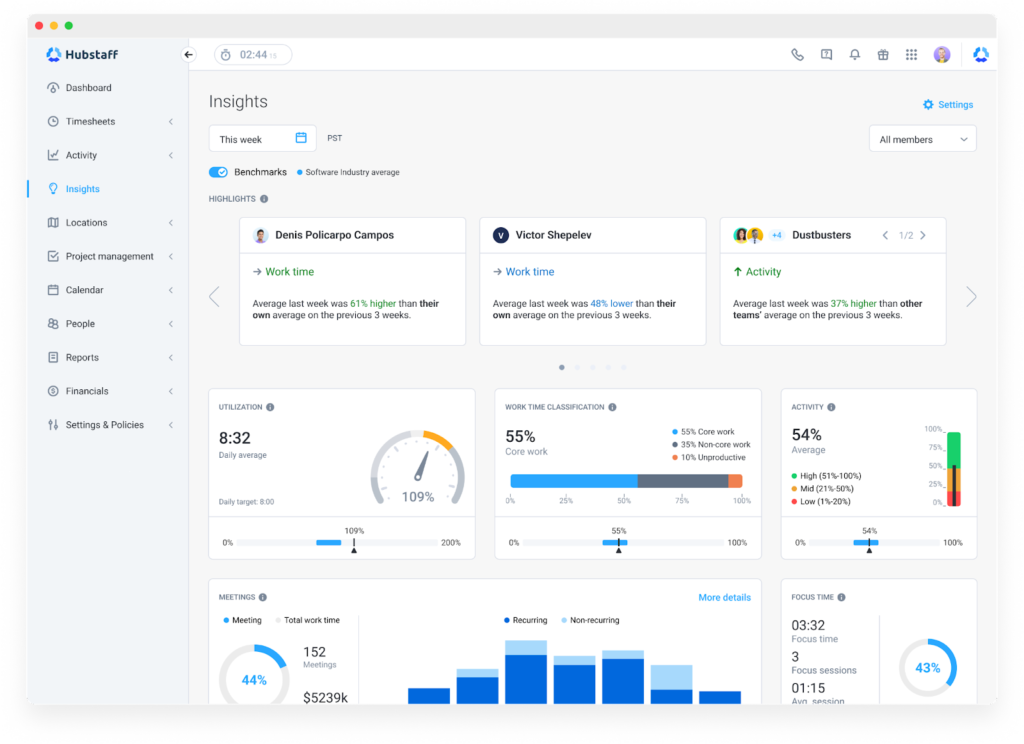
Hubstaff is an intuitive workforce planning tool that offers comprehensive time tracking, project management, and productivity analytics to help businesses optimize their workforce and enhance overall efficiency.
Key features
- Workforce management: Hubstaff enables easy-to-use employee scheduling. You can create and send custom invoices and expense reports right from the app. Plus, you can set weekly and project budget limits and receive notifications when a team member gets close to their limits.
- Time and attendance tracking: Hubstaff offers an integrated time tracker with online and offline time tracking. The second you start tracking, Hubstaff automatically converts time tracking data into detailed timesheets.
- Payroll management: Use employee timesheet data to pay teams with our built-in payment features. Or, choose one of our payment integrations to automate your payroll process.
- Insights: Hubstaff calculates real-time activity levels, giving you a helpful baseline for each job title. Then, you can manage your team and fight burnout using the Insights add-on. You’ll have access to performance trends and industry benchmarks to simplify workload management.
- Integrations: Hubstaff offers 30+ integrations, including project management tools, accounting software, and customer support integrations.
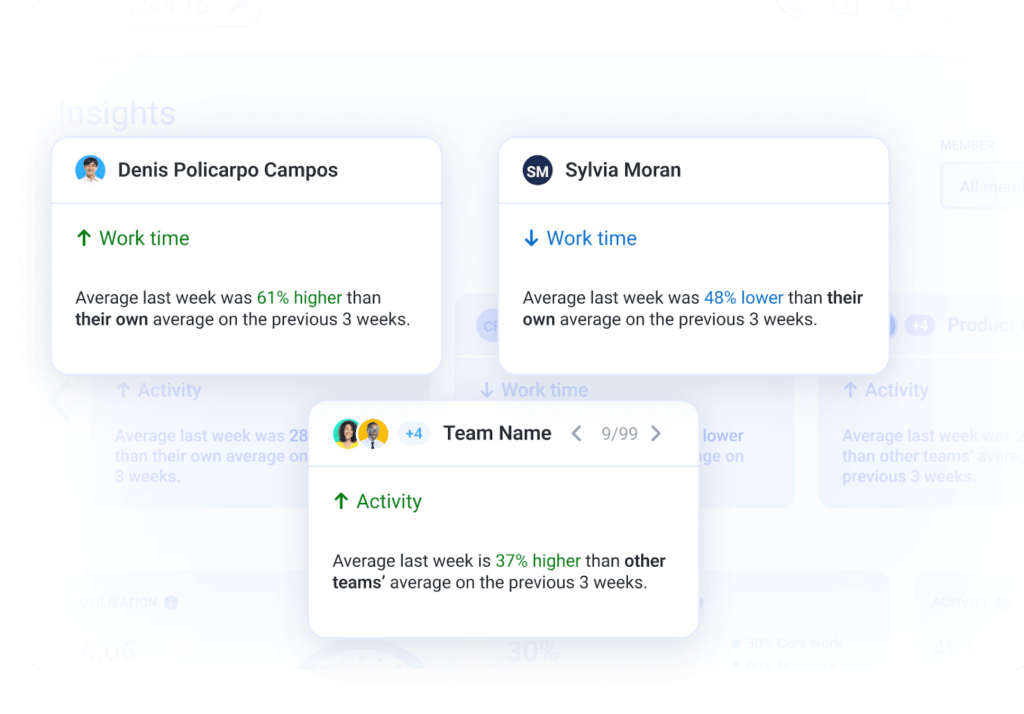
Reviews
- G2: 4.3/5 stars (540 reviews)
- Capterra: 4.6/5 stars (1,461 reviews)
Pricing
- Free plan
- Starter: $7 per user/month
- Grow: $9 per user/month
- Team: $12 per user/month
- Enterprise: $25 per user/month (annual pricing only)
Need more advanced features? Hubstaff also offers extra add-ons that boost its primary team management features:
- Tasks ($3 per user/month)
- Insights ($2 per user/month)
- More screenshots ($3 per user/month)
- Corporate add-on ($3 per user/month)
2. Deel
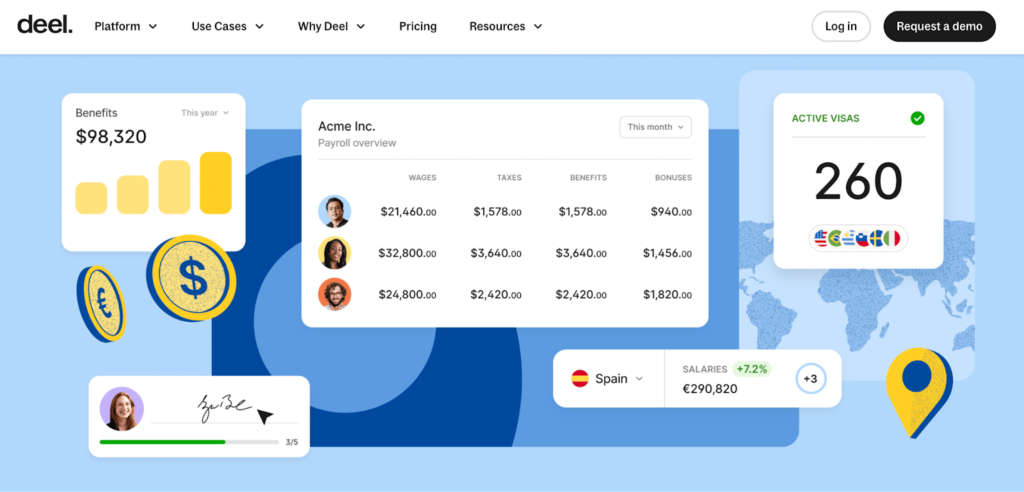
Deel is a comprehensive workforce planning tool designed to streamline global hiring, payroll, and compliance. Deel empowers organizations to manage and expand their international workforce efficiently.
Don’t settle for just one tool: The Hubstaff + Deel integration combines Hubstaff’s precise time tracking and productivity insights with Deel’s global payroll and compliance expertise.
Key features
- Global payroll management: Deel simplifies the payroll process across different countries, accommodating various currencies, tax systems, and compliance requirements. This makes it easier for companies to manage and plan their global workforce expenses.
- Compliance expertise: The platform provides up-to-date compliance information for businesses. Deel can help you handle contracts, labor laws, and benefits administration correctly.
- Contractor and employee classification: Deel offers tools to correctly classify workers as contractors or employees based on local laws. This feature is crucial for global planning and managing diverse work arrangements.
- Hiring and onboarding automation: Deel streamlines the hiring and onboarding process, enabling companies to quickly and efficiently onboard new talent.
Reviews
- G2: 4.8/5 stars (2,556 reviews)
- Capterra: 4.7/5 stars (526 reviews)
Pricing
- Deel HR: Free
- Contractors: Starting at $49/month
- EOR: Starting at $599/month
- Global Payroll: Contact Deel for custom pricing
3. ADP Workforce Now
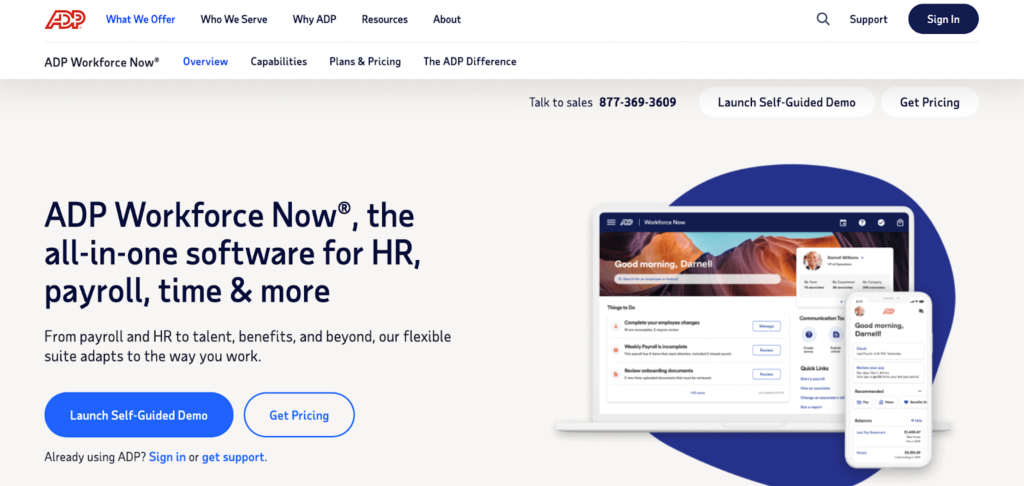
ADP Workforce Now is an integrated workforce planning tool offering a suite of services, including payroll, HR, talent management, and benefits administration. ADP can optimize workforce efficiency and strategic alignment across organizations.
Key features
- Comprehensive payroll services: ADP Workforce Now offers advanced payroll capabilities that ensure accurate and timely payment processing across various regions. Plus, it integrates with tax and compliance requirements to simplify payroll management.
- Talent management and succession planning: The platform includes tools for talent acquisition, performance management, and succession planning.
- Data analytics and reporting: With its powerful analytics and reporting tools, ADP Workforce Now delivers insights into workforce trends, productivity, and costs.
- Time and attendance tracking: This workforce planning solution provides sophisticated time and attendance tracking features to help manage labor costs and productivity.
Reviews
- G2: 4.1/5 (3,371 reviews)
- Capterra: 4.4/5 (6,409 reviews)
Pricing
- Contact ADP Workforce Now for custom pricing
4. Planful
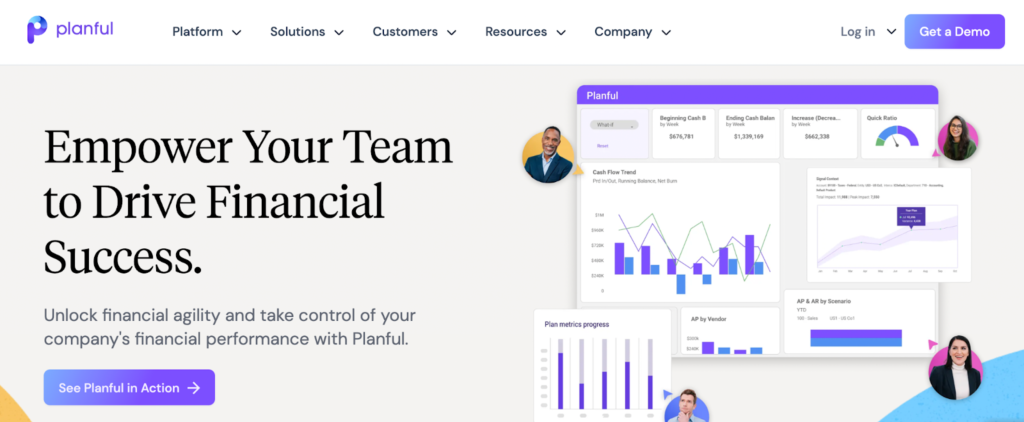
Planful is a sophisticated workforce planning tool that seamlessly integrates financial planning and workforce analysis. It empowers organizations to strategically align their workforce decisions with financial objectives for optimized growth and operational efficiency.
Key features
- Detailed labor cost planning: Planful enables precise planning of labor costs. This allows organizations to forecast and budget salaries, bonuses, benefits, and other employee-related expenses.
- Workforce modeling: Workforce modeling capabilities support scenario planning and what-if analyses. This then enables HR and finance teams to assess the impact of various staffing strategies.
- Headcount management: Planful provides tools for effective headcount management. This facilitates tracking and planning current and future staffing needs across different departments, locations, and projects to align with organizational objectives.
- Integration with HR systems: The software can integrate with existing HR systems to pull real-time workforce data, enhancing the accuracy of workforce analytics.
Reviews
- G2: 4.3/5 (385 reviews)
- Capterra: 4.2/5 (46 reviews)
Pricing
- Contact Planful for custom pricing
5. Paymo
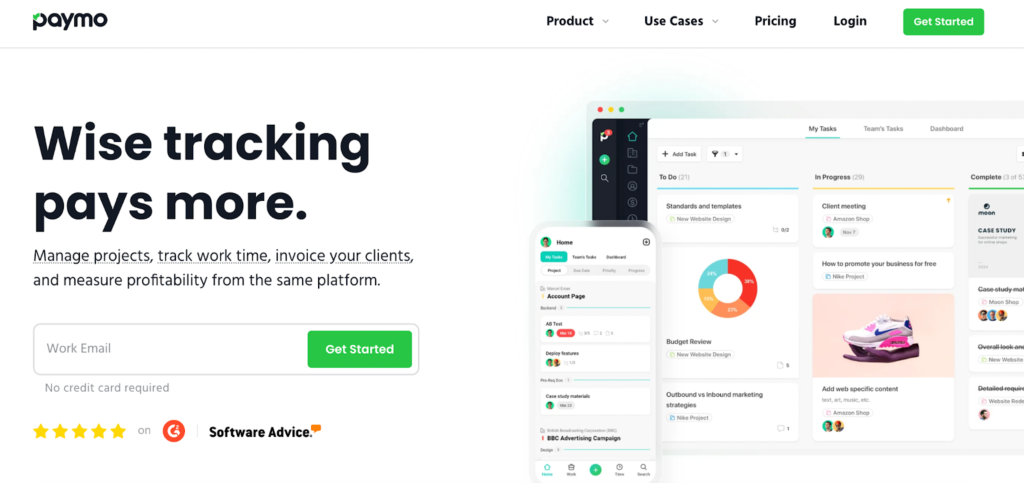
Paymo is a versatile workforce planning tool designed to streamline project management, time tracking, and team collaboration. Paymo excels at facilitating efficient resource allocation and productivity optimization for teams of all sizes.
Key features
- Task management: Paymo allows for detailed task management and assignment. This enables managers to delegate work effectively and ensure the right tasks are matched with the appropriate team members.
- Time tracking and reporting: An integrated time tracking tool provides insights into how team members spend their work hours.
- Resource scheduling: With its resource scheduling feature, Paymo offers a visual overview of team members’ availability and project timelines.
- Project budgeting and analytics: Paymo helps teams manage project budgets by tracking time spent on tasks against the budget. Then, performance analytics features help guide decision-making to keep projects on track and within financial constraints.
Reviews
- G2: 4.6/5 (586 reviews)
- Capterra: 4.8/5 (483 reviews)
Pricing
- Free plan
- Starter: $9.9 per user/month
- Small Office: $15.9 per user/month
- Business: $23.9 per user/month
6. ActivTrak
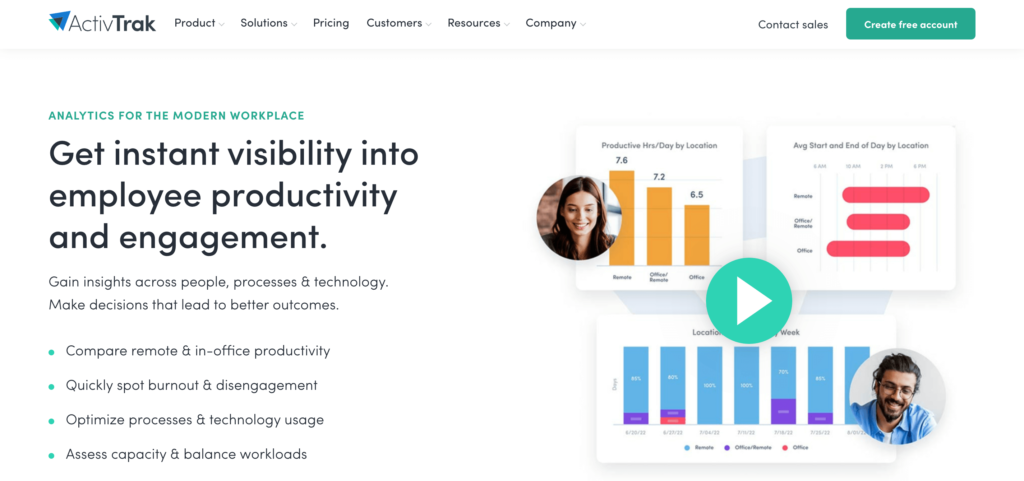
ActivTrak is a comprehensive workforce planning tool that leverages analytics and productivity monitoring to optimize team performance and ensure efficient resource allocation.
Key features
- Real-time employee monitoring: ActivTrak offers real-time monitoring capabilities that allow managers to see how employees spend their time during work hours. This can aid in identifying productivity patterns and potential areas for improvement.
- Productivity insights and analytics: The platform provides detailed analytics on employee productivity. Plus, access reports on the most used applications and websites, helping leaders make informed decisions about workforce planning process improvements and optimization.
- Workload balance analysis: With features designed to analyze workload balance across teams, ActivTrak helps ensure that work is evenly distributed, preventing burnout and promoting a healthier work environment.
- Automated alerts: ActivTrak can send automated alerts and alarms based on specific activities or behaviors. Examples of alerts include excessive non-work-related activity, enabling proactive management of workforce efficiency and compliance.
Reviews
- G2: 4.4/5 (246 reviews)
- Capterra: 4.6/5 (547 reviews)
Pricing
- Free plan
- Essentials: $10 per user/month (billed annually)
- Professional: $17 per user/month (billed annually)
- Enterprise: Contact for custom pricing
7. Runn
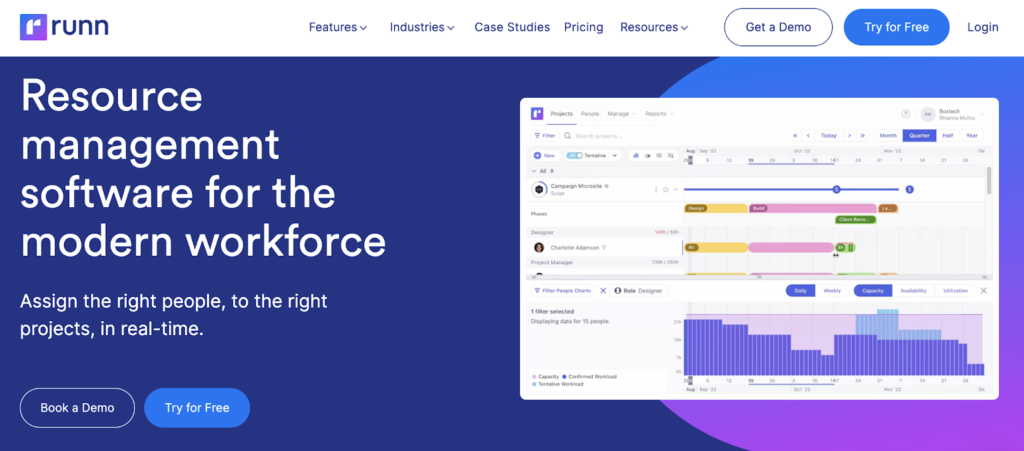
Runn is a dynamic workforce planning tool designed for project-driven businesses. It offers powerful forecasting, scheduling, and capacity management features to ensure optimal allocation of resources for increased project success.
Key features
- Project forecasting and planning: Runn provides detailed project forecasting tools. This enables managers to visualize project timelines, resource allocation, and financial forecasts to ensure well-planned, viable projects.
- Resource scheduling: The platform’s resource scheduling feature allows for easy assignment of team members to projects based on availability and skill set.
- Capacity management: With capacity management tools, Runn helps managers understand their team’s current workload and available capacity.
- Time tracking: Runn integrates time tracking and generates comprehensive reports on project progress, resource utilization, and financial performance. Plus, it offers insights that drive better workforce planning and project management decisions.
Reviews
- G2: 4.5/5 (1 review)
- Capterra: 4.8/5 (30 reviews)
Pricing
- Free plan
- Pro plan: $10 per person managed/month
8. Anaplan
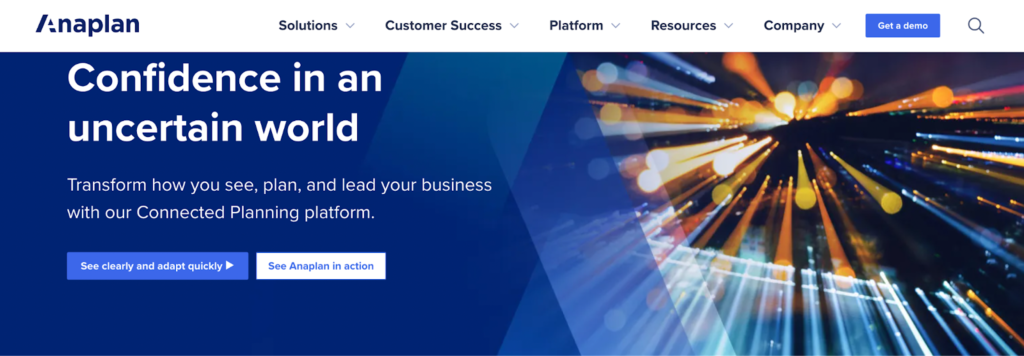
Anaplan is a cutting-edge, connected workforce planning platform with an emphasis on customer success. It empowers organizations to align their talent strategy with business objectives through advanced scenario planning, real-time forecasting, and comprehensive integration capabilities.
Key features
- Scenario planning: Anaplan allows organizations to create and compare multiple workforce scenarios with scenario planning. This feature enables HR and finance teams to assess the impact of various strategies on budgets and operational goals.
- Demand forecasting: The platform provides advanced forecasting tools that predict future workforce requirements based on business growth, project demands, and market trends.
- Skills and competencies management: Anaplan helps organizations manage employee skills and competencies. This feature allows managers to identify skill gaps, plan targeted training, and align the workforce with strategic objectives.
- Integrations: Its robust integration capabilities enable Anaplan to synchronize employee data across HR, financial, and operational systems.
Reviews
- G2: 4.6/5 (343 reviews)
- Capterra: 4.3/5 (25 reviews)
Pricing
- Contact Planful for custom pricing
Final step: Choosing the right software for your business
Navigating the complexities of workforce planning requires more than just intuition and experience — it demands sophisticated software support. Like with any software, the best workforce planning tools are the ones that work best for your team.
With a range of tools available, each offering unique features and capabilities, choosing the right workforce planning software for your business can be a transformative decision.
Here’s a quick guide to help you make an informed choice:
- Assess your needs: Understand the specific challenges and objectives of your organization. Are you seeking global payroll management, detailed labor cost planning, or comprehensive workforce planning analytics? Maybe it’s all of the above.
- Consider integrations: Opt for software that seamlessly integrates with your current systems to ensure a smooth workflow and data consistency across platforms.
- Evaluate usability: Choose a tool that is user-friendly and accessible for all team members involved in the planning process to encourage widespread adoption.
- Scalability factor: Ensure the software can grow with your business, accommodating future changes in size and complexity without compromising functionality.
By carefully considering these aspects, you can select employee monitoring tools that align with your current requirements and support your strategic vision for the future.
Remember, the right software can provide a competitive edge by optimizing workforce management, enhancing productivity, and driving business growth.
Most popular
The Critical Role of Employee Monitoring and Workplace Security
Why do we need employee monitoring and workplace security? Companies had to adapt fast when the world shifted to remote work...
15 Ways to Use AI in the Workforce
Whether through AI-powered project management, strategic planning, or simply automating simple admin work, we’ve seen a dramatic...
The AI Productivity Panel: Lessons From Leaders on What’s Working (and What’s Not)
When I moderated this AI productivity panel, I expected a solid conversation. What I didn’t expect was the flood of real-world i...
Employee Performance Dashboards: Templates, Tools, and Best Practices
Keeping track of how your team’s really doing can be tricky. Spreadsheets pile up, one-on-ones only tell part of the story, and...




