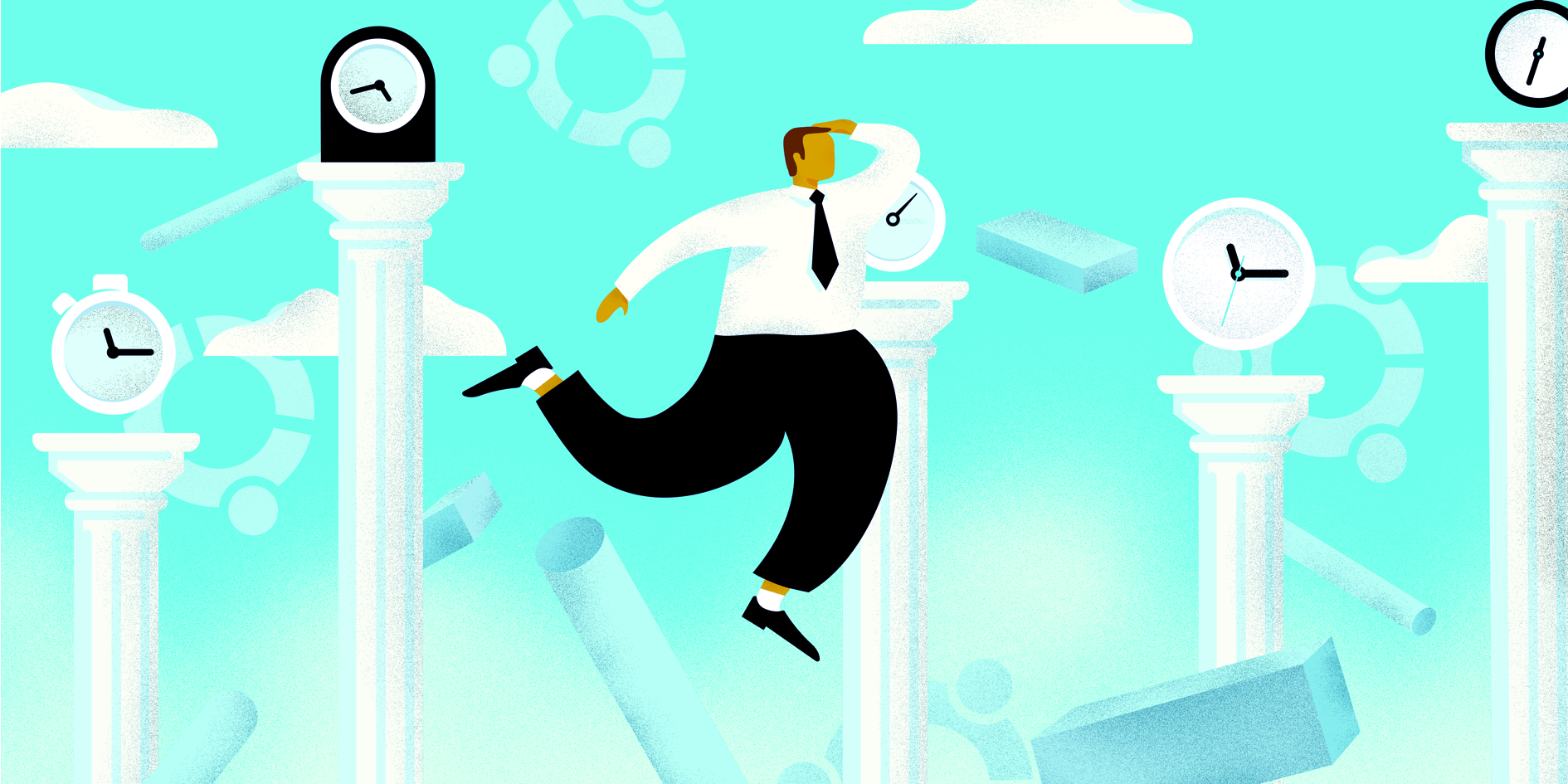With the rising popularity of Linux, more and more people in the work world are realizing the need for productivity tools built natively for it. If you are on the lookout for better ways to track work, improve your productivity, and bill clients more accurately, check out our suggestions for the best Ubuntu time tracker solutions.
Looking for a way to track time in Ubuntu? Check out these 5 powerful apps Share on XBoost your team’s efficiency with Hubstaff's productivity tools
Ubuntu time tracker apps that make time management a breeze
The job of a good time tracker is to help you manage, prioritize and delegate your workload. It’s equally useful for individual users, as well as remote and in-office teams. Here are our top 5 picks.
1. Hubstaff
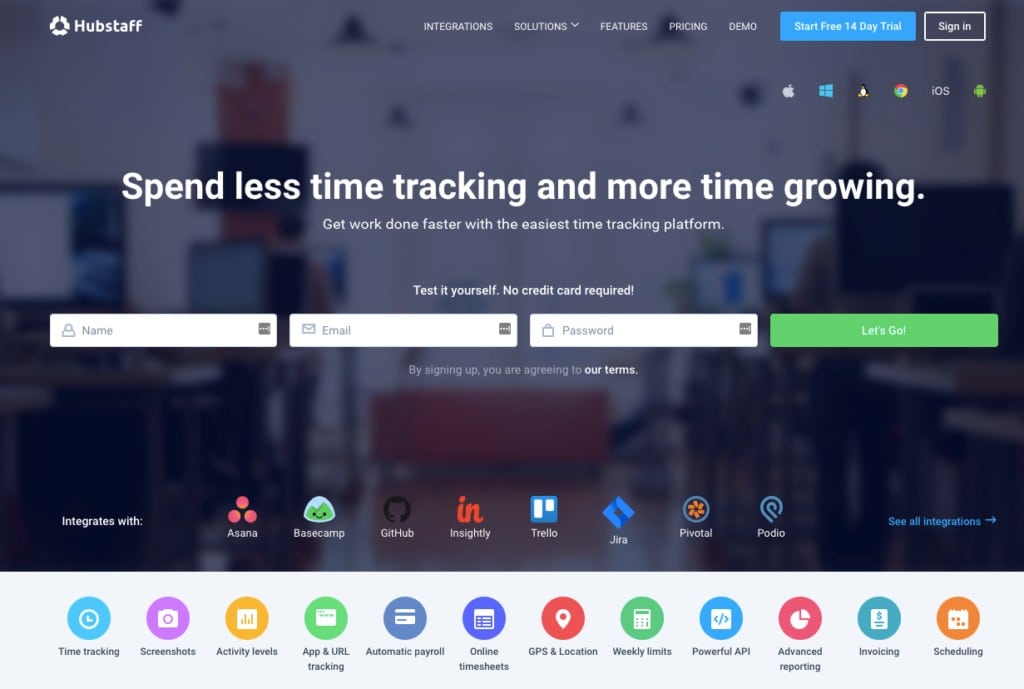
Whether you work as an independent contractor or manage multiple teams, you’ll definitely benefit from this versatile and lightweight Linux time tracker.
Hubstaff offers comprehensive time tracking for remote teams, with a wide range of features:
- The lightweight desktop timer periodically takes screenshots and measures user activity levels. Screenshots are randomized, so you get a real picture of what’s going on. Or you can turn the feature off altogether.
- Manual option to add, edit or delete time for the users you choose.
- Manage multiple companies and projects via a single account. The app generates detailed timesheets and reports by employee, date and project, which can then be exported to PDF, CSV or QuickBooks.
- One of many Hubstaff’s advantages is that it doesn’t take up much memory or screen display area. Even if you close the tiny widget, you’ll still be able to access the app via the icon in the status bar.
- The software is non-intrusive. The app lets you work in peace without displaying interruptive notifications all the time.
- For additional project management, invoicing, customer service, accounting and payroll features, you can easily integrate Hubstaff with more than 30 software platforms and tools.
- Hubstaff can automate your payroll for you, calculating hourly rate versus the time recorded to the app. There is no added cost for using this service.
Price: starting at $5/month
2. Toggl Desktop
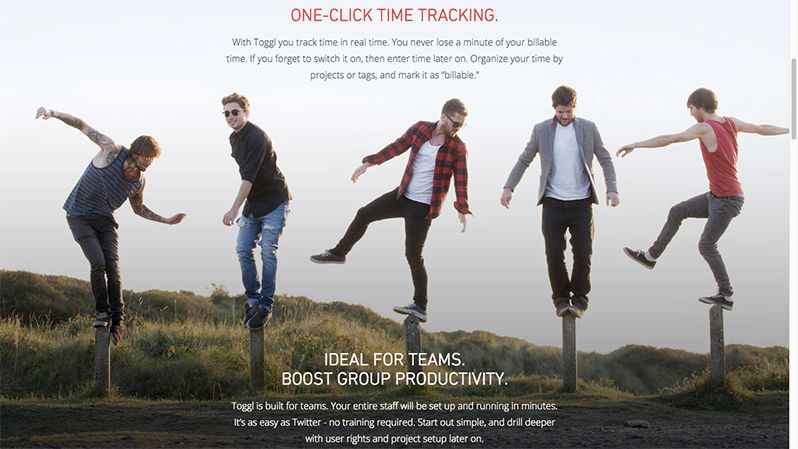
Toggl Desktop is a native Linux app. It works nicely alongside Toggl for web, syncing data while you’re working. If you’re offline, Toggl Desktop stores the data locally and sends it to the server the moment you reconnect.
Toggl is a simple time tracker for individuals, teams, and multiple projects. To start tracking, just type in the details of your job and click play. You can add “tag links” for additional info, mark tasks as billable or non-billable, or edit time entries, descriptions and start/stop time.
The idle detection feature displays the time spent away from the computer, which you can choose to keep or discard. You can also add past time records or import time logs from a spreadsheet.
Toggl Desktop can remind you to track time. Ten minutes after you’ve logged in your computer, the app will remind you to start tracking time.
There is also the option to record all sites and apps viewed for more than 10 minutes, thanks to the record timeline feature.
Тracked data can be converted to reports, exported to PDF and emailed. You can organize timesheets by project, sub-project, billable and non-billable time. Dashboards give a graph view of the hours spent on tasks, your most productive employees and how much your billable time is worth.
Price: starting at $9/month
Subscribe to the Hubstaff blog for more time tracking tips
3. RescueTime
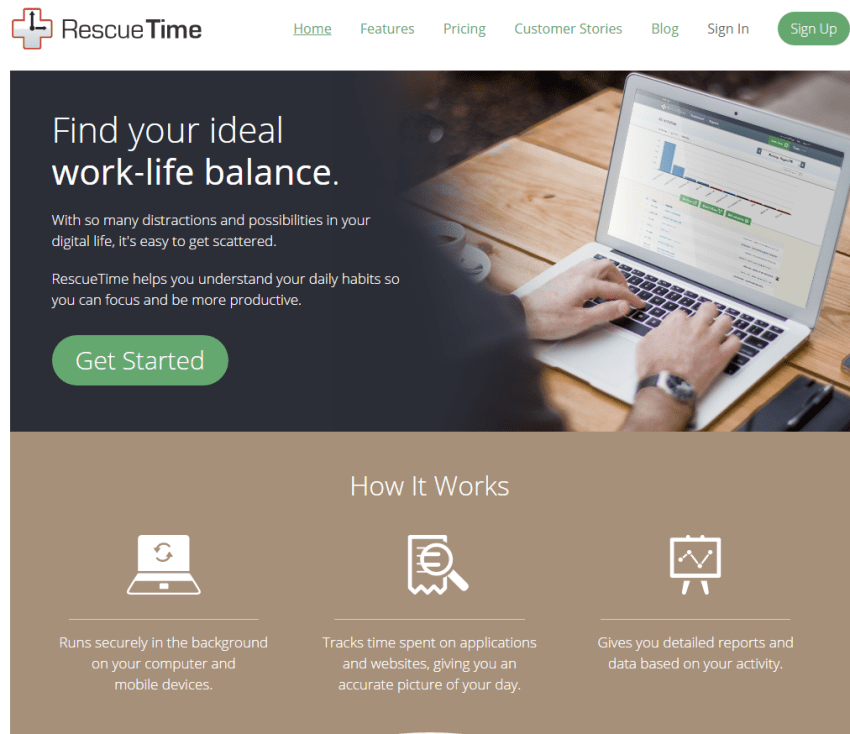
This Ubuntu time tracking software does a good job monitoring your computer behavior and productivity levels. It works with Ubuntu (installable DEB file) and Fedora (RPM file), and is also available as an add-on for Firefox and Chrome.
The basic free version allows you to track the time spent on websites and apps, and set time-specific goals. It also sends weekly email reports and keeps a 3-month report history.
The paid version is more versatile. It allows you to block distracting content and alerts you if you’re engaging in unproductive activities. RescueTime auto-categorizes visited sites (based on app name and site URL) on a scale from very productive to very distracting. Defaults can be easily tweaked to suit your needs.
If you leave your workstation for a while, the app registers it and automatically stops tracking.
The offline tracking option is a useful way to keep track of the time spent participating in meetings and phone calls.
You can also use RescueTime in the so-called “focus mode.” While in focus mode, all distracting sites are blocked for a specified time period.
Price:$9/month
4. TimeCamp
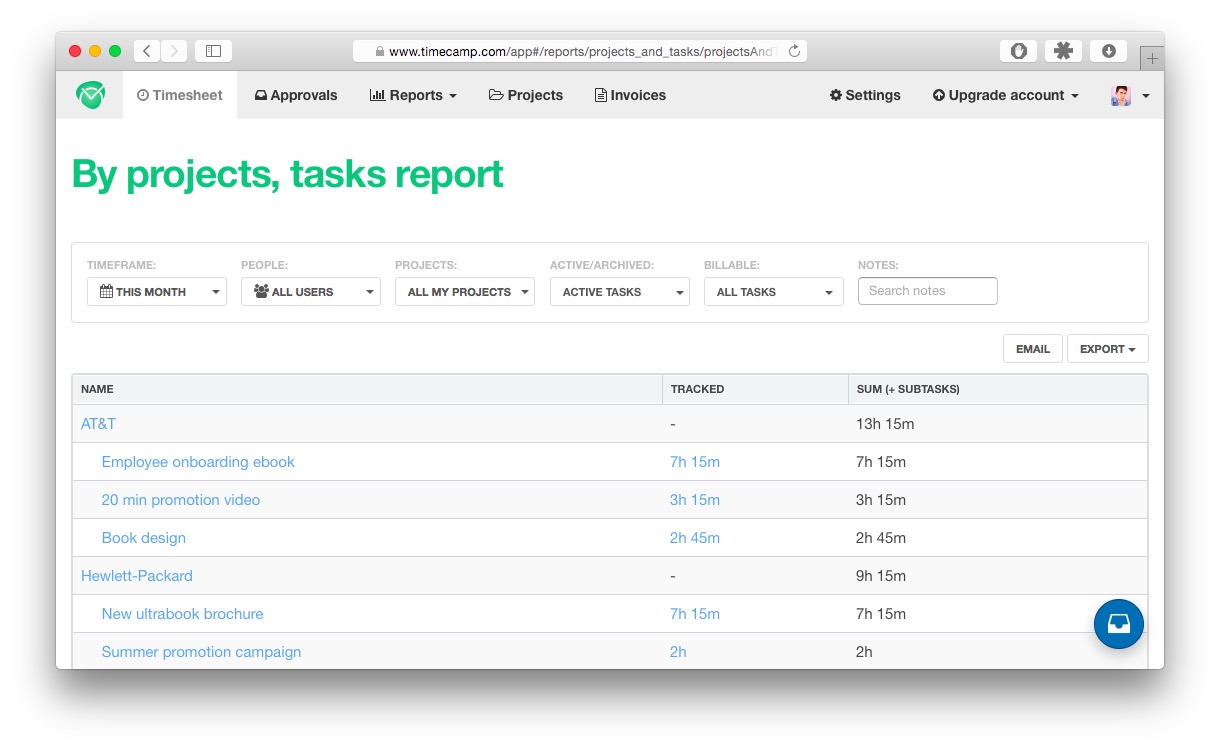
An intuitive and simple Ubuntu time tracker for individual users, teams and companies. TimeCamp lets you track billable hours spent on projects and tasks, both fixed price or per hour, for multiple clients.
As soon as you log in, you’ll be redirected to the timesheet view, so you can manually add time to a task. You can view the time spent on tasks via a graphical timesheet integrated with a calendar and compare estimated vs actual time, which is useful for planning projects.
TimeCamp can generate invoices automatically, based on the hours worked. There’s also a notification when the client views the invoice.
You can manage multiple clients and projects by using different filters (task, time entry, project, people assigned). The attendance feature gives a clear picture of attendance and contribution per employee.
You can set TimeCamp to track time automatically by defining keywords. Each time the app detects a specific keyword, it will start logging time.
TimeCamp can be integrated with various payroll, task and project management apps.
Price: starting at $5.25/month
Use Hubstaff for increased productivity
5. Time Doctor
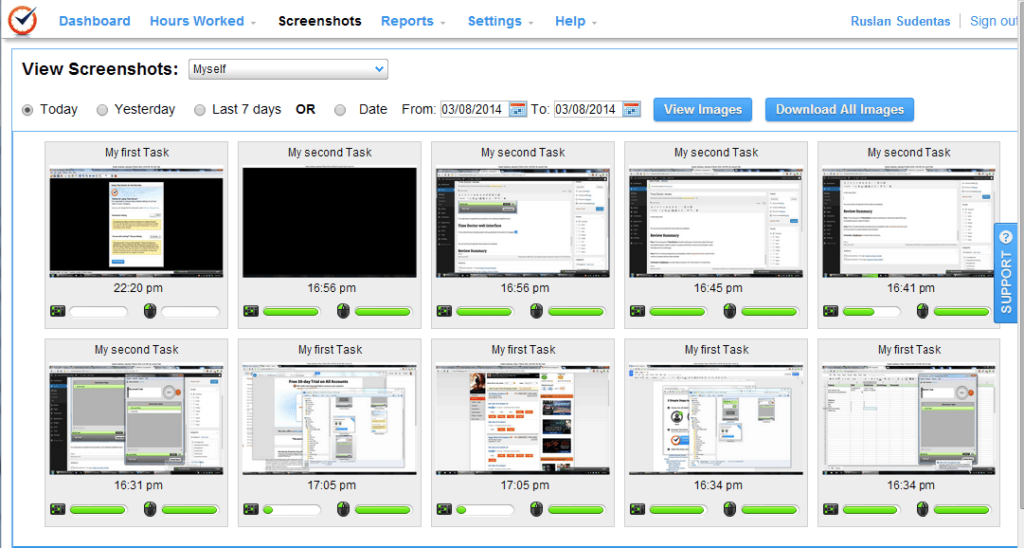
Time Doctor is time tracking software with employee monitoring, reporting, payroll and more. This tool is targeted toward software developers, customer support and digital agencies, offering integrations with project management and communications software (Jira, Asana, Trello and more).
Most of Time Doctor’s features are built around knowing that employees are getting work done. A daily report shows time tracked, tasks, projects and idle time. Screenshots of work can be viewed through the dashboard or downloaded. You can even dive into a specific employee’s day or week to see which tasks were worked on and for how long.
Price: $9.99/month
What is your favorite app for Linux?
Did we miss any cool apps that you use? Let us know in the comments below! And if you use any of the Ubuntu time tracking apps we mentioned above, we’d also love to hear your feedback.
This post was originally published in March 2016. It was updated for accuracy in April 2018.
Most popular
The Fundamentals of Employee Goal Setting
Employee goal setting is crucial for reaching broader business goals, but a lot of us struggle to know where to start. American...
Data-Driven Productivity with Hubstaff Insights: Webinar Recap
In our recent webinar, the product team provided a deep overview of the Hubstaff Insights add-on, a powerful productivity measurem...
The Critical Role of Employee Monitoring and Workplace Security
Why do we need employee monitoring and workplace security? Companies had to adapt fast when the world shifted to remote work...
15 Ways to Use AI in the Workforce
Whether through AI-powered project management, strategic planning, or simply automating simple admin work, we’ve seen a dramatic...