Are you wondering how to measure the productivity of remote workers? We’ll give you a hint: you need to look past the numbers.
Yes, measuring remote employee productivity will involve developing KPIs and other employee metrics. However, the ultimate goal is to drive results without sacrificing job satisfaction.
When you focus on outcomes like task completion and quality over micromanaging hours, remote workers can thrive. In turn, this can:
- Boost employee productivity
- Strengthen trust between team members
- Help build a foundation that supports success in the long run.
Ready to learn more about measuring the productivity of remote workers? Let’s get started.
Boost your team’s efficiency with Hubstaff's productivity tools
Why do you need to measure the productivity of remote workers?
At this point, you might not even be sold on the need to measure remote employee productivity — but consider the potential pitfalls of failing to do so:
- Disconnected workflows. Without clear goals, remote workforce operations become fragmented. This may lead to missed deadlines and reduced efficiency.
- Difficulty identifying bottlenecks. Companies struggle to assess productivity when they lack tools to track progress. Without the right tools, it becomes difficult to pinpoint what’s slowing down remote employees.
- Reduced collaboration. Remote teams have less opportunity for collaboration than their in-office counterparts. Misuse or lack of collaboration tools can lead to communication issues and lost productivity gains.
- Unclear expectations. Remote teams are more isolated than in-office teams, so remote employees may feel directionless when spending and output aren’t tied to clear goals.
- Strain on company culture. A lack of alignment and accountability can erode employee trust.
Strategies to fairly measure remote work productivity
1. Set clear goals and expectations
For remote team members to succeed, you must establish clear goals and align them with your company objectives.
Without this foundation, remote teams risk misalignment and wasted effort. Define key performance indicators (KPIs) and set realistic deadlines to give your team a roadmap for success.
- Translate company goals into team objectives. Break down high-level goals into measurable targets for your remote team members.
- Clarify expectations for hours worked and output. Be specific about hours, deliverables, and due dates. Vague expectations like “by the end of the day” won’t cut it for global, asynchronous teams working across time zones.
- Create accountability frameworks. Use tools to track progress while empowering team members to self-manage. Be clear on consequences for missed deadlines and reward teams for their achievements.
A productive team isn’t one that works more hours — it’s one that delivers consistent results. If you feel the need to micromanage, instead look to regular one-on-ones and team meetings to help keep everyone on track.
2. Avoid micromanagement
Over the past few years, we’ve heard more and more employees voice their desire for more flexible work. In fact, A Deloitte study found that 94% of employees feel they’d benefit from work flexibility.
This movement has been nothing short of inspiring. Awareness of work-life balance and employee well-being has been higher than ever.”
However, Toggl’s 2025 Productivity Index report reveals the perspective of C-suite executives and leaders — the voices that ultimately dictate whether employees can feel truly flexible and, more importantly, trusted.
According to the report:
- 67% of leaders still believe the structure of the 9-to-5 is essential to achieving productivity and revenue goals.
- 39% don’t believe employees work as well without oversight.
Looking beyond the numbers, one fact stands out.
Many leaders would rather risk making their employees feel untrusted than accept that their methods of measuring performance are outdated and corrosive.
And don’t forget, we’ve already seen leaders go to extreme lengths to that end when they forced well-performing remote employees to return to offices en masse.
So before you consider following suit just because it’s what leaders have been doing for decades, ask yourself:
Do you really want to practice a leadership style that’s always an arm’s length away from micromanagement? Remember, micromanagement does more harm than good — in remote workplaces and otherwise.
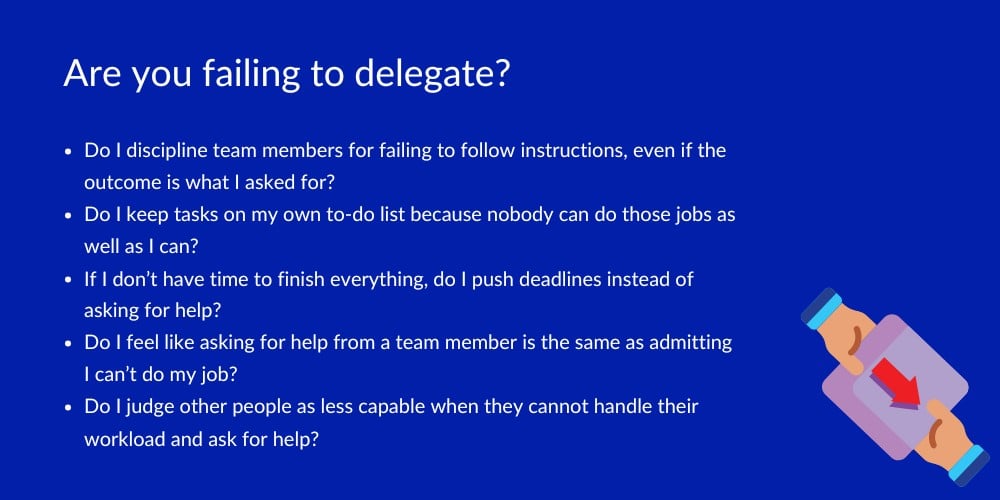
While productivity monitoring software can be a helpful tool for tracking trends and progress, it should never replace trust. Don’t repeat the mistakes of other business leaders who have scrutinized every detail of employees’ work.
Instead, focus on outcomes. Use technology to ask employees how things are going and whether there are things you can help with. When employees feel trusted, they’re more engaged and productive.
3. Account for flexibility
Working remotely allows people to adjust their work schedules to fit their lives — but this only works when businesses support a healthy work-life balance. Building a positive culture starts with understanding that every person approaches hard work differently.
For example, here are some types of remote workers:
- Night owls. Some people do their best thinking and working after sunset.
- Early risers. Morning-focused employees may prefer to start and end their workday earlier.
- Time blockers. These people thrive by scheduling deep focus time and breaks in advance. They may break up the day into chunks instead of eight hours straight.
- Collaborators. They prefer frequent communication and teamwork to stay motivated.
- Independent thinkers. These individuals excel when given space to self-manage their to-do lists.
To unlock these benefits, communicate openly with your team about their preferences. Encourage team members to align their schedules with project demands while respecting their personal needs and most productive hours.
4. Encourage feedback
In the future of remote work, employers who prioritize feedback will have a clear advantage. A strong feedback loop allows management to:
- Understand employee needs better
- Come up with intentional solutions to challenges
- Refine processes for greater efficiency
Open communication should be part of any remote culture. Regular check-ins, one-on-one conversations, and anonymous surveys can all help employees feel heard and valued.
5. Support employee well-being
Employers who look beyond productivity levels to invest in employee well-being create motivated and resilient teams.
It makes perfect sense as remote workers already face unique challenges like blurred lines between work and personal life and constant distractions. These issues can lead to burnout if not addressed.
One way to support your team’s well-being is by encouraging them to set boundaries. Remote employees can set boundaries by:
- Setting limits on their time tracker to log off at a specific time
- Creating a dedicated workspace to separate work-from-home life
- Mastering Slack, Teams, Gmail, or Outlook notification settings to clearly articulate availability to their teammates.
- Utilizing mental health wellness stipends, counseling services, and other incentives to balance work and life
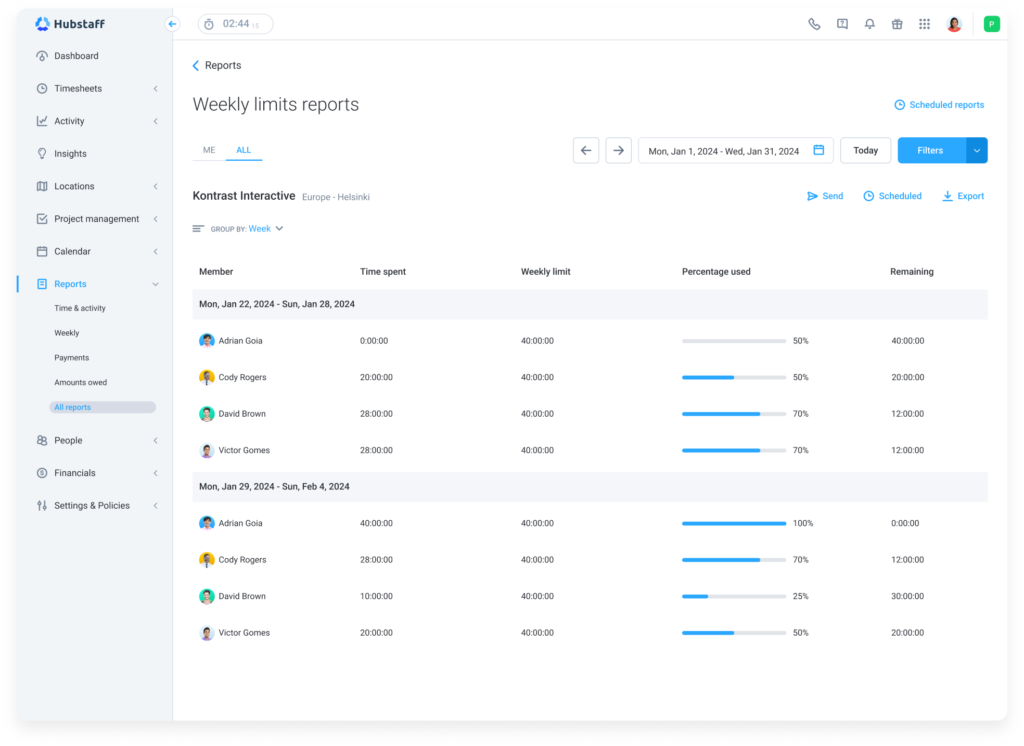
When businesses invest in work-life balance, they signal that employee well-being is as important as meeting deadlines. This approach leads to happier employees and increased productivity.
Remember: a team with perfect metrics will never outperform a team that feels valued.
Key metrics to measure remote worker productivity
Task completion rate
Task completion rate is one of the most straightforward ways to measure remote worker productivity.
As the name suggests, it focuses on the number of tasks or projects completed within a given timeframe. You can measure it with a calculator or a basic spreadsheet.
First, define clear deadlines and key performance indicators for each project to track task completion effectively. Tools like project management software can help by providing visibility into project progress.
Task completion rate is a valuable metric, but it cannot stand alone. For example, if you set a goal of three tasks for one day without context, team members may focus on just reaching that number instead of doing it well.
It needs to be paired with other metrics like the quality of work or collaboration to get a fuller picture of overall performance.
Quality of work
This metric is perhaps the most impactful to long-term remote team success.
It can’t be measured by any tool, though. Instead, you’ll have to rely on feedback from clients, leaders, and peers.
Here are a few ways to assess an employee’s quality of work:
- Client feedback. Positive comments and repeat business from clients are clear indicators of strong performance.
- Team lead evaluations. Strong reviews from managers suggest the employee is excelling in their role and responsibilities.
- Peer feedback. Colleagues who collaborate closely and often can offer a well-rounded perspective on collaboration, work quality, and soft skills of their peers.
Finally, think about their consistency.
A team member who reliably delivers good work is more valuable than one who very seldom excels but falls short most of the time, as inconsistency can disrupt progress and morale.
Time and productivity tracking
Time and productivity monitoring tools like Hubstaff can provide valuable insights into how your team works.
When used thoughtfully, these tools enhance productivity, improve transparency, and help you understand why and how your team performs the way they do — all without compromising employee trust.
The key is balance. Focus on using these tools to identify trends and support productivity — not to micromanage or monitor every minute of your team’s day. When employees feel empowered rather than scrutinized, they’re more likely to excel.
For instance, with Hubstaff, you can:
- Understand how employees spend their time with automatic time tracking.
- Spot inefficiencies in workflows with activity monitoring.
- View productivity metrics in different ways with customizable reports.
- Gain actionable insights like focused vs. distracted work patterns and work time classification with advanced workforce analytics.

These features are an excellent asset for improving performance and supporting your team, especially if used in a system built on trust and autonomy.
Collaboration and communication
Let’s get this straight: collaboration isn’t about stacking everyone’s calendars with meetings that could have been an email. If your team is having two meetings daily, it’s worth asking whether those meetings are productive or just time sinks.
Instead, this is about being present and responsive when it matters.
Great team members won’t necessarily always respond within two minutes of every Slack message, but they respect everyone’s time and always put their best effort into maintaining a steady flow of communication.
Here are ways to evaluate how a team member communicates and collaborates:
- Meeting presence. They may not attend 100% of meetings (especially if there are timezone differences), but being there when decisions need input or direction matters.
- Respect for team members’ time. Be available when needed and responsive to requests. Others must be able to constantly rely on their input to move their work forward without delays.
- Engagement in different channels. Team members should recognize their part in the workflow and be reachable through appropriate channels, whether it’s Slack, email, or project management tools.
- Timely responses. A good standard is responding to messages or requests within a set time frame (e.g., 24 hours), even if it’s just a quick acknowledgment. Specify this in your communications manifesto. Don’t have one? Download ours to get started.
Get the Hubstaff Communication Manifest for free.
Start with our template and build your team’s winning communication strategy.
Job-specific metrics
Setting key performance indicators (KPIs) varies depending on the team you have and the work they do:
- KPIs might mean that your developer ships code on time.
- For your support team, you might measure customer satisfaction ratings or a certain number of resolved tickets.
- Your marketing team might be judged by the number of leads generated (or maybe even the delivery of a blog post like this one).
Work with your team to decide what work-from-home metrics are the most important for each role. A good productivity metric is something that your employees can influence or control that’s directly tied to your business goals.
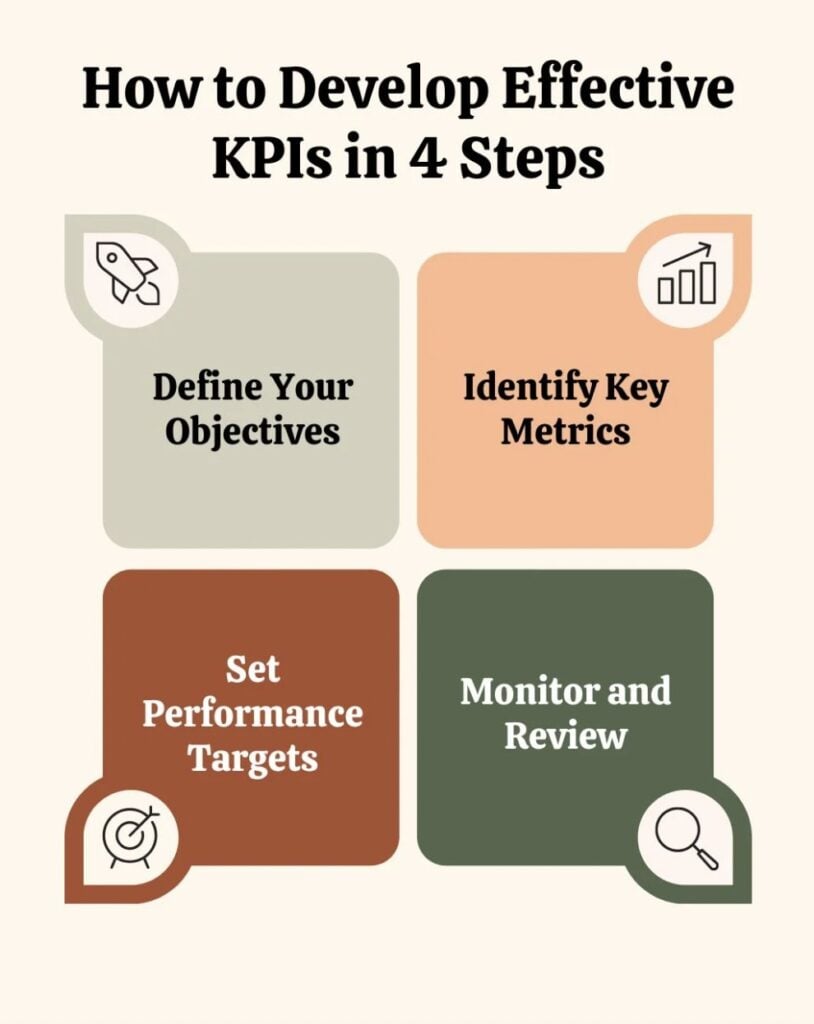
Here are some of the work-from-home metrics you might want to track:
Customer support agents
- Customer satisfaction scores
- Number of repeat contacts or first call resolution
- Average call time
- Resolved tickets
- Call abandonment rates
Developers
- Code delivered
- Code churn
- Time to complete project
- Average number of bug fixes required
- Deadlines hit or missed
Marketing team members
- Cost per lead
- Cost per acquisition
- Number of leads generated
- Customer retention rates
- Customer lifetime value by channel or cohort
Field services
- Jobs completed
- Timeliness
- Customer satisfaction ratings
- First time fix rates
- Billable hour percentage
- Mean Time To Resolve (MTTR)
Sales representatives
- Number of outbound calls or contacts
- Conversion rate
- Average customer value
- Customer retention
- Number of completed sales
- Win/loss ratio
- Sales cycle length
KPIs for remote workers must be clear. Since your company culture and team goals are personal, work with your team to find the KPI that makes the most sense. Focus on the big metrics that move the needle — not minuscule details to micromanage.
Conclusion
Now that you know how to measure remote work productivity, it’s time to act.
Ask yourself: Does your team have what they need to thrive, or are gaps in communication, metrics, or trust holding them back?
Measure what moves the needle, adjust what doesn’t, and build a remote team that delivers consistently without sacrificing autonomy or well-being.
Most popular
The Critical Role of Employee Monitoring and Workplace Security
Why do we need employee monitoring and workplace security? Companies had to adapt fast when the world shifted to remote work...
15 Ways to Use AI in the Workforce
Whether through AI-powered project management, strategic planning, or simply automating simple admin work, we’ve seen a dramatic...
The AI Productivity Panel: Lessons From Leaders on What’s Working (and What’s Not)
When I moderated this AI productivity panel, I expected a solid conversation. What I didn’t expect was the flood of real-world i...
Employee Performance Dashboards: Templates, Tools, and Best Practices
Keeping track of how your team’s really doing can be tricky. Spreadsheets pile up, one-on-ones only tell part of the story, and...




