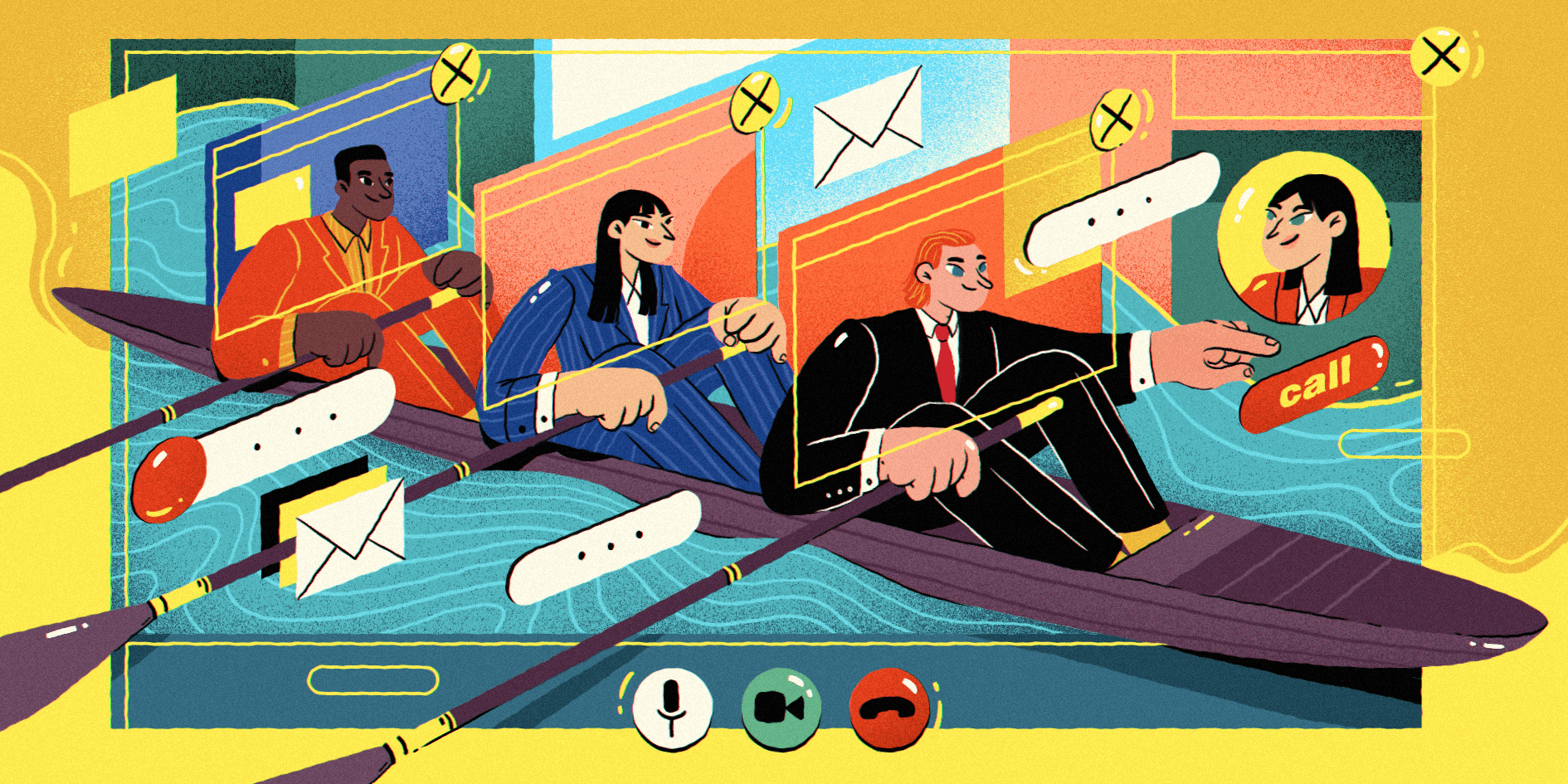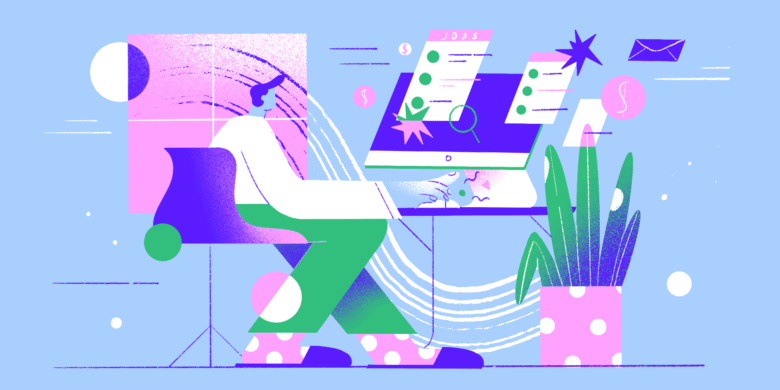Disney Pixar. Lennon McCartney. Watson and Crick. Whether it’s film, music, or the DNA that makes it all possible, some of the best duos have turned to remote collaboration best practices to get the job done.
You heard that right. John Lennon and Paul McCartney wrote songs independently, Disney and Pixar made Toy Story from different studios, and Watson and Crick rarely worked together when unlocking the secrets of DNA.
If you’re struggling with remote collaboration, hopefully, some of these stories will inspire you. But even inspiration can only go so far. Whether you’re struggling with frequent miscommunications or lack camaraderie, we’ll share some tricks, tips, and practical strategies from our real-world experiences to take your remote collaboration to new heights.
Let’s get started.
Boost your team’s efficiency with Hubstaff's productivity tools
Common Challenges of Remote Collaboration
No matter where you work, there will always be many challenges. That said, remote work comes with its own unique set of challenges that in-office work likely won’t prepare you for, like:
- Time zone differences. Remote teams tend to be global teams working across a wide array of different time zones. This makes communicating and meeting deadlines a bit more challenging.
- Communication challenges. The inability to talk face-to-face, working different hours, and even cultural differences can make communication challenging for remote team members.
- Remote loneliness. With no opportunities for in-person interaction with coworkers, remote loneliness can take its toll on the day-to-day lives of virtual teams.
- Work-life balance. Did you know that remote employees work more than their in-office counterparts? When the lines between home and work life blur together, it can be challenging to wrap things up for the day.
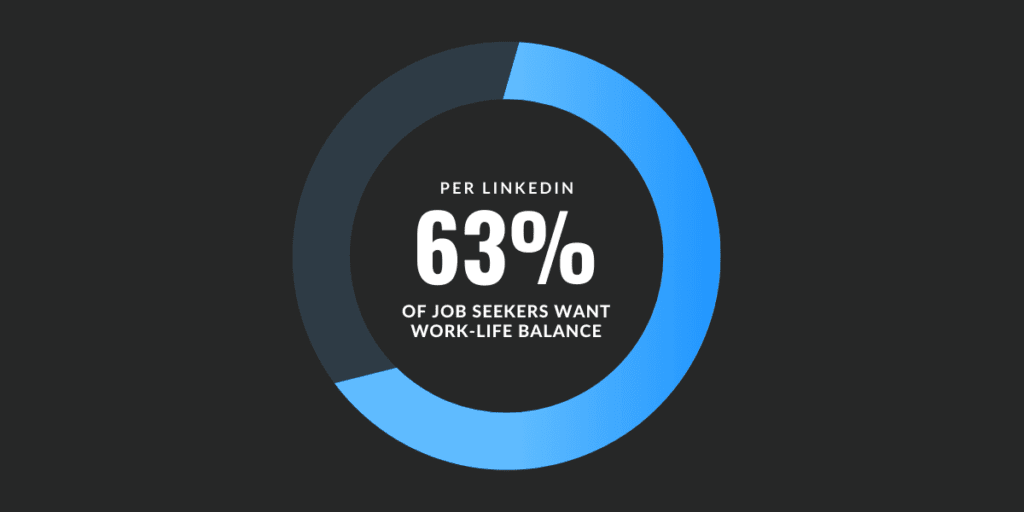
- Distractions. Family, friends, pets, and anyone else cohabitating with a remote team member can be distractions that prevent them from focusing on their work.
Best Practices for Remote Collaboration
Now that you’ve seen some common challenges of remote work let’s look at some best practices for remote collaboration that can help you avoid these pitfalls.
Establish Clear Communication Channels
In a world filled with phone calls, instant messages, and emails, it’s easy to feel alienated from your work, colleagues, clients, and the business as a whole. That lack of face-to-face social interaction can significantly impact all of us mentally.
Fortunately, there are plenty of platforms for video conferencing, file sharing, and team communication that can help, like:
- Slack
- Microsoft Teams
- Google Meet
- Zoom
Of course, implementing great communication technology is only half the battle. You’ll still need to create the proper guidelines on when and how to use these channels. At Hubstaff, we’ve created a communication manifesto template that you can customize to outline:
- When to use each communication tool
- Appropriate response times
- How to properly articulate deadlines
With strong communication guidelines, you can foster a stronger team culture that helps remote employees feel more connected and comfortable regardless of the distance.
Build a Strong Team Culture
With remote working comes a need for a strong culture that starts with trust. There are several things you can do to signify that you’re trusting of your team, like:
- Check on employee mental health. The best remote collaboration tools can help you monitor employees’ mental health, but don’t micromanage too much, as it can damage trust and lead to high turnover.
- Build chemistry with virtual team-building. Trust that your team can still complete work and schedule virtual team-building opportunities for them. At Hubstaff, our virtual retreats have used games, cooking classes, city tours, and more to help us have a little fun and grow more connected as a team.
- Establish asynchronous feedback loops. In remote work, feedback doesn’t always happen in real time. Establish best practices outlining the right tools and proper cadence for delivering feedback. We’ve even created our own tools for this one.
- Celebrate success. Did you know that employees who receive recognition from management are almost 70% more likely to do better work? Remote teams must work extra hard to give this recognition, but remote rewards programs go a long way.
- Incentivize growth. Did you know that 94% of employees stay longer at companies that invest in their career development? People with a purpose are more productive, healthier, and loyal to the business, so make sure you prioritize your long-term goals.
Use the Right Tools for Collaboration
Communicating and building strong relationships is important, but you’ll also need to find the right collaboration tools for remote work. These days, in-office, hybrid, and remote teams all swear by software like:
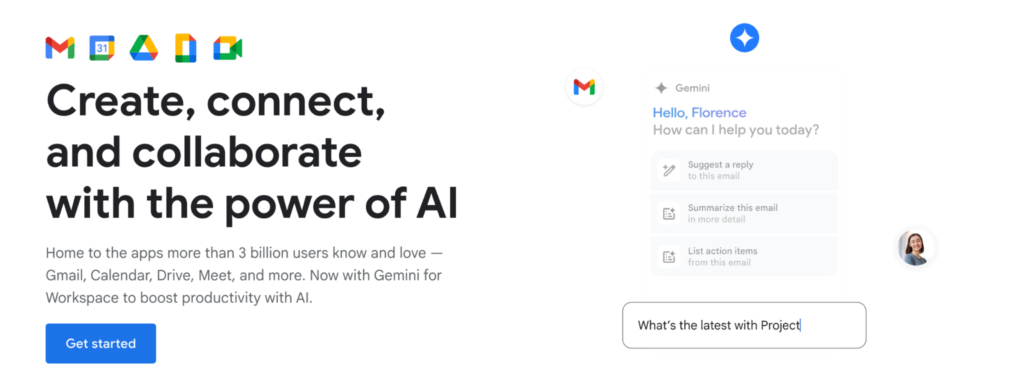
- Google Workspace. With Gmail, Google Calendar, Docs, Sheets, and even their newest AI tool, Gemini, it comes as no surprise that over 3 billion people are using Google. Features like Docs’ version history and Gmail’s meeting scheduling features make it a staple for remote teams working asynchronously.
- Asana. Asana is a premier project management tool that allows you to seamlessly shift between Gantt chart, Kanban views, sheets, timelines, calendars, and more. It integrates with over 200 tools and makes a nice addition to almost any tech stack.
- Notion. Notion considers itself a productivity and note-taking app, but it’s so much more. Remote team communication can be a struggle with a lack of overlapping hours, so think of Notion as your company’s resource center for process documentation, onboarding, guidelines, and more.
- Miro. In-office teams often claim that they have the luxury of getting in a room and huddling around the whiteboard to knock out projects. With Miro, remote teams also have the ability to work with docs, tables, and an AI-driven Intelligent Canvas feature.
We’re a bit biased, but combining a time tracking tool with project management software can also help you collaborate better as a remote team by helping you:
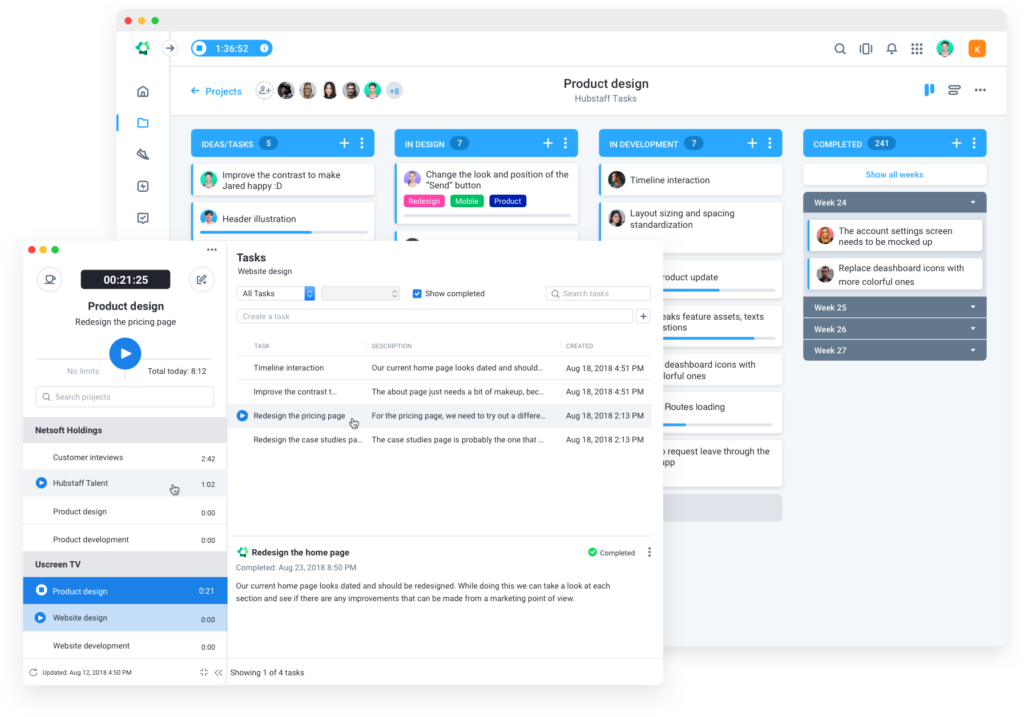
- Track time to projects. See how much time is spent on each project to better gauge staffing, optimize resource allocation, and manage projects better.
- Prevent project cost overrun. Gauge spending in real time and adjust project scope before costs spiral out of control.
- Forecast future projects. Use your findings and 20+ detailed reports to more accurately plan future projects for better task management.
Create Structured Workflows & Processes
Virtual collaboration tools and the right culture go a long way, but even the most intuitive tools and connected teams need the right processes to encourage productivity. To create processes for better remote collaboration, you’ll need to:
- Utilize online project management tools. Choose your preferred project management tool, onboard your entire team, and sync your existing projects.
- Create structured workflows. Once you’ve chosen your preferred tool, create rules and logic that will help your team progress through the various handoffs necessary for project completion. Tools like Asana have dozens of rules to trigger assignees during certain steps, create subtasks, and more. You can also add your own custom rules.
- Define the process. Once your workspace is set up, it’s time to articulate how you’re going to collaborate. You can lean on a remote collaboration tool like Notion to create process documentation and outline roles and responsibilities.
- Welcome employee feedback. One of the biggest barriers to remote collaboration is trust. Welcoming employee feedback is one of the best ways to build trust and ensure the project works and makes sense for everyone involved.
- Iterate on the process. Welcoming feedback is one thing, but implementing it is another. Make sure to take feedback from anonymous surveys, meetings, and project debriefs to continue to improve the process.
Encourage Transparency & Accountability
Creating a culture of trust and transparency is crucial for making remote collaboration work.
On one hand, authoritarian leadership styles and micromanagement damage employee morale and lead to high turnover. On the other, lax leadership allows employees to shift their focus to household chores, their families, or even recreational activities like TV and videogames.
Fortunately, there are tools that give both parties the peace of mind they need. Enter Hubstaff.

Take workforce management to new heights with Hubstaff’s remote team collaboration software. You’ll gain access to a versatile feature set that includes:
- Intuitive time tracking. Remote workers can track time on the web, desktop, mobile, or tablet with just one click. Track time to different projects set reminders, and plan work breaks.
- Employee productivity. Create a culture of trust, transparency, and accountability with employee monitoring and productivity features. Fully customize the productivity metrics you care about with optional screenshots, website and app usage, keyboard and mouse usage rates, and more. Employees have full access to their data in a fully customizable dashboard.
- Automated timesheets. Track time to different projects to build itemized timesheets. Then, add manual time entries and notes for additional work and streamline submissions and approvals in just a few clicks.
- Versatile payroll. Convert time tracking data to timesheets and timesheets to payments. Hubstaff allows you to pay users across an array of different payroll integrations with tools like PayPal, Wise, and Deel right from the Hubstaff app.
- Scheduled reporting. Choose from 20+ detailed reports on time and activity, apps and URLs, payments, and more, and schedule them for email deployment from the app.
Real-Life Examples: How Teams Have Improved Remote Collaboration
Anyone can talk about remote collaboration and its benefits, but it’s much more effective to show real-world examples of how successful businesses are learning to master remote work.
Here are a few remote collaboration veterans and how they aim to consistently improve remote collaboration:
- Toptal thinks remote collaboration from the start. Freelance and remote hiring company Toptal looks at personality first when hiring. Sense of humor, values, and other soft skills take precedence. They’ve also switched from voice to video as their primary communication method to read non-verbal cues and feel more connected.
- Buildout uses calculated spontaneity for team-building. Katie Lucas, VP of People Operations at Buildout, is deliberate in creating spaces that help foster genuine connections.
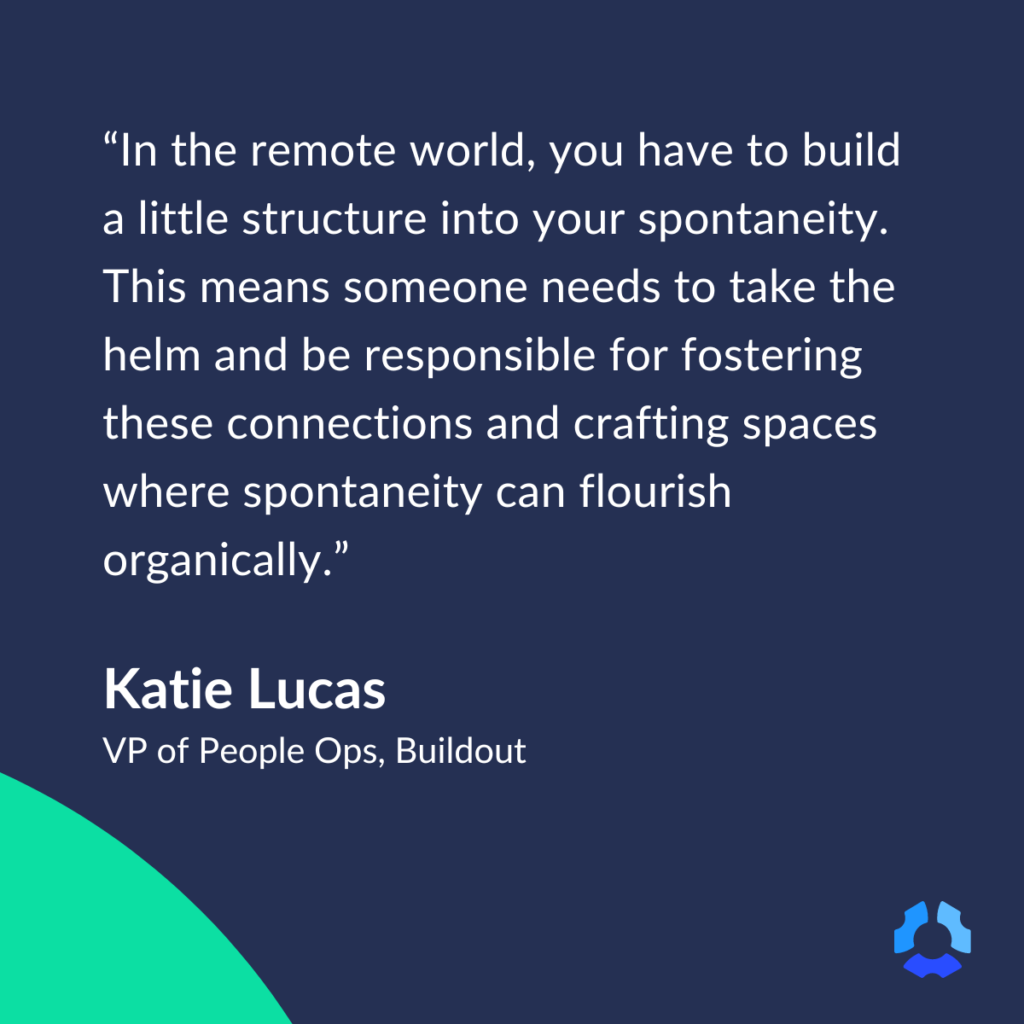
- SeatGeek creates remote programs with career goals in mind. People Program Manager Erin Bourne goes above and beyond for her team to create remote experiences with inclusivity, team chemistry, and career development in mind.
Conclusion: Empower Your Remote Team for Better Collaboration
By now, you’ve hopefully gained a greater understanding of the challenges of remote collaboration and how you can utilize technology, better processes, and a strong remote culture to offset these obstacles.
That said, remote work will always be an uphill battle in certain respects. But, what you may lack in face-to-face communication, you can make up for with a wider talent pool, around-the-clock coverage, and reduced costs associated with a traditional office.
With these tips, we hope to see you take your remote leadership skills to new heights and foster a culture of trust, transparency, and successful remote collaboration.
Most popular
The Critical Role of Employee Monitoring and Workplace Security
Why do we need employee monitoring and workplace security? Companies had to adapt fast when the world shifted to remote work...
15 Ways to Use AI in the Workforce
Whether through AI-powered project management, strategic planning, or simply automating simple admin work, we’ve seen a dramatic...
The AI Productivity Panel: Lessons From Leaders on What’s Working (and What’s Not)
When I moderated this AI productivity panel, I expected a solid conversation. What I didn’t expect was the flood of real-world i...
Employee Performance Dashboards: Templates, Tools, and Best Practices
Keeping track of how your team’s really doing can be tricky. Spreadsheets pile up, one-on-ones only tell part of the story, and...