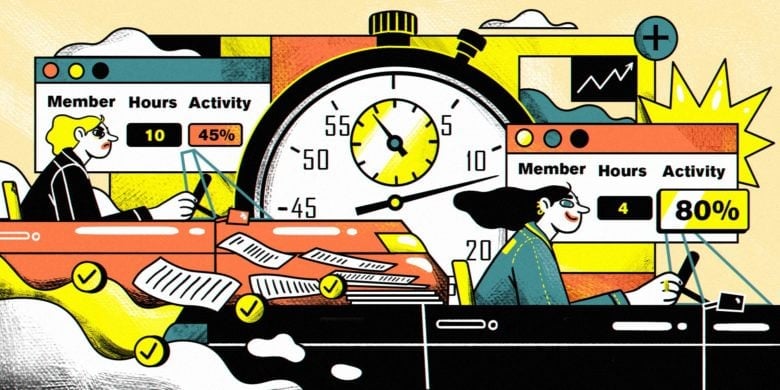Office distractions have been a consistent barrier to productivity, costing U.S. businesses an estimated $650 billion annually in lost productivity. While work continues to evolve in the form of hybrid and fully remote models, these distractions persist.
With the rise of digital tools, constant notifications, and information overload, attention spans are shrinking, making it more challenging than ever to stay focused. These workplace distractions aren’t always avoidable, but they can be managed with the right systems in place.
Whether your team is in-office, hybrid, or fully remote, we’ll explore the most common workplace distractions, actionable strategies to reduce them, and tools to help your team stay focused and productive.
Stay in the loop
Subscribe to our blog for the latest remote work insights and productivity tips.
What are the most common workplace distractions?
From casual chats with colleagues and nonstop Slack notifications to unexpected conversations with family members during remote work hours, distractions are everywhere in the modern workplace.

According to the Hubstaff Technical Leader’s Productivity Playbook, technical professionals spend an average of 11% of their workday in Slack and 12.5% in meetings. These constant interruptions don’t just slow individual progress; they also hinder collective progress. They can also have a measurable impact on your team’s overall output and your company’s bottom line.
As a manager or team leader, identifying these distractions will help you implement the right time management tools to minimize interruptions and support deep, focused work.
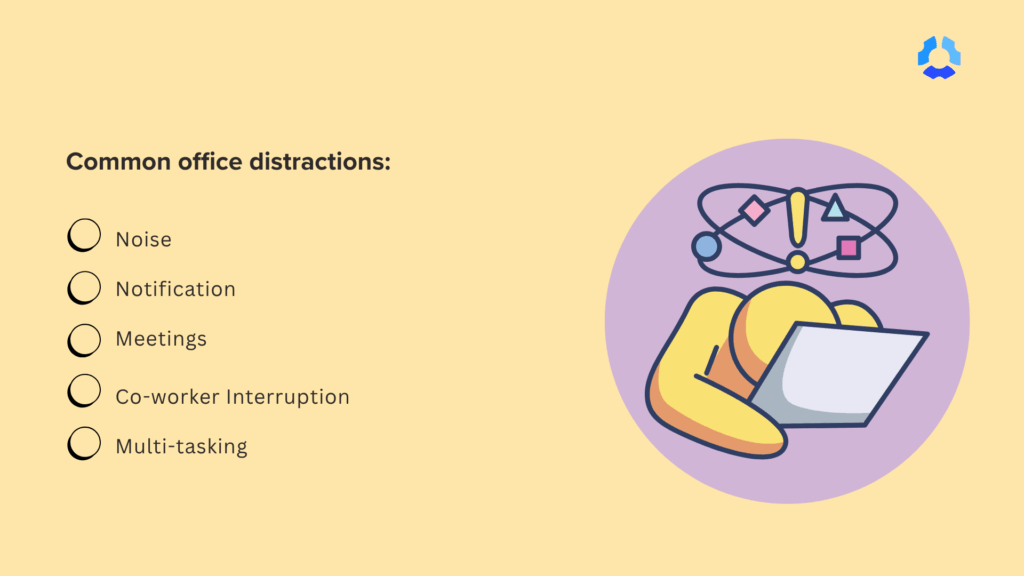
Here’s a list of common office distractions to keep in mind:
1. Noise
Whether in the office or at home, noise is often the most common interruption. Whether it’s a nearby co-worker’s conversation, your partner on the phone outside of your home office, or even a renovation project next door, noise can significantly impact your productivity.
2. Notifications
A sudden Slack message, a calendar ping, or a social media alert can instantly break concentration. These micro-interruptions often lead to abrupt context switching throughout the day.
3. Meetings
Meetings that are poorly planned, excessive, or targeted to the wrong audience can be a major source of disruption. They contribute to cognitive overload, reduce available focus time for work, and often interrupt deep work unnecessarily.
4. Co-worker Interruption
A chatty or overly communicative colleague can unintentionally hurt productivity — especially when interruptions are frequent or require mental energy to engage with. This applies in both in-person and remote work settings.
5. Multitasking
While it may seem like a skill worth mastering, multitasking has negative effects on productivity. Trying to juggle too many tasks simultaneously leads to lower-quality output and increased stress.
The impact of the common office distractions
Interruptions at work can harm employee mental health and productivity, and may also impact a business’s bottom line. Microsoft’s 2025 Work Index Report outlines that a worker gets interrupted 275 times during a workday. These distractions can lead to rising stress levels and anxiety and have a severe impact on one’s ability to complete meaningful work.
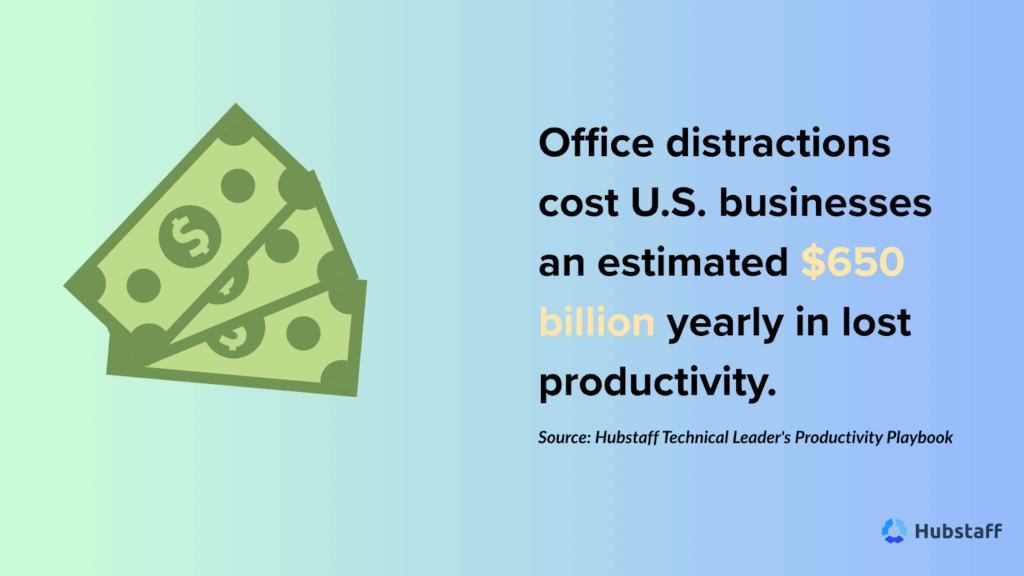
Some of the significant impacts of office distractions you should consider:
- Time lost due to distraction or switching tasks can break focus, and refocusing can affect overall productivity.
- Distractions directly correlate to low outputs because work gets affected when focus isn’t there.
- Constant interruptions hinder productivity, which can lead to increased stress and burnout.
Now that you’re aware of the pitfalls distractions can cause, let’s take a look at how you can minimize these interruptions.
How to minimize interruptions at work
Did you know the average employee in the U.S. loses 1 hour and 18 minutes each workday to distractions? That’s nearly 340 hours of lost productivity every year.
Workplace interruptions aren’t just frustrating—they also cost productivity, focus, and overall employee satisfaction. Managing distractions at work requires more than willpower. It’s a combination of personal discipline, effective time management practices, team-wide strategies, and a thoughtfully designed work environment that supports deep focus.
How to avoid distractions at work (for employees)
Encourage employees to adopt personal productivity techniques that help them protect their focus during the workday:
- Time Blocking: Time blocking involves locating specific blocks of time for high-priority tasks. The goal is to reduce the urge to multitask and increase accountability.
- Deep work sessions: Encourage distraction-free work time for knowledge-based or creative projects that require intense concentration and focus.
- Pomodoro Technique: The Pomodoro technique helps maintain momentum while avoiding burnout. It involves short, focused work sprints (typically 25 minutes), followed by brief breaks.
- Time Boxing: Similar to time blocking but with strict time limits per task, the time boxing technique promotes proactive rather than reactive work.
- Email and message-free sessions: Designate windows of time where email or messaging apps, such as Slack or Microsoft Teams, are paused to avoid digital interruptions from co-workers.
Team-level strategies: create a culture that respects focus
Managers play a pivotal role in setting norms that support deep work and reduce noise across the team:
- Implement “no-meeting” days or afternoons: Designate specific times each week as free from meetings, calls, or check-ins to ensure uninterrupted focus.
- Establish strong communication policies: Set clear expectations around when and how to communicate, allowing employees to carve out dedicated time for focused work.
- Share a team calendar: A shared calendar fosters transparency and helps employees align their deep work sessions with the broader team’s availability.
- Respect work boundaries: Encourage asynchronous communication when possible, so employees aren’t pressured to respond in real-time.
- Create quiet zones: Offer quiet spaces or rooms specifically designed for deep work or concentration.
- Provide noise-cancelling tools: Equip employees with noise-cancelling headphones or white noise machines to help buffer environmental distractions.
Reducing interruptions at work isn’t just about improving productivity — it’s about building a culture that values focused, meaningful work. Organizations can unlock their team’s full potential by combining personal discipline, innovative team practices, and a supportive environment.
The role of technology in helping employees avoid distractions
Social media distractions cost an estimated $650 billion in lost productivity annually. While technology can often be the source of workplace interruptions (think endless notifications or tab-hopping), it also offers powerful tools to combat them.
When used intentionally, time tracking and employee monitoring software can help teams and managers gain insight, stay accountable, and foster a more focused work culture.
Here’s how:
- Identify Productivity Patterns: Time tracking software helps pinpoint when employees are most productive throughout the day. By analyzing these patterns, teams can structure deep work sessions during peak focus hours — and identify when and where distractions tend to occur.
- Monitor Digital Distractions: Employee monitoring tools track which apps and URLs are visited during the workday. This makes flagging non-work-related activities easier and developing strategies to reduce digital clutter without micromanaging.
- Encourage Self-Awareness and Accountability: Access to personal productivity dashboards empowers employees to self-evaluate. When your team can clearly see how their time is spent, they’re more likely to course-correct, prioritize better, and take ownership of their output.
- Centralize Productivity Insights: Platforms like Hubstaff offer built-in performance dashboards that consolidate productivity metrics in one place, highlighting time spent on tasks and overall efficiency trends. You can also use the Insights add-on to balance meetings and focus time, utilization rates, and more. This supports personal accountability and gives managers the data needed to optimize workflows without invasive oversight.
When combined with the right culture and communication, technology like time tracking software becomes a productivity partner—not a distraction. These tools provide the visibility and insights necessary to create more intentional and focused workdays.
Conclusion: Build a distraction-free workplace that drives results
Workplace distractions, whether from noise, notifications, social media, or meetings, can quickly derail productivity. However, teams can combat them with the right combination of personal strategies, effective team management techniques, and intelligent technology.
Encourage focus strategies like time blocking, no-meeting days, and quiet spaces. Utilize platforms like Hubstaff to track time spent on projects and productivity patterns, minimize digital distractions, and enhance productivity.
Ready to take control of distractions?
Start your free trial with Hubstaff and help your team work smarter, not harder.
Most popular
When Evening Work Becomes a Red Flag: How to Fix Triple-Peak Overload with Smarter Core Hours (2026 Data)
Most people don’t remember the first time they worked in the evening, and even fewer people know when the last evening work sess...
How Much Deep Work Do Employees Really Get?
Employees are more distracted than you think — and it isn’t due to lack of discipline. In fact, the blame falls far from them:...
What AI Time Tracking Data Reveals About Productivity in Global Teams (2026)
Global teams face one problem, and it isn’t total hours worked. Measuring time spent in meaningful, focused work can be a challe...
How AI Is Transforming Workforce Analytics: A Roadmap for Team Leaders
Why do you think most leaders struggle with managing their teams? While many believe it’s a lack of data, AI workforce analytics...