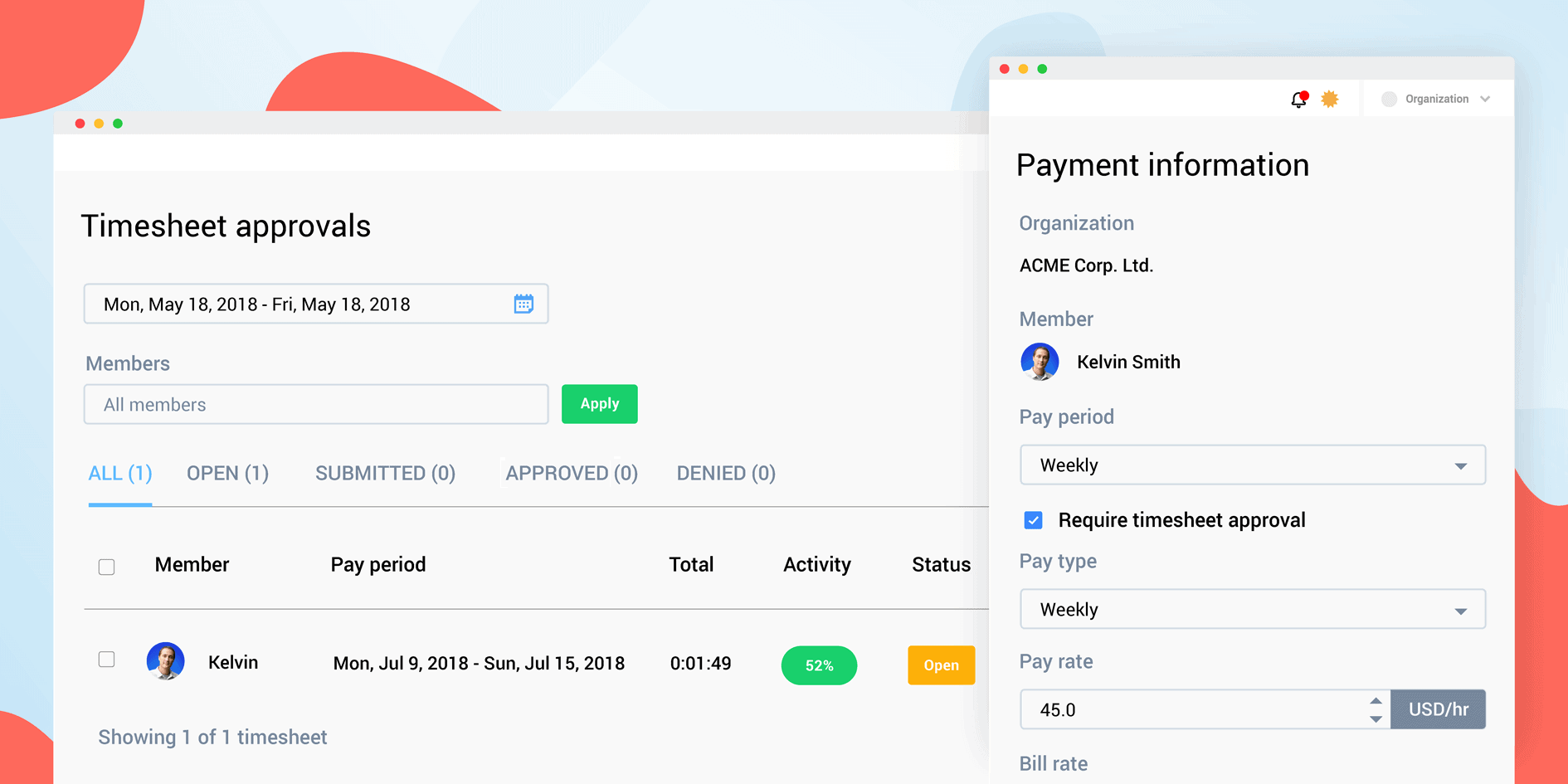Ah, payroll. A great time for team members, and a whole lot of headache for owners and managers. But maybe it doesn’t have to be this way. That was our hope when we created approvals in our timesheet app.
The new timesheet approvals feature takes one more thing off your plate, so you can focus on the most important tasks. Instead of manually reviewing every hour your team tracked for accuracy, you can simply click through and view comprehensive weekly timesheets all in one place.

In one central location, you’ll see hours totals, activity rates, manual time entries, idle time and more for each member of your team. Using this insight, you can approve or deny timesheets right then and there.
Then, continue with your payroll process. If you use one of Hubstaff’s three payroll integration options, you can manage the entire process at one time. Or, you can download the approved timesheets and make payments however you choose.
Subscribe to the Hubstaff blog for more tips
Either way, you’ll gain confidence that your team’s hours are 100% correct, without having to click around and search for details.
Here are a few major ways that timesheet approvals can help you run your business better.
Boost your team’s efficiency with Hubstaff's productivity tools
Built-in approvals feature
Automation saves you time. But sometimes, you still need oversight. Timesheet approvals allow for both. Hubstaff collects and displays all of the timesheet information you need, so it’s easy to go in, review and approve.
You don’t have to go out of your way to check timesheets and work hours.
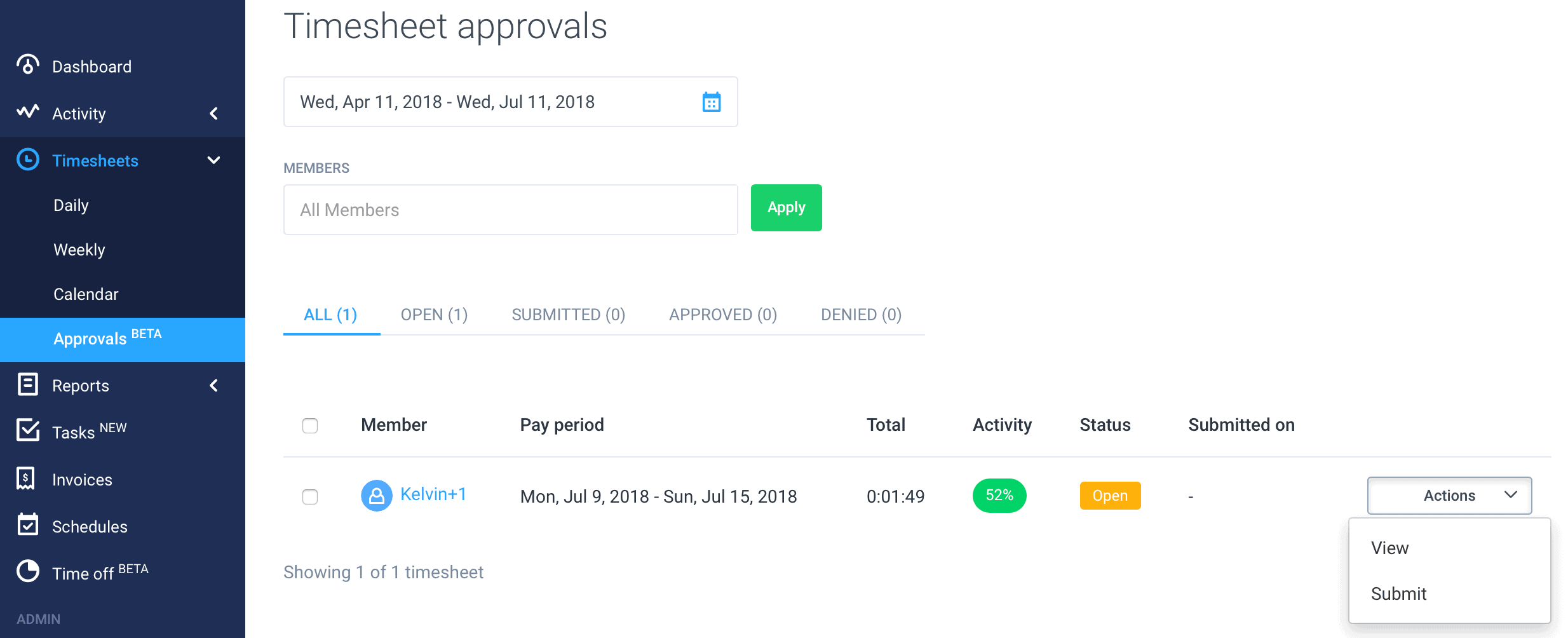
Skip ahead with ease
Previous and next buttons at the top of the screen allow you to go from timesheet to timesheet easily. Review, approve, repeat.
Email notifications and reminders
Your team will get emails reminders to submit their timesheets at the end of each pay period, along with another email confirmation when their timesheet has been approved or denied.
Managers and organization owners will get email notifications when a timesheet is ready for review, along with reminders if a timesheet remains open and needs their attention.
No need to keep checking in. Hubstaff handles the timesheet reminders so you can just review and approve once you’ve been alerted.
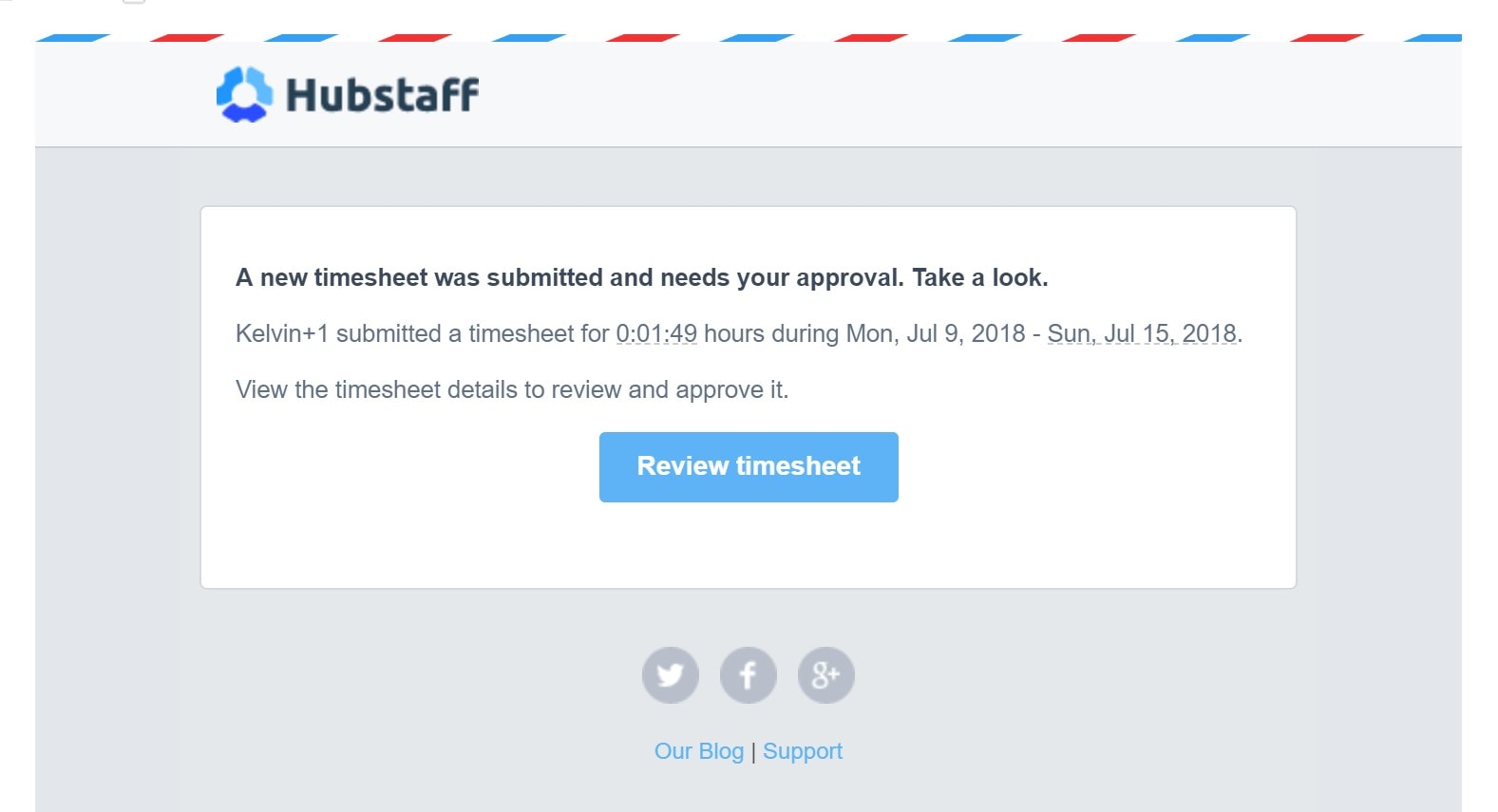
The information you need, at your service
The timesheet approvals section shows you totals, activity percentages, manual entries, and projects tracked — so you have all the information you need before approving.
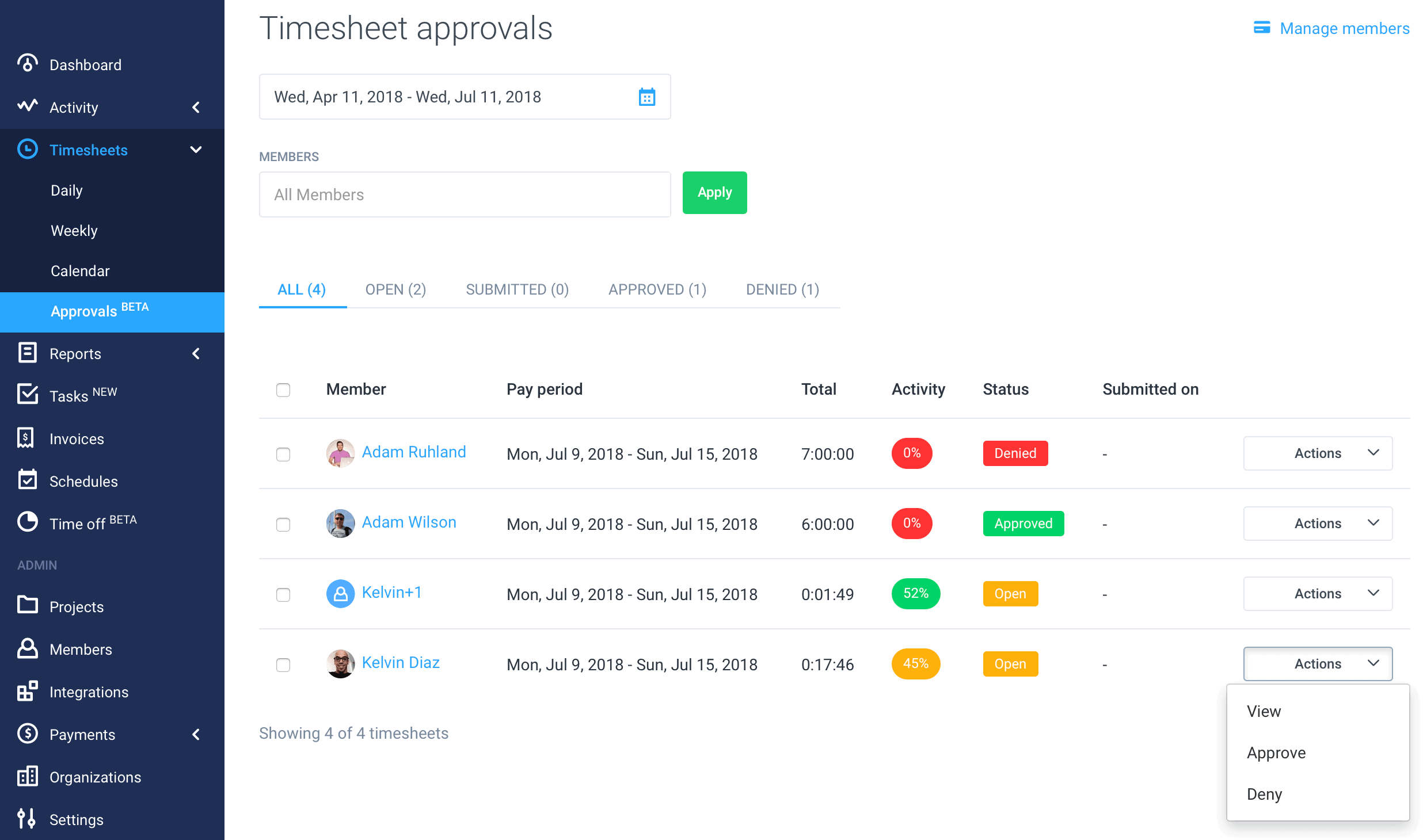
Customizable to your team and settings
Timesheet approvals are 100% optional, and easy to adjust to your organization. When you first turn on timesheet approvals, you’ll decide:
- Which team members require timesheet approval
- How many days after a pay period ends that you have to review (approval period)
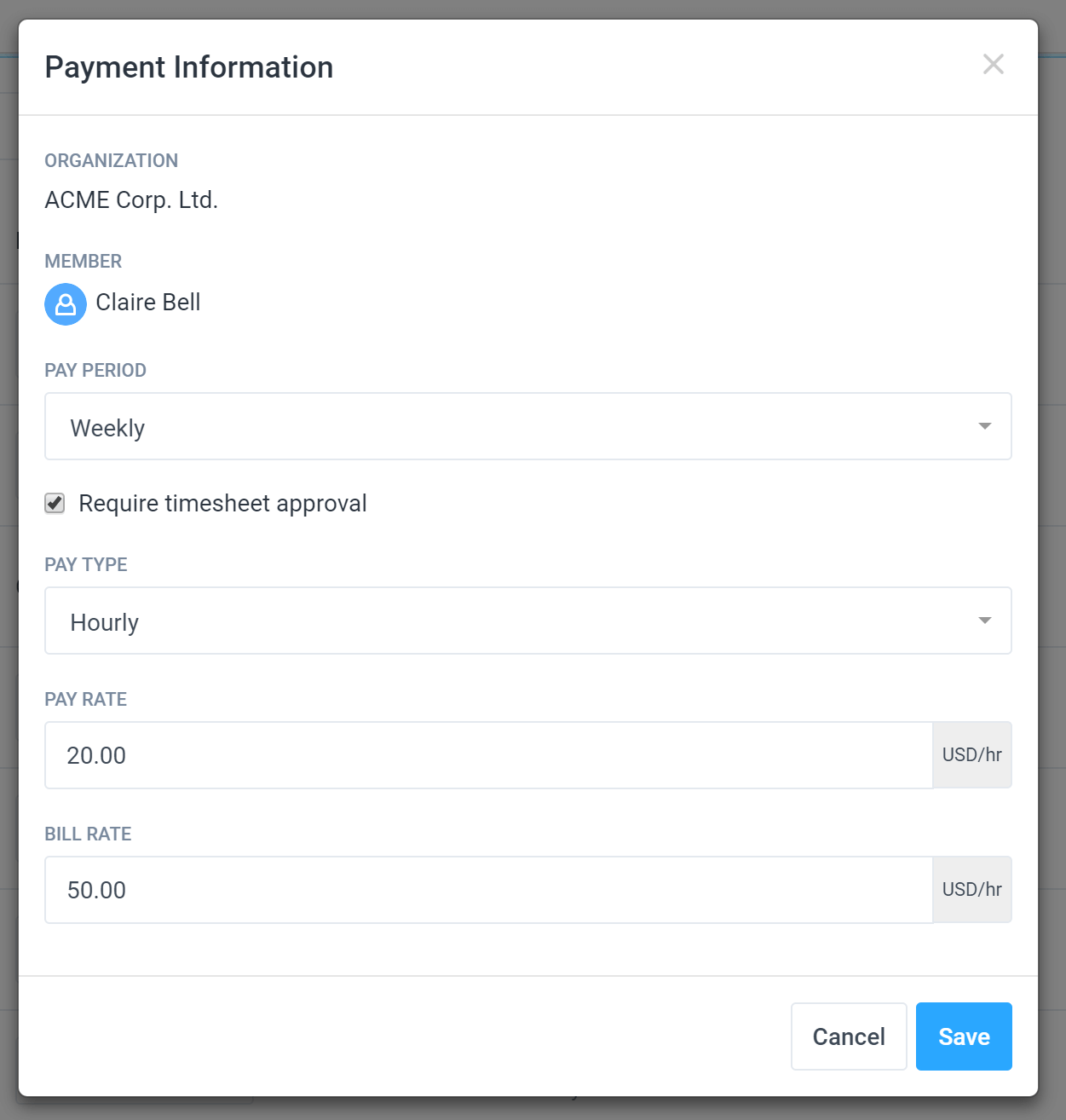
Easy payroll for everyone
With your newly approved timesheets, you can use them to pay your team in three ways:
- Download in your preferred file format and send payments outside of Hubstaff
- Set up automatic payments to streamline the entire process
- Send manually for one-time or infrequent payments
Timesheet approvals can be incorporated no matter which payment approach you choose.
Try it out and report back
Have you used the new timesheet approvals feature yet? Let us know what you think in the comments.
Most popular
The Critical Role of Employee Monitoring and Workplace Security
Why do we need employee monitoring and workplace security? Companies had to adapt fast when the world shifted to remote work...
15 Ways to Use AI in the Workforce
Whether through AI-powered project management, strategic planning, or simply automating simple admin work, we’ve seen a dramatic...
The AI Productivity Panel: Lessons From Leaders on What’s Working (and What’s Not)
When I moderated this AI productivity panel, I expected a solid conversation. What I didn’t expect was the flood of real-world i...
Employee Performance Dashboards: Templates, Tools, and Best Practices
Keeping track of how your team’s really doing can be tricky. Spreadsheets pile up, one-on-ones only tell part of the story, and...