Drowning in too many spreadsheets or manual time cards? It’s probably time to add a time tracking app to your tech stack.
Time tracking apps make it easier to log hours, manage billable time, and pay team members for every minute of their work. It’s a game-changer for large organizations and enterprises — especially those that utilize remote teams scattered across the globe.
It’s no wonder why, according to Finances Online, the global time tracking software market is set to grow at a compound annual growth rate (CAGR) of 20.40% from 2021 to 2028.
The best part? There’s a time tracking app for every need.
In this guide, you’ll find the best time tracking apps for 2025 so that you can make an informed decision about which one is right for your business.
- The importance of tracking work hours
- Top time tracking apps for 2025: Top solutions compared
- What are key features to look for in a time tracking tool?
- How to choose the best app for tracking time based on your business needs
- 9 Best time tracking apps of 2025: Detailed Comparative Review
- 1. Hubstaff – Best all-in-one time tracker for remote, hybrid, and field teams
- 2. Toggl Track – Best free time tracker for freelancers
- 3. Time Doctor – Best for monitoring remote employee activity
- 4. Clockify – Best for small businesses on a budget
- 5. Harvest – Best for seamless tool integration
- 6. Apploye – Best for teams needing invoicing and budget tracking
- 7. Insightful – Best for employee monitoring and process optimization
- 8. DeskTime – Best for intuitive time tracking with scheduling
- 9. Early App (formerly Timeular) – Best for physical time tracking and ease of use
- 1. Hubstaff – Best all-in-one time tracker for remote, hybrid, and field teams
- Time tracking tool comparison table
- Why Hubstaff is the best time tracking solution
- Frequently asked questions on tracking work hours effectively
Boost your team’s efficiency with Hubstaff's productivity tools
The importance of tracking work hours
Tracking work hours isn’t just about keeping tabs on logged hours — it’s also about maximizing productivity and simplifying billing. For freelancers, a good time tracking app lets them track time for different clients to simplify the process of managing billable hours.
For businesses, accurate time tracking helps prevent time theft, ensures clients are billed correctly, and reveals patterns that can drive better decisions. This results in better efficiency, fewer mistakes, and fairer, on-time payments for the work done.
Top time tracking apps for 2025: Top solutions compared
The best time tracking apps offer a range of features designed to cater to various needs, from basic time tracking to advanced project management. From simple tools that log hours to extensive solutions that integrate with your existing software, there’s a time tracker out there for you.
First, we’ll explore the best apps for tracking work hours. Many of these tools come with both mobile and desktop apps, allowing you to manage your time entries from anywhere.
To help you make sense of the options, we’ll also include a side-by-side comparison table later in this guide. That way, you can scan features, strengths, and pricing at a glance.
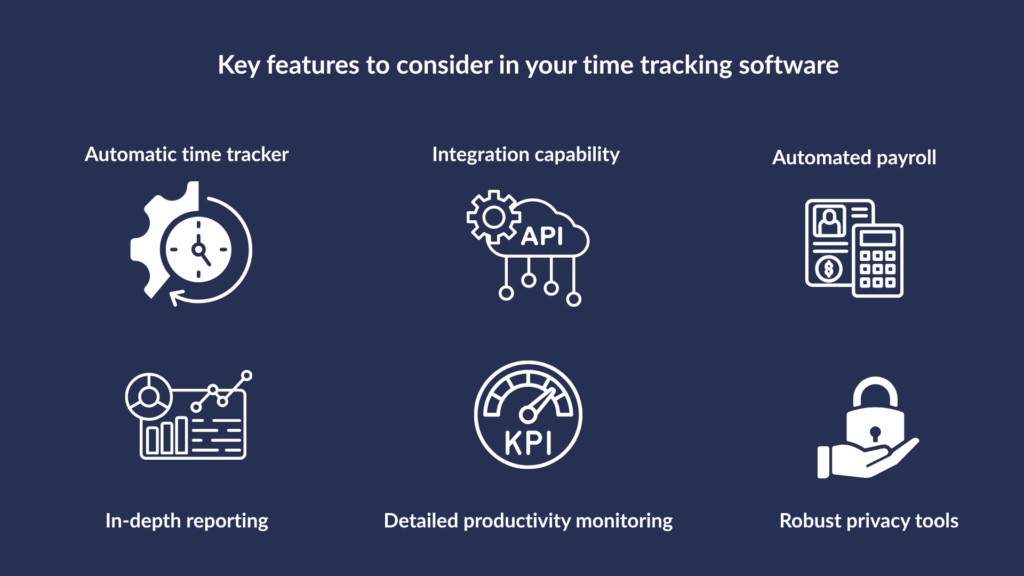
What are key features to look for in a time tracking tool?
When choosing time tracking software, you need to consider functionalities that are right for your business. However, it might feel overwhelming as a ton of time tracking solutions are available in the market.
Fortunately, we’ve researched for you. Here’s what to consider before paying for a time tracking tool:
Automatic time tracking
Automatic time tracking simplifies the payment process. While your team works, these tools generate automated time entries and timesheets to reduce manual entry errors and ensure every minute is accounted for.
Employee timesheets
The best tools generate employee timesheets directly from tracked time. This makes it easy to review hours, make manual adjustments, approve them, and maintain accurate records.
GPS and geofencing
For field or mobile teams, GPS time tracking is the answer. The best tools allow you to automate time tracking based on proximity with geofenced tracking. With this feature, you can create geofences around job sites. Crew members are automatically clocked in and out when they enter or leave.
Idle time tracking
Idle time tracking ensures users aren’t paid for time where they’re not actively working. Top time trackers allow you to adjust idle timeout settings, take work breaks, and track the time employees were idle. This way, leaders can cut down on inflated timesheets and promote accountability.
Project and cost tracking
The best time tracking apps combine time tracking and project management with project time tracking and project cost tracking features. Teams can see exactly how much time (and budget) each project consumes. This data also helps project managers make real-time adjustments and smarter resourcing decisions.
Habit and activity insights
Some time tracking apps are centered around habit tracking and activity tracking. These features help not only employers, but also individual employees understand their own work patterns, build better routines, and avoid burnout.
Time tracking with payroll
High-end time trackers help users with the entire journey, so that means payroll too. Time tracking payroll tools take you through every step from time tracking to timesheets to payments. Some tools offer complicated CSV exports and require you to work in another payroll platform to make payments. Others offer in-depth integrations with popular tools to help you make global payments from one central app.
Time tracking software features compared side by side
To help you cut through the noise, here’s a quick side-by-side look at how some of the biggest time trackers compare. Use this to see where they overlap and where they differ before we get to the detailed reviews.
| Feature | Hubstaff | Toggl Track | Time Doctor | Clockify | Harvest | Early App (formerly Timeular) |
| Automatic time tracking | ✔️ | ✔️ | ✔️ | ✔️ | ✔️ | ✔️ |
| Employee timesheets | ✔️ | ✔️ | ✔️ | ✔️ | ✔️ | ✔️ |
| GPS and geofencing | ✔️ | ❌ | ❌ | ✔️ | ❌ | ❌ |
| Idle time tracking | ✔️ | ✔️ | ✔️ | ✔️ | ✔️ | ❌ |
| Project and cost tracking | ✔️ | ✔️ | ✔️ | ✔️ | ✔️ | ✔️ |
| Remote time tracking | ✔️ | ✔️ | ✔️ | ✔️ | ✔️ | ✔️ |
| Habit and activity insights | ✔️ | ❌ | ✔️ | ✔️ | ❌ | ✔️ |
| Time tracking with payroll | ✔️ | ❌ | ✔️ | ✔️ | ❌ | ❌ |
From the comparison, it’s clear that only a few platforms cover most of the advanced features teams look for.
Hubstaff stands out for covering nearly all of them:
- Time tracking
- Timesheets
- Payroll
- Reporting
- Productivity monitoring
Want to see how it all works in practice? Try it free for 14 days or book a demo.
How to choose the best app for tracking time based on your business needs
Whether your goal is to track time for remote workers, hybrid teams, or on-site crew members, your first step is to choose time tracking features for your unique business needs.
Just because a time tracking app is popular doesn’t mean it’s the right fit for your team. If you’re in the market for a time tracker, consider a few factors like:
- Team size and future growth plans
- Remote, hybrid, or field job duties
- Price point
Explore this detailed breakdown that’ll help you align your business with the best time tracking apps:
Choosing time tracking software based on team size
1. Employee time tracking software for large enterprises
Large enterprises often require advanced workforce analytics, compliance, team segmentation, and real-time visibility.
What to look for in a time tracking app:
- Custom roles and permissions
- Comprehensive reporting and compliance
- Enterprise-level integrations and support
Hubstaff time tracker for enterprises: Hubstaff offers enterprise-grade features like detailed reporting, account provisioning, and workforce analytics, as well as add-ons like Insights, integrations, and more. The Enterprise plan also includes premium onboarding and account assistance.
2. Employee time tracking software for mid-size businesses
Teams in mid-size companies often juggle multiple projects, clients, and growing demand while scaling. They need to track time to optimize workflows better.
What to look for in a time tracking app:
- Geofencing for automated on-site clock-ins/clock-outs
- Project and budget tracking
- Integrations with payroll and project management tools
Hubstaff time tracker for mid-sized teams: Hubstaff offers geofenced Job sites, budgeting, and deep integrations with tools like QuickBooks, Asana, and Trello to streamline everything from time capture to payouts and project oversight.
3. Employee time tracking software for small teams
Small-scale teams usually focus on ease of use, affordability, and visibility into how work hours are spent.
What to look for in a time tracking app:
- Simple onboarding and minimal setup
- GPS or app-based tracking for field teams
- Task-level time entries to understand productivity
Hubstaff time tracker for growing teams: Hubstaff’s intuitive UI and mobile-first time tracking features make it perfect for teams that want visibility without overhead. Plus, budget-friendly pricing works for businesses of all sizes as you grow.
Choosing a time tracking app based on a workstyle
1. Simple time tracking app for remote teams
Remote teams need clear time accountability and productivity measurement without being intrusive.
Look for:
- See apps and URLs used (optional per role/team)
- Track real-time activity levels based on keyboard and mouse movements
- Utilize offline time tracking that resyncs automatically as soon as users are back online
2. Time tracker for a hybrid team management
Hybrid teams need location-aware tracking that works seamlessly as employees shift between home and the office.
Look for:
- Geofenced locations and manual time entry options
- Desktop + mobile compatibility across roles
- Insights into where and how time is being spent, even across split environments
3. GPS time tracker for tracking employee hours in the field
Field teams often require a time tracker for on-the-go tracking, mileage logs, and low-friction check-ins.
Look for:
- GPS location tracking and route visualization
- Mobile app time clocks and real-time expense capture
- Offline functionality with sync on reconnection
Ultimately, the best time tracker is the one that fits the way your team works. That’s why it’s crucial to think about your unique needs.
For example, are you a freelancer managing multiple projects, an enterprise-grade business looking to streamline administrative processes, or somewhere in between?
From there, you have to align how the apps you’re considering align with your workflow and goals. Maybe all you need is an accurate time tracker with automated timesheets. On the other hand, maybe your team can benefit from advanced productivity monitoring and detailed reporting.
As hard as it sounds, look beyond the marketing hype and focus on how each app can help you track work hours and enhance efficiency.
9 Best time tracking apps of 2025: Detailed Comparative Review
1. Hubstaff – Best all-in-one time tracker for remote, hybrid, and field teams
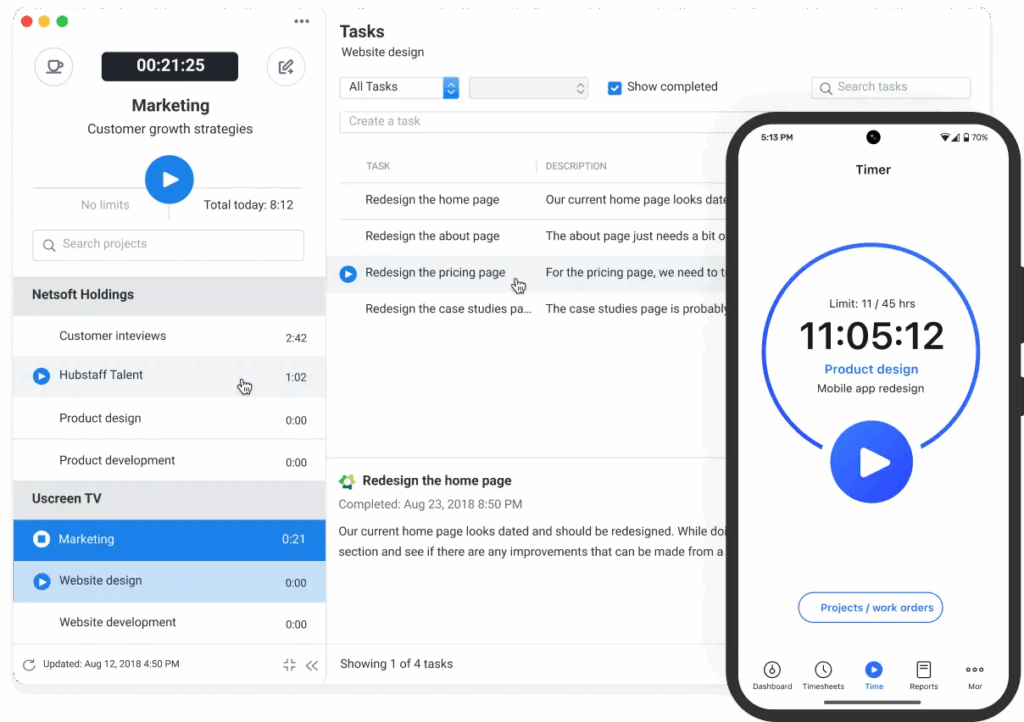
Key advantages
Hubstaff is a versatile time tracking tool available on major platforms like Mac, Windows, Linux, Android, and iOS. Track time in one click and instantly see real-time employee productivity data and begin generating detailed, itemized timesheets. One-click submissions and approvals trigger automated payroll.
Unlike other tools on this list, Hubstaff allows field teams to automate time tracking with geofenced Job sites that automate clock-ins and clock-outs whenever a crew member enters or leaves a work site. Invoices, expenses, and 35+ integrations with popular tools like Trello, Asana, and QuickBooks make Hubstaff one of the most versatile time tracking solutions on the market.
Limitations
Hubstaff does not offer native payroll features, so you’ll need to rely on integrations to make payments. That said, Hubstaff allows you to make simultaneous payments across various tools like PayPal, Wise, and Deel without leaving the Hubstaff app.
Best For
Best for large remote teams that need accurate visibility into hours worked, enterprises managing complex projects, BPOs and outsourcing firms that rely on billable time, and any company that wants detailed productivity metrics tied directly to tracked time.
Pricing Plans
Starter – $4.99 per user/month, billed annually
Grow – $7.50/user/month, billed annually
Team – $10/user/month billed annually
Enterprise – $25/user/month (annual billing)
“Keeps our remote team on track every day.”
What do you like best about Hubstaff?
I’ve been using Hubstaff for over 4 years now, and it’s been a consistent part of how we manage our remote team. I love how easy it is to track time, check in on productivity, and even pull up reports when needed. The activity rates and screenshot features help keep everyone accountable without being overbearing. It’s super helpful, especially when working across time zones.”
2. Toggl Track – Best free time tracker for freelancers
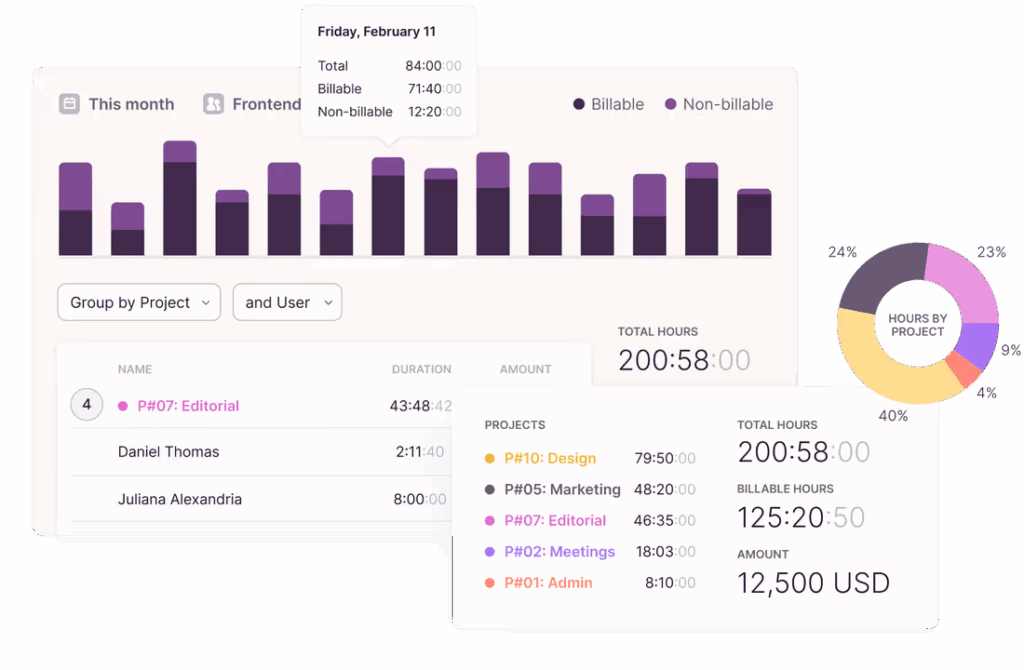
Source: Toggl
Key advantages
Toggl is one of the best small-market time tracking apps available, and it has a free plan for up to five users. A beautiful, intuitive interface makes it easy for users to track time, website visits, and app usage and create quick time entries with templates. It’s one of the shallowest learning curves of any tool on this list.
Limitations
Toggl lacks built-in timesheets and payroll functionality (or the ability to integrate with payroll tools and send payments from the app). You’ll need to export time tracking data to another tool to make payments.
Best For
Freelancers, small agencies, and independent contractors needing a sleek, lightweight tracker.
Pricing plans
Free plan
Starter – $9/user/month
Premium – $18/user/month
Enterprise – Custom pricing
3. Time Doctor – Best for monitoring remote employee activity
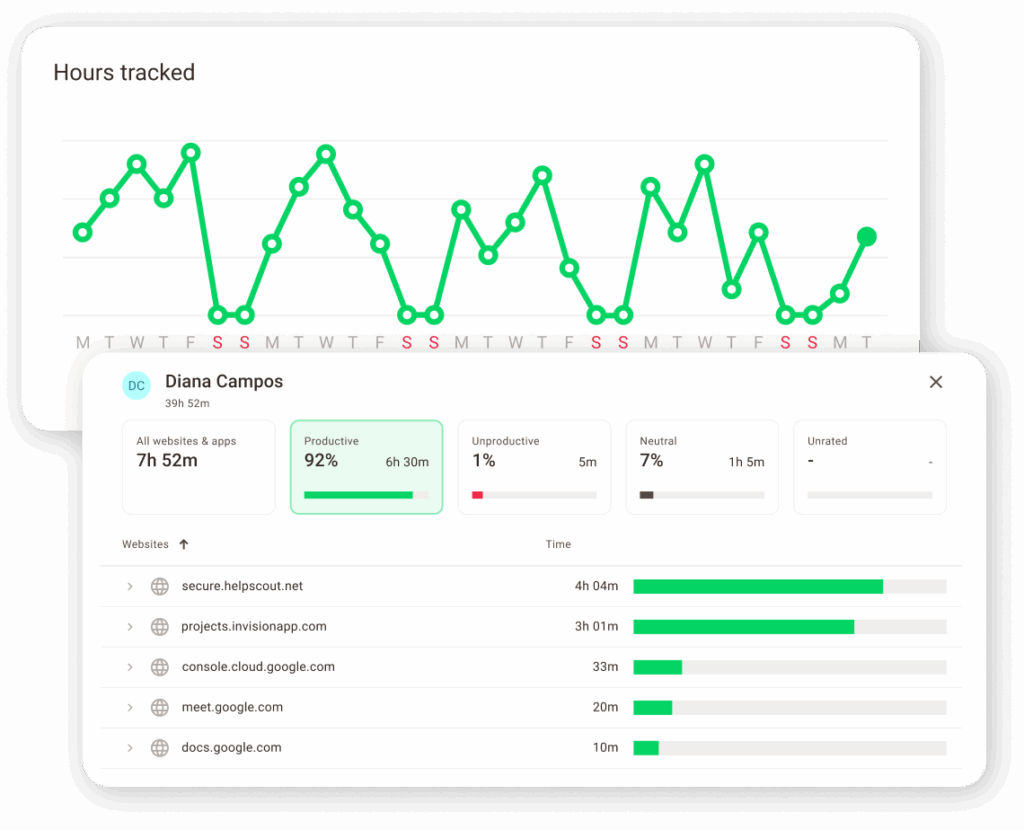
Source: Time Doctor
Key advantages
Time Doctor is more than a time tracker. It’s one of the most in-depth employee monitoring tools on the market, and it has video screen recording, alerts for inactivity, and scheduling and attendance tracking. These features keep both in-office and remote managers informed.
Limitations
Time Doctor lacks GPS tracking and built-in invoicing and relies on manually exporting CSV files to run payroll. Employees may also find video screen recording to be overly invasive if exploited outside of high-compliance or security-sensitive sectors.
Best For
Remote teams needing strict oversight and performance visibility.
Pricing plans
Basic – $6.7/user/month (billed annually)
Standard – $11.70/user/month (billed annually)
Premium – $16.70/user/month (annually) or $20 month-to-month
Enterprise – Custom pricing available upon request
4. Clockify – Best for small businesses on a budget
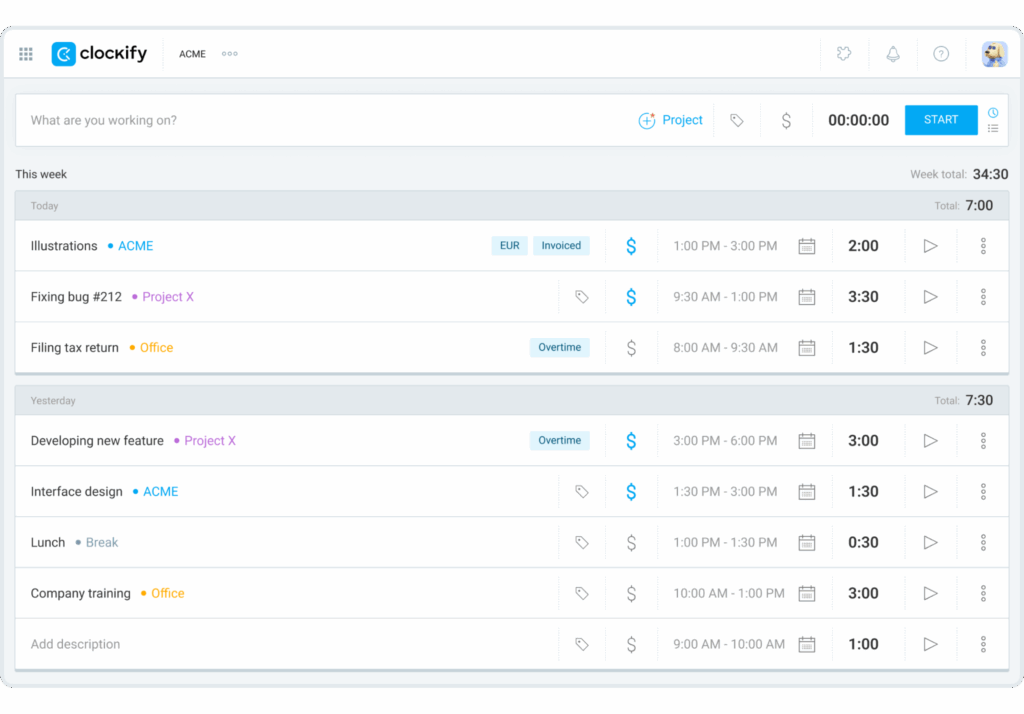
Source: Clockify
Key advantages
Clockify is another versatile time tracking solution that boasts idle time detection, automated timesheets, and a versatile suite of integrations. It offers a free plan and the opportunity to upgrade as your team grows, which is great for small businesses on a budget.
Limitations
Clockify lacks payroll abilities and has limited productivity monitoring capabilities. For teams looking to delve into enterprise-grade workforce analytics, it’s probably best to go in a different direction.
Best For
Cost-conscious teams and startups looking for flexible/affordable time tracking.
Pricing plans
Standard – $5.49/user/month billed annually or $6.99 if billed monthly
Pro – $7.99/user/month billed annually or $9.99 if billed monthly
Enterprise – $11.99/user/month billed annually or $14.99 billed monthly
Bundle – $12.99/user/month billed annually or $15.99 billed monthly
5. Harvest – Best for seamless tool integration
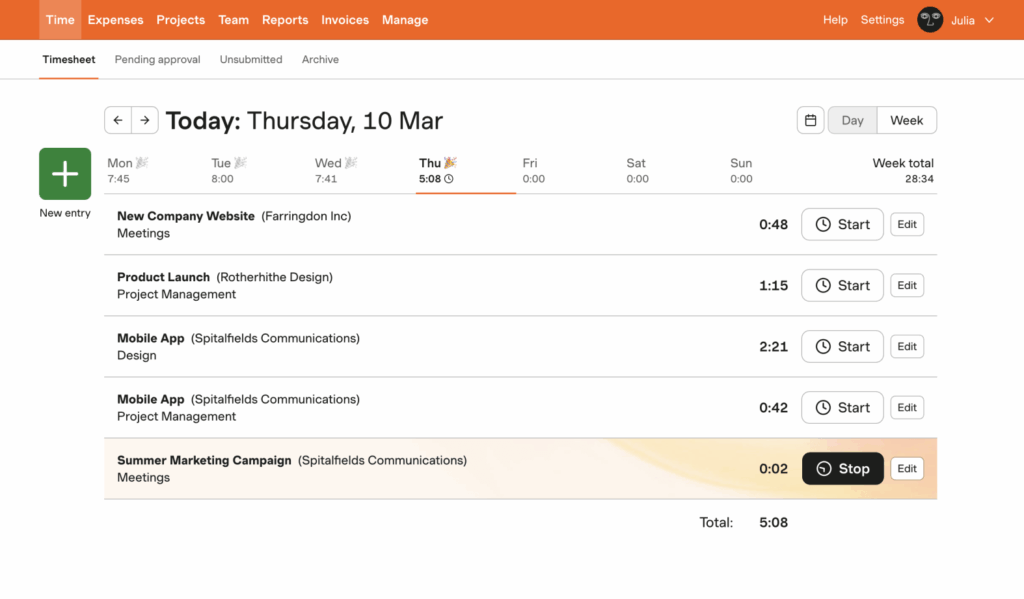
Source: Harvest
Key advantages
Harvest is another great time tracking solution. Like Toggl or Clockify, its intuitive interface makes it easy to onboard users as your team grows. The invoicing and reporting features are well-suited for managing client relationships and gaining better visibility on time spent on tasks and projects.
Limitations
Harvest is a pure time tracking tool. You won’t find built-in productivity monitoring features, payroll, or GPS tracking, but it’s reliable if you’re looking for basic tracking, invoices, expenses, and reporting.
Best For
Teams looking to plug time tracking into their existing SaaS stack.
Pricing plans
Free for individuals/freelancers
Pro – $11/user/month billed annually or $13.75 billed monthly
Premium – $14/user/month billed annually or $17.50 billed monthly
6. Apploye – Best for teams needing invoicing and budget tracking
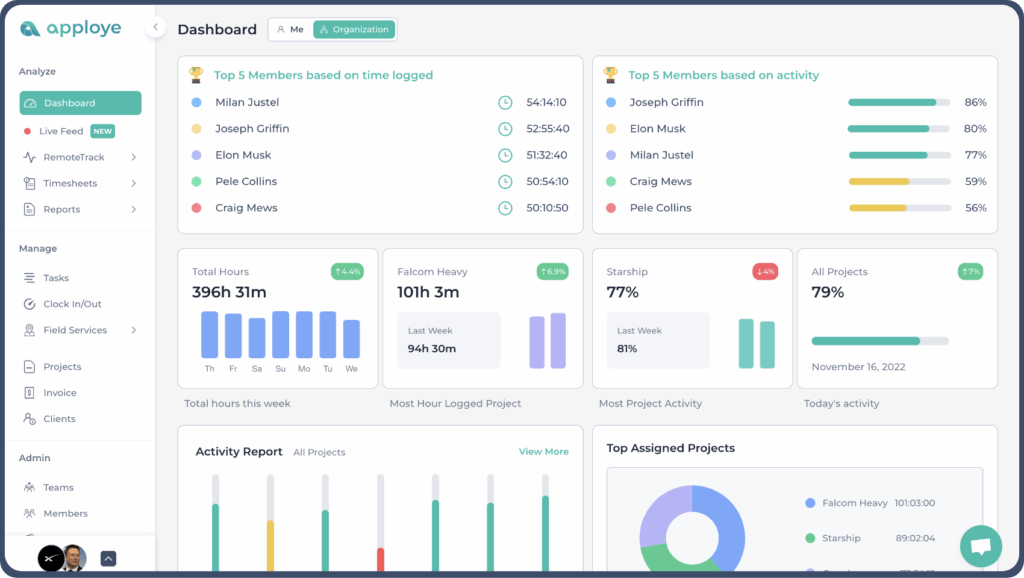
Source: Apploye
Key advantages
This tool includes a Pomodoro timer to support focused work sessions, along with invoicing and budgeting features to help manage project finances. Its live project tracking view offers real-time visibility into progress and team activity.
Limitations
It doesn’t support payroll integrations, so teams will need separate tools to manage payments and compensation.
Best For
SMBs looking for work-life balance features and project-specific tracking.
Pricing plans
Standard – $2.50/user/month billed annually or $5/user/month billed monthly
Elite – $3.50/user/month billed annually or $7/user/month billed monthly
7. Insightful – Best for employee monitoring and process optimization
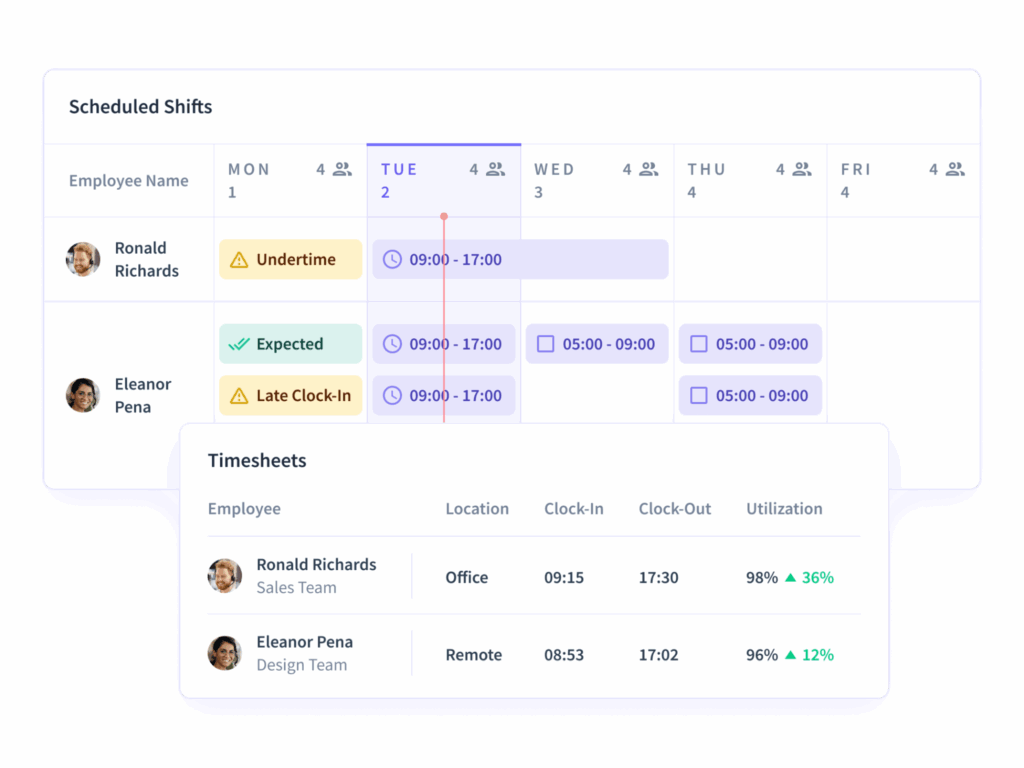
Source: Insightful
Key advantages
Insightful is a time tracker with a strong emphasis on employee monitoring. It goes a step further than tools like Hubstaff and Time Doctor, which have live screen monitoring features for real-time feedback. Shift scheduling, attendance tracking, and custom reports round out a versatile tool.
Limitations
Like other tools on this list, Insightful lacks payroll functionality and GPS tracking. But, like Time Doctor, the real draw back is likely the overly intrusive live screen monitoring features that can lead to micromanagement and damage employee trust.
Best For
Companies requiring high levels of employee oversight and data analysis.
Pricing plans
Productivity Management – $8/month billed monthly
Time Tracking – $10/user/month billed monthly
Process Improvement – $15/user/month billed monthly
Enterprise – Custom pricing is available upon request
8. DeskTime – Best for intuitive time tracking with scheduling
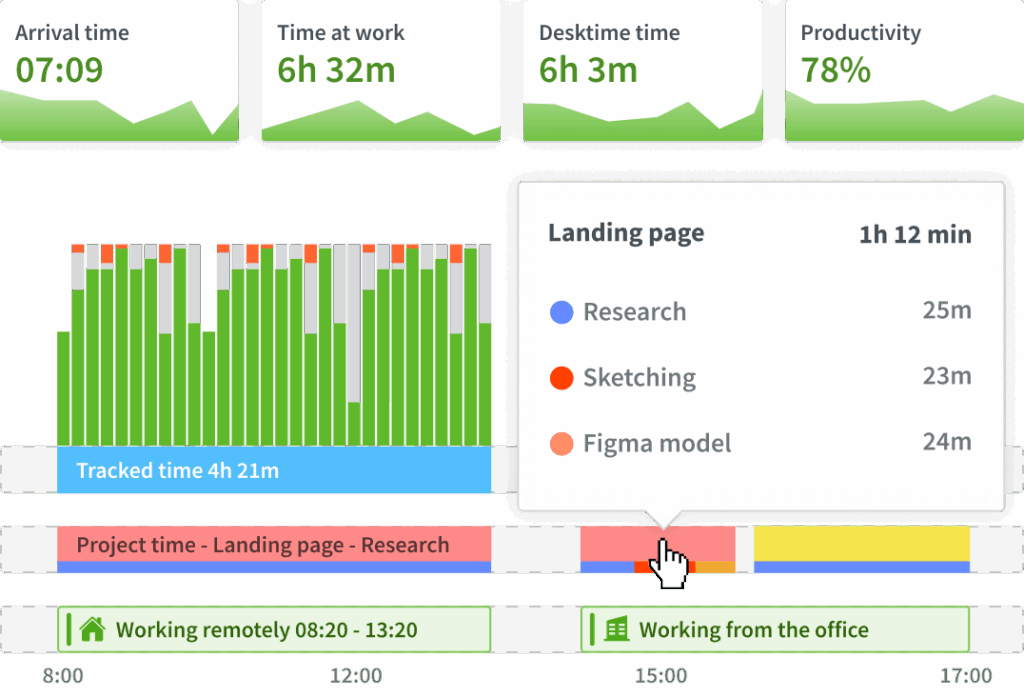
Source: DeskTime
Key advantages
DeskTime is an impressive blend of automatic time tracking, reporting, and scheduling. It also has an absence management feature to manage team availability and integrates with your favorite tools.
Limitations
DeskTime has similar limitations to other tools on this list, with a lack of GPS and geofencing features and limited payroll capabilities.
Best For
Teams seeking easy onboarding and basic reporting.
Pricing plans
Free plan
Pro – $7/user/month
Premium – $10/user/month
Enterprise – Custom pricing is available upon request
9. Early App (formerly Timeular) – Best for physical time tracking and ease of use
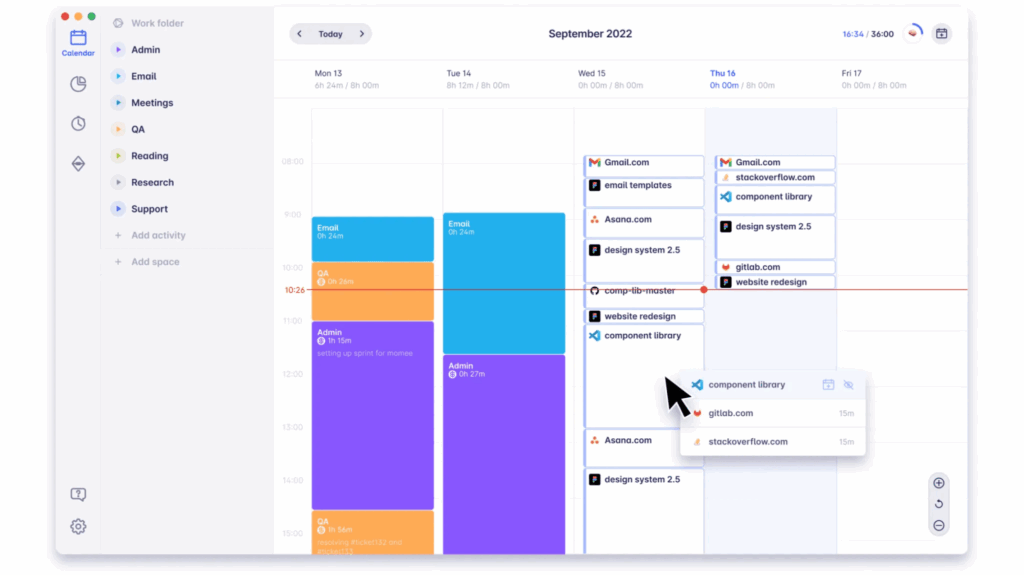
Source: Early App (formerly Timeular)
Key advantages
Early App (formerly Timeular) is an easy-to-use time tracking device — even when users are away from their computers. It helps managers monitor time-off, overtime, and app usage in an intuitive calendar view.
Limitations
Early App lacks payroll and employee monitoring features that provide context to the hours teams are working.
Best For
Users who value simplicity over advanced monitoring features.
Pricing plans
Personal – $7.50/user/month
Personal Pro – $11.70/user/month
Team – $15.80/user/month
Enterprise – Custom pricing
Time tracking tool comparison table
After looking at each tool on its own, it helps to see them all in one place. Laid out below is what each app does well, where it falls short, who it suits best, and how much it costs.
| Time Tracking App | Strengths | Weaknesses | Best For | Pricing |
| Hubstaff | Time tracking from anywhere and everywhere (Mac, Windows, Linux, Android, or iOS).Robust GPS time tracking and Geofencing.Automated payroll and invoicing.Productivity measurement (core work/focus time/unproductive work).Activity tracking (screenshots, idle time detection, URL visits).Comprehensive reporting with 20+ reports (customizable dashboards).35+ integrations with top project management and payroll apps. | Field teams’ offline capabilities in remote locations could be limited without a strong internet connection. Also relies on integrations for payroll. | Large enterprises, organizations with distributed teams, outsourcing companies, IT-managed service providers, and businesses in need of detailed productivity reports. | Starter ($4.99 per user/month, billed annually)Grow ($7.50 per user/month, billed annually)Team ($10 per user/month, includes unlimited integrations for larger teams–billed annually) Enterprise ($25/user/month–billed annually–includes custom setup/dedicated support) |
| Toggl | Free time tracking plans for freelancers/small teams. Sleek, intuitive time tracking interface.Easy-to-use time entries and timesheet templates.Automatically records websites and apps visited for over 10 seconds. | No payroll capabilities Limited reporting. | Small teams, freelancers, and independent contractors seek a free, easy-to-use time tracking tool. | Free Plan (basic time tracking plan for up to 5 users)Starter Plan for small teams ($9 per user/month–billed annually)Premium Plan ($18/user/month–billed annually)Enterprise plan (available upon request) |
| Time Doctor | Strict employee monitoring with video screen recording.Work scheduling and attendance tracking features.Inactivity alerts when team members aren’t at their computers. | Manual CSV exports needed for payroll No in-app invoicing No GPS tracking features. | Companies that need strict employee monitoring. Great for teams operating from desks. | Basic ($6.70/user/month–billed annually)Standard ($11.70/user/month–billed annually)Premium ($16.70/user/month. Billed annually or $20 month-to-month)Enterprise plan (available upon request) |
| Clockify | Accurate work hours tracking and idle time detection. Automated timesheet option.A wider range of interactions is available with project management tools. | Limited productivity measurement features No integrated payroll functionality. | Clockify is excellent for businesses starting out or small teams looking for flexible, cost-effective plans. | Standard: ($5.49 per user/month–billed annually or $6.99 if billed monthly)Pro: ($7.99 per user/month billed annually or $9.99 if billed monthly)Enterprise: ($11.99 per user billed annually or $14.99 billed monthly)Bundle plan: ($12.99 per user/month, billed annually or $15.99 billed monthly) |
| Harvest | Strong reporting integrations with tools like Parallax, Google Workspace, Plecto, and more. Harvest pairs with most of your existing tech stack. Excellent time tracking functionality for keeping track of billable projects and generating invoices. | Lacks employee productivity and activity monitoring features No payroll functionality. | Harvest is best for generating invoices against billable hours. | Free plan for individuals/freelancersPro ($11 per user/month–billed annually or $13.75 billed monthly)Premium ($14 per user/month–billed annually or $17.50 billed monthly) |
| Apploye | Productivity Management ($6.40Per user/month billed annually or $8/month billed monthly), Time Tracking ($8.00/user/month billed annually or $10/user/month billed monthly )Process Improvement $12.00 per seat/month (billed annually) or $15/user/month (billed monthly)Enterprise Solution (Pricing is available upon request.) | No payroll integrations | Apploye is excellent for small teams to get started with automatic time tracking and activity monitoring. The Pomodoro timer improves work-life balance. | Standard (2.50/user/month–billed annually or $5/user/month billed monthly)Elite ($3.50/user/month billed annually or $7/user/month billed monthly) |
| Insightful | The live screen will show you which projects your teams are working on. Robust budget setting and expense tracking.Strong invoicing features for accurate billing.Built-in Pomodoro timer. | No payroll capabilities Intrusive GPS tracking for computer location | Best for businesses needing strict employee monitoring with live screen recording. | Productivity Management ($6.40Per user/month billed annually or $8/month billed monthly)Time Tracking ($8.00/user/month billed annually or $10/user/month billed monthly )Process Improvement $12.00 per seat/month (billed annually) or $15/user/month (billed monthly)Enterprise Solution (Pricing is available upon request.) |
| Desktime | Powerful shift scheduling and absence calendar feature to streamline employee management. Combines automatic time tracking and reporting features. Offers an API-driven approach for extensive integrations with any other tools. | Limited payroll capabilities. Lacks GPS tracking for managing on-site teams. | Simple time tracking and reporting for small teams looking to try intuitive time tracking. | Free PlanPro ($6.42per user/monthBilled annually or $7/user/month billed monthly)Premium ($9.17/per user /month billed annually or $10/user/month billed monthly)Enterprise (Pricing is available upon request.) |
| Early App (formerly Timeular) | Physical time tracker with automated time tracking. Capable of calculating overtime and off-time hours for payroll. User-friendly time tracking interface for easy navigation. | Lacks payroll No screenshot captures | Best for a user-friendly time tracking experience without extensive employee monitoring features. | Personal Plan ($7.50/user/month annually or $9.00/user/month billed monthly)Personal Pro ($11.70/user/month annually or $14.00/user/month billed monthly)Team ($15.80/user/month annually or $19/user/month billed monthly). Ideal for up to 20 users only. Enterprise (Pricing is available on request.) |
Why Hubstaff is the best time tracking solution
While plenty of time tracking apps are available, few offer the transparency, flexibility, and precision that actually improve businesses’ operations. Hubstaff doesn’t just track time; it transforms time tracking data into meaningful, actionable insight for managers and employees.
We use Hubstaff ourselves, so we’ve built it to empower teams, promote autonomy, and fuel performance. It’s more than software. It’s a project management and productivity partner.
Here’s why Hubstaff is the best solution for tracking time:
1. Intelligent time tracking, built for every team, anywhere
Track time across desktop, web, mobile, or Chrome extension devices. Teams can download the Hubstaff time tracker, start tracking work hours, and work where and how they want (remote, hybrid, or in-field)
- Optimize team capacity and prevent burnout with real-time visibility
- Allocate resources based on accurate task-level breakdowns
- Strengthen accountability with clear data trails
Hubstaff’s versatility in time tracking sets it apart from the competition. Track from an array of different devices, while working offline, or automatically through geofenced Job sites. You can also import tasks from your favorite project management tools, track project budgets, and make real-time adjustments to prevent overrun.
2. Advanced productivity monitoring that drives action
Hubstaff’s productivity monitoring capabilities are more advanced than those of other tools. With Insights, you can get work classification data to find bottlenecks and refine productivity. Hubstaff goes beyond activity rates to track:
- Core vs. non-core work
- Focus time (deep work >30 min)
- Unproductive sessions and idle time
- App & URL usage
- Unusual activity monitoring
- Pinpoint what’s slowing teams down
- Identify bottlenecks before they escalate
- Train smarter with patterns of top performers
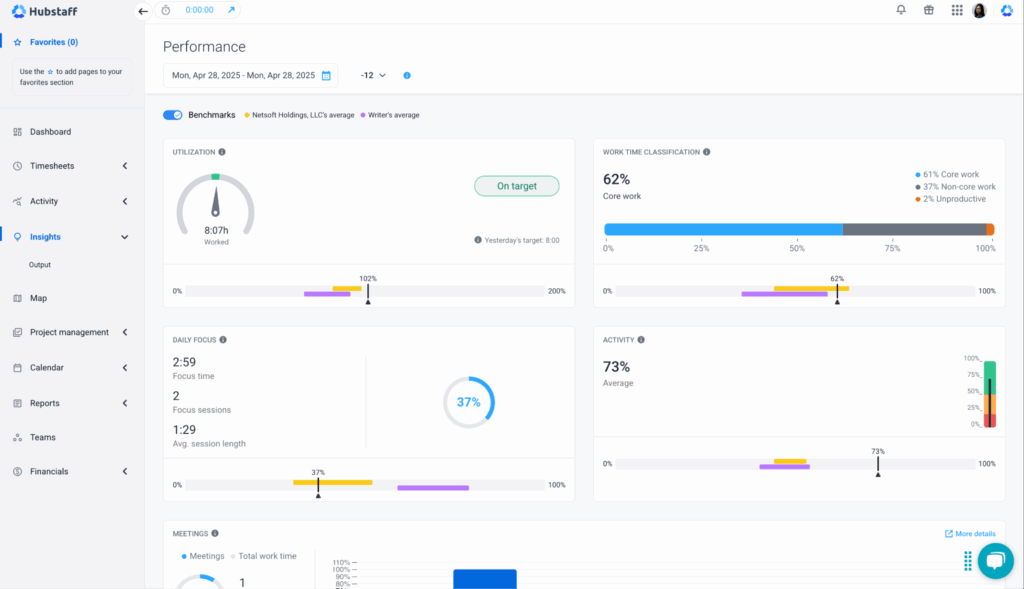
While others offer basic screenshots, Hubstaff puts the way you monitor productivity in your hands. Customize permissions to enable, disable, or blur screenshots, websites, apps, and more. You can also create employee monitoring policies to get buy-in from your employees.
With Hubstaff, it’s more about learning from data than mastering employee surveillance. The goal is to reveal work patterns that help teams and managers to self-correct and thrive — not micromanage and discourage.
3. Tracks work hours, converts time tracking data into timesheets
Generate error-free timesheets automatically. Approve, reject, or edit in a few clicks. Hubstaff integrates with popular payroll tools like PayPal, Gusto, Deel, and more to support payment in multiple currencies for distributed teams.
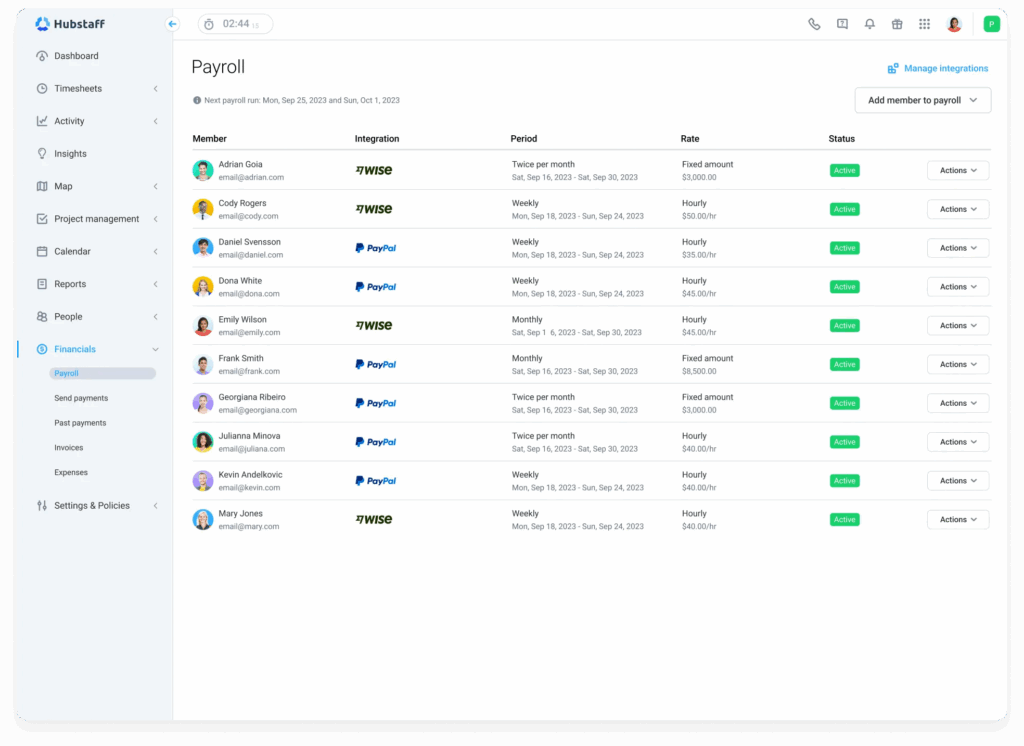
- Eliminate manual payroll processing
- Stay compliant with local labor laws
- Scale globally without the overhead
With Hubstaff, tracked hours flow seamlessly into payroll. Tracked time is automatically converted into accurate timesheets, so payments are based on real work, not manual calculations or messy exports.
From there, you can pay teams through integrated platforms like PayPal, Wise, or Deel without leaving the app.
4. GPS & geofencing for mobile and field teams
Hubstaff’s GPS time tracking functionality is built to track location and movement in real time, helping you track work hours in the field, map routes, provide accurate ETAs, and so much more. Set geofences to auto-start or stop tracking when employees enter or leave Job sites.
- Verify Job site attendance without micromanaging
- Improve job costing with location-based data
- Ensure safety and accountability on the go
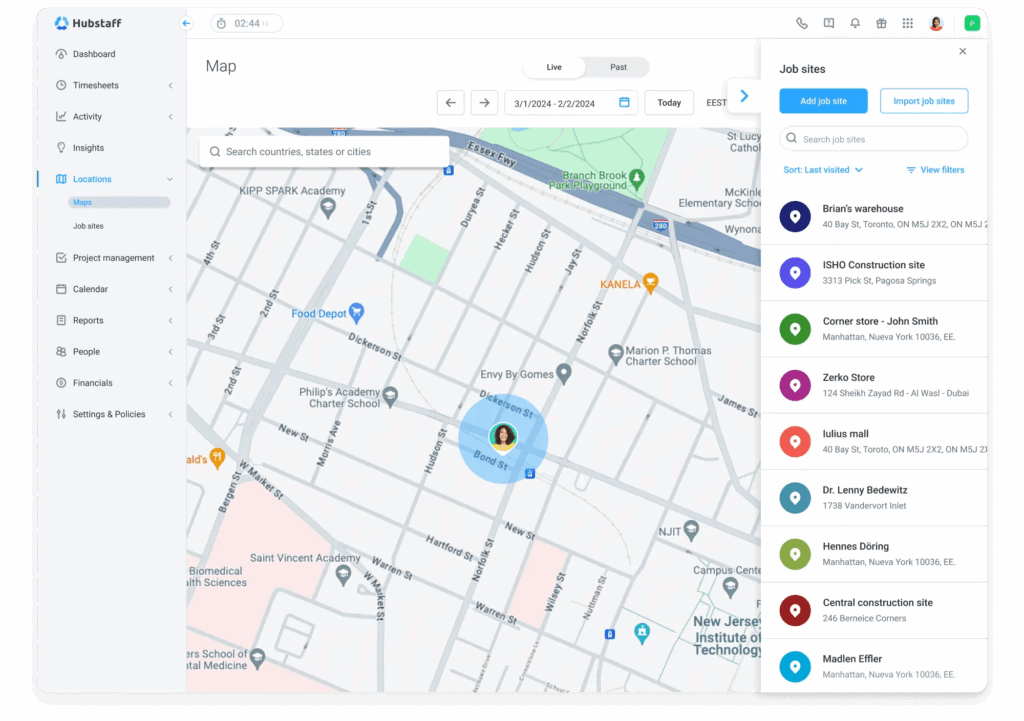
Unlike basic GPS tools, Hubstaff combines geofencing location tracking with time tracking for a fully auditable log, which is ideal for construction, delivery, and service-based teams.
5. Comprehensive reporting, from time tracking data to real business decisions
Get detailed reports on hours, projects, budgets, productivity, etc. Export or integrate with your reporting tools to create custom reports for deeper analysis.
- Monitor project profitability in real-time
- Spot trends in team efficiency and output
- Make data-backed decisions confidently
While most platforms offer basic exports, Hubstaff delivers customizable, shareable dashboards that tell a story, not just numbers.
Frequently asked questions on tracking work hours effectively
What is a good app to track your hours?
We might be biased, but Hubstaff is a solid choice. In addition to time tracking, it offers comprehensive features like automated timesheets, project budgeting, invoicing, and payroll, making it suitable for businesses of all sizes.
How do you track work hours?
To track work hours, you can either track time manually or use a time tracking app. All the apps that are best for time tracking help you meet your goals by improving productivity, helping you stay on top of project budgets, or maintaining accurate records.
Use an automatic time tracker and regularly make manual updates to your time entries as needed. From there, you can review your tracked data and use the additional features at your disposal to improve your time management.
Is there an hours tracking app for self-employed professionals?
Yes, there are several apps designed specifically for self-employed individuals and solo entrepreneurs. These apps allow you to track time, manage online timesheets, and generate invoices with just a few clicks. Check out the free apps we mentioned above to get started.
Choosing the right time tracking app is no longer about features but solutions
Empower your teams to do their best work and have their most productive day wherever they are. Whether managing a remote startup, scaling a hybrid workforce, or running field operations, the best time tracking apps can help you boost productivity, improve team accountability, and gain the clarity to make better decisions.
With advanced productivity insights, built-in payroll, GPS functionality, and seamless integrations, Hubstaff goes beyond time tracking; it helps you lead with data, optimizing the entire workflow.
Start your free 14-day trial or book a demo to see how Hubstaff can streamline time tracking and productivity for your team.
Most popular
The Effects of Productivity Tracking on Employees (Pros & Cons)
How do you know if work is moving forward or just moving? That’s the question employee productivity tracking attempts to answer....
How to Detect and Prevent Timesheet Fraud at Scale
Managing remote and hybrid teams brings incredible opportunities, but also a hidden challenge: visibility. In many cases, that gap...
How to Manage Payroll & Compliance for Global Teams in 2025
Global payroll compliance is more than a back-office function these days. Modern businesses operate globally, and that provides si...
Time Tracking for Trust: How Hubstaff Supports Culture, Not Control
Remote work can be one of the most freeing experiences for employees and employers — but only by implementing a culture of time...




