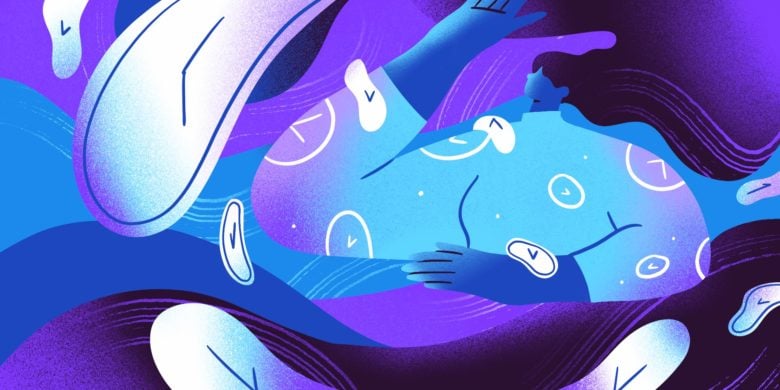Time tracking offers various benefits for teams like better planning, increased accountability, and smoother operations — but that doesn’t make it an easy sell. To many, overcoming employee resistance to time tracking can seem insurmountable.
When managers switch to time tracking software, employees may begin to fear that their employer is prioritizing the clock over output. For many employees, this feels like micromanagement in disguise.
That tension is real. Time tracking can damage morale and undermine trust if it’s not handled carefully.
So, how do you avoid employee time tracking challenges and introduce employee time tracking in a way that respects your team?
Stay in the loop
Subscribe to our blog for the latest remote work insights and productivity tips.
Why employees resist time tracking (and why it matters)
Employees don’t resist time tracking out of spite. When you track their time and they push back, there’s usually a good reason (and ignoring that only makes adoption harder).
Resistance tends to come from a mix of past experiences, deeper concerns about how work is measured, and how that data is used.
Here’s what’s often behind employee resistance to time tracking:
- It feels like surveillance. When time tracking includes screenshots or idle time alerts, it’s easily interpreted as a lack of trust. Even without those features, being monitored throughout the day can shift how people work.
- It reduces performance to hours. If tracking work hours becomes the primary metric, it sends the message that presence matters more than results. That’s especially frustrating for knowledge workers, where deep work and creative output don’t always correlate.
- It brings back bad memories. Some people have seen time tracking used for micromanagement or public accountability reports. Once that line’s been crossed, new systems for tracking hours tend to be met with skepticism, no matter how different the intent.
- The tools are clunky. Poor UX, too many logins, or needing to jump between platforms all create friction. The more the system interrupts a team’s workflow, presents new time tracking gaps, or other issues, the faster resentment builds.
- It undermines autonomy. If time tracking is rolled out in a rigid, one-size-fits-all way, it can feel like that flexibility is being taken away.
If you don’t address these issues, employees won’t stop resisting.
And even if they don’t show signs of active resistance, it will show up one way or the other in the form of:
- Engagement dips
- A tendency to go through the motions
- Decreased enthusiasm around communication
- A desire to “hack” time tracking apps
Wrong ways to handle resistance (and why they backfire)
We’re calling this section the “wrong ways” to handle resistance, yet you’d be surprised that a lot of companies default to these approaches. Sometimes, they’re well-intentioned, but they still usually backfire.
Instead of building trust, they confirm every fear your team had about tracking in the first place.
Forcing adoption without input
Rolling out a new tool without asking for feedback signals one thing: this isn’t up for conversation, it’s a directive. The tool could be the greatest in the world, but skipping the dialogue makes it feel imposed.
The result? Process-driven employees who don’t buy into the values themselves. They do the bare minimum or quietly find ways around it.
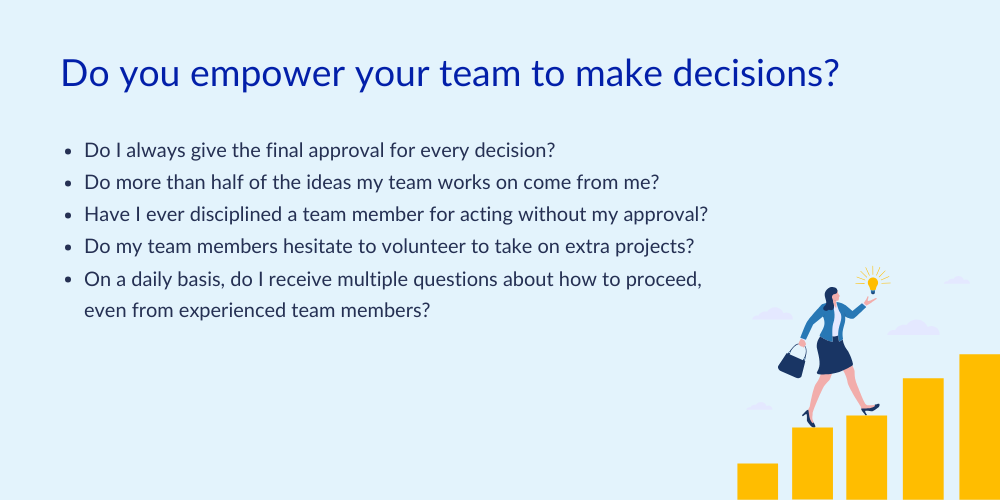
Using screenshots and activity tracking as default
Nothing says “we don’t trust you” like tracking every click.
Tools that record screenshots or flag inactivity might seem like they can help keep people focused, but they can easily create a culture of anxiety. The focus shifts from doing good work to looking busy.
And once trust is gone, it’s hard to rebuild.
Activity tracking can be helpful, but only if employees are fully aware of what’s being tracked and they have control over what they want employers to see. That’s why Hubstaff gives teams the option to turn off screenshots or set softer activity thresholds.

Incentivizing raw hours instead of results
If the unspoken message is “more hours = better performance,” people will game the system. But productivity doesn’t directly coorelate to raw hours — it’s a ratio of outputs per hour.
In other words, raw hours only mean something if they’re proportionate to the output one creates. If users stay logged in longer, pad time entries, or avoid deep work, it penalizes the people who work efficiently instead of rewarding them.
Using data punitively
Time data should be a feedback tool, not a weapon. However, when it’s used to call people out in meetings or justify snap judgments, team members understandably despise it.
That leads to manipulating numbers, disengagement, or even turnover. Instead of reaching the productivity goals you were aiming for when you implemented time tracking, employee performance deteriorates.
Take Barclays, for example.
They tried rolling out software that tracked employee breaks, bathroom trips, and time spent away from desks.
The backlash was immediate. Staff described it as “stress beyond belief,” and the program was scrapped within weeks.
If you go too far with monitoring, your employee turnover rate will climb faster than your productivity ever will.
5 proven strategies to reduce resistance
If you want time tracking adoption without all the friction, you need buy-in. Not from everyone at once, but from the right places, in the right way.
1. Involve employees in choosing the tool and shaping the rollout
Don’t just drop a platform on your team and expect them to be enthusiastic about it. Instead, start with a shortlist of options and invite feedback.
A small pilot group can stress-test the tool, flag usability issues, and help shape how it’s introduced. That early involvement pays off because people are far more likely to support something they helped build.
Build in feedback loops to discuss:
- What’s working
- What’s getting in the way
- What improvements can be implemented
- How to implement said improvements
Then act on the answers. Trust will compound over time.
2. Be crystal clear about what’s being tracked and what’s not
Most resistance comes from uncertainty.
“Will this track my every move?” “Will it flag me for being inactive when I’m thinking or off-screen?”
Before rollout, define exactly what you plan to monitor (i.e., time on tasks, project management, etc.), what won’t (i.e., private apps, idle time), and who sees the data.
Tools like Hubstaff let teams adjust settings to match their culture by allowing them to:
- Disable screenshots entirely
- Track only specific projects or hours
- Keep visibility limited to team leads or project owners
That level of control tells your team exactly what to expect while making it clear they won’t be tracked without consent or context.
3. Tie it to something that benefits them, not just you
If time tracking only helps managers create reports, don’t expect much buy-in (if any).
But it’s more relevant if it helps the team balance workloads, avoid burnout, or make a case for hiring.
Frame it like this: “When we understand where we spend time, we can fix overloaded schedules, plan smarter, and protect space for focused work.”
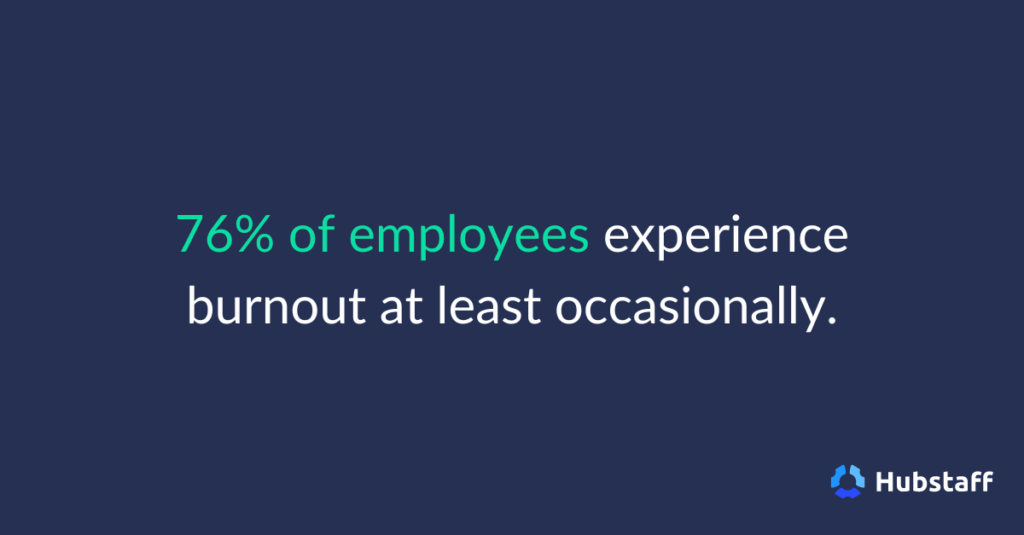
4. Track time and outcomes, never just hours
Accurately tracking employee hours is crucial to success, but nothing kills motivation faster than being measured purely on time spent working. If someone completes their work in six or seven focused hours, they shouldn’t feel pressure to fake eight.
Pair time data with output-focused KPIs to show what really matters. Depending on the team, that could include:
- Project milestones hit
- Client satisfaction scores
- Sales closed or revenue generated
- Story points or tasks completed
- Internal deadlines met
Time spent is but one lens. It’s only useful when paired with something that reflects impact.
5. Start with champions, not mandates
Don’t roll it out company-wide on day one. Instead, start with a few well-respected team members open to testing and giving feedback. These early adopters can help shape the narrative and build credibility internally.
Autonomy has always been one of the top priorities for many employees. It’s in your company’s best interest to protect it.
How to introduce time tracking without breaking trust
A solid argument can be made that implementing time tracking is more of a cultural process than a technical one.
People will assume the worst if the first move signals control or secrecy. To overcome employee resistance to time tracking, your rollout has to strike a tone of trust and transparency, not surveillance.
Here’s a framework that helps you do that right:
1. Align leadership before anything goes public
Before you involve the entire team, make sure leadership is on the same page. Make sure you’re prepared to answer questions like:
- Why should we track time?
- What are we planning to track?
- What’s off limits?
- How will we get buy-in from the team as a whole?
If managers give mixed messages (or worse, avoid the topic) resistance will fill the gap. Make sure you document the “why” in plain language. If leadership can’t explain it clearly, employees won’t buy it.
2. Craft messaging that treats people like adults
Avoid generic speech like “we’re tracking time to optimize productivity for better business outcomes.”
You don’t want to deliver the news with a robotic tone, but you don’t need to be overly enthusiastic about it either. You just have to be transparent about what’s changing, what will be tracked, and what won’t, and try to truly empathize with the team and their pain points.
One of the best ways to do this is to touch on the upside for employees:
- Less guesswork on capacity
- Better visibility for hiring needs
- Clearer workload planning.
As an example:
“We’re testing this time tracking system to see how our time is spent, how we can use our time more effectively, and how that can bring about a healthy work-life balance. The goal is to make things easier, not add pressure.”
3. Create a feedback loop and use it
Track the implementation closely. Ask for feedback early and often, and ensure people see that their input shapes the rollout.
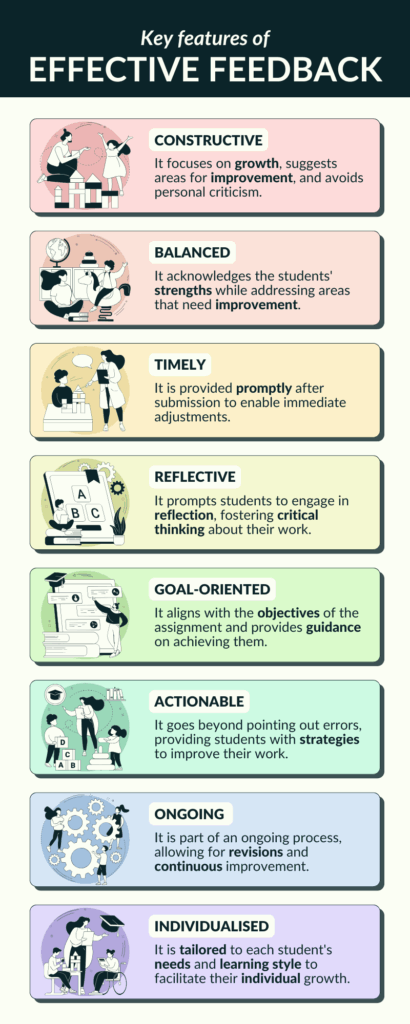
One simple tweak (like turning off screenshots or narrowing what gets tracked) can turn skeptics into advocates. Time tracking tools like Hubstaff help here. You can control settings at a project level, allow users to pause tracking, and turn off features that don’t move you closer towards your objectives.
4. Expand gradually, with trust still front and center
Only expand once you’ve addressed concerns and the pilot feels stable.
Keep messaging consistent and avoid punishing early mistakes or inconsistencies. Time tracking works best when it’s steady, transparent, and part of the team’s workflow.
If your employees feel forced to manage around time tracking, it’s a sign to pause. Fix the trust issues first. Otherwise, you’re just scaling friction.
How an agency made time tracking work for everyone
Alpha Efficiency, a digital agency built on freelance-style models, has relied on Hubstaff. Management needed accurate time tracking for billing and workload visibility. However, not everyone on the team was immediately on board.

Some employees were understandably hesitant and worried about how the time tracking data would be used. But that changed when leadership tied time tracking to practical benefits:
- Performance bonuses
- More accurate payroll
- Less time spent in meetings
Once those connections were made, resistance faded.
According to the team, some projects started finishing up to 30% faster. When time tracking is used to support people (not control them), it works.
Conclusion
Time tracking can surface a lot of tension — some of it earned, some of it just years of bad rollouts.
But when it’s done with transparency and care, it lets you plan smarter, spot burnout early, and protect focus time.
That starts by being honest and providing ongoing support about what you’re tracking and why.
It means starting small — one team, one pilot — and listening to what the feedback says. It also means giving people some control, not just handing them a new tool and a deadline.
Trust doesn’t come from software, manual time tracking, or any other tool. It comes from how you roll it out, how you respond to concerns, and whether the new time tracking system helps the entire team.
Want in-office, remote, or GPS time tracking without the drama? Start a free 14-day trial with Hubstaff and build from there.
Most popular
When Evening Work Becomes a Red Flag: How to Fix Triple-Peak Overload with Smarter Core Hours (2026 Data)
Most people don’t remember the first time they worked in the evening, and even fewer people know when the last evening work sess...
How Much Deep Work Do Employees Really Get?
Employees are more distracted than you think — and it isn’t due to lack of discipline. In fact, the blame falls far from them:...
What AI Time Tracking Data Reveals About Productivity in Global Teams (2026)
Global teams face one problem, and it isn’t total hours worked. Measuring time spent in meaningful, focused work can be a challe...
How AI Is Transforming Workforce Analytics: A Roadmap for Team Leaders
Why do you think most leaders struggle with managing their teams? While many believe it’s a lack of data, AI workforce analytics...