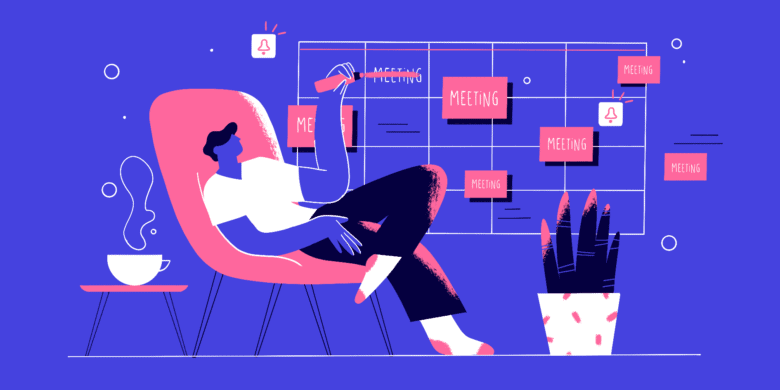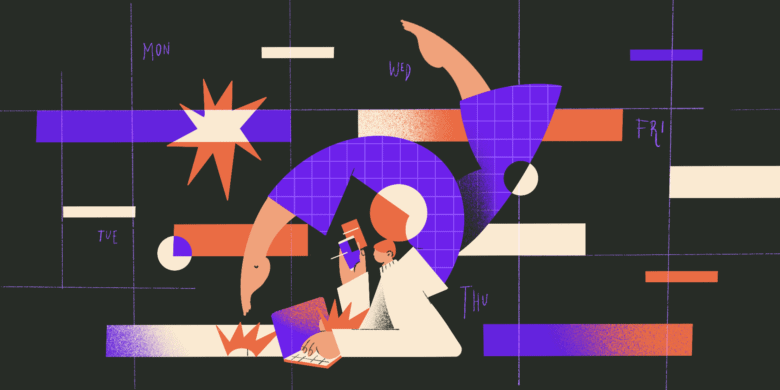Whether your team works in-office, remotely, or in an increasingly prominent hybrid work model, finding effective and ethical employee monitoring strategies is more critical than ever. If you’re nervous about monitoring your team, this guide will help you understand how team performance is monitored in the modern workforce.
This post will cover essential methods for monitoring team performance, examples, and best practices. But before we get started, let’s better understand the importance of evaluating team performance.
Importance of monitoring team performance
Historically, managers could monitor their team’s performance by conducting in-person one-on-ones, performance reviews, or simply walking around the office. In the modern digital landscape, remote and hybrid work make that last point much more difficult.
Monitoring has become increasingly important for several reasons like:
- Increased productivity. Monitoring team performance can give managers a glimpse into how productive their employees are. With the right tools, you can see employee activity, productive websites and apps, and balance meeting and focus time.
- Gauging employee well-being. While monitoring has its fair share of critics, it can be used for good to balance workloads, promote better work-life balance, and prevent burnout.
- Better security. With remote and hybrid teams working from anywhere worldwide, enterprise-grade employee monitoring systems help ensure data is secured no matter where employees work.
With these benefits in mind, let’s examine some of the best methods for monitoring employee performance.
Boost your team’s efficiency with Hubstaff's productivity tools
Key methods for monitoring team performance
Monitoring employees has its fair share of benefits — but only when you utilize the proper monitoring methods to make it worthwhile. The last thing you want to do is micromanage your team and leave without helpful information.
Before you start monitoring, a healthy best practice is to set clear goals and KPIs.
Setting clear goals and KPIs
How can you justify monitoring employees without setting clear goals and Key Performance Indicators (KPIs) for them to work towards? The short answer is that you can’t.
Goal setting is crucial because it gives teams a barometer of expected team performance to work towards. Your best employees will thrive with the right goals in place. These are the ones who always meet deadlines, achieve their goals, and can be trusted to work with limited supervision. Often, they won’t need to be monitored.
On the other hand, employees who struggle on this front might require more involved performance management practices.
Regular performance reviews
Over 80% of businesses use performance reviews to monitor employee performance. If you’re not conducting regular performance reviews, you’re missing out on a personable way to evaluate team performance.
Reviews allow managers to help high-performing employees reach new heights, and less-than-stellar performers get the help they need to get their performance back on track. But beyond that, the best reviews:
- Allow for self-assessment. Good performance reviews help instill values of self-awareness in employees — and give managers a more comprehensive glimpse into details they may have overlooked.
- Encourage 360-degree feedback. Performance reviews shouldn’t be one-sided. Allow employees to hear from their peers, other managers, and anyone else they work with. This also means inviting them to give feedback on your performance.
- Happen frequently. What good is tracking performance if it only happens once a year? Frequent reviews are crucial if you want employees to improve and grow in their respective roles.

One of the most significant drawbacks of the performance review model is that it’s often too late to make a difference when employees know where they stand. Fortunately, daily one-on-one tools make staying in touch with employees easier — even when there isn’t time to meet for an in-person chat or video call.
Use of performance monitoring tools
Employee monitoring software is the best way to maximize productivity with employee well-being in mind if you’re managing a remote or hybrid team. If you’ve never used employee monitoring tools, here are our favorites.
Hubstaff
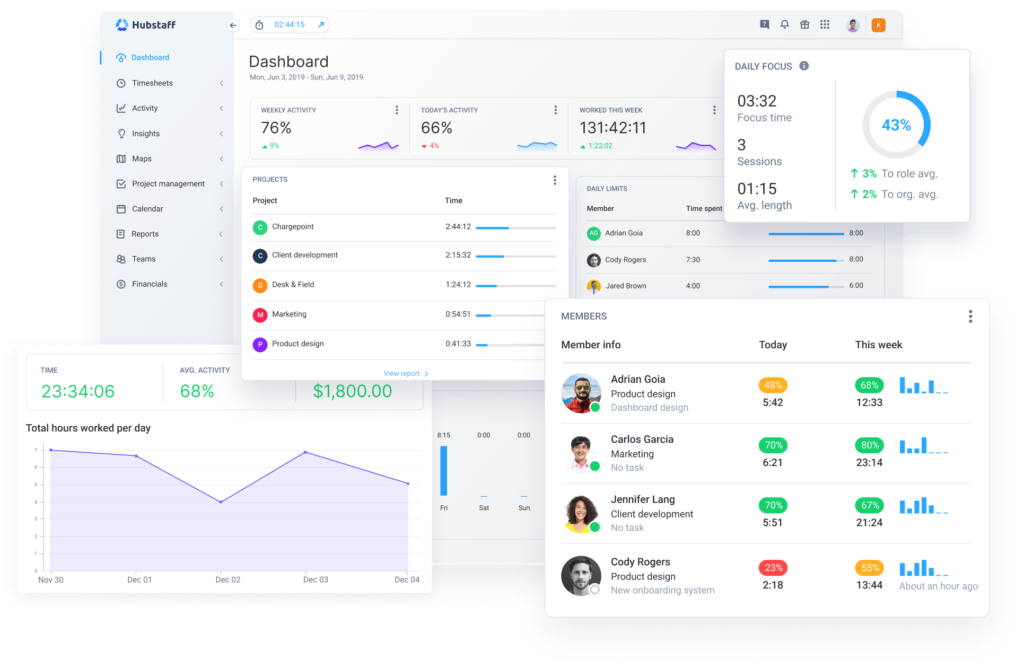
Okay, we’re biased, but we feel Hubstaff is the best employee monitoring software on the market. Our versatile app helps you manage performance for teams near and far with features like:
- Employee productivity. Hubstaff’s activity scores track the frequency (but not keystrokes themselves) of keyboard and mouse movements daily and weekly. Managers and employees can compare these scores to industry benchmarks based on job title or industry.
- Optional screenshots. You can choose what you want to monitor by enabling screenshots, blurring them, or switching them off altogether. Screenshots happen at regular intervals and only when employees are clocked in. Users can delete sensitive information at any time.
- Apps and URLs. Track the apps and URLs your employees are using. Set unproductive apps based on job role to identify time-wasters or upgrade the most productive apps that lead your team to success.
- GPS and geofencing. If you manage teams in the field, Hubstaff allows you to create geofenced Job sites that automate clock-ins and clock-outs. Whenever a team member enters or leaves a Job site, their timer starts or stops accordingly.
Beyond employee monitoring, Hubstaff is a powerful productivity monitoring software with budgeting, invoicing, and real-time reporting capabilities that are great for teams of all sizes.
ActivTrak

ActivTrak is an employee monitoring tool for the modern workforce that helps managers explore team performance and gain insights into the tools and techniques they use. It offers essential features like:
- Time tracking. Utilize basic time tracking features to calculate work hours for in-office, remote, and hybrid teams.
- Website and app monitoring. See the websites and apps employees use to eliminate blockers and identify the most efficient tools in your tech stack.
- Real-time activity dashboard. Analyze activity data with a live view of hours worked, earnings, and more from the ActivTrak dashboard.
Centrical

Centrical is an AI-powered team performance-tracking app designed to gamify the employee experience. Use it to improve productivity, increase customer satisfaction, and get buy-in from your team. Centrical offers features like:
- Gamification. Centrical’s gamification software makes employee performance fun for both employees and managers. Engage your team in new and exciting ways and make employee performance fun.
- Coaching. Utilize the AI coaching platform to take employee performance to new heights. Incentivize employee growth, build towards promotions, and help struggling employees regain their momentum.
- Performance management. Set KPIs and dynamic goals for better employee performance. Tweak goals on the fly, provide guided feedback and improve employee well-being.
Examples of monitoring team performance
If you still need convincing about the importance of employee monitoring, we’ve provided some real-world success stories related to it.
Case Studies and Real-World Examples
- Adobe. Tech giant Adobe eliminated the traditional annual performance review model in 2012 in favor of its new system, Check-in. Check-in inspires ongoing, two-way communication that fosters better relationship-building and maximizes employees’ growth potential.
- OneIMS. OneIMS uses Hubstaff to hire employees around the globe. Since introducing time tracking and employee monitoring features, they’ve seen a 30% increase in the value they provide to customers.
- Farmers Insurance. Farmers Insurance relies on the employee monitoring tool Insightful.io for team performance monitoring. 92% of Farmers Insurance employees rely on Insightful’s performance management features.
Best practices for effective team performance monitoring
Whether you use software like Hubstaff or create your own mentorship program like Adobe, successful team performance monitoring is really about the manager’s soft skills. Here are a few best practices to familiarize yourself with before implementing employee performance monitoring software or policies.
Set clear roles and responsibilities
Even with the right tools in place, defining roles and responsibilities for your team is crucial. Studies have shown that teams that know their roles and responsibilities are 53% more efficient and 27% more effective.
Use data-driven insights and analytics
The right tools are crucial for monitoring employee performance effectively. At Hubstaff, we’re the first to admit that employee monitoring tools alone are insufficient to gauge performance. Proper goal setting and workforce analytics tools are crucial to achieving said goals.

Instead of solely focusing on things like activity or screenshots, look to tools that give you a real-time glimpse into project scope, which can help you simplify project cost management and assign tangible, financial value to your team’s productivity.
Transparency and communication
As someone who writes about and works using employee monitoring software, I can’t stress enough the importance of getting employees to buy in to using it. Companies that fail to get buy-in from their employees alienate their trust, hurt employee morale, and usually see high turnover rates as a result.
Anytime you choose to go the performance monitoring route, you’re driving a wedge between management and employees. Getting buy-in on employee monitoring policies and any remote or hybrid policy updates that may come as a result can:
- Help you gain your team’s trust. Blindsiding employees with massive performance monitoring initiatives will surely lead to low employee morale and ultimately attrition. By inviting employees into the discussion, you can improve trust and morale.
- Focus on flexibility. Performance monitoring often feels like a step backward for employees, but focus on the positives. Try showing how this new tech can invite conversations about flexible schedules, asynchronous work, and digital nomading.
Frequently asked questions
How do you track your team’s performance?
There is no one-dimensional way to track team performance. Instead, try incorporating several ideas like:
- Setting SMART goals, OKRs, KPIs, or other tangible metrics
- Conducting performance reviews
- Scheduling frequent one-on-ones
- Trying employee monitoring software
- Using tools for better project cost management
How is team performance assessed?
You can assess team performance through success towards company and departmental goals, outputs produced, and other tangible metrics crucial to your team’s bottom line. However, when incorporating performance monitoring initiatives and tools, pay attention to employee morale and its impact on productivity and attrition.
How can teams be monitored?
There are many ways to monitor teams like:
- Weekly one-on-ones
- Performance reviews
- KPIs, OKRs, and general goal-setting
- Employee monitoring software
Conclusion
By this point, we hope you have a greater understanding of performance monitoring, the strategies you can use, and the tools that can help you make a difference. Whether you choose an employee monitoring solution like Hubstaff or create a mentorship training program like Adobe, your decisions will significantly impact your employees.
Successfully monitoring employees starts with motivating team members to be successful. In any monitoring platform or method, ensure employee buy-in and consider their mental health and well-being above all else. If you have tips on how to motivate employees, gauge an employee’s performance, or monitor team performance, we’d love to hear from you.
Most popular
The Critical Role of Employee Monitoring and Workplace Security
Why do we need employee monitoring and workplace security? Companies had to adapt fast when the world shifted to remote work...
15 Ways to Use AI in the Workforce
Whether through AI-powered project management, strategic planning, or simply automating simple admin work, we’ve seen a dramatic...
The AI Productivity Panel: Lessons From Leaders on What’s Working (and What’s Not)
When I moderated this AI productivity panel, I expected a solid conversation. What I didn’t expect was the flood of real-world i...
Employee Performance Dashboards: Templates, Tools, and Best Practices
Keeping track of how your team’s really doing can be tricky. Spreadsheets pile up, one-on-ones only tell part of the story, and...