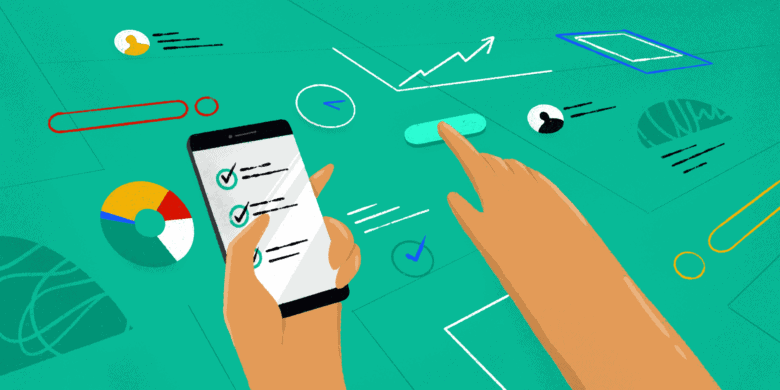Every project manager has faced tight deadlines, overbooked team members, or missing deliverables due to poor resource planning in project management.
It’s a familiar scenario that can leave even the most seasoned managers scrambling. But what if you could avoid that? What if the success of your future projects wasn’t at the mercy of last-minute changes or teams that have been stretched thin?
This is where resource planning takes center stage.
Mastering the art of managing resources keeps projects on track and improves how you lead and deliver work. This way, the right people are assigned to the right tasks and everyone has the tools they need to succeed.
What is resource planning?
Resource planning is the process of allocating project resources efficiently across tasks and activities. These resources include:
- People
- Equipment
- Time and deadlines
- Budget
For project managers, the resource planning process provides a structured approach to anticipate workloads and avoid bottlenecks. A well-thought-out plan prepares leaders for the inevitable challenges that arise during project lifecycles.
Importance of resource planning in project management
Effective resource planning is the backbone of successful project management. When done correctly, it offers several advantages:
- Meeting deadlines. A solid resource plan helps project managers map out realistic timelines and reduce the risk of delays.
- Cost efficiency. By clearly identifying resource capacity, you can allocate adequate time and resources to each phase. This can help avoid project cost overrun. or last-minute hires.
- Maximizing team productivity. With a clear understanding of what each team member can handle, managers can assign tasks in a way that optimizes output without leading to burnout.
- Future projects. Resource planning keeps current projects on track and sets the foundation for managing resources in future projects. Proper planning offers insights into team availability and capacity, which can inform decisions on upcoming work.

(Source: Canva user)
At its core, the resource planning process is about managing limited resources efficiently while anticipating future needs. Project managers who excel in resource management are better positioned to deliver projects that hit the mark — on time, within budget, and with satisfied team members.
Boost your team’s efficiency with Hubstaff's productivity tools
The resource planning process
Project resource planning is not a one-time task. It evolves as your project progresses, requiring constant attention and adjustments.
Having a plan that accounts for resource availability, capacity, and demands allows project managers to stay ahead of potential issues. But what does the resource planning process look like in practice?
A well-rounded resource management plan involves several stages, each designed to bring structure to your project.
Key stages of resource planning
We can break down project resource planning into three primary stages: identification, allocation, and monitoring. Each phase plays a role in how you manage and adjust the use of resources.
- Identification. In this stage, project managers identify the resources required for the project. This includes human resources, equipment, materials, and financial resources. Identifying these elements early helps in forecasting potential needs and avoiding resource shortages later.
- Allocation. This involves distributing resources where they are needed most, based on their availability and capacity. During this process, you’ll define if you need to focus resources on a critical task or spread them across multiple activities. The goal is to optimize the use of available assets without overwhelming your team.
- Monitoring. Resource management doesn’t stop at allocation. You also have to keep a close eye on how you use resources throughout the project. Project managers will need to be able to reallocate resources on the fly as conditions change.
Types of resource planning in project management
Resource planning efforts in project management cover a wide range of resource types, each necessary for successful projects.
- Human resource planning. This focuses on the people involved in the project. Project managers must assess skills, roles, and workloads to make sure the right team members are assigned to the right tasks. Efficient human resources planning protects people from overwork while providing tasks the expertise necessary for their successful completion.
- Material resource planning. We often overlook the materials, equipment, and physical tools needed in resource planning. Projects that rely on specific hardware or tools require careful planning to avoid delays caused by unavailable materials.
- Financial resource planning. Allocating financial resources effectively ensures there’s enough funding for every project phase. By planning for financial constraints early, project managers can prevent cost overruns and avoid scaling back later.
How to build an effective resource plan
Building an effective resource plan prepares project managers for complexities, especially when handling multiple projects simultaneously.
The key is to be thorough and flexible — your plan must be able to adapt to unexpected situations without derailing your team’s productivity.
Steps to creating a resource plan
Creating a solid resource plan involves more than listing the necessary resources. Here’s a simple guide to help you cover your bases:
- Identify resource requirements. This step includes identifying all the tools and human resources required. Consider the skills and availability of team members. This phase sets the foundation for successful resource allocation later on.
- Forecast resource capacity. Forecasting helps identify potential shortages and helps you avoid overbooking team members or running out of resources at critical moments.
- Schedule resources. Materials and financial resources need to be aligned with key project milestones. A well-built schedule prevents overcommitment and helps manage resources across multiple projects.
- Adjust and optimize. No project goes entirely according to plan. Continuously monitor resource usage and adjust allocations as the project progresses.
With these steps, project managers can build a resource management plan that aligns with the project’s scope, avoids overburdening the team, and maximizes the efficient use of all assets.

Resource planning examples
To put theory into practice, here are a few examples of how effective resource planning works in different scenarios:
- Marketing campaign launch. For a marketing team managing a product launch, resource planning tools can help allocate writers, designers, and media buyers based on deadlines and workload. Scheduling resources ahead of time helps project managers prevent teams from overworking during busy phases while making sure budget allocation is balanced throughout the campaign.
- Website redesign project. Resource capacity planning plays a critical role in balancing the workload of designers, developers, and content creators. The resource plan schedules each team’s involvement at different stages — designers work on layouts first, followed by content creators who fill in the text and media. Developers then implement the designs and bring the project to life.
- Software development project. A resource plan helps a software development team manage resources by assigning developers to tasks based on their expertise and current workload. A well-organized plan prevents over assigning tasks to engineers while meeting deadlines. This helps in balancing the demands of multiple projects simultaneously.
Tools for resource planning
Good resource management software can significantly improve the resource planning process. Tools help you stay on top of every aspect of resource demand, such as time, budget, or personnel.

- Hubstaff. Hubstaff combines time tracking with robust resource management features. Resource managers can allocate resources based on team availability and project tasks while keeping an eye on productivity through detailed reports. It’s particularly useful for remote teams or those working across different time zones.

- ProjectManager. A comprehensive resource planning software that helps project managers allocate resources, track progress, and manage workloads in real time. ProjectManager’s ability to handle complex timelines across multiple projects makes it ideal for even the largest teams working to meet tight deadlines.

- Float. Known for its intuitive drag-and-drop interface, Float is a resource planning software designed to help teams manage their resource capacity and schedule resources. It’s a helpful, intuitive tool for visualizing resource availability.
With tools like these, you’ll be better equipped to respond to unexpected changes and keep your projects on track from start to finish.
Common challenges in resource planning
Resource management is never without its obstacles. However, knowing how to anticipate and resolve these issues can make the difference between a successful project and one that derails halfway through.
Overcoming resource allocation issues
Resource allocation challenges, such as conflicts between projects or over-allocation of team members, are common problems faced by project managers. Here are five strategies to help you address these challenges:
- Implement resource prioritization. When resource conflicts arise, establish a clear system for prioritizing tasks based on project scope and deadlines. By assigning the most critical tasks first, you reduce the impact of resource shortages on project success.
- Balance workloads. To avoid over-allocating resources, regularly monitor team workloads and move tasks as needed. This prevents people from being overwhelmed.
- Utilize resource planning tools. Leverage resource planning software to get real-time visibility into resource availability and potential bottlenecks. Tools like Hubstaff can help identify where conflicts might arise, allowing you to resolve them before they impact the project.
- Communicate frequently. Regular communication with team members and stakeholders is key to resolving conflicts. Keep everyone informed about changing priorities or resource constraints so you can make quicker, more accurate adjustments.
- Plan for flexibility. Having backup resources or contingency plans for key roles will help you stay flexible when unexpected changes occur, such as team member absences or sudden shifts in project scope.
Managing resource constraints
Managing resource constraints requires strategic thinking to ensure your project moves forward without sacrificing quality. Here are a few tips to help you navigate these constraints:
- Set clear priorities. Identify the most important tasks and focus your limited resources on them first. Prioritizing essential activities helps your team meet critical goals, even when resources are stretched.
- Maximize resource efficiency. Find ways to optimize the use of your available resources. This could involve automating repetitive tasks, cross-training team members to handle multiple roles, or reassigning resources between tasks.
- Leverage external resources. When internal resources are limited, consider outsourcing specific tasks or bringing in temporary team members. This can help alleviate pressure from your current team.
- Monitor progress regularly. Keep a close eye on resource usage throughout the project lifecycle to help identify inefficiencies and make adjustments.
- Negotiate project scope. When resources are too constrained, you may need to adjust the project scope. Engaging stakeholders in these conversations early helps set realistic expectations and keep the project feasible.
Best practices for resource planning
Resource planning requires constant attention and adaptability. Following best practices enables you to meet project requirements and maximize your resources.
Continuous monitoring and adjustment
Even the most meticulously crafted resource plan will need adjustments as a project evolves. Projects rarely stay static, so you need to adapt your resource plan to meet changing priorities or unforeseen roadblocks. Regular reviews keep your resource plan aligned with project needs at different points of the life cycle.
Collaboration and communication
When teams stay informed and work together, resource managers can make better decisions — it’s that simple.
Regular updates with team members and stakeholders keep everyone on the same page regarding project requirements. This level of transparency promotes teamwork and prevents resource-related surprises.
In projects involving multiple teams or departments, open communication improves the accuracy of resource forecasts and budgets so that resources aren’t over-allocated. Encouraging feedback from your team also provides insights into where resources may be stretched too thin or where adjustments may improve efficiency.
Aligning resource planning with resource budgets
Resource allocation must always be aligned with financial constraints.
Forecasting costs at every stage of the project helps prevent resource allocation from exceeding the project’s budget while tracking financial resources alongside personnel and time to ensure that spending remains on target.
Linking financial data with project tasks in your resource planning tool allows for real-time budget visibility. In cases where budget constraints arise, reevaluating resource priorities can allow vital project elements to move forward without overspending.
Frequently asked questions
What is resource planning and why is it important?
Resource planning is the process of identifying, allocating, and managing the resources needed to complete a project. These include people, equipment, time, and budget.
Effective resource planning ensures that project tasks are completed on schedule and within budget. Without proper resource planning, projects are at greater risk of delays and inefficiencies that can compromise overall success.
How do you build a resource plan?
Begin by assessing the project scope and determining the personnel, tools, and budget needed. Next, forecast resource availability and capacity to make sure you have enough resources to meet your project demands.
Once you’ve identified your resources, allocate them based on task priority and team member availability. Use a resource planning tool to monitor resources, and regularly review and adjust your resource plan for unexpected circumstances.
How do you handle resource conflicts?
Identify which projects are the highest priority and allocate resources to those critical tasks first. For non-urgent projects, look for opportunities to delay or redistribute resources to avoid overloading your people.
Using resource planning software helps provide a real-time view of resource availability, making it easier to adjust resources between projects as needed. It’s also a good idea to keep stakeholders in the loop about resource limitations.
Conclusion
Resource planning doesn’t have to be complicated, but it does need to be thoughtful. Whether you’re fine-tuning your existing process or just getting started, the right approach can drastically affect how you manage projects.
Test out some of the strategies we’ve covered, and consider using a tool like Hubstaff to make things easier. A free 14-day trial is a great way to see how it can fit into your team’s workflow.
Most popular
The Fundamentals of Employee Goal Setting
Employee goal setting is crucial for reaching broader business goals, but a lot of us struggle to know where to start. American...
Data-Driven Productivity with Hubstaff Insights: Webinar Recap
In our recent webinar, the product team provided a deep overview of the Hubstaff Insights add-on, a powerful productivity measurem...
The Critical Role of Employee Monitoring and Workplace Security
Why do we need employee monitoring and workplace security? Companies had to adapt fast when the world shifted to remote work...
15 Ways to Use AI in the Workforce
Whether through AI-powered project management, strategic planning, or simply automating simple admin work, we’ve seen a dramatic...