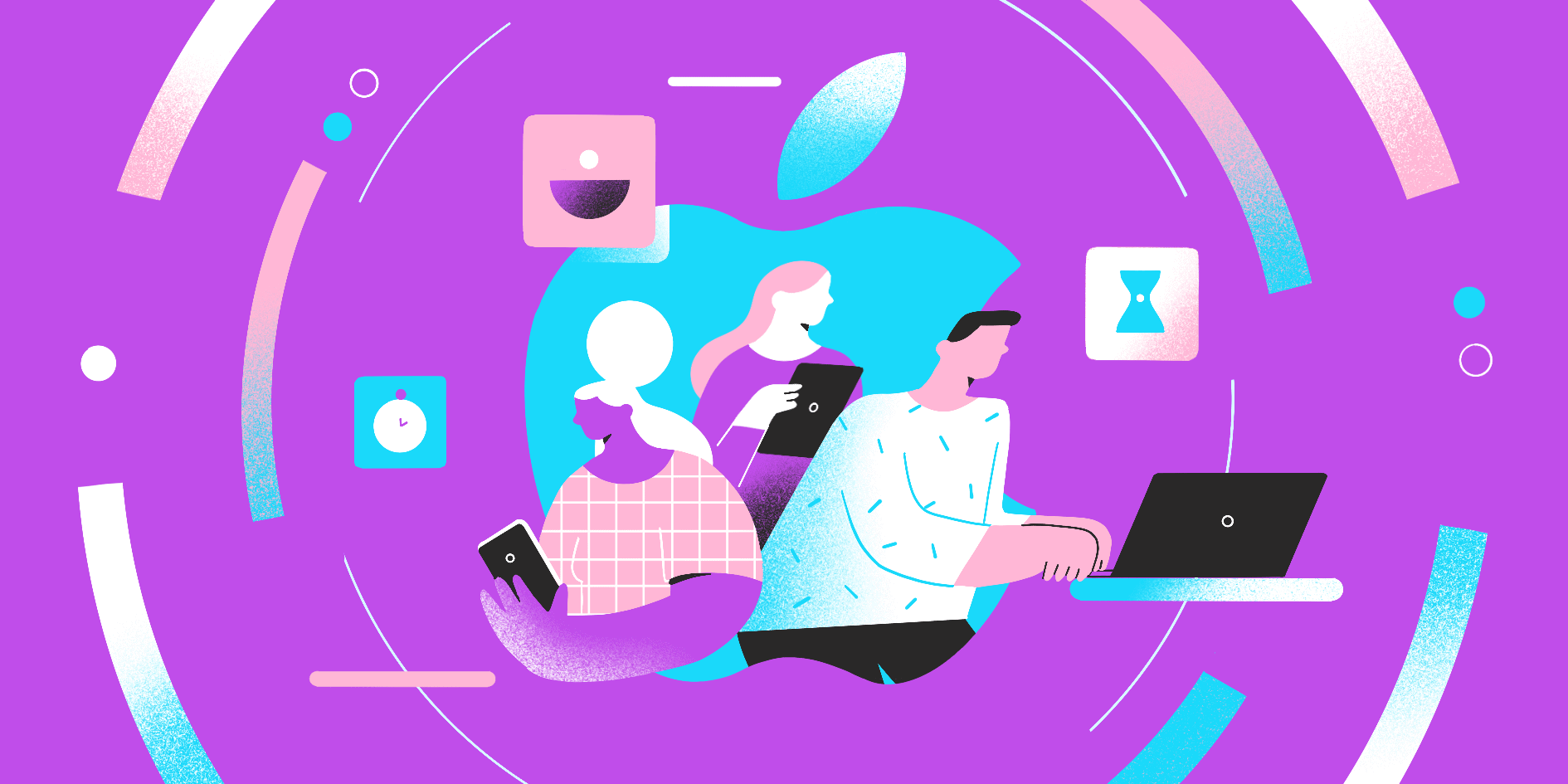Mac time tracking apps are much more than basic timers. They’re powerful business apps that help you get more done and make more money.
Small businesses, freelancers, and consultants use these apps to track the time by project and client. This makes billing more accurate and saves precious time. Most good time trackers can automate invoicing, streamline payroll, make administrative work more manageable, and help you manage finances.
There are a lot of options — and some are better than others. Which one is right for you?
We collected the 12 best time tracking apps for Mac to help you find exactly what you need.
Boost your team’s efficiency with Hubstaff's productivity tools
Mac time tracking app reviews summary
| Software | Features | Pricing |
| Hubstaff | • Automated time tracking • Workforce management • Invoicing and payroll • Expense tracking • Time off requests • Productivity insights • Idle detection • Billable hours | • Free plan • Starter: $7 per user/month • Grow: $9 per user/month • Team: $12 per user/month • Enterprise: $25 per user/month (annual pricing only) |
| Timely | • Automatic time tracking • Resource planning • Team calendar • Reports | • Pricing plans are custom, depending on the number of seats. |
| Tyme | • Time tracking • Can be exported as timesheets • Workload overview • Light and dark mode • RemindersDetailed reports | • $4.99 billed month-to-month |
| Timing | • Automatic time tracking • Activity tracking • Document-based tracking • Detailed reporting | • Professional: $11/month • Expert: $14/month • Connect: $20 per user/month |
| Klokki | • Rule-based time tracking • Idle time detection • Detailed reports • Billable hours tracking | • $30 one-time fee |
| Clockify | • Time tracking • Project and task management • Reporting and analytics • Billable hours tracking • Timesheet approvals • Team collaboration | • Basic: $4.99 per user/month • Standard: $6.99 per user/month • Pro: $9.99 per user/month • Enterprise: $14.99 per user/month |
| Time Sink | • Automatic time tracking • Pools • Reporting | • $5 one-time fee (includes free updates for 1 year) |
| Harvest | • Time tracking • Invoicing • Expense tracking • Project management • Reporting and analytics • Team collaboration | • Harvest: Free for one seat • Harvest Pro: $12 per user/month |
| Caato Time Tracker | • Time tracking • Status bar • Manual time edits • Reporting • Tracking multiple projects (Pro version) | • Free (requires Pro version to manage multiple projects) |
| Klok | • Time tracking • Timesheets • Invoices | • Free • Single user Klok Pro: $19.99 • Klokwork Team Console: $99.99 |
| Fanurio | • Time tracking • Task and project management • Expense tracking • Invoicing | • Standalone: $59 • Server: $89 per user annually |
| Toggl | • Time tracking • Project and task management • Reporting and analytics • Billable hours tracking • Pomodoro timer • Integrations with other tools • Offline time tracking | • Free: Free for up to five users • Starter: $10 per user/month • Premium: $20 per user/month • Enterprise: Custom pricing |
1. Hubstaff
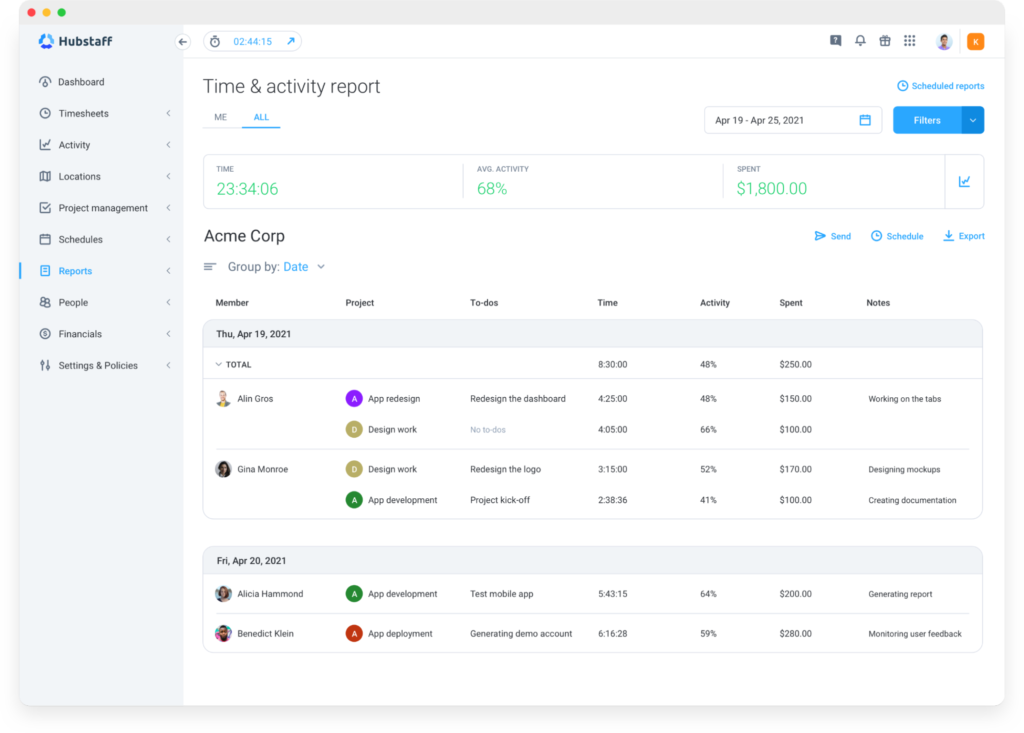
Hubstaff’s Mac time tracker app is a powerful tool that helps your team track time by task or client so you can track time spent on each project.
You can also see reporting data in real-time from a central dashboard. Set project budgets so you get an alert when your team is approaching the hours or budget limit. Dig into time reports and export them as Excel or CSV files.
Features
Detailed time tracking data makes it easier to manage client work. When you and your team track time to a client’s project, you can automatically generate and deploy invoices from the dashboard.
You can strengthen Hubstaff through powerful payroll integrations with Gusto, PayPal, and more. The app automatically fills out accurate timesheets for approval when your team tracks hours. An integration takes that feature further by automatically sending payment information to your existing software so you can automate payroll.
Leaders can manage their teams and fight burnout with the Insights add-on. As a manager, you can access detailed productivity metrics, like performance trends and industry benchmarks, to simplify workload control.
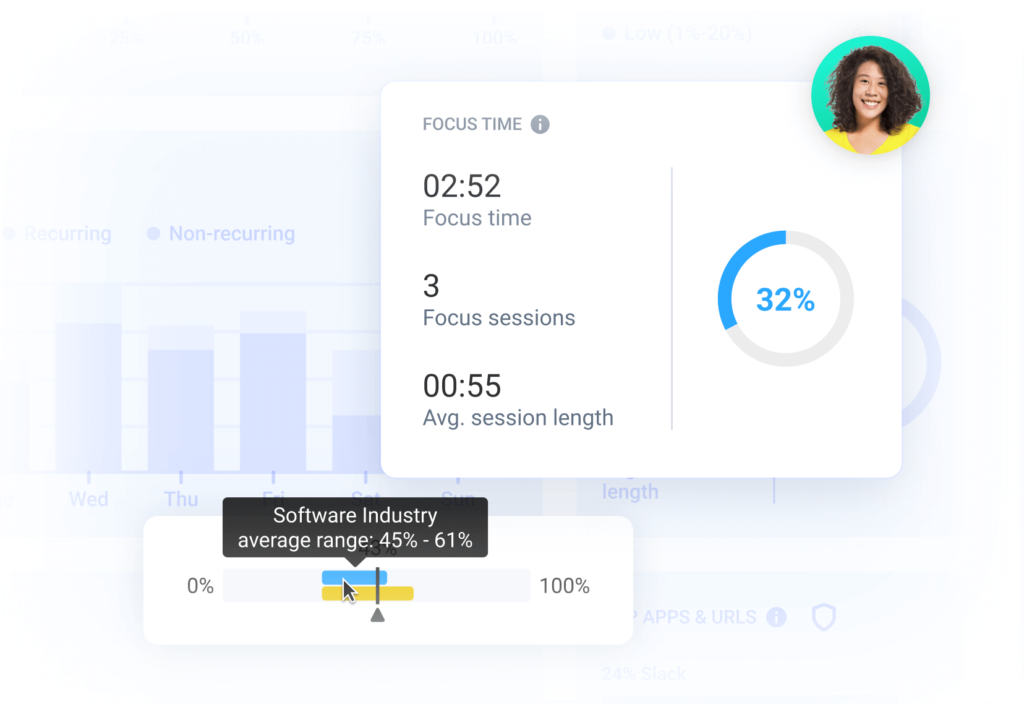
What makes it different
What sets Hubstaff apart is its versatility and advanced features that can cut down on admin time. Whether you manage in-office, remote, or field teams, Hubstaff has a winning combination of features for workforce management:
- Automated time tracking
- Workforce management
- Invoicing and payroll
- Expense tracking
- Time off requests
- Productivity insights
- Idle detection
- Billable hours
Who it’s for
Hubstaff tracks more than just your work hours. It’s easy to use, but its wide range of features makes it a popular choice amongst business owners, managers, remote team members, and anyone working on a computer.
With a versatile dashboard, Hubstaff gives managers a clear view of how their team is performing — but employees can see all of this information, too. They can set goals, see the project progress, and have time tracking data at their disposal when seeking a raise or promotion.
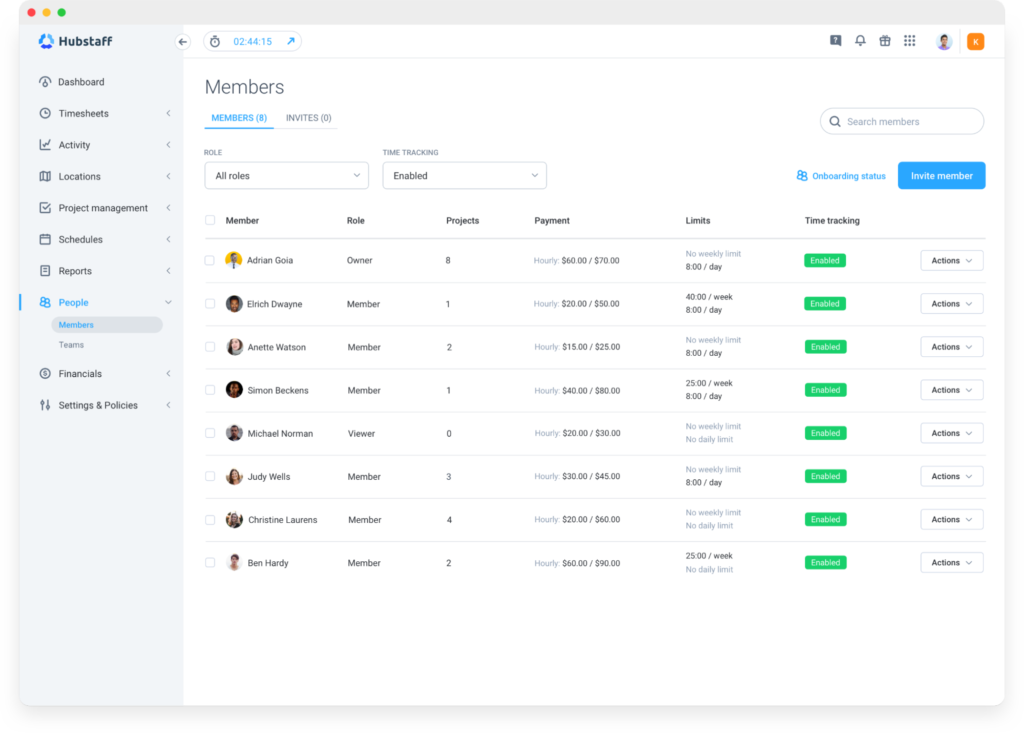
Pricing
Hubstaff offers a free plan for a single user and a 14-day free trial to experience its full features.
- Free plan
- Starter: $7 per user/month
- Grow: $9 per user/month
- Team: $12 per user/month
- Enterprise: $25 per user/month (annual pricing only)
Need more advanced features? Hubstaff also offers extra add-ons that boost its primary features:
- Tasks ($3 per user/month)
- Insights ($2 per user/month)
- More screenshots ($3 per user/month)
- Corporate add-on ($3 per user/month)
Take control of work with Hubstaff
Know the right work is getting done with activity rates, apps and URLs, and more. Remote teams work better with Hubstaff.
2. Timely
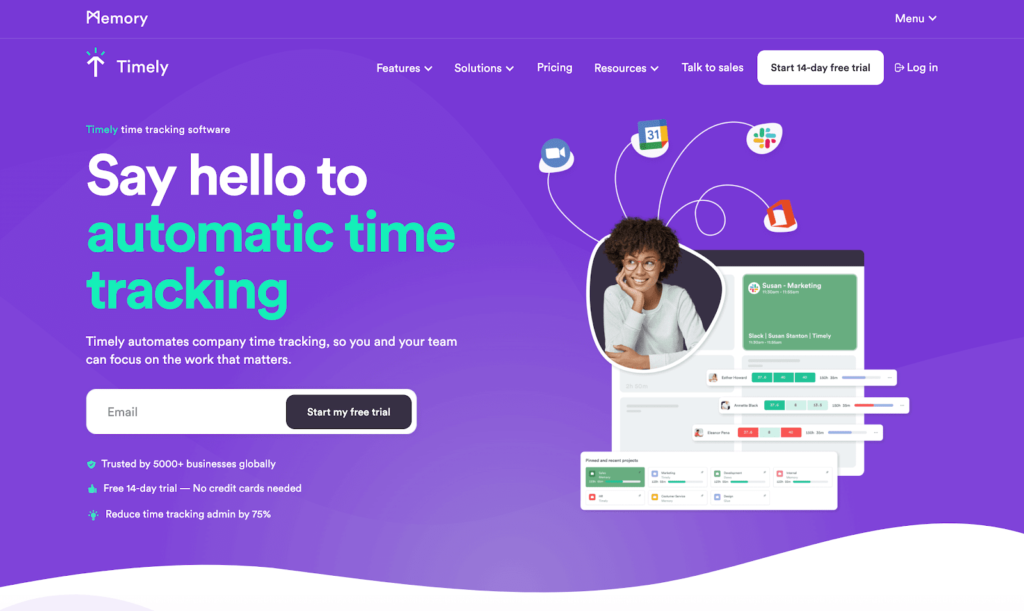
Timely tracks your time automatically and then generates timesheets based on time entries. Like Hubstaff, you can set budgets for each of your projects. Timely will notify you when you’re at risk of going over.
Timely’s dashboard allows you to keep an eye on employee work hours, overtime, and costs. You can assign tasks and reallocate resources using a drag-and-drop interface.
The calendar view provides visual insight into your time usage. Each project is color-coded, so you can easily see what you’re working on daily, week, or month.
Features
- Automatic time tracking
- Resource planning
- Team calendar
- Reports
- Calendar Integration
What makes it different
What sets Timely apart is simple time tracking software combined with more privacy. Users can decide what data is available to their employer. This is a good feature for teams that ask their employees to use their personal equipment. With Timely, they’ll feel more in control and comfortable with what they share.
Who it’s for
Timely’s stance against employee monitoring means it lacks proof of work features you might find from other tools on this list. Still, teams only looking to track hours and costs will love this app. Color-coded calendars, resource planning, and reporting features make it easy to visualize tracked hours and give users a clear picture of their day.
Pricing
Timely is not a free time tracking app, but offers a free 14-day trial. Its pricing plan is custom, depending on the number of seats you will use.
3. Tyme
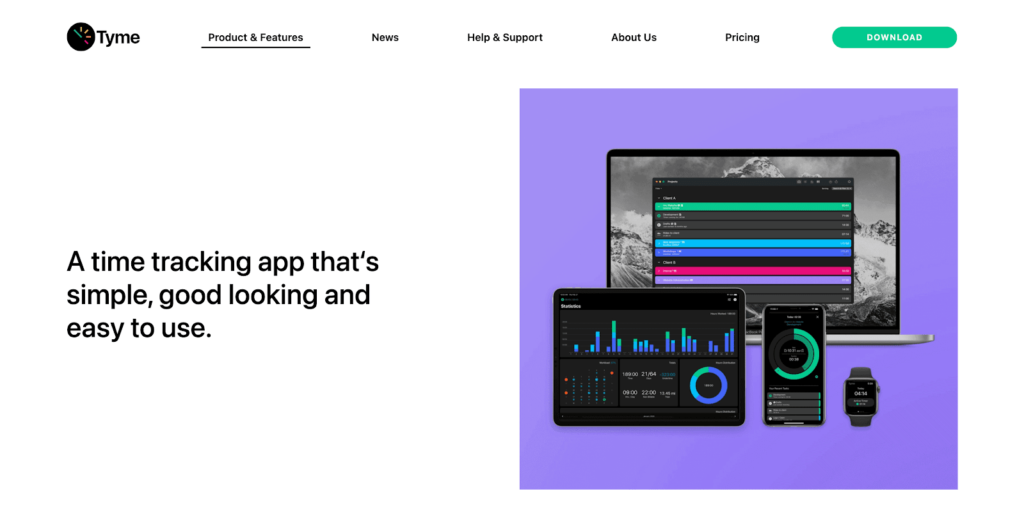
Tyme’s sleek, futuristic interface is beautiful and easy to use. Once you’re in, almost every action has a corresponding hotkey. Theoretically, you’d never have to touch your mouse to track time.
Tyme’s dashboard gives you an overview of your current clients and your most recent entries for each. Getting a bird’s-eye view of your work is handy, but things can start feeling cluttered if you have more than two projects going simultaneously.
Features
- Time tracking
- Can be exported as timesheets
- Workload overview
- Light and dark mode
- Reminders
- Calendar Integration
What makes it different
Tyme has a convenient feature that you won’t see on many other apps. You can set up a custom keyboard shortcut to launch the app with a single button. While it doesn’t run automatically, this feature is very convenient for people who want to make time tracking as simple as possible.
In addition to tracking time, you can also use Tyme to keep track of your mileage and business expenses.
Who it’s for
If you always forget to track your time, you’ll appreciate Tyme’s reminder feature. Simple time tracking, compatibility with all your devices, and a mileage tracker for visiting clients make it great for freelancers.
Pricing
- $4.99 billed month-to-month
4. Timing
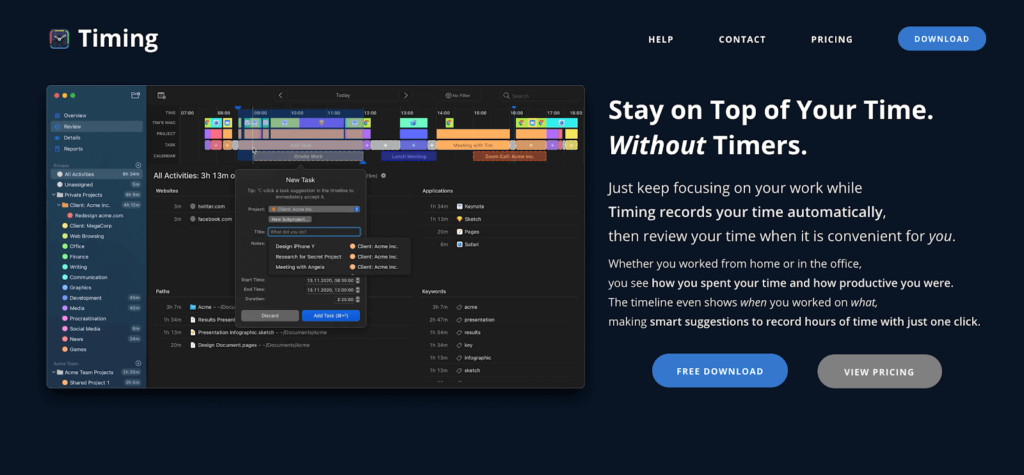
Timing is automatic time tracking that runs in the background on your Mac. With Timing, you can ensure billable hours are correctly tracked by dragging and dropping your activity into the right project. This goes for phone calls, calendar events, time spent on apps and websites, and more.
Timing also allows you to assign time to projects manually. You can then review the time entries in each category to learn how much time you spent on a specific task.
Features
- Automatic time tracking
- Activity tracking
- Document-based tracking
- Detailed reporting
- Call tracking
What makes it different
Unlike most of the other options on this list, Timing can learn your organization habits and organize your work for you. Start by dragging tasks into different folders. You no longer have to start and stop a timer; all of your activity is tracked and collected. This cuts down on admin time and helps you focus on completing your actual work — not wasting time organizing it.
Who it’s for
This is a good app for individuals or teams with a few employees looking to streamline billable hours tracking. It’s also suitable for teams who work across computers, mobile devices, and offline, as you can add manual time entries and track activity on your Mac and other devices. Managing larger teams is not our favorite because you won’t have proof of work features to ensure work is completed on time.
Pricing
Timing offers a free 14-day trial to see if it fits your team. Paid plans include:
- Professional: $11/month
- Expert: $14/month
- Connect: $20 per user/month
5. Klokki
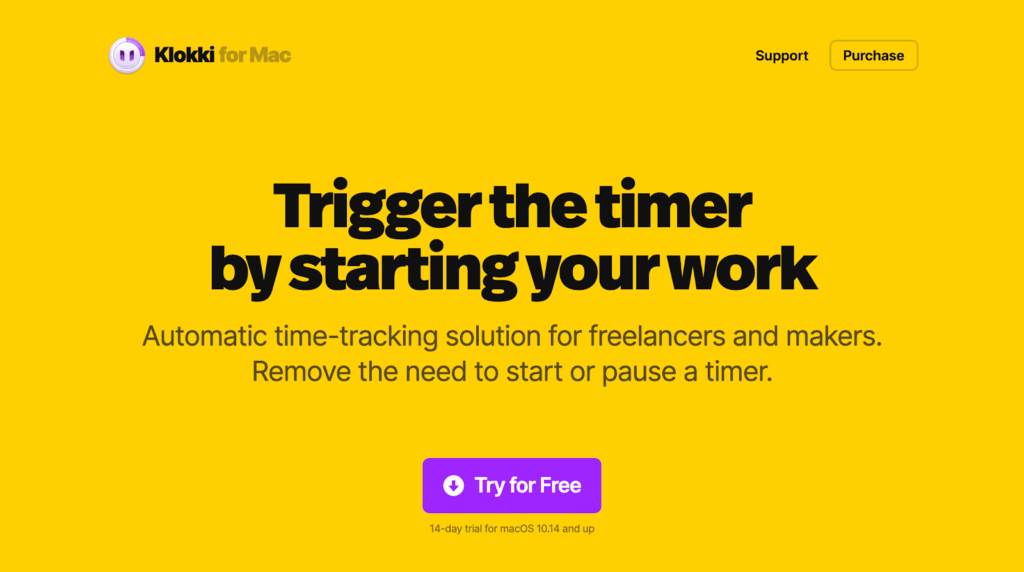
Klokki allows you to track time automatically without having to start or stop a timer. To do this, just create rules for specific tasks and Klokki will take care of the rest.
The app can detect idle time and make sure it’s not included in your reports. This is helpful if you’re the type that forgets to stop the timer when you step away.
If you ever decide to switch over to a different app, Klokki gives you the option of exporting all your data in the form of a CSV file.
Features
- Rule-based time tracking
- Idle time detection
- Detailed reports
- Billable hours tracking
What makes it different
With other trackers, you have to select a task, start the timer, and track time. With Klokki, the timer starts as soon as you start working based on your rules.
When you create your to-do list for the week, you can drag files directly into Klokki. When you open them to begin working on them, you won’t have to remember to start your timer or change tasks — it’ll automatically start tracking for you.
Who it’s for
If you’re a freelancer or contractor, this is a good app to help you with tracking and billing. You can define hourly rates for your billable tasks and projects, making it easier to invoice clients.
Pricing
You can buy Klokki for a one-time fee of $30.
6. Clockify
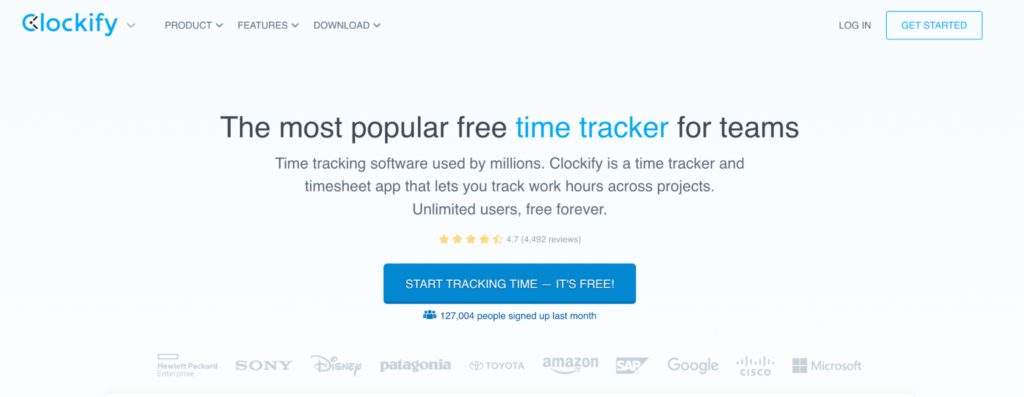
Using Clockify for time tracking on Mac provides users with a seamless and intuitive experience, allowing them to track their work hours and tasks with ease. With its desktop application and comprehensive features, Clockify simplifies the time tracking process, enabling Mac users to manage their productivity and workflow efficiently.
Features
- Time tracking
- Project and task management
- Reporting and analytics
- Billable hours tracking
- Timesheet approvals
- Team collaboration
What makes it different
Clockify stands out from other tools with its robust set of features, including project and task management, billable hours tracking, and customizable reporting options, all available for free. Additionally, Clockify’s user-friendly interface and cross-platform compatibility make it a versatile choice for individuals and teams seeking an efficient and accessible time tracking solution.
Who it’s for
Clockify is designed for freelancers, small businesses, and teams of any size who need a flexible and feature-rich time tracking solution to manage their projects, track billable hours, and analyze productivity.
Pricing
- Basic: $4.99 per user/month
- Standard: $6.99 per user/month
- Pro: $9.99 per user/month
- Enterprise: $14.99 per user/month
7. Time Sink

Time Sink is an app created by Many Tricks that automatically tracks time spent in macOS apps so you can stay focused on your work.
With Time Sink, there’s no need to start and stop a timer. Like other tools on our list, Time Sink automatically runs in the background. That way, you can stay focused on your tasks.
Features
- Automatic time tracking
- Pools
- Reporting
What makes it different
Time Sink helps you sort your related projects into groups. You can drag- and- drop tasks that are similar to create Pools. This way, you won’t lose momentum when switching between various tasks on your to-do list.
Who it’s for
Time Sink is great for people who are trying to increase their personal productivity and finish more of their independent tasks. Unfortunately, Time Sink lacks the team management and collaboration capabilities of other tools on this list.
Pricing
You can download Time Sink for a one-time fee of $5. This also includes free updates for a year.
8. Harvest
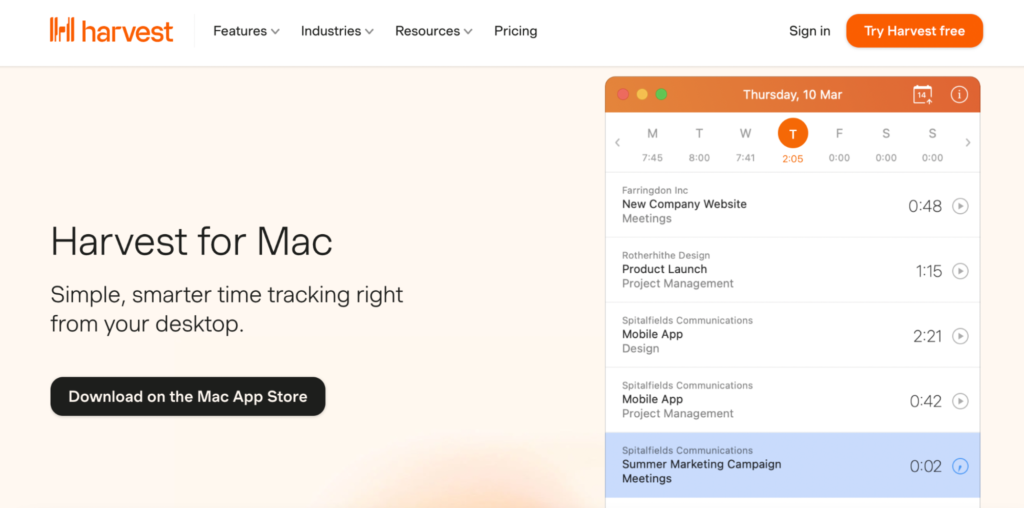
Harvest offers Mac users a seamless and intuitive time tracking experience with its desktop application, allowing for effortless tracking of billable hours, project progress, and tasks. With features like customizable timers and project categorization, Harvest simplifies time tracking on Mac, ensuring accurate and efficient management of work hours.
Features
- Time tracking
- Invoicing
- Expense tracking
- Project management
- Reporting and analytics
- Team collaboration
What makes it different
Harvest stands out from other time trackers with its user-friendly interface and robust integration capabilities, seamlessly syncing data across various platforms and applications. Additionally, Harvest’s focus on simplicity and ease of use, comprehensive reporting, and invoicing features set it apart as a top choice for Mac users seeking an efficient time tracking solution.
Who it’s for
Harvest is created for freelancers, small businesses, and teams in various industries who need a streamlined and efficient solution for time tracking, project management, and invoicing.
Pricing
- Harvest: Free for one seat
- Harvest Pro: $12 per user/month
9. Caato Time Tracker
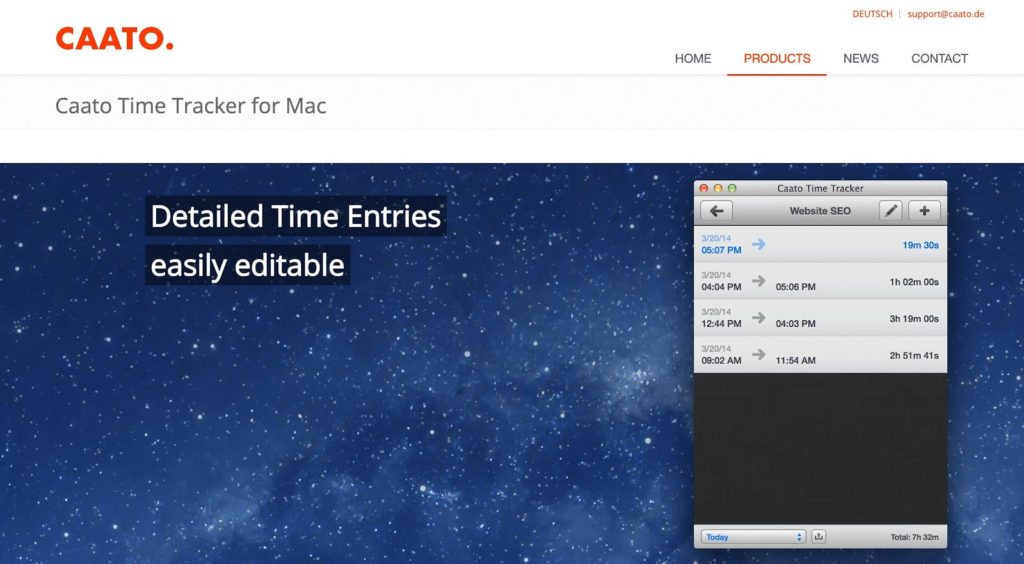
Caato’s time tracker is intuitive and reliable at an affordable price. You’ll have access to basic automate time tracking for free, but you’ll have to upgrade to the Pro version to manage multiple projects.
A clean interface makes it easy to sort by date and pull Excel and CSV reports. Manual edits help you fix time tracking errors. If you lose data, excellent customer support and an Auto-Backup feature can help recover data.
Features
- Time tracking
- Status bar
- Manual time edits
- Exporting data
- Tracking multiple projects (Pro version)
What makes it different
Caato is pretty basic, but it’s been praised in App Store reviews for this user-friendly approach to time tracking. Unfortunately, you won’t be able to automate timesheet creations with integrations like you can with other apps.
Who it’s for
Caato’s simplicity makes it extremely valuable for designers, consultants, developers and others who need to keep track of their billable hours.
Having to pay to manage multiple projects makes it less enticing to larger teams, especially when apps have more robust reporting and project management features.
Pricing
Caato is free, but you must make an in-app purchase and upgrade to the Pro version to manage multiple projects.
10. Klok
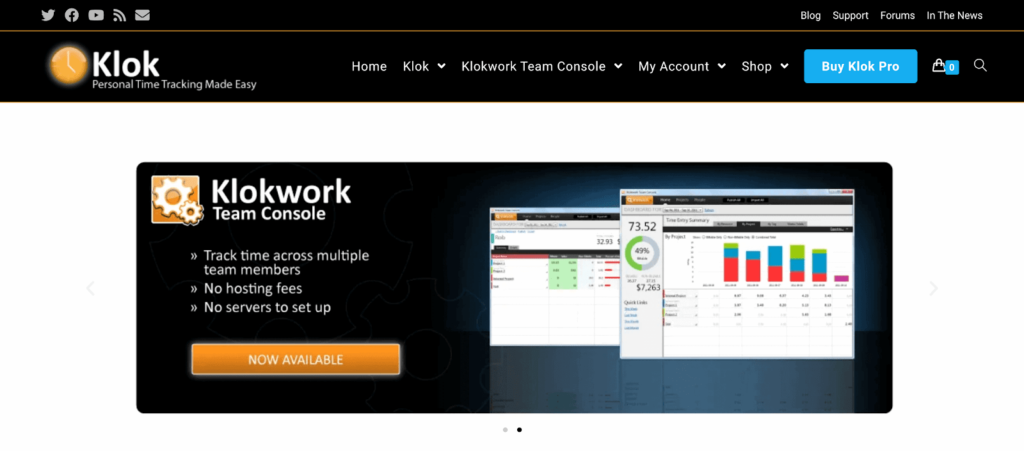
Klok tracks time across tasks and projects and gives you a visual overview of how you spend your workweek. Track your time on the phone, answering emails, or making sales calls. You can then use this information to generate detailed timesheets and invoices to export to spreadsheets.
Features
- Time tracking
- Timesheets
- Invoices
What makes it different
Klok works from a downloaded console. Unlike other time tracking tools, it has a click-and-drag time entry method that lets you place time entries directly into your calendar. You can even import meetings from your calendar app and add those to your timesheets.
Who it’s for
This is a good app for solo entrepreneurs and small startup teams. If you work with temporary contractors or freelancers, Klok might not be a good fit. Each user will need an individual license, and you’ll need to upgrade to Pro just to track time for the same projects.
Pricing
Klok offers a limited version of its software that you can use for free. You can purchase the full version for a one-time fee of $19.99.
Each new user needs a full license, but there are discounts if you buy a multi-pack of 3 or more. Klok’s team console is $99.99 for a single license.
11. Fanurio
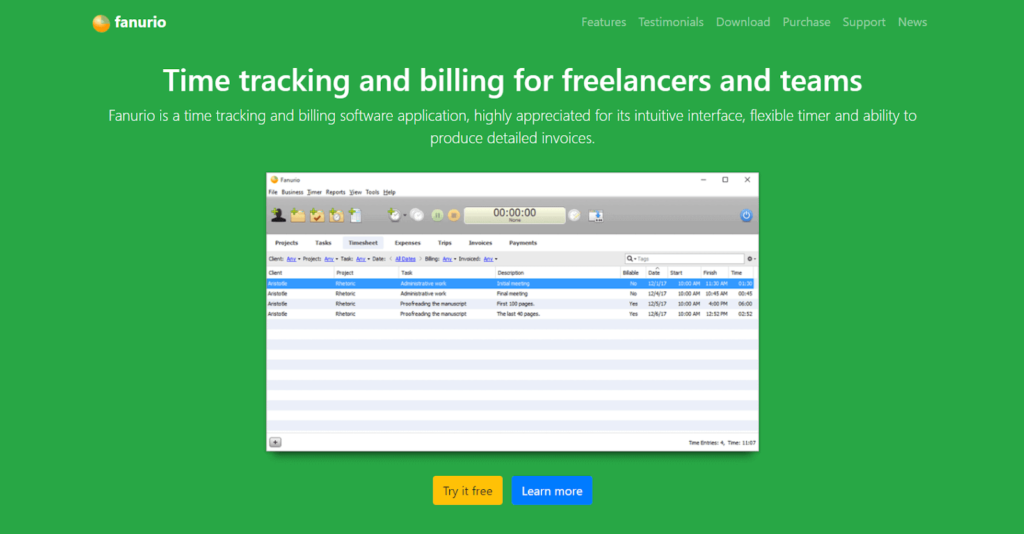
Fanurio is a very Mac-friendly app. It’s flexible when logging work — you can bill tasks in units or hours, add expenses, and log work trips. If you want to use Fanurio as a work timer, you can start and stop the timer in the app. For more convenience, use the drop-down in your menu bar or the icon in your dock icon menu.
The Fanurio badge in your dock icon menu will display how much time has elapsed since you started working. This keeps the tracker out of your way but visible so you can quickly see how much time you’ve logged.
Features
- Time tracking
- Task and project management
- Expense tracking
- Invoicing
What makes it different
Fanurio can remind you to start, pause, or stop the timer based on your work patterns. If you’re on the move, you can use the trips feature to record distance and time traveled.
Who it’s for
Fanurio is a budget-friendly time tracking app for freelancers and small teams. Unfortunately, Fanurio is less convenient for larger teams.
$89 per user isn’t too bad if you could pay month-to-month. Unfortunately, you’re forced into paying for the entiore year. This can be frustrating for teams that have seasonal and freelance team members on their payroll.
Pricing
Fanurio offers two versions of its software:
- Standalone ($59)
- Server ($89 per user annually)
You can also purchase maintenance plans and other upgrades as needed.
12. Toggl Track
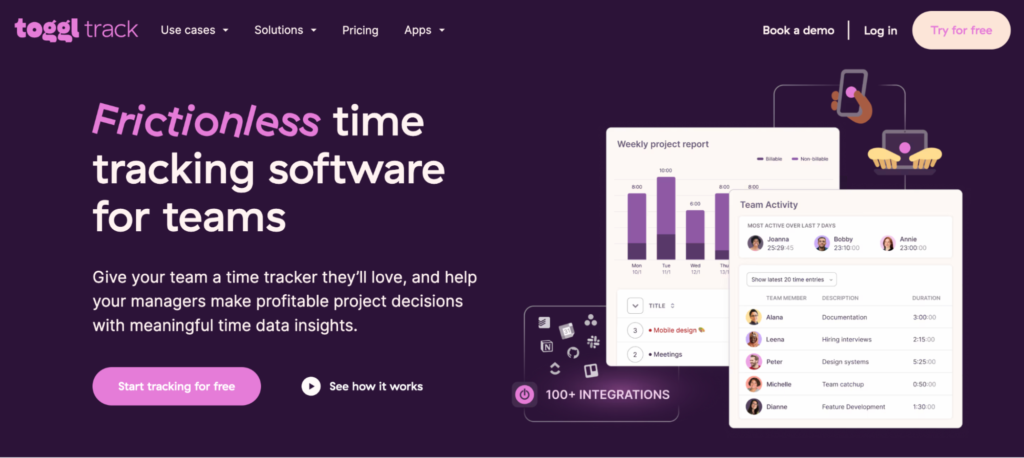
Using Toggl Track for time tracking on Mac offers users a streamlined and intuitive experience, allowing them to effortlessly monitor their work hours and tasks. With its desktop application and robust features, Toggl Track simplifies time tracking, helping Mac users enhance productivity and manage their workflow effectively.
Features
- Time tracking
- Project and task management
- Reporting and analytics
- Billable hours tracking
- Pomodoro timer
- Integrations with other tools
- Offline time tracking
What makes it different
Toggl Track stands out from other tools with its user-friendly interface, extensive integrations, and comprehensive reporting capabilities, allowing users to customize their time tracking experience according to their specific needs. Additionally, Toggl Track’s seamless synchronization across devices ensures uninterrupted tracking, making it a versatile and reliable choice for individuals and teams alike.
Who it’s for
Toggl Track is designed for freelancers, small businesses, and teams across various industries who require a flexible and efficient time tracking solution to monitor their work hours, improve productivity, and manage projects effectively.
Pricing
- Free: Free for up to five users
- Starter: $10 per user/month
- Premium: $20 per user/month
- Enterprise: Custom pricing
How to choose the best time tracking software for Mac
Choosing the right time tracking software for your Mac can significantly impact your productivity and workflow efficiency. Here are vital factors to consider when selecting the best option:
- Integration: Ensure that the time tracking software is fully compatible with macOS and seamlessly integrates with other tools and applications you use daily, such as project management software, calendar apps, and invoicing tools.
- Features: Assess the features and functionality of the time tracking software. Look for essential features such as manual and automatic time tracking, customizable timers, project and task categorization, reporting and analytics capabilities, invoicing integration, and mobile accessibility.
- Ease of use: Opt for time tracking software with an intuitive user interface and user-friendly design. A visually appealing and easy-to-navigate interface enhances usability and encourages adoption among team members.
- Customization: Look for software that allows you to customize tracking settings, create custom fields and tags, and configure reports to meet your specific reporting needs.
- Security and data privacy: Ensure the software you pick adheres to industry-standard security protocols, such as encryption, secure data transmission, and regular data backups. Verify that the software complies with data protection regulations and provides robust access controls to safeguard sensitive information.
- Customer support: Look for a provider that offers responsive customer support channels, such as live chat, email, and phone support, to address any technical issues or inquiries promptly.
By considering these factors and conducting thorough research, you can choose the best time tracking software for your Mac that meets your needs, enhances productivity, and streamlines your workflow effectively.
This post was originally published in January 2017. It was updated in February 2020, March 2021, January 2022, September 2023, and March 2024.
Most popular
The Fundamentals of Employee Goal Setting
Employee goal setting is crucial for reaching broader business goals, but a lot of us struggle to know where to start. American...
Data-Driven Productivity with Hubstaff Insights: Webinar Recap
In our recent webinar, the product team provided a deep overview of the Hubstaff Insights add-on, a powerful productivity measurem...
The Critical Role of Employee Monitoring and Workplace Security
Why do we need employee monitoring and workplace security? Companies had to adapt fast when the world shifted to remote work...
15 Ways to Use AI in the Workforce
Whether through AI-powered project management, strategic planning, or simply automating simple admin work, we’ve seen a dramatic...