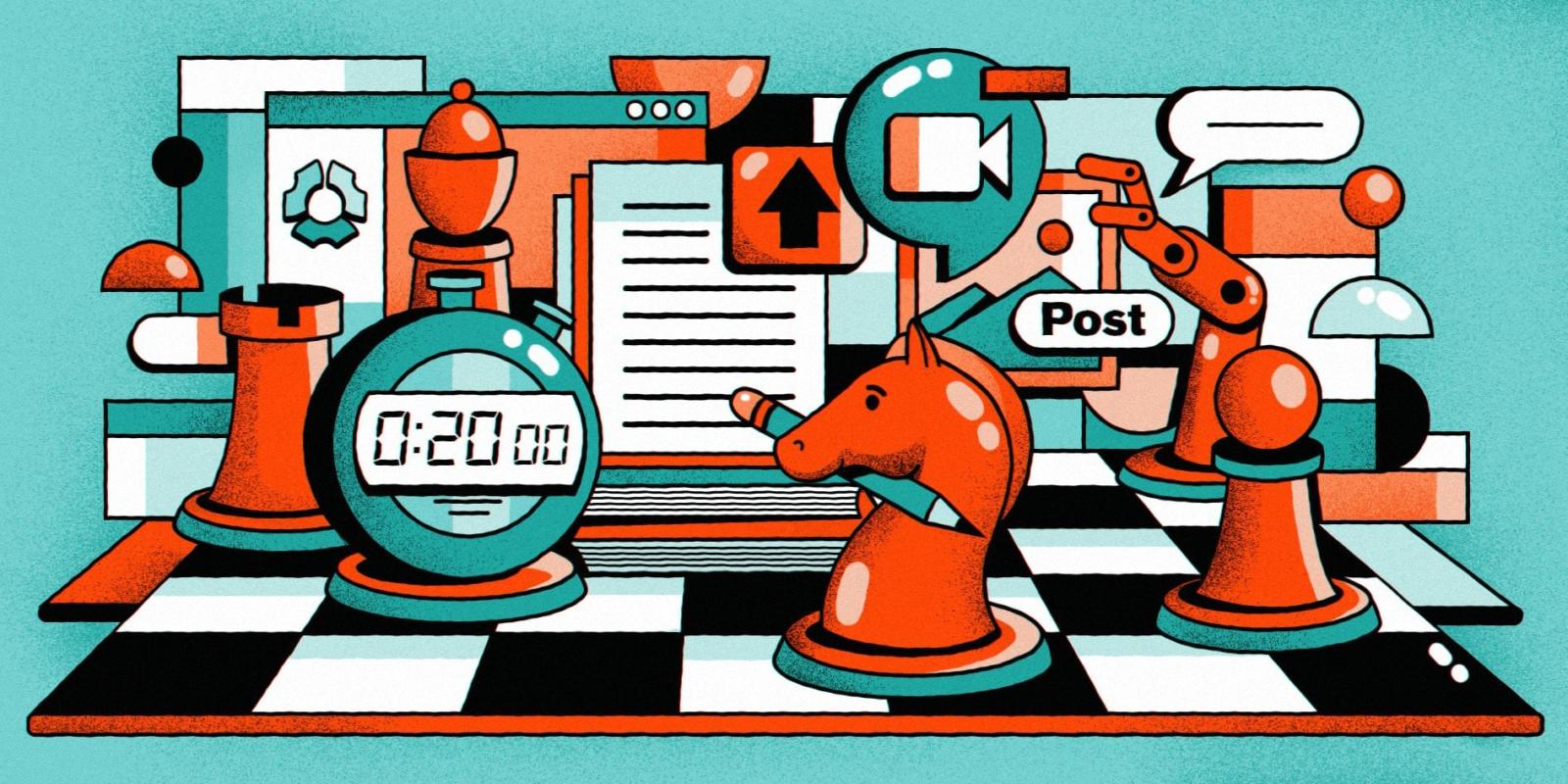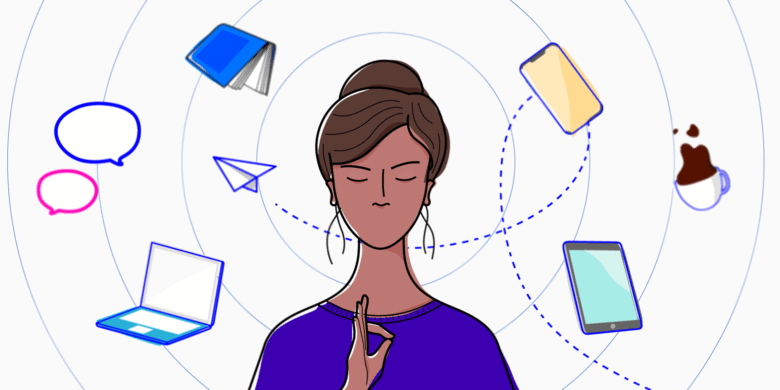Every company wants to improve work efficiency for their employees. Efficient employees don’t waste time and provide maximum value for their company.
Efficiency also helps employers. The faster employees complete their work, the less time they spend working overtime. This, in turn, helps them reduce burnout and maintain mental and physical health.
If you’re looking to improve work efficiency, we’ll take a look at some of the best strategies available.
Boost your team’s efficiency with Hubstaff's productivity tools
What is work efficiency?
In simple terms, work efficiency is the amount of work completed by an employee in a specific time period. Some companies have taken efficiency a step further by quantifying it with the labor productivity formula — a simple formula that looks like this:
Total revenue/hours worked
This formula makes it easy to see how efficient employees give companies a better return on investment.
Still, companies tend to use efficiency, effectiveness, and productivity interchangeably. That’s why it’s worth exploring the differences:
Efficiency vs. effectiveness vs. productivity
Effectiveness occurs when one accomplishes a goal correctly. You can consider an action effective if it’s reaching the intended outcome.
Efficiency, on the other hand, means doing things right. If you’re working on a task in the best way possible, you’re efficient.
Productivity is related to how much output an employee generates through work. A highly productive employee is both effective and efficient.
How to improve work efficiency
1. Use time tracking

Having your employees track time allows you to uncover time-wasting activities. For example, you might find out that your employees are browsing Facebook or Twitter when they should be working.
Implementing time tracking can motivate your employees to spend their time more effectively. Time tracking solutions provide insight into which websites and apps employees are visiting.
This process helps you to understand which areas your employees excel in. You can then assign tasks to employees based on how efficiently and effectively they complete their work.
How to start using time tracking
- Create a time tracking policy – You need a time tracking policy to ensure employees will track their time properly. It should include instructions on tracking time and using time tracking software.
- Choose a time tracking solution – There are plenty of time tracking solutions out there. Look for one that is easy to use, has all the features you need, and integrates with other apps you already use.
- Get employee buy-in – You need to get employee buy-in before implementing time tracking. Start by letting them know why you’re implementing time tracking and how you plan to use it. Address any concerns they might have (e.g., privacy). Finally, train them on how to use time tracking software.
- Start using time tracking yourself – Set an example for your employees by using time tracking software to track your own time. You can even find ways to show your productivity, mental health, and work-life balance improved. This helps you build trust with your employees.
2. Document your processes
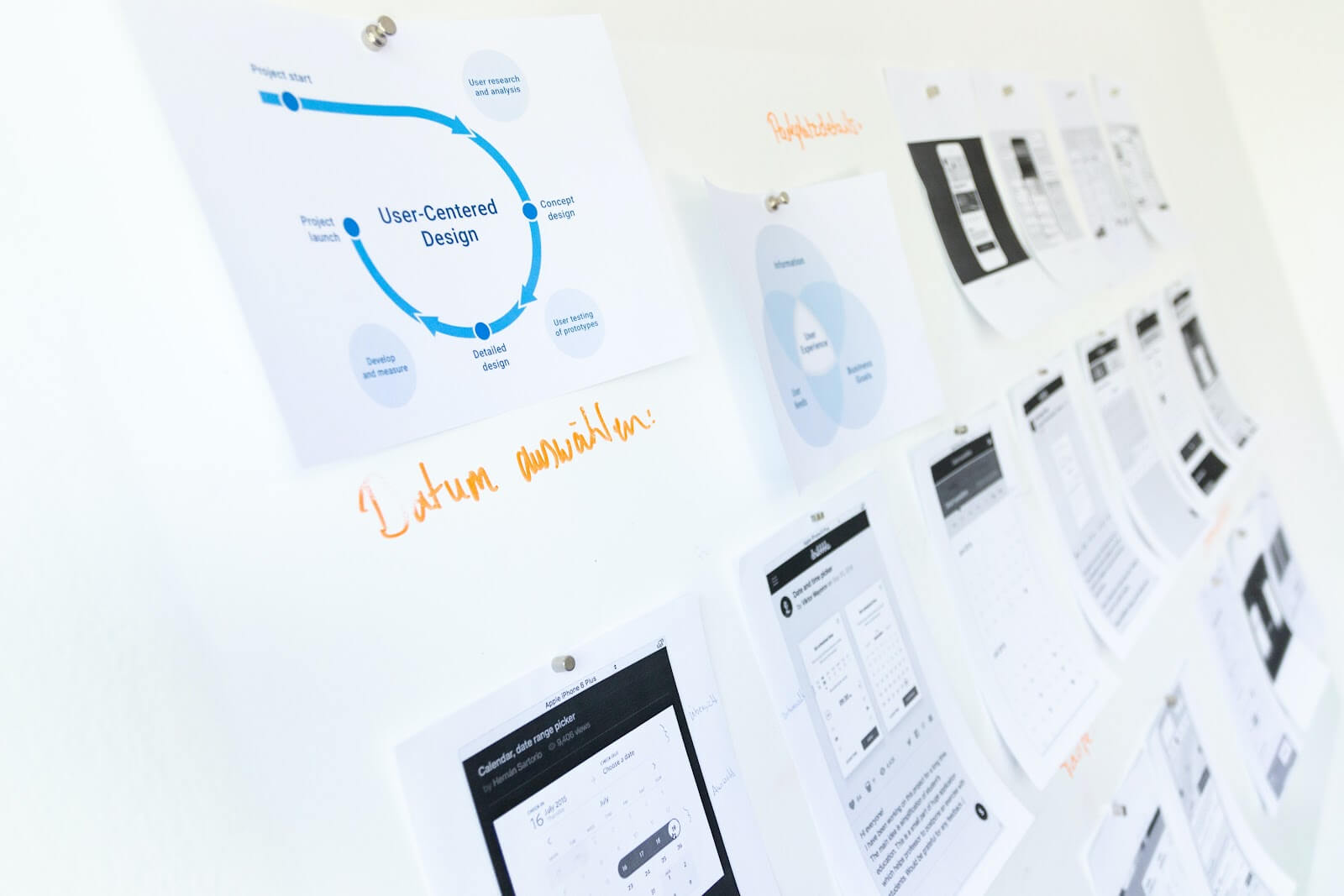
Documenting processes helps you identify bottlenecks and inefficiencies. With this data on hand, it’s easier to create process documentation that helps train employees to be more efficient.
How to document processes
- Define the scope of the process – Write a brief description of what the process includes (and what it doesn’t).
- Explain process boundaries – Where does the process start? When does it end? Are there deadlines, budget restrictions, or input from shareholders that are non-negotiable?
- Identify outputs – What will the process produce?
- Identify inputs – What resources are necessary to carry out the process?
- Outline process steps – Write down all the steps needed to complete the process. Create a process flow by organizing the steps in sequential order.
- Describe involved parties – List all the individuals involved in carrying out process tasks. Make sure you assign someone to each step of the process.
- Review and update your process documentation regularly – Review your process documentation periodically. Make sure to keep it updated at all times to prevent workflow issues.
3. Automate as much as you can

Automation can boost efficiency by saving time and allowing employees to focus on important tasks.
To put it another way, let computers do computer things and humans do human things.
You may struggle to automate strategy sessions, graphic design, and other creative tasks. Make sure to assign those things to someone on your team.
Computers are much more efficient at data entry, automating repetitive tasks, and sorting and displaying information in various views. Here are a few other examples:
- Posting on your social media pages – Once you’ve created the copy for your social media posts, there’s no need to log in and post them manually. Use tools like Hootsuite or Buffer to schedule posts months in advance.
- Staying up to date on industry trends – Are you spending a lot of time browsing industry blogs and websites to stay up to date on industry trends? You can take advantage of Google Alerts. You’ll be notified about new developments in your industry.
- Import new leads into your CRM – If your sales team is manually adding leads to your CRM, they’re wasting time. Skip the tedious data entry process by using a sales automation tool or Zapier to import leads automatically.
- Schedule appointments – Finding the right time to schedule an appointment with someone can be tricky. Instead of emailing back and forth, use a meeting scheduling app to find the best meeting time.
- Sending invoices – Still sending invoices manually? Try creating your own invoice templates with automatic line items. You can send them outright from a time tracking tool.
- Lead generation – You can even automate lead generation with email marketing tools. Try using tools like GetResponse or Mailchimp to generate leads on autopilot.
Subscribe to the Hubstaff blog for more efficiency tips
4. Have fewer meetings

Tools such as Google Calendar and Zoom have made scheduling and holding meetings easier than ever.
While these tools help you save time scheduling meetings, they often result in more meetings than are actually necessary. In fact, statistics show that 11 million meetings take place every day in the US alone. The average meeting time is between 31 to 60 minutes.
If you want to boost efficiency, work on reducing the amount of time employees spend in meetings. Here’s how to do that:
- Have an agenda for every meeting – Each meeting you hold needs to have an agenda. This will force you to really think about the purpose of the meeting and if it’s actually necessary to hold it. It will also help you have more productive meetings.
- Only include people who absolutely need to attend – There’s no reason for the entire team to attend a meeting if the agenda only concerns three or four people. Don’t force people to attend a meeting if they don’t need to be there.
- Make it short – If you set your meeting duration to be one hour, you’ll find a way to stretch it to last that long. Think about how much time you really need to discuss what’s on the agenda. In a lot of cases, fifteen to twenty minutes ends up being more than enough time.
- Implement a no-meeting day – Companies like Asana have begun to experiment with no-meeting days. The idea is to come to a consensus on one day each week where your team should avoid scheduling meetings. For our team at Hubstaff, we’ve chosen Fridays.
5. Use project management software
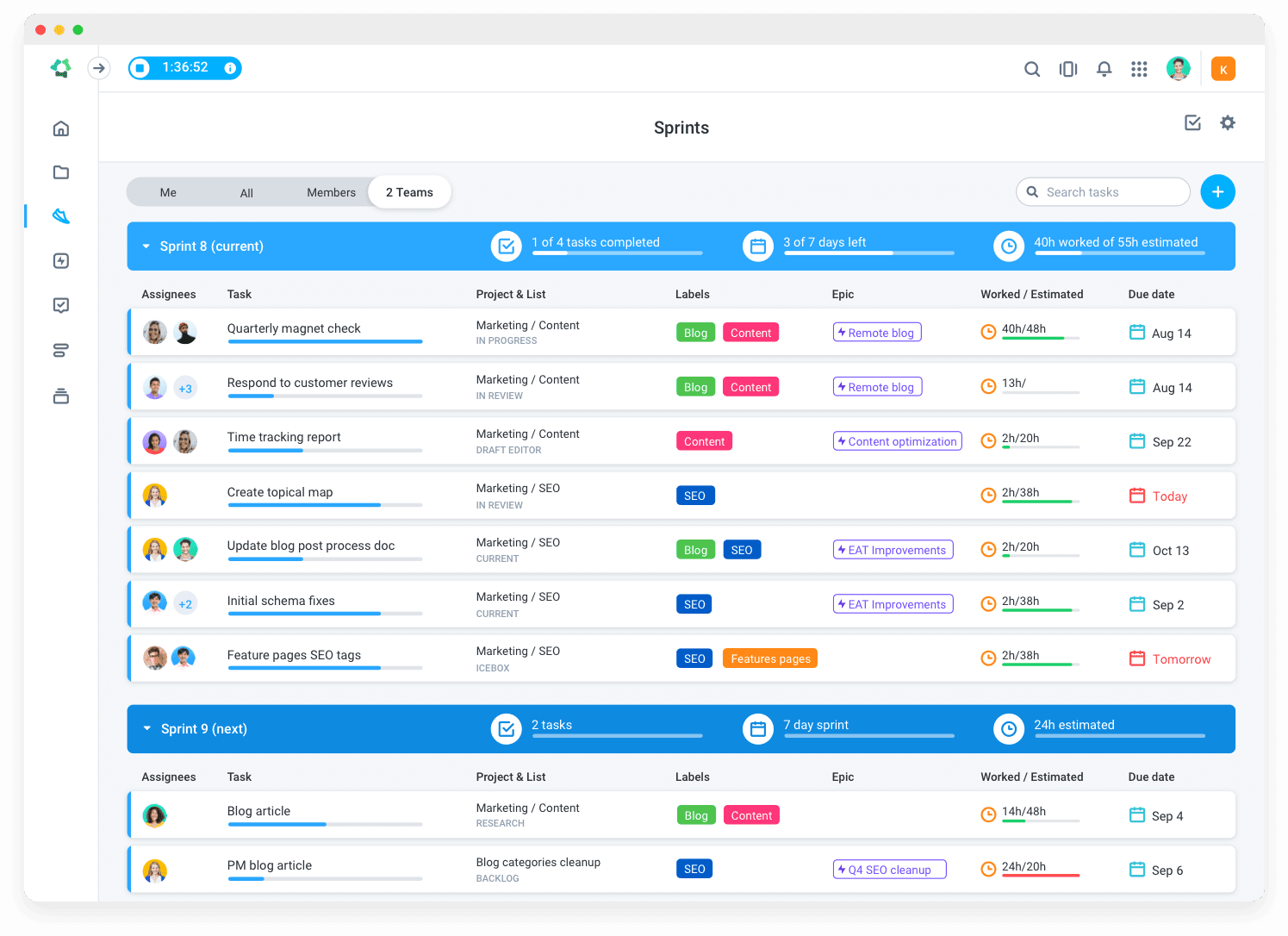
Project management tools like Hubstaff Tasks allow you to see who’s working on what. They also give you insight into when team members should complete tasks. With this insight, you can plan projects better and utilize team members’ time more effectively.
Here’s how to use project management software to improve work efficiency:
- Streamline communication – Use your tool’s commenting features to communicate with team members. You can tag your teammates, add attachments, or include code snippets to keep all your communication in a single place.
- Assign tasks to the most effective team members – PM tools can give you an insight into which team members are the most effective at completing a task. Use this information to assign tasks to those team members that will finish them the fastest.
- Share files more easily – Most PM solutions have a file-sharing feature. You can take advantage of this to give team members access to files quickly. This improves efficiency by eliminating the need for uploading files to third-party services.
- Use project templates – Project management tools often come with built-in project templates. Take advantage of these templates to save time and plan your projects quickly.
6. Don’t be afraid to delegate

Delegating tasks helps you be more efficient and focus on work that actually helps your bottom line. The best tasks to delegate include:
- Tasks that don’t require creativity or expertise – Tasks like data entry don’t really require specific expertise to complete. You can safely hand these off to an assistant or find a tool to automate them.
- Tasks you’re not good at – You can’t be an expert at everything. If you’re bad at a specific type of task (i.e., graphic design or copywriting), delegate it to someone else.
How to delegate tasks
- Identify the best team member for the job – It’s in your best interest to delegate the task to the person who will be the most productive. Consider your team members’ skills and interests to identify who the best person for the job would be.
- Provide details – Once you decide who you’re going to delegate the task to, you need to let them know what they need to do and why it’s important. You should also provide them with a due date for the task.
- Step aside – There’s no point in delegating a task to someone if you’re going to micromanage their work. Once you provide clear instructions, let the person complete the task on their own.
Wrap up
Making your employees more efficient is crucial for utilizing your resources effectively.
Here’s some of the top ways you can improve efficiency:
- Using time tracking
- Documenting processes
- Automating tasks
- Having fewer meetings
- Using project management software
- Delegating tasks
Which strategies do you use to improve work efficiency? Let us know in the comments.
Most popular
The Fundamentals of Employee Goal Setting
Employee goal setting is crucial for reaching broader business goals, but a lot of us struggle to know where to start. American...
Data-Driven Productivity with Hubstaff Insights: Webinar Recap
In our recent webinar, the product team provided a deep overview of the Hubstaff Insights add-on, a powerful productivity measurem...
The Critical Role of Employee Monitoring and Workplace Security
Why do we need employee monitoring and workplace security? Companies had to adapt fast when the world shifted to remote work...
15 Ways to Use AI in the Workforce
Whether through AI-powered project management, strategic planning, or simply automating simple admin work, we’ve seen a dramatic...