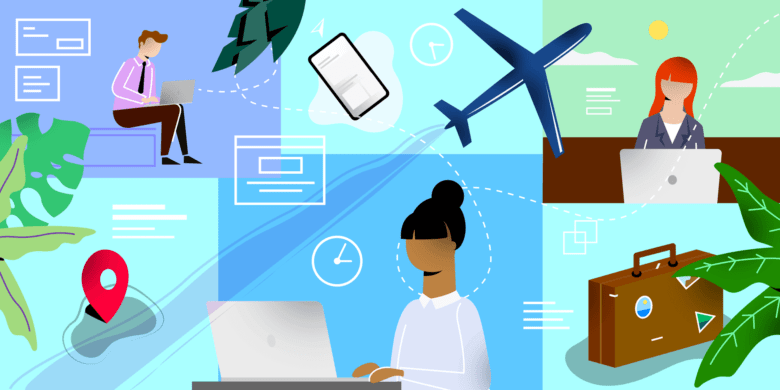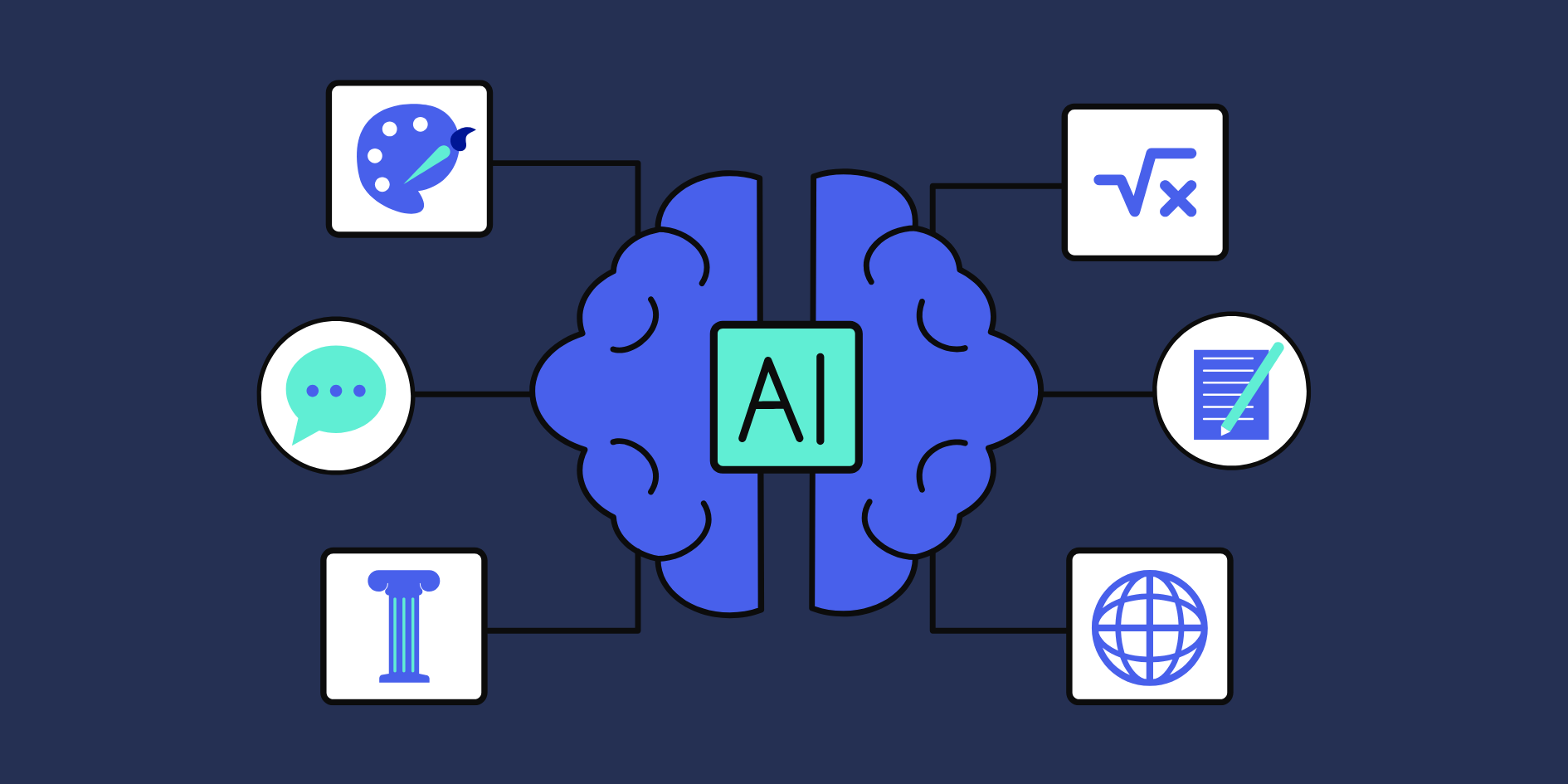
Generative AI in professional services fields like accounting, consulting, and human resources (HR) is emerging fast. Is it a turning point or just a trend? How are these industries leveraging AI to stay competitive and relevant? Like many others, we were curious about what this transformation looks like, so we dug into the data.
Hubstaff’s recent AI Productivity Shift report is built on curiosity and authentic data collected from 3,000+ professionals and 140,000+ users. It reveals how automation is quietly revolutionizing professional workflows. Real-world use cases, like Bloodhound Investigations’ cutting document formatting time by half, have been eye-opening.
This article will explore how AI influences the professional sectors’ workflows, expectations, and business models and why early adopters are gaining a significant edge.
Stay in the loop
Subscribe to our blog for the latest remote work insights and productivity tips.
Key Takeaways:
- AI adoption is highest among smaller firms. 67% of small firms use AI, primarily for cost efficiency and workflow automation.
- AI is enhancing (not replacing) professional roles. From HR to legal and finance, professionals use AI to save time, improve accuracy, and focus on strategy.
- Real productivity gains come from strategic use. Hubstaff’s data shows a 23% drop in unproductive tasks when AI is applied to workflows with intention.
- Firms must evolve pricing models and skill sets. As AI cuts down billable hours, firms are exploring value-based pricing and hiring for AI fluency.
- Governance, training, and ethics are essential. Leading firms are developing cross-functional AI policies and ensuring that AI is used responsibly and transparently.
Why AI and Automation Are Gaining Traction in Professional Services
AI is everywhere, but why are professional sectors using it more than ever?
Unlike creative industries, where human touch and emotional intelligence shine, professional sectors are more likely to involve repetitive, mundane tasks that can be automated, like drafting documents, accounting, or auditing.
The Hubstaff AI report states that individual contributors and mid-level managers drive hands-on AI adoption. These users have practical applications for AI, like testing tools, improving workflows, and building automation into daily routines. AI also plays a massive part in decision-making. According to the World Economic Forum, over 40% of CEOs use gen-AI to inform decision-making processes.
How AI adoption differs between individual contributors and decision-makers
Individual Contributors (ICs). ICs use AI for task-level efficiency. For example, they might draft emails using ChatGPT or summarize meetings with Copilot research to improve efficiency with less manual effort.
Decision-Makers. Decision makers use AI for strategic decision-making, like interpreting data using Tableau with AI or collecting valuable insights with Hubstaff Insights and using it to adjust project scope. These types use AI to gain a better understanding of data and using business intelligence to make smarter decisions.
Key factors influencing AI-driven workflows in service sectors
Cost efficiency. Suppose you’re running a big legal firm that needs constant document review, contract analysis, drafting of legal documents, etc. Legal firms are saving on hiring costs by simply automating these tasks. A law firm we interviewed for the AI productivity report mentioned how they doubled productivity with Gemini by reducing drafting time from days to minutes.
Faster delivery. Imagine entering manual hours in an Excel sheet and then calculating payment for your team using that data. It’s like carrying a bucket of water back and forth every day. It gets the job done but is slow, tiring, and prone to spills. Unsurprisingly, AI users are seeing faster outputs on admin work than ever. You can also automate timesheet management with the Hubstaff time tracking tool, converting tracked hours into timesheets, reducing manual work, and saving time.
Staying competitive. As AI adoption drives innovation across all business sectors, it’s becoming essential to use it wisely. AI-driven automation is often compared to the Industrial Revolution; the only difference is physical labor vs. digital transformation in productivity. Service sectors use AI to remain competitive by improving workflows, processing large databases to identify customer feedback, building efficiency, and delivering intentionally.
Where AI Is Already Reshaping Professional Services Workflows
The changing demand in business sectors influenced by global digital transformations is significant. Every day, new AI tools or technology take these industries by storm. With more advancements comes more demand for getting things done faster and more efficiently.
Reducing time spent on manual tasks with the help of AI is an indicator of significant shifts on the horizon. According to a Grand View Research report, by 2030, the global AI market is expected to surpass $1,811.8 billion.
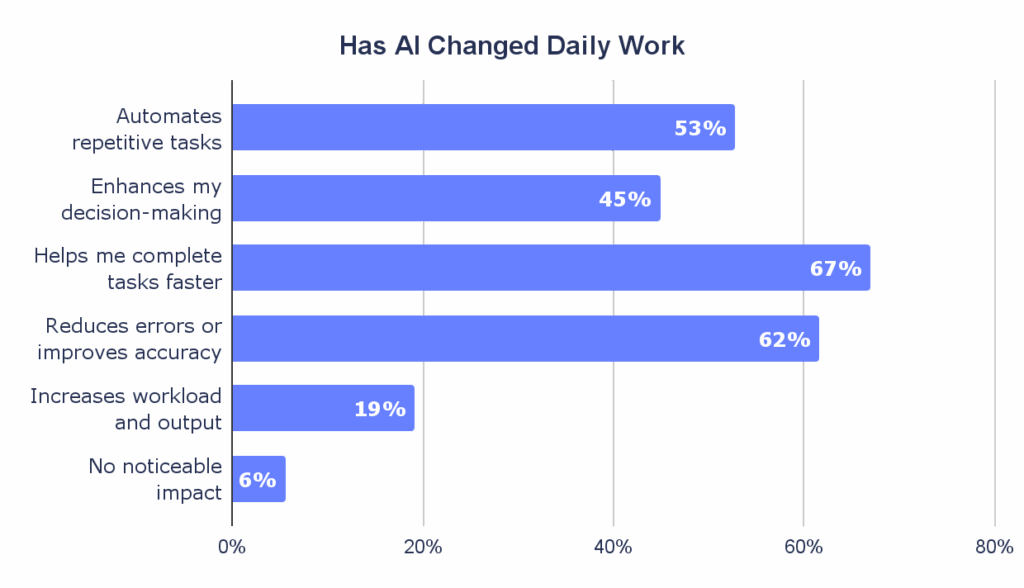
Source: Hubstaff AI Productivity Shift Report
Real-world applications of AI in professional services
If you’ve interacted with a chatbot for customer support, used Alexa or Google Home to control your living room lights, or asked ChatGPT for a quick recommendation, you’re already using AI in your daily life. Similarly, businesses are embedding basic AI usage into workflows, not as a futuristic concept but as a practical tool to save time, reduce manual effort, and improve decision-making.
Here are a couple of excellent real-world AI wins across professional services firms:
- Transmiservice | Industrial Machinery Manufacturing | 201–500 employees | Capilot
Before AI: Writing nonconformity documentation took ~20 minutes per case.
After AI: Now takes only 4 minutes with Copilot.
Productivity gain: 1× faster
Errors/Accuracy: No change
Benefit: Speed of results. AI saves time, but it doesn’t replace quality control.
- Law Firm | <50 employees| Gemini
Before AI: Drafting internal and client-facing documents took multiple days with a heavy manual load.
After AI: Routine writing tasks now take minutes, thanks to Gemini.
Productivity gain: 2x faster
Errors/Accuracy: No formal tracking, but efficiency significantly improved.
Benefit: Less time consumption. AI hasn’t replaced expertise, but it’s freed up time to use it.
General industry-wide use cases based on AI tools for professional sectors
- AI in Human Resource (HR) Management
Top AI time-saving tasks:
- Screening resumes
- Drafting job descriptions
- Summarizing interview calls
Use Cases:
- AI-powered screening tools filter thousands of resumes in minutes so HR professionals can pinpoint the best candidates.
- HR managers can monitor remote employee engagement and ensure accountability.
- AI expedites the process of creating policy documentation, onboarding documents, and updating existing processes.
AI Tools:
- HireVue – AI-driven interview scheduling
- Pymetrics – Cognitive assessment for hiring
- Hubstaff – Time tracking, productivity monitoring, and team performance insights
- AI in Finance & Accounting
Top AI Time-Saving Tasks:
- Invoice reconciliation
- Fraud detection
- Expense categorization
Use Cases:
- AI scans invoices and categorizes expenses automatically, reducing bookkeeping errors.
- Predictive analytics tools assess financial risk and generate actionable reports for decision-makers.
- Hubstaff integrates with accounting platforms, offering automated timesheets and payroll processing for professional services organizations.
AI Tools:
- Hubstaff – Time-based invoicing and payroll automation
- QuickBooks with AI insights – Categorization and spend tracking
- Vic.ai – Autonomous invoice processing
3. AI in IT & Managed Services
Top AI Time-Saving Tasks:
- Automated ticket triage
- System health monitoring
- Network security alerts
Use Cases:
- IT teams can use AI to prioritize urgent helpdesk tickets.
- AI systems detect performance anomalies before downtime occurs, reducing resolution time.
- IT service providers can use Hubstaff to track time per ticket/project to bill clients accurately or allocate better.
AI Tools:
- Freshdesk AI (Freddy) – Ticket classification and responses
- Datadog AI – Infrastructure monitoring
How do small vs. large firms adopt AI tools differently?
The survey data from Hubstaff’s AI productivity report found that smaller companies show the highest adoption of AI (67%) and spend the most time on AI tools (5%). Larger enterprises are further behind, with 43% adoption and lower usage overall (4%).
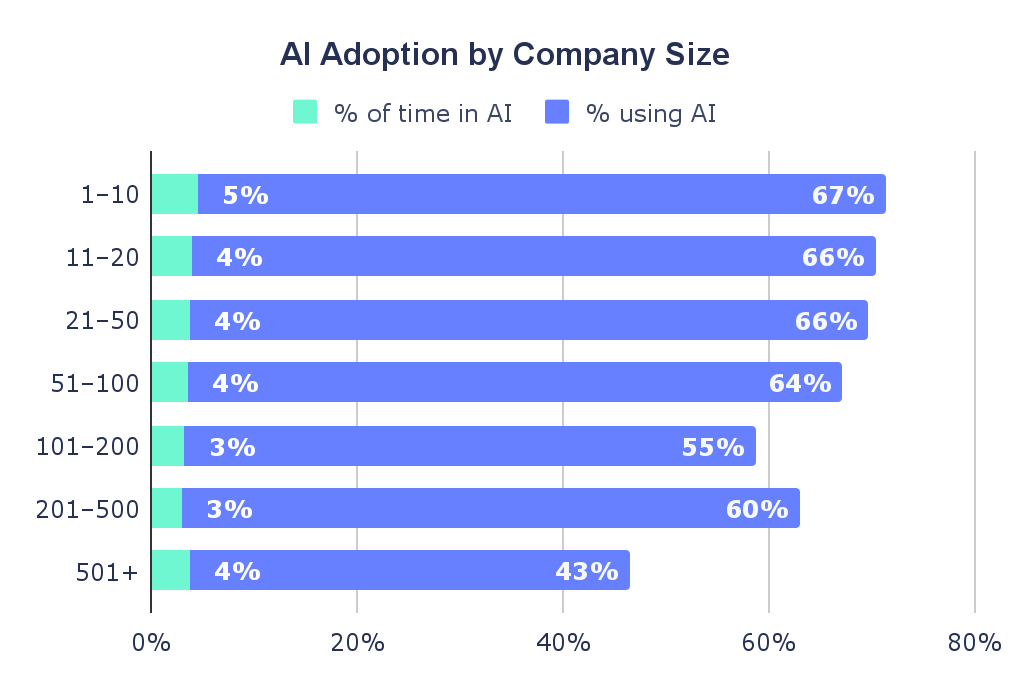
Source: Hubstaff AI Productivity Shift Report
The key difference here is that smaller businesses are automating manual tasks to be more cost-effective. At the same time, large enterprises are strategically identifying ways to incorporate AI into their workflows and focusing more on compliance, AI governance, and policy.
What’s Changing in Professional Services Roles and Expectations
AI is transforming the professional sectors, as the Renaissance transformed Europe by introducing a new era of discovery, productivity, and creativity. Task automation frees time for today’s professionals to focus on what matters most. Here are the ways AI is reshaping roles and responsibilities in professional sectors:
- Individuals focus on strategic thinking and understand customer needs to deliver better.
- AI is helping process large data sets, identify key factors, and improve data-driven decisions.
- New roles focused on AI development and implementations are emerging.
- With the rise of AI, productivity and efficiency expectations are high industry-wide.
- AI enhances customer support with chatbots providing instant support.
Hubstaff data shows AI users spend 23% less time on unproductive tasks, complete more frequent focus sessions, and take more breaks, suggesting a healthier, more sustainable rhythm. Artificial Intelligence isn’t just speeding up tasks; it’s helping teams in the professional services industry work smarter and with better focus, balance, and outcomes.
AI Productivity Gains: Real Results or Hype?
AI productivity gains are real, but context is important. It depends on how AI is used and what types of tasks are seeing significant benefits.
- 38% use AI to boost productivity
- 23% use it for creativity and idea generation
- 19% rely on it to automate repetitive tasks
The results speak for themselves in terms of AI adoption, but let’s delve deeper into the AI-driven productivity gains vs. the drawbacks.
AI-driven productivity gains
- Saving time spent on repetitive tasks. You can save time on low-priority, repetitive work like data entry, scheduling, formatting, and drafting HR onboarding documents with AI. Create ChatGPT prompts or your own custom GPTs to save time for strategic work that benefits from human judgment.
- Faster decision-making. AI is helping decision-makers move faster with data. Tools like predictive analytics and intelligent dashboards with time tracking analytics reduce reliance on manual reporting or fragmented data review.
- Better output and efficiency. Individual contributors using AI for writing, research, and coding are increasing their throughput without working longer hours. This significantly impacts businesses’ bottom line and leads to better cost savings.
- A 2023 Boston Consulting Group (BCG) study stated that consultants below the average performance threshold improved their performance by 43% using OpenAI’s GPT-4
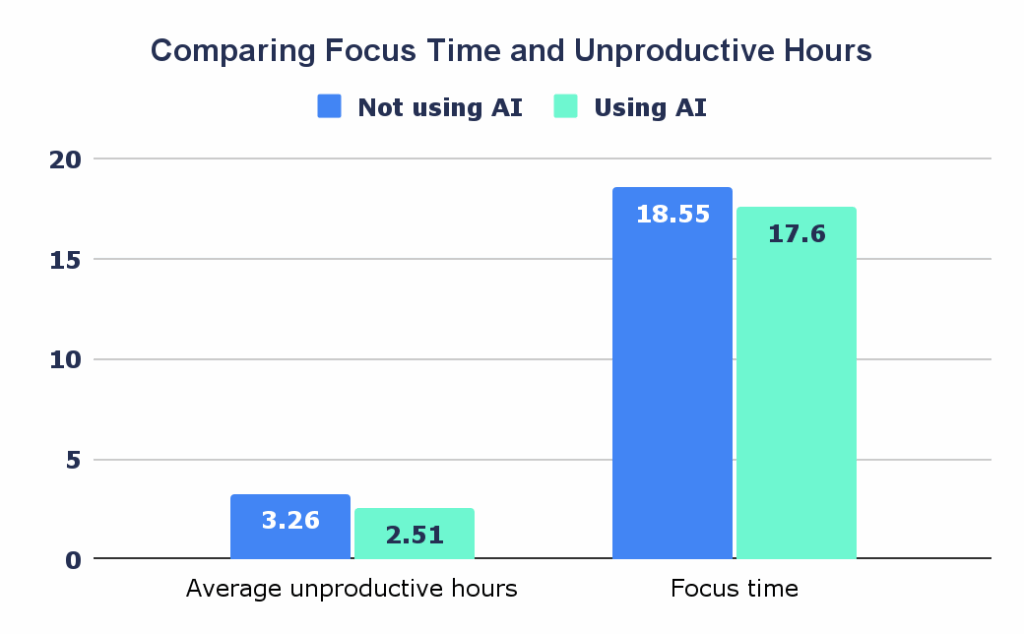
Source: Hubstaff AI Productivity Shift Report
- 4. Intelligent workflows. AI tools streamline collaboration by suggesting priorities, flagging blockers, automating task creation, and generating summaries or briefs.
- In automation platforms like Hubstaff, worktime classifications help managers optimize team performance based on focus time (30 minutes of uninterrupted work on a single task) and activity levels, and they identify and prevent employee burnout risks early.
Potential AI drawbacks
As AI adoption accelerates, so do control, clarity, and confidence concerns. While it offers clear productivity gains, many professionals are also worried about its broader impact when they evaluate AI applications.
Now that we’ve heard some compelling advantages of AI, let’s take a look at some risk assessment factors of artificial intelligence.
1. Faster output, more expectations. Faster output expectations can quietly increase the overall workload. Individuals may feel pressure to do more with less time rather than using saved time to recharge or deepen work.
- According to the State of AI in Employee Experience report, just 27% of employees say they will use the time saved with AI to produce more work. Instead, 47% state they’re far more likely to use that extra time to improve work quality, and 42% mention they’ll increase efficiency.
2. Cognitive overload. Indeed, the sheer volume of AI-generated suggestions, tasks, or data can be overwhelming without proper guardrails.
3. Erosion of creative thinking. When AI takes over strategic thinking and creative writing and overuses the same ideas, professionals may lose touch with deep thinking, intuition, and human creativity, leading to stagnation or shallow outputs.
- Hubstaff research found that nearly 1 in 3 people worry that over-reliance on AI could reduce critical thinking and hands-on ability in their respective industries.
4. Limited AI governance. Businesses without AI governance may face challenges with excessive AI reliance. This can potentially lead to unchecked data-driven decisions, crucial information leaks, and large language models being trained on sensitive personal information.
- Hubstaff research found that 1 in 3 fear over-reliance on AI could erode critical thinking and hands-on skills, while 1 in 4 cite data privacy and security risks, especially in regulated sectors.
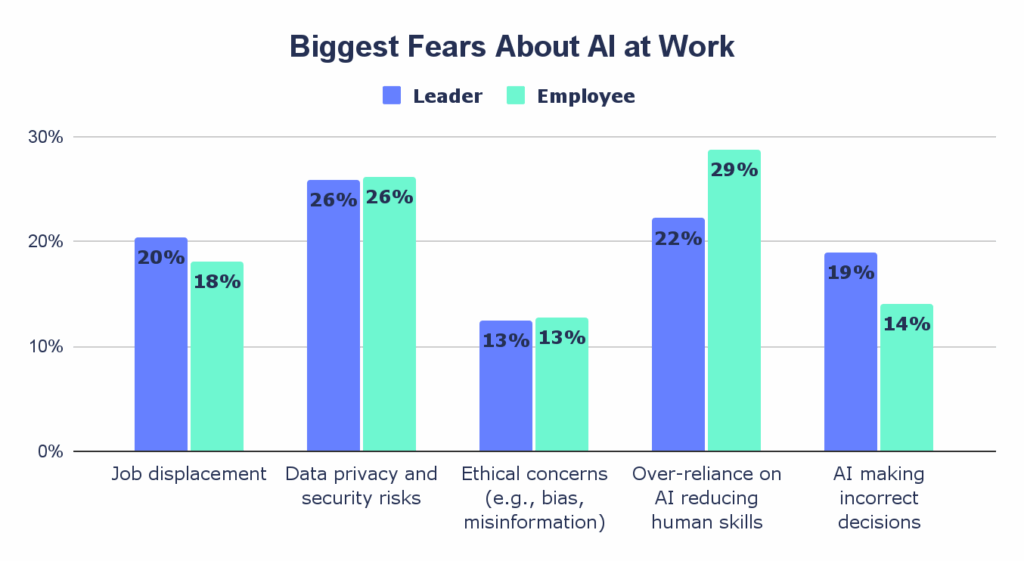
Source: Hubstaff AI Productivity Shift Report
How can companies leverage AI strategically?
Let your employees use AI to work better, not more. Make saved time sacred for breaks, learning, or strategic tasks.
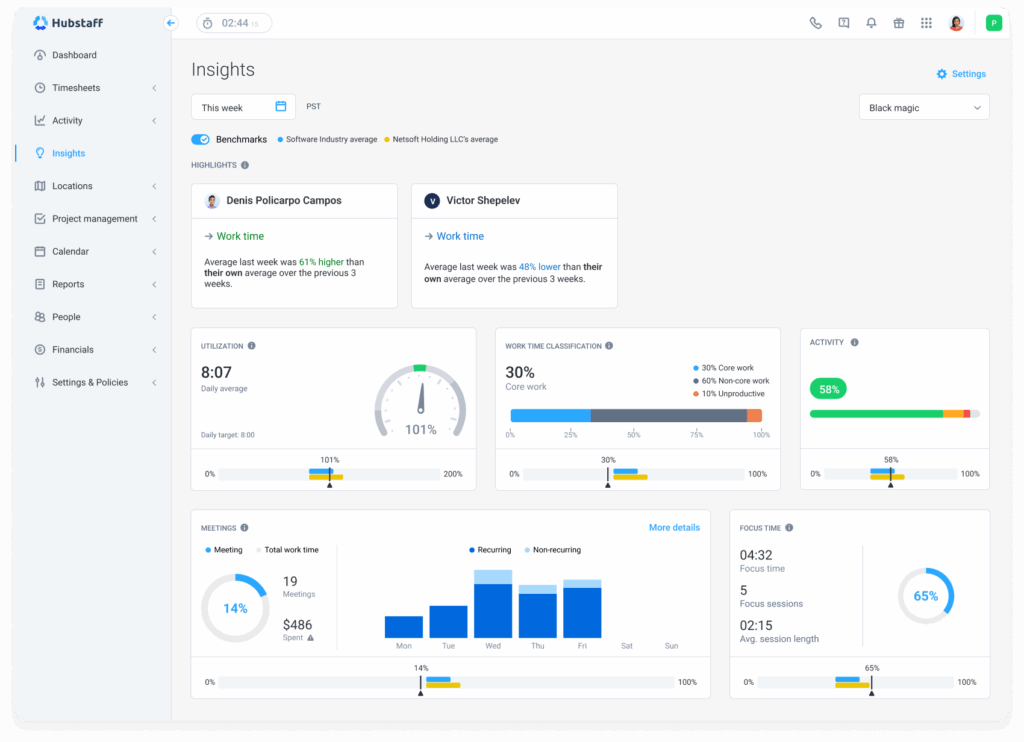
- Track meaningful metrics. Platforms like Hubstaff help managers see activity levels and patterns that signal disengagement or overload.
- Human decision-making. Keep humans responsible for final decisions, context, and empathy — AI should support, not replace, human interaction and judgment.
- Regular check-ins. Normalize team discussions about how AI affects their work, positively and negatively.
- Set boundaries. Use AI to work better, not more. Make saved time sacred for breaks, learning, or strategic tasks.
How Leading Firms Are Managing AI Adoption
Much like how AI entered the workforce slowly and steadily in the last decade, businesses need a step-by-step approach to integrate AI. Changes don’t happen overnight, and not with knowledge and expertise. Without the right talent, infrastructure, and trust, even AI-curious companies will struggle to move from pilot to real progress.
Our research shows:
- The top challenge for companies is a lack of in-house expertise.
- Data privacy and security concerns are slowing down rollouts.
- Ethical concerns and bias remain a quiet but growing source of hesitation.
- Budget constraints and integration challenges also weigh heavily,
making it difficult to scale.
Action-driven AI usage and governance strategies for professional service sectors
Define business goals. When considering implementing AI, define clear purposes. Identify the high-level use cases you can benefit from and set clear objectives. For example, you might want to reduce manual reporting time or improve customer support response with a live chatbot. Ensure the AI initiatives and approved use cases align with business goals.
AI training. Access to AI usage without proper training can lead to underuse, misuse, or employee resistance. Don’t just hand your team AI tools! It’s important to train them first. Also, be aware of when human oversight is needed and feel confident experimenting with automation.
Put compliance in place. Audit AI tools for bias, accuracy, and compliance in the early stages and update policies regularly. AI that touches company data, financials, or client communications must meet legal and ethical standards. Update internal AI policies to include rising regulations like the EU AI Act or the U.S. AI regulation frameworks.
Cross-functional governance. Invite internal team members to manage risk and ROI. For instance, appoint AI ambassadors in IT, operations, HR, legal, or marketing. These representatives can help ensure everyone is scaling responsibly with AI and introduce new AI tools or use cases.
Establish accountability. Ensure your team practices proper AI governance for AI-generated outputs and decisions. Whether research statistics AI tools are spitting out, a chatbot giving legal advice, or auto-approving expense reports, everything should be double-checked. Set up audit trails for key decisions and use human-in-the-loop processes where judgment and nuance are critical.
The Future: What’s Next for AI in Professional Services?
AI is changing the service industries rapidly, but every organization is moving at its own pace with AI. According to Hubstaff’s survey data:
- More than half of the leaders are encouraging employees to self-learn AI tools
- A quarter have launched formal training or built internal AI task forces
- Nearly 1 in 5 are hiring AI specialists
- But almost 30% still have no structured training in place
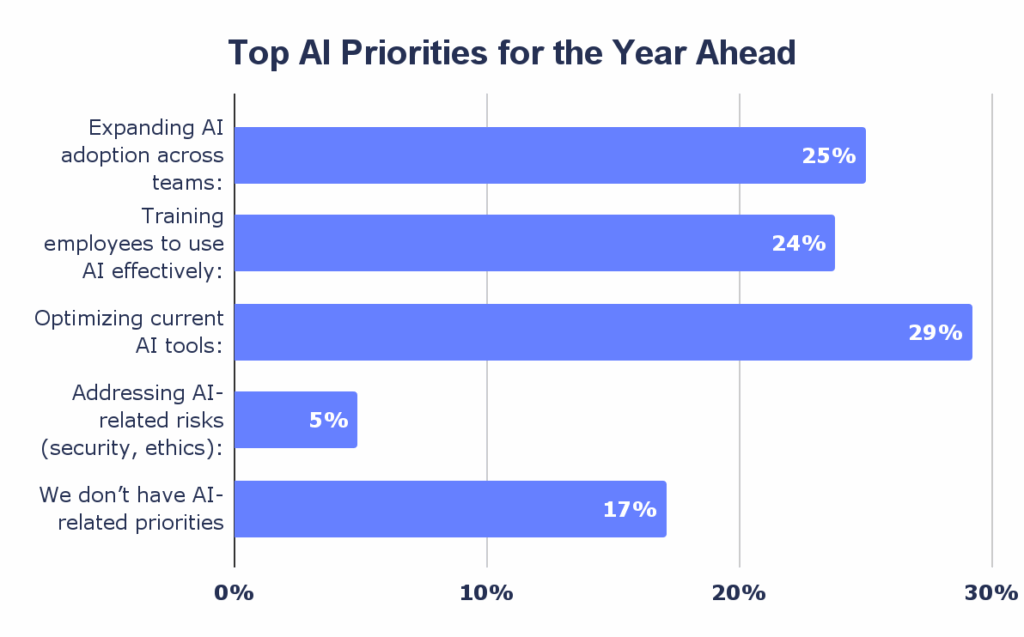
Source: Hubstaff AI Productivity Shift Report
So, what’s on the Roadmap for the year ahead?
Evolved pricing models. As AI continues to cut time spent on traditional billable hours, firms must rethink pricing. Value-based subscription models may replace the billable hour.
- In fact, according to Thomson Reuters, 58% of in-house legal professionals believe that AI should be factored into law firm pricing.
Augmented roles. Professionals will offload admin tasks and focus more on strategy, creativity, and client relationships. About a third of leaders speculate job displacement within 1–3 years, but most agree AI will change responsibilities, not replace staff.
Ethics and transparency. Building clear policies around AI usage will be key, as clients may demand transparency around AI use. As AI influences decisions, firms must establish accountability, manage bias, and build trust through explainability.
Navigating the AI Transition With Clarity
AI in professional services is no longer experimental; it’s reached the operational level now. AI is set to have a significant impact on professional services in remote, hybrid, or in-office settings, helping automate low-value tasks, support deep work, and give teams more control over how, when, and where they work.
The firms that thoughtfully embrace AI-driven workflows, implement smart governance, and prioritize human judgment combined with automation will be ahead in the game.
From streamlining operations with time tracking, saving time, automating manual tasks, or collecting strategic data with workforce analytics, it’s about balancing efficiency and empathy, innovation and responsibility.
Most popular
How Much Deep Work Do Employees Really Get?
Employees are more distracted than you think — and it isn’t due to lack of discipline. In fact, the blame falls far from them:...
What AI Time Tracking Data Reveals About Productivity in Global Teams (2026)
Global teams face one problem, and it isn’t total hours worked. Measuring time spent in meaningful, focused work can be a challe...
How AI Is Transforming Workforce Analytics: A Roadmap for Team Leaders
Why do you think most leaders struggle with managing their teams? While many believe it’s a lack of data, AI workforce analytics...
How AI Is Transforming Performance Management
Performance management has always lived in an uncomfortable space. It asks managers to measure things that are often hard to see �...