Hubstaff is on a mission to prioritize privacy while still ensuring leaders have the data they need to manage their workforce. We want every user to understand how we collect, use, and share information on our platform by explaining:
- The controls that users have
- The permissions they can set
- The privacy and security measures we’ve put in place
Together, these principles are how we make remote work more trusting and rewarding.
This page highlights our core approach to privacy as well as some of the more recent updates we’ve made to ensure Hubstaff delivers the workforce analytics you need while protecting your team members.
Consider this our public commitment to improving privacy and transparency. We encourage you to read it thoroughly and reach out to us if you have any questions or need clarity on how we put our principles into practice.
Boost your team’s efficiency with Hubstaff's productivity tools
Our driving principles
Hubstaff’s top priority is creating a positive employee experience focused on ensuring privacy while delivering high-quality data and reporting. We help you and your team have their most productive workday by aligning our core values with the functionality we offer.
To achieve those aims, we’ve built Hubstaff on three core principles:
1. Transparency in tracking
We offer a variety of workforce data and analytics options to our partners. That requires significant data collection and tracking to create useful insights. In turn, it’s crucial that Hubstaff prioritize product transparency and clearly articulate what is and isn’t collected and used.
Hubstaff enables managers to see some information on apps, URLs, start and stop times, and real-time activity data. Much of this can be managed or deleted at the user level, but we prefer to highlight possibilities for every user. Learn more about our tracking and controls.
2. Access to data
Everyone should have access to their data or data others use to judge their performance. Users can call up the Hubstaff dashboard and move various widgets for:
- Hours worked
- Projects worked
- Time off requests
- Activity scores
- Daily limits
Throughout the workday, each person gets notifications when they start or stop the timer, go idle, or if a screenshot was taken.
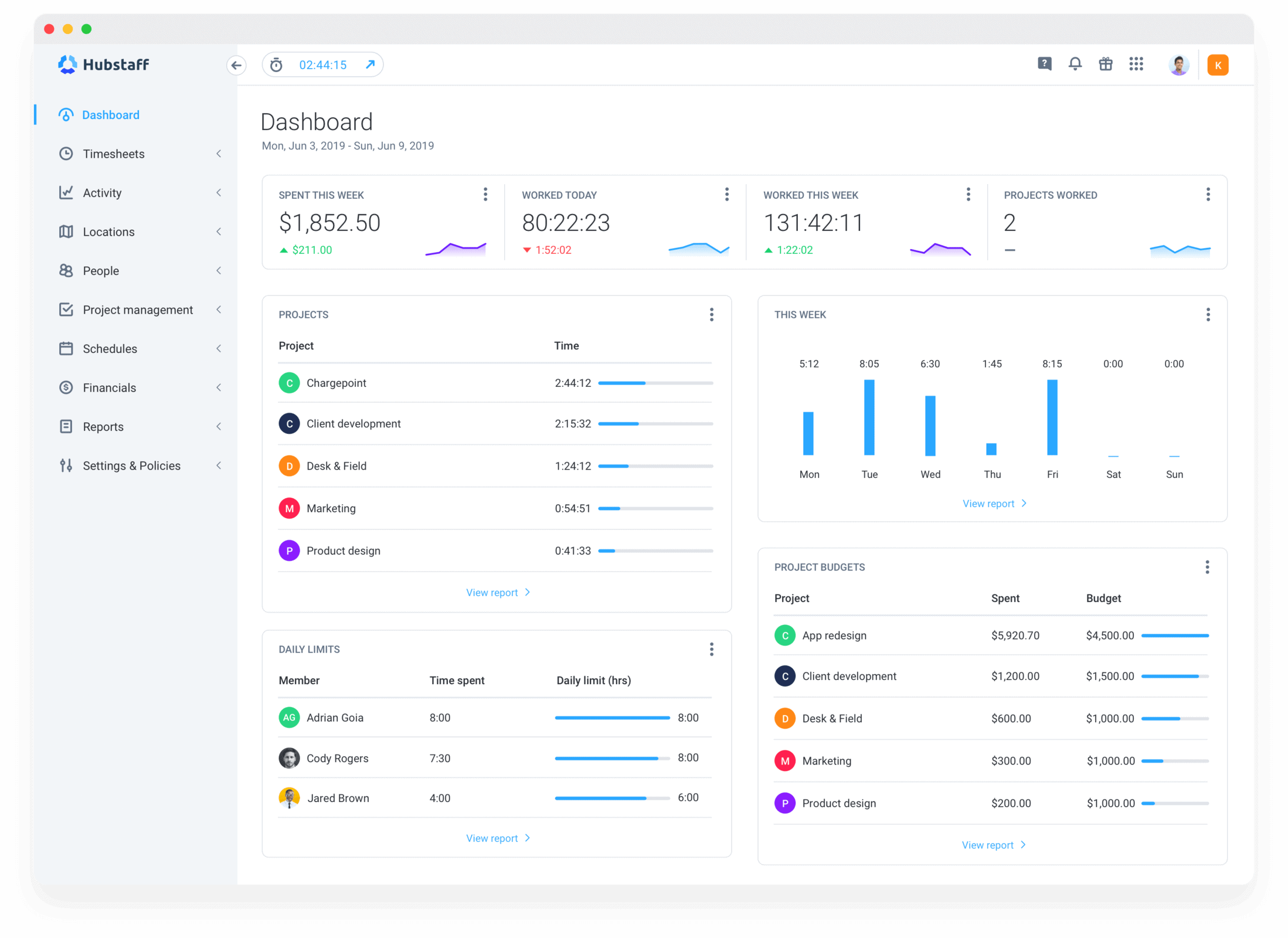
Our default settings ensure access for users and managers. Everyone has clear visibility into what’s collected and when. Plus, the moment any person stops their timer, all data collection ceases.
3. Control in your hands
The end user should be in control of the tools and data they rely on.
We believe that software works best when it puts people and privacy first. Hubstaff is designed to support management and coaching designed to improve employee performance. That’s why Hubstaff prioritizes realistic data and a reliable UI/UX experience.
At the same time, we discourage owners from trying to micromanage teams or focus solely on the activity metrics offered. Context is everything, and outputs offer as much insight into a workforce as individual tasks and elements.
Learn more about our principles and transparency promise here.
What we don’t do
Hubstaff puts in the work to turn those principles into business practices. You can see this in our approach to you and your data.
At its core, our platform is interested in productivity, not personal information. Hubstaff and our Insights workforce analytics suite look at efficiency and help managers or team leads spot concerns like burnout and overwork. Those efforts never need to compromise privacy.
For us, that means our tools:
- Never log your keystrokes. We’re interested in how much users interact with their mouse and keyboard. We don’t track what keys you’re pressing.
- Won’t monitor email. Hubstaff can understand that you’re using an email app or website, but we don’t look at any text or data therein.
- Won’t record video. Our tools won’t access cameras, webcams, or other tools designed to capture you or your work environment. That’s data we don’t use, collect, or store.
This is just the tip of the privacy iceberg. Our mission is to help you and everyone else have their best, most productive day at work. We will never need to invade your privacy to do that.
We believe that invasive tracking using things like webcams hurts productivity, privacy, employee engagement, and job satisfaction. It’s just bad business sense to support any of that.
Read our full privacy policy to learn more.
Screenshot blurring and removal
Screenshots can feel invasive and disruptive to a good day’s work. We understand that, in many instances, they cut against the trust that our partners are looking to build. However, there are some times — like during training or for compliance needs — when a screenshot can be valuable.
To address this issue, Hubstaff now turns screenshot capture off by default on new accounts. Individual team members also have options to hide, blur, or remove screenshots individually or on their accounts. That gives them greater control over privacy and allows people to eliminate any occasion where personal information and data were captured.
We also don’t want anything to slip by accidentally. So, when you enable the blurring feature, this action occurs on the device where the app is running. The images uploaded to the Hubstaff server have already been blurred, and there is no way to reverse it.
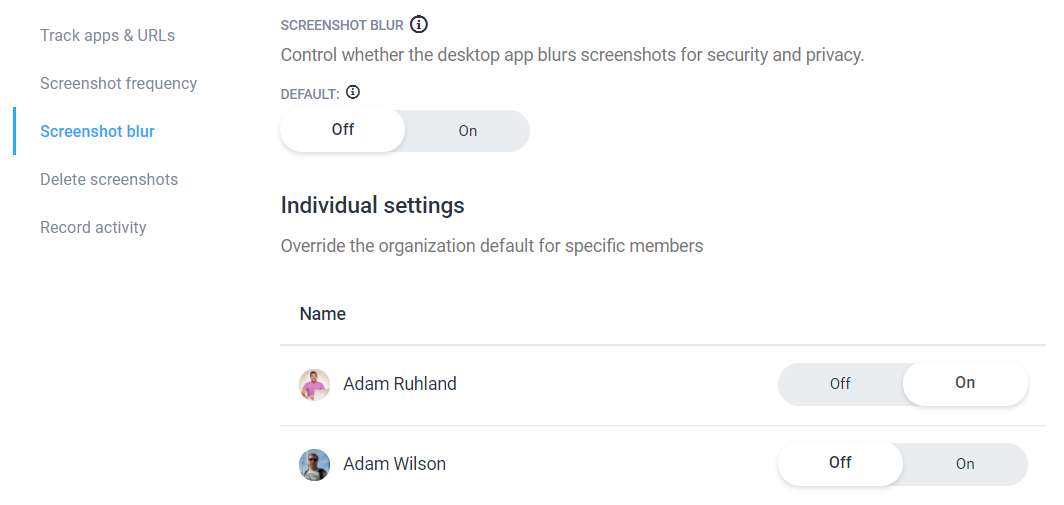
We know there is important information in the workforce analytics data that accompanies screenshots in our platform. Because of that, we still provide a way to access important details, such as activity levels, because this information is valuable to some for gauging productivity.
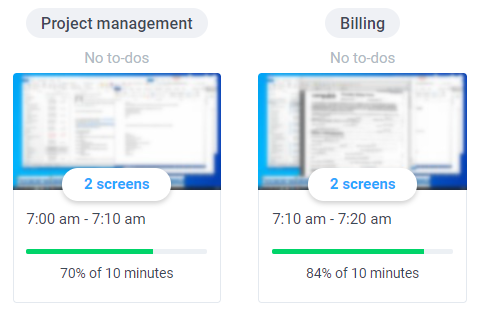
Blurred screenshots also still show project and task details alongside activity levels. We believe that this is the relevant data companies need to ensure someone is on task and performing well.
It’s a privacy option we encourage and recommend companies review with team members to help further trust and compassion in the workplace.
Options to blur apps and URLs
Understanding productivity and efficiency is important for any business. In our view, leaders can achieve this by generally understanding where and how people spend their time. It does not require data on specific pages and URLs or elements within common apps.
In Hubstaff, managers and team leads define what sites, services, and tools are considered on-task for each role. That level of data is sufficient for understanding how a team performs without needing to dive into individual URLs or potentially capture personal data.
To facilitate this privacy, our Insights platform now hides apps and URLs tracked by individual users. Any location or dashboard where an app or individual URL could be displayed is impacted when enabling this data privacy setting.

For example, say you are an admin within your company’s Hubstaff account. When data privacy setting is enabled for others, you cannot see what sites or apps people visit.
In the “Activity” section in Hubstaff, when you looked at either “Apps” or “URLs,” you’d only be able to select your own information. Even team reports that Hubstaff can generate will remove app and URL data if this feature is enabled.
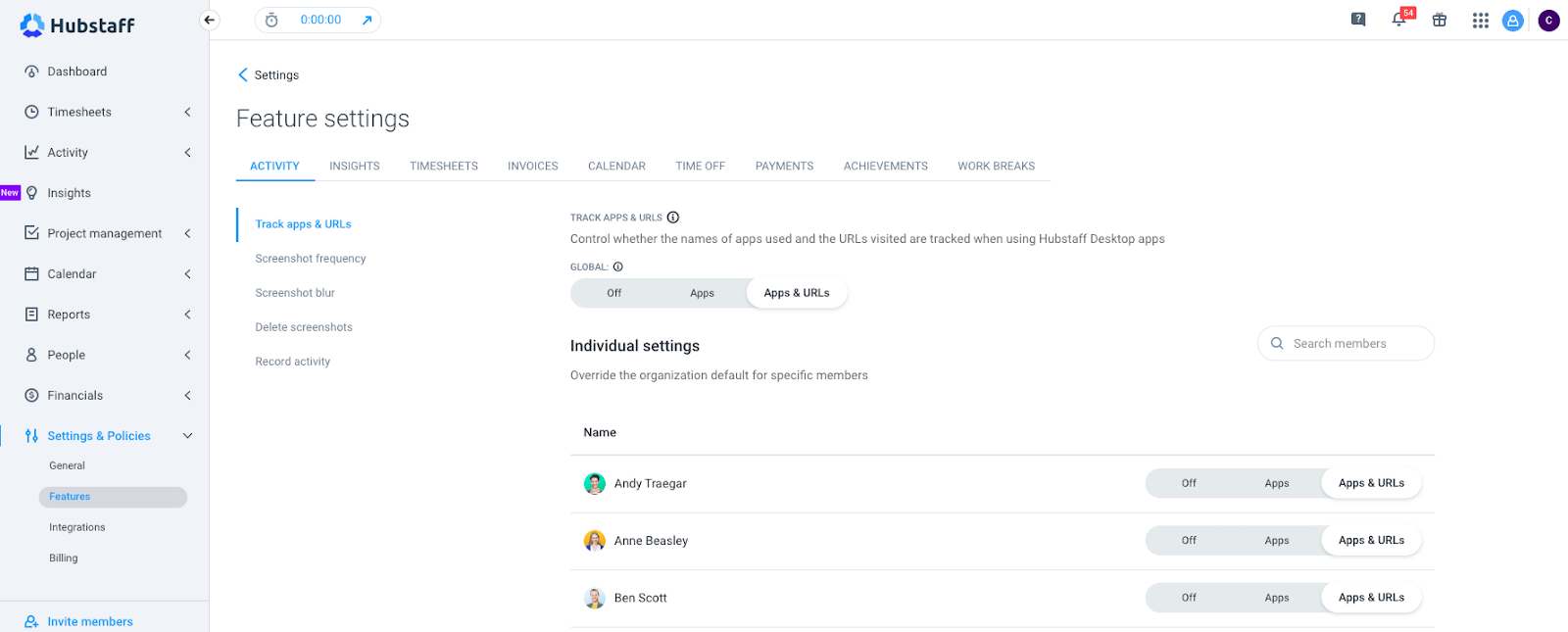
Team members and leaders say they feel more trusted and engaged when their privacy is protected. That leads to better company outcomes, especially for productivity. Let Hubstaff be your partner that delivers insights without harming the trust you’re working to build.
Utilization and engagement tools in Insights
Another way to encourage privacy and the ethical use of workforce tools is to deliver relevant information as quickly and directly as possible. That’s one of the guiding design principles for our Insights workforce analytics platform.
That’s why our updated UI is designed to show when members might be under or overworked.
The Utilization widget in Insights allows companies to set hourly targets for days and weeks. The Insights dashboard then provides an at-a-glance note if someone is above or below target, including their current daily work average and what the target is.
We’ve made it easy to customize this for each team and compare utilization over time.
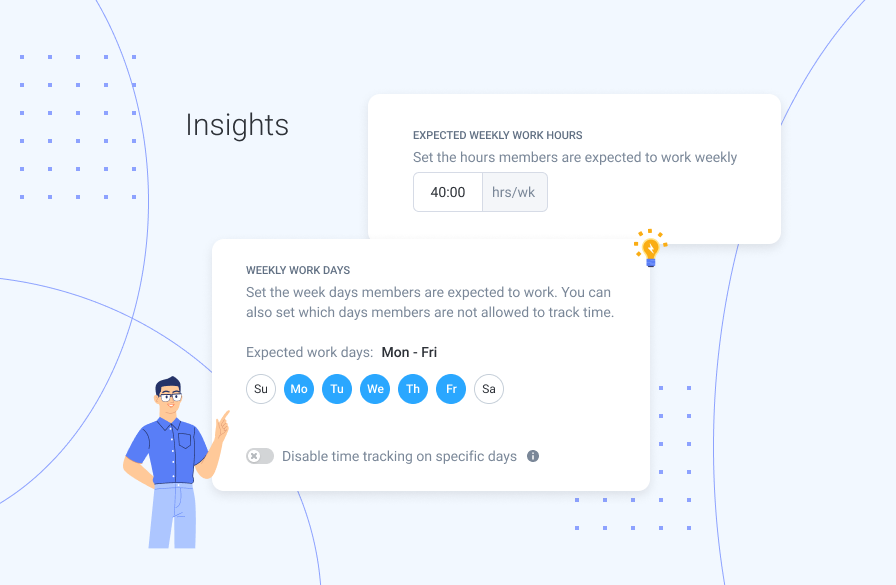
We’re also making management easier by supporting more batch updates for member profile fields. You can:
- Manage employment details,
- Add department, tax info, and start date
- Articulate whether they work in-office or remotely
- Add custom fields from a new batch edit element.
Our update roadmap includes planned improvements to reports, audit logs, history of account changes, and more, all designed to protect your people and your operations.
Research and workforce analytics
One final, vital note is that Hubstaff is expanding our work in the realm of workforce analytics and reports. We’re starting to look not just at individual companies but at the broader landscape of remote, hybrid, and in-office teams.
We’re producing regular reports on the state of modern work, and we invite you to read, share, and ask questions.
Our first report looked specifically at interruptions and focus time for different teams. The core takeaways include:
- Remote team members average 4.15 hours of additional focused work per week compared to in-office teams
- Remote teams experience 18% fewer interruptions
- Annually, remote work protects an estimated 62 hours’ worth of work that in-office teams lose due to daily interruptions

We will continue to expand our research regularly, supporting our three core principles. All research will use fully anonymized work data collected within our platform. The survey portion of all research will require an affirmation opt-in (initially delivered via email) so that every person and company maintains complete confidentiality and control.
Have a new feature you’re excited about, questions about changes, or ideas of your own? Let us know in the comments!
Most popular
The Fundamentals of Employee Goal Setting
Employee goal setting is crucial for reaching broader business goals, but a lot of us struggle to know where to start. American...
Data-Driven Productivity with Hubstaff Insights: Webinar Recap
In our recent webinar, the product team provided a deep overview of the Hubstaff Insights add-on, a powerful productivity measurem...
The Critical Role of Employee Monitoring and Workplace Security
Why do we need employee monitoring and workplace security? Companies had to adapt fast when the world shifted to remote work...
15 Ways to Use AI in the Workforce
Whether through AI-powered project management, strategic planning, or simply automating simple admin work, we’ve seen a dramatic...




