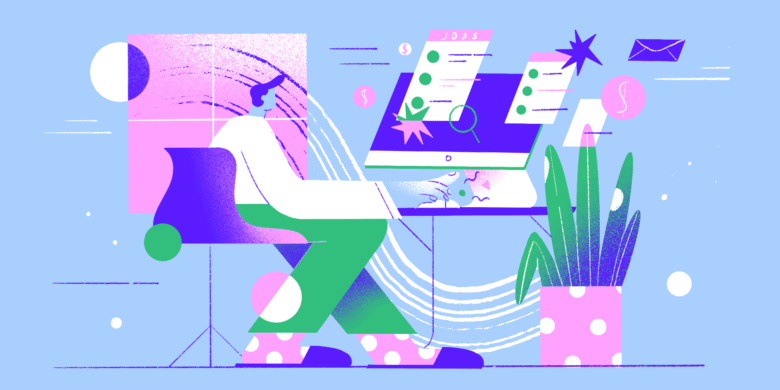Transitioning from on-site to remote business is a smart move that can increase employee morale and be more cost-effective than in-office work. That said, it requires rethinking how your teams operate.
Remote work provides increased flexibility and broadens the talent pool, but it can also challenge old habits and onsite routines that have been proven to work. To maximize remote work, you’ll need a clear plan for remote hiring and the right collaboration tools and processes.
The shift from in-office to remote work is much bigger than logistics. By transitioning to a remote or hybrid model, you can provide a better work-life balance, attract and retain premier talent, and improve productivity.
Ready to start modernizing your business? Let’s take a look at what you’ll need to make the transition to remote work.
Boost your team’s efficiency with Hubstaff's productivity tools
Evaluating your business needs
Assess your business operations
Start by breaking down operations and evaluating whether they require physical office space or can be handled remotely. Then, look at tools you already use for task management and communication to see how they can support remote employees.
If you can retain these tools, the transition from onsite to remote work will be easier. If not, consider updating your tech stack by exploring various remote work collaboration tools.
In the event that some of your employees may need to remain onsite, make sure that their workflows integrate seamlessly with remote teams.
For instance, every team member should still be able to reach each other on one communication platform. Your overall goal should be to achieve a system where (aside from the difference in physical location) workflows feel just as effective as they did in the office.
Consider the benefits of remote work
- Cost savings. Remote work lets you shrink your overhead by spending less on office space, utilities, and other notable costs. Instead, you can invest these savings in better technology.
- Access to a wider talent pool. With remote work, prospective new hires don’t have to live in your city or the surrounding areas. Remote work allows you to recruit diverse, top-tier talent from around the globe to give you a competitive edge.
- Flexibility and 24-hour coverage. Remote employees thrive when given the freedom to structure their working hours. Consider asynchronous scheduling to help employees work at their peak hours. Global, async teams also help by providing 24-hour coverage for customer support, sales, and other customer-facing roles.
- Scalability. Need to expand quickly? A remote setup lets you grow your team without scrambling for larger office space or additional resources.
- Reduced absenteeism. Remote work minimizes disruptions caused by commuting delays, illness, or personal errands. This keeps your team more engaged and present throughout the workday.

Evaluate your team members’ needs
Not every role or individual is suited for working remotely. Managers should assess the responsibilities of each of their team members and determine which roles are better suited for a fully remote setup.
Think about factors like daily collaboration, technology requirements, and whether the role involves in-person client interaction.
Remote companies thrive when they balance operational needs with employee strengths. As great as remote work is, it’s not a box in which every job role fits neatly.
Consider the impact of remote work on your company culture
Remote work is a big change that can reshape company culture — both positively and negatively. While flexibility may enhance work-life balance for remote employees, reduced in-person interaction can hinder team cohesion. That’s why it’s important to key in on how remote work impacts:
- Daily or weekly check-ins
- Working hours
- Employee mental health
- Work-life balance
- Company culture
Maintaining a strong company culture remotely also means reinforcing shared values and a sense of purpose, as well as regularly recognizing achievements and celebrating milestones to keep morale high. Team-wide meetings are also great opportunities to showcase contributions and remind everyone of the company’s goals.
Shared calendars with tools like Google Calendar help everyone remain aware of the team’s availability without relying on unnecessary check-ins outside of regular working hours. You can also create a remote work policy to define how your remote team will work.
Creating a remote work policy
- Define working hours and availability. Specify when remote employees are expected to be online and how to communicate availability. For example, you might set core hours from 10 AM to 3 PM where all team members overlap while allowing flexibility outside of that window.
- Establish communication standards. List the tools your team will use for remote collaboration, such as project management tools for task-related updates, Slack for quick check-ins, Zoom for meetings, and email for formal communication. Include response time expectations — and be specific (e.g., within 24 hours, at 12 PM EST, etc.).
- Clarify performance metrics. How will you measure productivity for remote team members? Mandate daily stand-ups or weekly task updates in your project management tool. You can also set specific deliverables for every sprint or project phase.
- Address security and confidentiality. You won’t have control over the networks remote team members will use, so create clear protocols for handling sensitive data, such as using VPNs, password managers, and secure file-sharing tools.
- Welcome feedback. Focus on making it easy for remote employees to report these issues so you can act on them. This could involve a dedicated Slack channel, a weekly 1:1 with managers, or anonymous feedback forms. Constantly follow up on issues and gather feedback to ensure you’re trending in the right direction.
Building a remote team
Adjusting your hiring process for remote conditions requires more than moving interviews online.
When you outline job responsibilities and skills, they should be for remote staff — you can’t just take an existing job posting for an office role, add “This role is remote,” and call it a day.
Remote hiring platforms
- LinkedIn. A professional network with advanced search filters for remote-specific skills and experience.
- We Work Remotely. Popular for remote roles, catering to developers, designers, and marketers.
- AngelList. A good choice for startups hiring remotely, especially in tech and creative fields.
- Remote OK. A global platform showcasing remote job seekers actively looking for opportunities.
- Hubstaff Talent. Great for finding freelancers and contract-based remote staff in various industries with zero fees.
- FlexJobs. Focused on remote and flexible positions across multiple industries.
- Toptal. A premium platform for hiring the top 3% of freelancers, particularly in tech and design.
- Jobspresso. A job board specifically for remote roles in tech, marketing, and customer support.

Essential tools for remote work
Project management software for task management and collaboration
- Asana. Provides visual workflows that show team members an accurate overview of their responsibilities.
- Trello. Uses a Kanban system for tracking tasks and collaborating with increased flexibility.
- Hubstaff Tasks. Streamlines task management with task cards, automated workflows, and daily stand-ups.
- ClickUp. Offers customizable workflows and integrations that make managing complex projects easy.
- monday.com. Features a highly visual interface for tracking tasks, deadlines, and responsibilities in one place.
Communication platforms
- Slack. Good for real-time messaging and integrations that bring other tools into your workflow.
- Microsoft Teams. Combines chat, video meetings, and document collaboration in one platform.
- Google Chat. Simple and effective for threaded conversations. It tightly integrates with other Google Workspace tools.
- Zoom Team Chat. A solid choice for messaging that lets you smoothly transition to virtual meetings.
- Discord. Originally developed for online gaming, many teams have used its strong voice communication features for work communication.
Time tracking tools
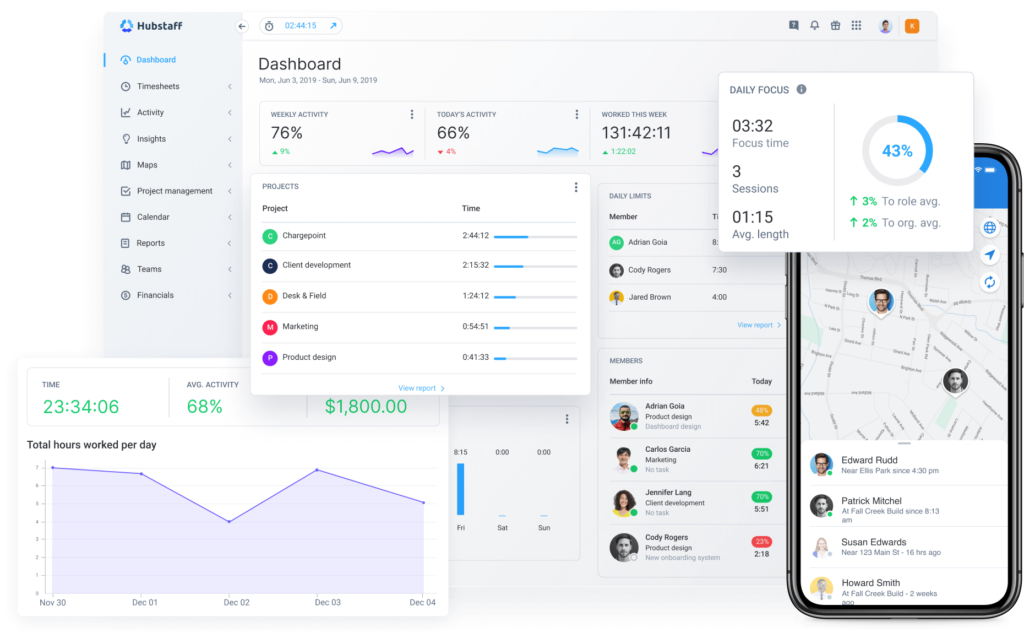
- Hubstaff. Tracks time, provides real-time workforce analytics and productivity metrics and automates administrative processes like timesheets, payroll, and invoicing.
- Toggl Track. Focused on simplicity with one-click timers and highly visual reports.
- Clockify. A tool with a generous free plan that has features like billable hours and detailed reporting.
- Time Doctor. Offers tools for monitoring employee activity and minimizing distractions.
- Harvest. Combines time tracking with invoicing features for billing clients directly from the app.
Remote onboarding and training tips
Create a new hire checklist
A consistent onboarding process starts with a well-structured new hire checklist. Remember: the most effective processes are repeatable.
Include essentials like setting up their remote workstation, logging into important work platforms, and scheduling introductions with colleagues. Then, break the checklist into timeframes — first day, first week, and first month — to guide the onboarding process and simplify it for the new hire and their manager.
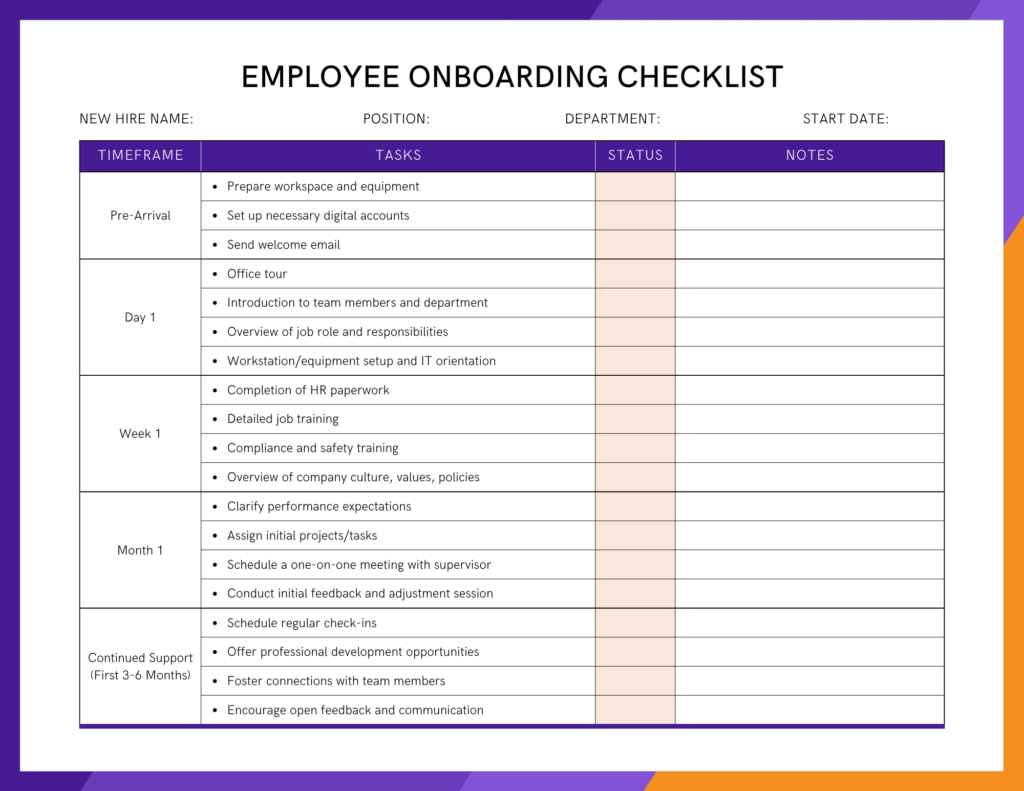
(Source: Canva)
Provide continuous training and support
Onboarding doesn’t end after the first week. Remote employees need ongoing support to build their skills and confidence in a virtual environment — especially if they have no prior remote work experience.
Offer regular training sessions designed for their role and provide access to online learning resources so they can develop at their own pace. Managers should schedule periodic one-on-ones to address challenges as they adapt to the team’s workflows.
Encourage peer-to-peer mentorship
A mentor can answer questions, share best practices, and help new employees understand company culture in a way no handbook can. For many new hires, mentors are less intimidating than managers and can provide an unbiased perspective on relationships, workloads, and overall company culture.
Encourage mentors to share insider tips like workflow nuances specific to teams and common pitfalls, so new hires feel confident sooner and be more likely to thrive in their new role.
Mentors should also provide real-world examples of how to handle challenges like managing remote communication or prioritizing tasks in your workflows. Ask mentors to schedule informal check-ins during the first few weeks to make new hires feel they always have someone to turn to for guidance.
Standardize onboarding communication
Use a central platform like Slack, Teams, or email to deliver onboarding steps in a clear, logical order.
You can also create a dedicated onboarding channel or resource hub where new hires can find everything they need, such as login credentials, FAQs, and team directories without having to ask for help repeatedly.
If you’re really hoping to master onboarding, go a step further by automating parts of the onboarding process like sending pre-scheduled messages with reminders or deadlines to and save time for colleagues in charge of onboarding new team members.
Measuring remote work success
While you can’t boil down the success of remote work into one metric, you can gauge it based on how your team feels and performs over time.
- Talk to your employees. Nothing is more important than this. Schedule regular one-on-one check-ins to ask direct questions about their workload, challenges, and overall satisfaction.
- Monitor engagement. Use anonymous surveys or tools like Officevibe to gauge how connected your team feels and where they may be disengaging. Then, talk to fellow leadership figures about this feedback and decide how you want to act on it.
- Track deliverables. Focus on whether deadlines and goals are being met rather than micromanaging how or when the work gets done.
- Adjust remote work policies. If certain rules or expectations are causing friction, tweak them based on feedback and observable outcomes. Your policy should simplify, not aggravate.
- Identify collaboration bottlenecks. Pay attention to recurring delays or misunderstandings in team workflows. Ask employees where communication could be clearer or faster, then set aside time to improve these processes.
Success in remote work comes down to outcomes and employee well-being. If your team is hitting goals and staying engaged without burning out, your remote strategy is working.
Most popular
The Fundamentals of Employee Goal Setting
Employee goal setting is crucial for reaching broader business goals, but a lot of us struggle to know where to start. American...
Data-Driven Productivity with Hubstaff Insights: Webinar Recap
In our recent webinar, the product team provided a deep overview of the Hubstaff Insights add-on, a powerful productivity measurem...
The Critical Role of Employee Monitoring and Workplace Security
Why do we need employee monitoring and workplace security? Companies had to adapt fast when the world shifted to remote work...
15 Ways to Use AI in the Workforce
Whether through AI-powered project management, strategic planning, or simply automating simple admin work, we’ve seen a dramatic...