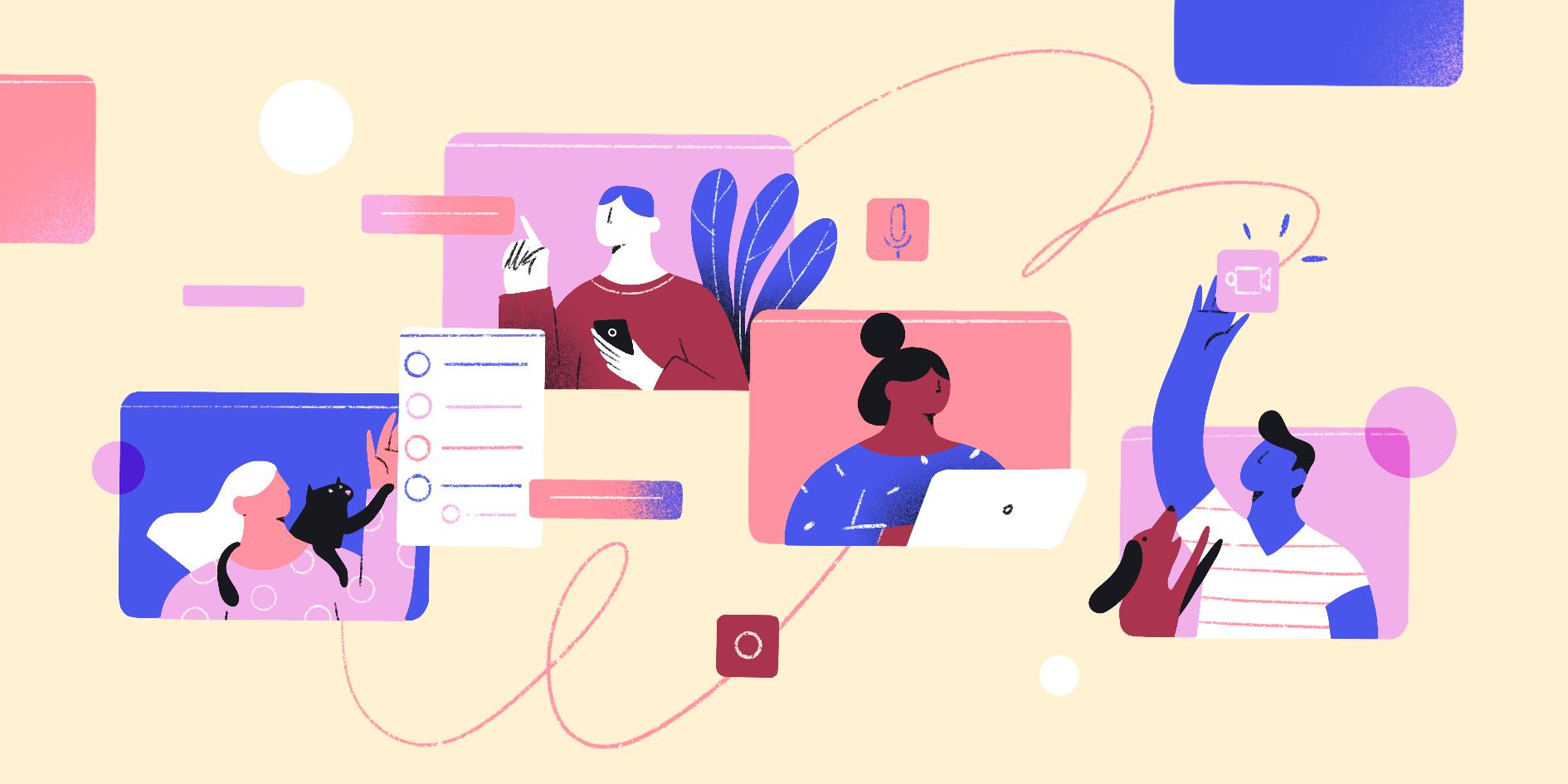Remote work continues to grow in popularity, but some teams are still struggling to adjust their communication skills accordingly. With the right remote team communication strategies, businesses worried about productivity have found that people are getting more done — but it hasn’t been a smooth transition for everyone.
Remote communication isn’t necessarily harder. It’s just different — and that mostly comes down to communication.
- Our 2021 Project Management Report found that a lack of communication is the biggest challenge for 46% of remote managers.
- Buffer found similar results — remote communication is the biggest challenge for 20% of remote workers.
- While communication is more challenging for remote teams, remote teams have 22% more time for focused work than in-office teams.
In this post, we’ll discuss the best strategies and tools for upgrading your remote team’s communication skills. Let’s get started.
Boost your team’s efficiency with Hubstaff's productivity tools
Boost your team’s efficiency with Hubstaff’s productivity tools
5 best strategies for remote team communication
Conquering remote communication begins with building good habits. Just like for in-office teams, proper etiquette and attention to detail can go a long way in this area.
If you’re unsure where to start, check out our top tips to improve remote team communication. First, let’s discuss effective communication standards.
1. Establish communication norms
Whether your team works in-office, hybrid, or fully remote, communication has to flow in every direction.
At the same time, respect the differences between in-office and remote work. Employees who work from home can and should have more time to focus without interruptions. That deep work time is one of the reasons remote teams are more productive.
That said, the negative side of working remotely is that communication is even more crucial due to obstacles like:
- Timezone differences
- Language barriers
- Cultural differences
- Lack of nonverbal cues
- Infrequent face-to-face communication
The solution? Establish communication norms to standardize response times, preferred platforms, and other general expected conduct.
At Hubstaff, we use a communication manifesto to define how our fully remote team operates.
Our manifesto answers questions like:
- What channel or tool should you use if you need a quick response?
- How do you signal that you need some uninterrupted work time?
- What hours do team members need to be online and available?
- How do you decide if something belongs in a public channel or a private message?
When you’re ready to create your own communication rules, you can use our manifesto for guidance and inspiration.
Get our free Communication Manifesto
2. Encouraging Asynchronous Communication Tools
There are lots of great remote team communication tools to keep your team connected. Remote teams use a combination of tools to accomplish different things. Here are some examples of tools you can look to:
- Email. Email is the backbone of asynchronous communication for remote working teams. You can lean on Gmail, Outlook, or another premier email provider to send messages, add attachments and plan team meetings.
- Chat. For more immediate communication, chat tools like Microsoft Teams and Slack allow you to send instant messages, add attachments, create channels for different projects, and even have audio and video calls.
- Project management. Create a culture of trust and transparency with project management tools like Asana, Trello, or ClickUp. Filter into different views, create workflow automation, and streamline project management no matter who’s online.
- Video conferencing. While some may consider video conferencing tools to be more synchronous communication, tools like Fireflies help create AI-generated minutes and video recaps for those who aren’t in attendance.
Another great asynch tip is to look for workarounds to conventional meetings, one-on-ones, and huddles to account for timezone differences. We’re biased, but Hubstaff encountered this need so frequently that we created a fully customizable asynchronous Stand-up tool for teams to provide updates.
With this tool, you can create custom questions, adjust the frequency, and encourage your team to keep you in the loop — no matter how different your hours are.
If you do have to meet, you must do everything possible to make the most of that time. That leads us to our next tip.
3. Maximize meeting time
Did you schedule a lot more meetings when you went remote? If so, it’s okay. Many people made the same mistake.
When a team transitions to remote or hybrid work, it’s natural to try to stay connected by scheduling frequent check-ins and status calls.
Nobody wants to attend a meeting that could have been an email or quick Slack exchange. When you really do need to meet, respect your team’s time and mental energy by planning ahead. Save this list and make sure your meeting matches all of these criteria.
- Only invite necessary attendees. Think about which team members really need to attend the meeting, and don’t invite anyone who doesn’t absolutely need to be there. Make sure to record meetings in case you need to bring someone up to speed later.
- Have an agenda ready. When was the last time you went to a productive meeting without any semblance of an agenda? The answer is probably never. Create a meeting agenda that lists key talking points, goals, and reminders. Brainstorming is rarely a good use of meeting time, so try to enter with a clear, actionable plan and focus on that.
- Engage participants. If someone sits quietly through an entire meeting, they shouldn’t have been there at all. It’s your job to clearly articulate to your team that they were included in this appointment for a reason and are welcome to contribute with questions, comments, and feedback.
- Make it short. Most meetings take longer than they need to. Use your agenda to estimate how long you need, then only schedule the meeting for that length of time. Stick to the start and end items strictly. If you still haven’t achieved your goal, you probably need to do more work on your own before calling another meeting.
- End with clear next steps. The point of a meeting is to clarify how to accomplish your goals, but you still need to go out and accomplish them once you’ve concluded. Once the meeting ends, assign action items in your PM tool and get to work.
Team meeting agenda template example
[NAME OF TEAM] team meeting
Date: DD/MM/YY
Time: 00:00 AM – 00:00 PM
Participants: [add names of meeting attendees]
Purpose of the meeting: [add a description for why you are meeting]
| Agenda items | Discussion points | Time to discuss | Next steps |
| [Topic 1] | • Talking point • Talking point … | HH:MM | Actions and assignees |
| [Topic 2] | |||
| [Topic 3] | |||
| [Topic 4] |
Other notes for the meeting:
[It could be a document you need the team to read before the meeting.]
4. Encourage team-building exercises
Remote workers aren’t more productive because they forgo team-building opportunities. It may seem counterintuitive, but improving remote productivity starts with creating a healthy culture prioritizing work-life balance and employee well-being.
Here are a few ways you can do that:
- Create Slack channels on non-work-related topics. Just like in an office, not every discussion needs to be work-related. At Hubstaff, we have channels like #what-to-play, #what-to-listen-to, and #hobbies to give teams a chance to talk about stuff they’re interested in.
- Pair team members for weekly calls. Due to how you set up your workflow, some team members might never get a chance to interact. Pair team members randomly every week and schedule a call for them to get to know each other better.
- Virtual coffee breaks. Schedule virtual coffee breaks where team members can get together on a video call and just chat about whatever is on their minds. You can even make these Friday mornings a way to celebrate the week winding to a close.
- Virtual retreat. If you’re having trouble scheduling time for regular team-building, you can schedule a monthly or quarterly virtual retreat. Try getting together to solve a virtual murder mystery or ask one of your employees to host a casual cooking class on Zoom.

Connecting takes effort, and building a remote culture requires constant maintenance.
Start conversations. Put in the time and effort to make sure people are connecting. If a formerly popular Slack channel is starting to die, take it upon yourself to post regularly.
At the end of smaller meetings or one-on-ones, chat about what’s going on in your remote employees’ lives. Try to connect with their interests. Encourage them to mention their recent snowboarding trip or their kid’s dance recital to another team member with a similar interest.
Having an employee who focuses on team building is worth the investment. Do the work to keep your team connected, and remote communication will be much easier.
5. Create a remote communication policy
By now, you’ve probably found yourself thinking, “Wow! This is a lot of information about remote communication. I should probably write it down.”
You definitely should.
One of the most important things to do to improve communication is to create a written policy telling your team what communication habits you expect. Define things like:
- Expected response time. Tell your team how long they have to answer different types of messages. For example, maybe you decide it’s okay to let emails sit for 48 hours before you respond, but Slack messages should usually be addressed within a business day.
- Channel-appropriate communication. Talk about how to use Slack channels correctly. Lay out the rules for comments in your task management software. Explain when an email is the best choice versus a Slack message.
- Meetings. Include information on how, why, and when virtual meetings take place. If you expect everyone to use headphones and have their webcam on, specify that here.
The goal here is to answer all the questions your team might ask.
How do you know what questions your team has regarding remote team communications? That’s easy. Ask them.
This is a good place to start working on transparency. Tell your team you’re creating a new remote communication policy and explain why you think it’s a good idea. Invite them to ask questions and share suggestions for things they would like to see included.
Need help creating your own remote communication policy?
Download our Hubstaff Communication Manifesto for free to help you get started.
Next Steps
Now that we’ve explored a few remote team communication tips, it’s time to take the necessary steps to put them into action.
- Talk to your team. Explain that you’re creating a remote communication policy and you’d like their help. You can share this article with them and welcome their comments and questions.
- Download the Communication Manifesto for inspiration. It’s a detailed document that we at Hubstaff use to guide all of our team communication. Use it to help you decide what you need to include in your own policy.
- Download the Communication Manifesto for inspiration. It’s a detailed document that we at Hubstaff use to guide all of our team communication. Use it to help you decide what to include in your policy.
- Create a remote communication strategy. Now that you’ve welcomed input from your team, you can get started on a communication strategy. Make sure to keep everyone in the loop and set clear deadlines for when the policy will be finished and when you’ll officially implement it.
Looking for more tips on managing a remote team? Here are a couple of resources to help.
Most popular
The Fundamentals of Employee Goal Setting
Employee goal setting is crucial for reaching broader business goals, but a lot of us struggle to know where to start. American...
Data-Driven Productivity with Hubstaff Insights: Webinar Recap
In our recent webinar, the product team provided a deep overview of the Hubstaff Insights add-on, a powerful productivity measurem...
The Critical Role of Employee Monitoring and Workplace Security
Why do we need employee monitoring and workplace security? Companies had to adapt fast when the world shifted to remote work...
15 Ways to Use AI in the Workforce
Whether through AI-powered project management, strategic planning, or simply automating simple admin work, we’ve seen a dramatic...