In consulting, every minute counts — and clients can smell wasted time from a mile away. Whether you’re juggling multiple clients or managing a tight project deadline, the best time tracking software for consultants can make all the difference.
Precision in logging hours can be the difference between meeting deadlines and missing them, between fair compensation and lost revenue.
This guide will explore the best time tracking tools designed specifically for consultants. Before we dive in and take a look at our top picks, let’s take a look at why time tracking is crucial for consultants, the benefits of using a time tracker, and some challenges you’ll likely face if you choose to forgo it.
Boost your team’s efficiency with Hubstaff's productivity tools
Why time tracking is crucial for consultants
As a consultant, you know time is your most valuable resource, but it’s easy for hours to slip away without noticing. Whether you’re billing by the hour or working on fixed-rate projects, knowing how your time is spent is critical — not only for getting paid but also for staying productive.
Let’s look at the benefits of using a time tracking tool and the challenges of going it alone.
The benefits of accurate time tracking for consultants
- Improved billing accuracy. No more guesstimating. Time tracking ensures you bill for every minute worked, giving you and your clients peace of mind.
- Better project estimates. Tracking the time it takes for tasks allows you to provide more accurate project timelines. Plus, you can estimate future project costs.
- Enhanced productivity. By seeing exactly how you spend your time, you can reduce distractions and focus on the tasks that matter.
- Transparent client reports. Time tracking allows you to give clients detailed breakdowns of the work done, building trust and accountability.
Consultants should invest in tools and apps to cut down on manual work and ultimately improve productivity and profitability.
Challenges of time tracking without software
Let’s face it — manually tracking your time is a pain. Sticky notes, spreadsheets, or trying to recall hours at the end of the day can lead to mistakes and wasted time. Here’s why skipping software can cost you.
- Inconsistent records. Manually tracking time often leads to gaps in your logs, especially when juggling multiple clients or projects.
- Billing issues. Without accurate time tracking data, you might underbill or overbill clients, which can damage trust and hurt rapport.
- Wasted time on admin work. Adding up hours and preparing invoices takes time away from actual billable work.
- Limited insights. Without automated reports, assessing your productivity and seeing where you’re losing time is more complex.
Accurate time tracking helps consultants get paid equitably and improve their work processes and client relationships. It’s a win-win for both sides.
Key features to look for in time tracking software
Real-time tracking and reporting capabilities
Real-time tracking features allow consultants to log their time effortlessly across multiple tasks and projects without manual input. Automated reports and real-time productivity insights offer clear visibility into time spent and help consultants spot inefficiencies and adjust workloads as needed.
This level of precision ensures accurate invoicing and builds trust with clients by providing transparent records of work completed.
Easy invoicing and integration with financial tools
The ability to integrate with accounting tools like QuickBooks or FreshBooks is a game-changer for consultants. Automated invoicing linked to time tracking ensures all hours are accounted for. From there, it’s easier to streamline the billing process and reduce the chances of human error.
With seamless financial integration, consultants can manage expenses, generate invoices, and track payments directly from one platform to save time and minimize administrative burdens.
User interface and mobile accessibility
A user-friendly interface is crucial for consultants who focus on client work rather than software training. The software should be intuitive enough for quick adoption, even for non-tech-savvy users.
Also, mobile accessibility is vital for consultants who work remotely or travel frequently. Mobile apps allow users to track time, log activities, and manage invoices on the go to ensure no productive time is lost regardless of where work happens.
Best time tracking software for consultants in 2025
Hubstaff
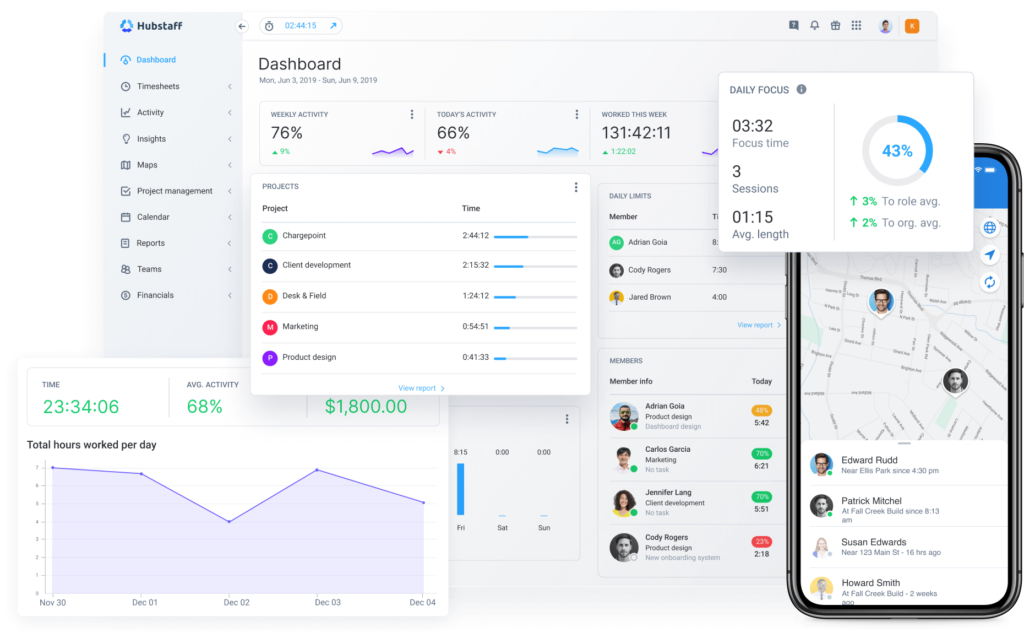
Designed with flexibility and efficiency in mind, Hubstaff offers consultants everything they need to streamline workflows, from automated timesheets to geofenced time tracking. Whether you’re working remotely, on-site with clients, or juggling multiple deadlines, Hubstaff’s robust features help consultants stay organized, accountable, and profitable.
With tools that minimize admin work and maximize billable hours, Hubstaff ensures that consultants can focus on what they do best: delivering value to clients.
Key features
- User-friendly setup. Even first-time users will find Hubstaff intuitive, letting consultants focus more on client work and less on setup.
- Advanced features for consultants. Manage payroll, invoicing, scheduling, and employee monitoring (complete with idle time detection and random screenshots) to streamline client projects and billing.
- GPS and geofenced tracking. With Hubstaff, you can create geofenced Job sites to automate clock-ins and clock-outs. The timer automatically starts and stops when workers enter or exit the predefined boundaries. It’s perfect for consultants managing fieldwork or tasks on the go.
- Automated timesheets. Avoid manual data entry with idle timeout settings, scheduled tracking reminders, and automatic timesheets generated from logged hours. Submit and approve timesheets in one click or add notes and manual time entries as needed.
- Scheduled reports. See Time & Activity, Expenses, Attendance, and more with 20+ detailed reports. Email them right from the app or spot trends in real time from a fully customizable dashboard.
- Insights for consulting teams. Track project progress, productivity, and utilization with Hubstaff Insights. These metrics are then used to optimize billable time and team efficiency.
Pricing
- Starter: $7 per user/month
- Grow: $9 per user/month
- Team: $12 per user/month
- Enterprise: Custom pricing is available upon request
If that’s not enough for you, check out the additional add-ons.
- Insights: $2 per user/month
- Tasks: $3 per user/month
- Data retention: $2 per user/month
- More screenshots: $3 per user/month
You can also use a free 14-day trial to evaluate the software and determine whether it meets your needs.
Toggl Track
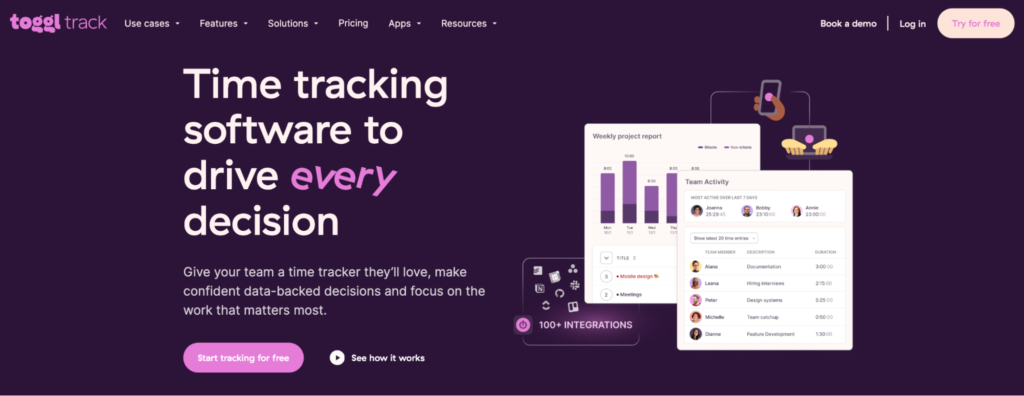
Toggl offers consultants a straightforward and easy-to-use time tracking solution. It’s ideal for those who need a no-frills way to log hours across multiple clients and projects. Its simplicity makes it a good fit for solo consultants or small teams that prioritize ease of use over complex features.
Key features
- Simple time tracking with one-click timers. Toggl Track allows consultants to log hours effortlessly with a one-click timer available on desktop and mobile.
- Project and task management integration. Consultants can organize their time entries by projects or clients and track billable versus non-billable hours.
- Detailed reporting and insights. Toggl provides visual reports on time spent across clients and tasks. Consultants can use these insights to identify where their efforts are most profitable.
- Team tracking and collaboration. While ideal for solo consultants, Toggl also offers features to monitor team productivity. Managers can see who’s working on what in real time for better task distribution.
Pricing
- Free plan: free up to 5 users
- Starter: $10 per user/month
- Premium: $20 per user/month
- Enterprise: Custom pricing
Paymo

Paymo is a versatile tool designed for small teams, freelancers, and consultants who need an all-in-one solution for project management and time tracking. It offers more than just time logging, with features like task management and invoicing built right into the platform.
Key features
- Task management with time tracking. Paymo combines the power of a project management tool with time tracking, making it easy for consultants to track hours directly within tasks and projects.
- Invoicing and expense tracking. Consultants can generate invoices from tracked time and manage expenses within the same platform, simplifying the billing process.
- Team collaboration tools. Paymo supports real-time collaboration with features like task comments and team schedules, helping consultants coordinate with clients and team members efficiently.
- Mobile app for on-the-go tracking. Paymo’s mobile app allows consultants to log time, manage tasks, and access project updates from anywhere to ensure seamless workflows — even when working outside of a traditional office.
Pricing
- Starter: $9.9 per user/month
- Small Office: $15.9 per user/month
- Business: $23.9 per user/month
Clockify
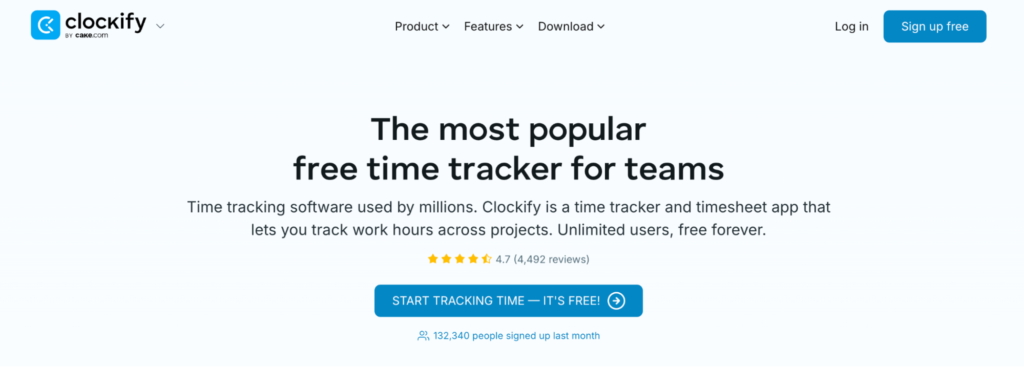
Clockify provides a free, simple way for consultants to track billable hours and manage timesheets. Its appeal lies in its straightforward design and unlimited free plan that makes it accessible for consultants operating on a budget.
If you’re looking for free time tracking software with the ability to track employee hours in just a few clicks, Clockify is a great choice. However, while it’s reliable for basic time tracking, Clockify can feel limited for consultants needing more advanced features like automatic reminders, detailed productivity analysis, or built-in invoicing.
Key features
- Unlimited time tracking for free. Clockify offers unlimited time tracking at no cost, making it ideal for consultants on a budget who need to log hours across multiple clients and projects.
- Billable and non-billable time tracking. Consultants can tag time entries as billable or non-billable to easily differentiate between paid client work and internal tasks.
- Detailed reports and timesheets. Clockify generates visual reports and detailed timesheets, providing insights that help consultants review productivity and create accurate invoices.
- Mobile and desktop apps for flexible tracking: Consultants can track time on the go using Clockify’s mobile app or through browser and desktop versions, ensuring no hours are missed wherever they work.
Pricing
- Standard: $6.99 per user/month
- Pro: $9.99 per user/month
- Enterprise: $14.99 per user/month
Harvest

Harvest combines time tracking with invoicing and expense tracking, making it a popular choice for consultants who want to keep billing and project management in one place. It offers integrations with various other project management tools to streamline workflows.
Key features
- Time tracking with integrated invoicing. Harvest allows consultants to track billable hours and generate invoices directly from time entries to expedite the billing process without additional tools.
- Expense tracking alongside time management. Consultants can log project expenses in the same platform to more easily organize financial records for each client.
- Detailed reporting for project insights. Harvest provides real-time reports on time spent and project progress to help consultants stay on budget and meet deadlines more effectively.
- Integrations. Harvest offers integrations with tools like Parallax, Google Workspace, Plecto, and more.
Pricing
- Free plan: 1 seat, 2 projects
- Pro plan: $12/seat/month (unlimited seats, unlimited projects)
How to choose the right time tracking software for your consulting business
Choosing the right time tracking software is essential for consultants to manage billable hours, streamline invoicing, and stay productive. Here’s how to make the best choice:
- Evaluate your consulting needs. Identify the features most relevant to your business. If you need simple time logging, a more basic tool might suffice. But if invoicing and project tracking are essential, look for software that offers those capabilities.
- Test before you buy. Many platforms offer free trials or basic plans. Before committing to one, try a few options to see how well they fit your workflow. Testing ensures you choose a tool that aligns with your day-to-day operations.
- Check for integrations. To maintain a smooth workflow, make sure the software integrates with the tools you already use like project management software, CRM tools, or accounting platforms.
- Prioritize mobility and usability. Consultants often work remotely or travel frequently, so a tool with an intuitive interface and mobile app is crucial. It should be easy to log time and access reports on the go.
Taking the time to try different software options ensures you find the right fit, helping you manage your consulting business more effectively.
Final words
With so many tools available, it’s essential to focus on what matters most to your operations — whether that’s accurate invoicing, seamless project management, or the ability to work efficiently from anywhere. Regardless, finding a time tracking tool is guaranteed to minimize manual work and increase project profitability. When you’re ready to take the next step with time tracking, contact a Hubstaff team member. We can answer all your time tracking questions and find a solution uniquely tailored to your team.
Most popular
The Fundamentals of Employee Goal Setting
Employee goal setting is crucial for reaching broader business goals, but a lot of us struggle to know where to start. American...
Data-Driven Productivity with Hubstaff Insights: Webinar Recap
In our recent webinar, the product team provided a deep overview of the Hubstaff Insights add-on, a powerful productivity measurem...
The Critical Role of Employee Monitoring and Workplace Security
Why do we need employee monitoring and workplace security? Companies had to adapt fast when the world shifted to remote work...
15 Ways to Use AI in the Workforce
Whether through AI-powered project management, strategic planning, or simply automating simple admin work, we’ve seen a dramatic...




