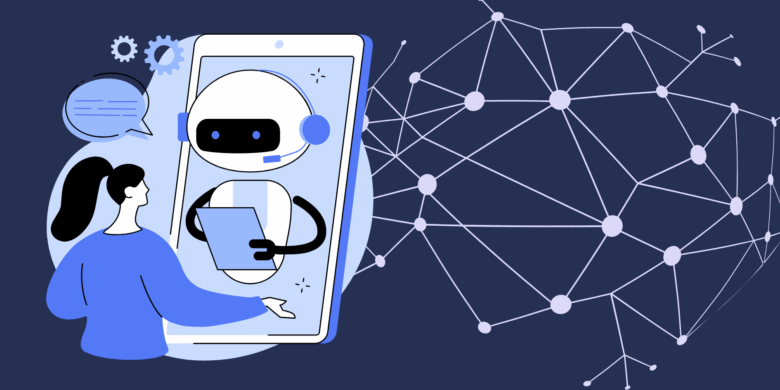Let’s start with a well-known truth: invoicing is time-consuming and frustrating.
Pulling together bill rates and timesheets, cross-checking with client budgets, and then filling in a Word document makes for little fun. Invoicing takes precious time away from valuable and vital work you should be doing to help your team grow.
It’s a necessary evil we all have to live with.
Thankfully, there are a few ways to make it quicker, easier, and less time-consuming.
A blank invoice template offers a convenient and easy-to-use solution to invoicing that helps make the time you spend on invoices go down, the ease of invoicing go up, and the time it takes for your bill to get paid decrease.
Templates are perfect for small and medium-sized businesses limited by time. Templates offer customization, flexible functionality, and easy-to-use features, meaning you can create invoices faster.
To help you reduce the time you spend on invoicing and increase the time you spend growing your business, we’ve reviewed the best of the free invoice samples for you to choose from.
Boost your team’s efficiency with Hubstaff's productivity tools
Invoice Template by Solna
Solna offers an invoice generator that is web-based and incredibly easy to use. With Solna, you can send professional invoices in just a few clicks.
The tool offers a template with a series of empty fields to fill in with the details of your invoice. You can even charge for VAT or add in a discount. This can be useful if you’re running a promotion or looking to re-engage a past client.
Quick currency-changing tools allow you to switch currencies and charge customers in various formats.
Settings can be saved and reused, so elements of one invoice can carry over to others easily. This means if multiple customers are billed in one configuration, filling in the required sections is easy while having the flexibility of a dynamic invoice template.
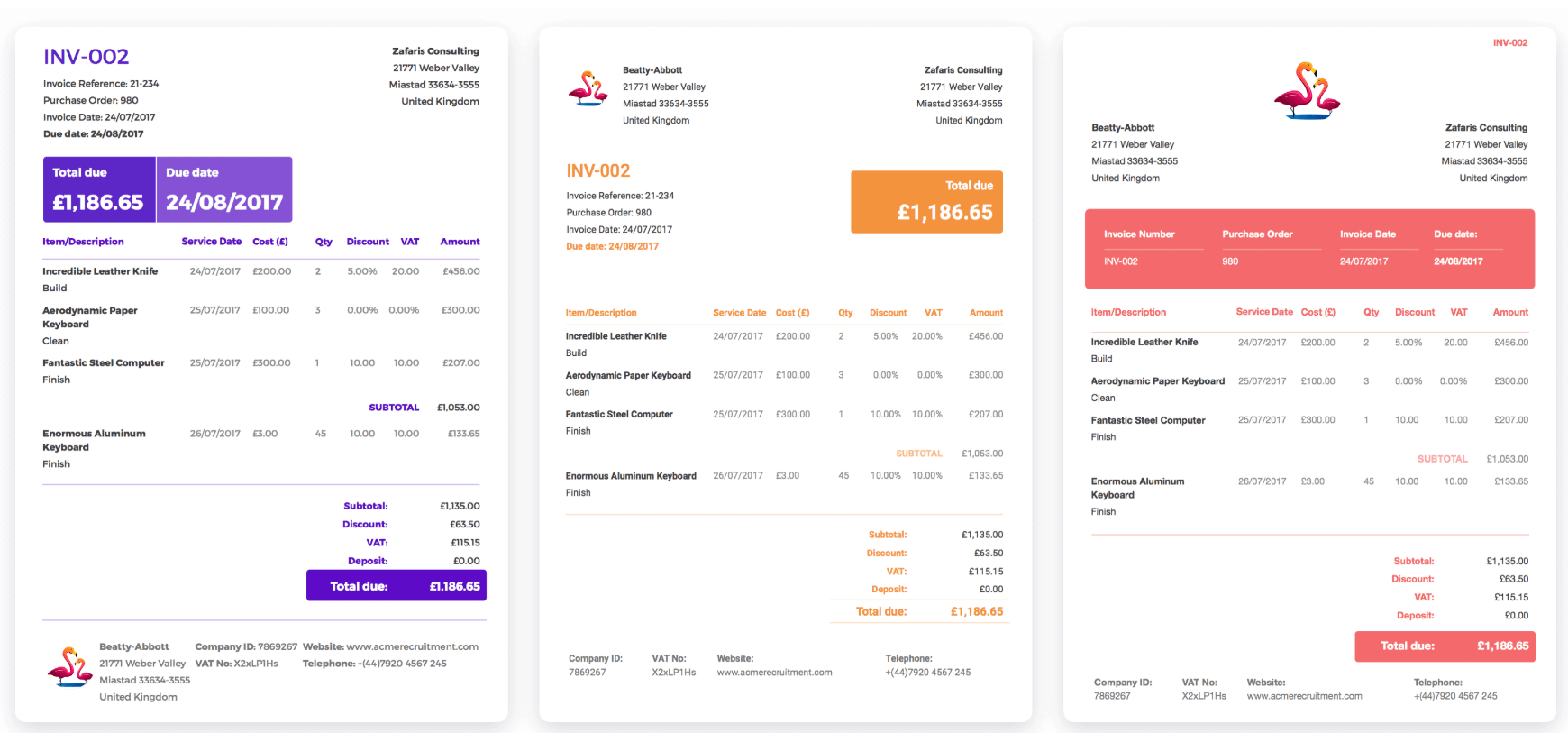
However, one feature your customers might not appreciate is the built-in credit score. Solna can track customer credit scores when you invoice them, which might be too much information for your clients to feel comfortable with.
The invoice template is free for now as it’s relatively new. If you’re looking for a quick and simple invoice template, this one’s a good option.
Looking for a balance sheet, too? We have you covered.
Get our free balance sheet template sent to you.
Invoice Simple
Invoice Simple is the template for you if you’re looking for a simple invoice template with a more traditional feel.
Invoice Simple offers a free template for download with customizable sections. It works using a similar field-based system that allows you to fill in the amounts and details relevant to your invoice.
Invoice Simple allows you to change currency, VAT rate, and other variables to optimize your invoice.
Invoice Simple allows you to add your logo, which helps keep things professional.
The downloadable Word templates are created depending on your industry: landscaping, real estate, dental, and more.
Simply find the best invoice template for your business, easily edit it in Word, and send it.
Microsoft Office
A choice so obvious it might get overlooked: Microsoft Office comes with access to free editable invoice templates that are easy to print.
Choose the template that best suits your business, edit it in Word, and then attach it to your email.
You have over four pages to choose from, so get searching. You can download them here.
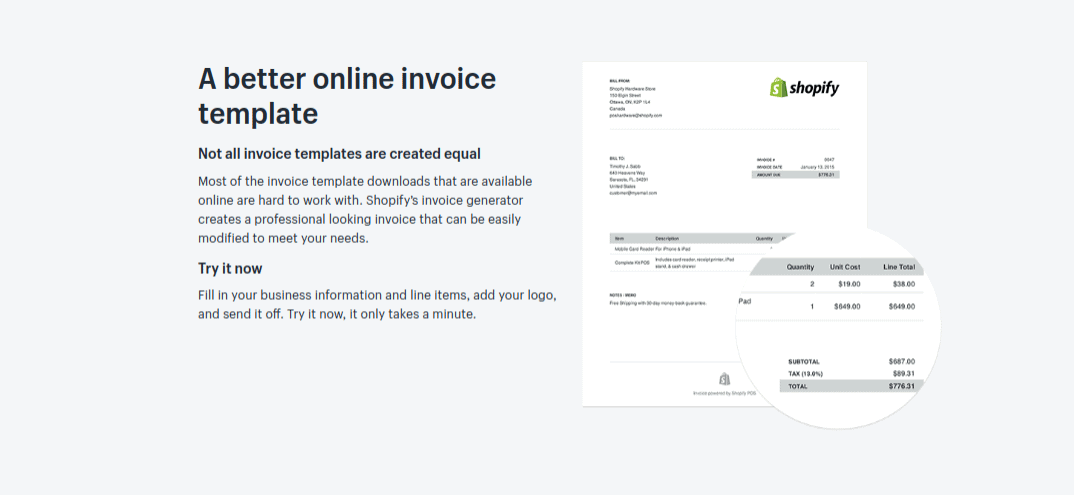
Shopify
Use Shopify for e-commerce? Then, you’ll enjoy their free downloads for invoicing.
Although there’s only one format and customization is limited, you can enter the information in fields and save it in minutes. Send over an email, and you’ll be well on your way to getting paid.
Generate your invoice with Shopify.
Invoice Home
If your team has a variety of different invoicing needs, Invoice Home offers a variety of easy-to-use templates. Invoice Home offers a flexible and basic free invoice template suite for invoicing, sales receipts, quotes, credit receipts, or tax invoices.
With 100 invoice template designs, Invoice Home is flexible enough to allow you to pick a template for your needs while maintaining professionalism and ease of use.
Invoice Home offers an online account that stores your invoices in one place. This means you can easily refer back to your invoices for tax purposes, reference, or admin use.
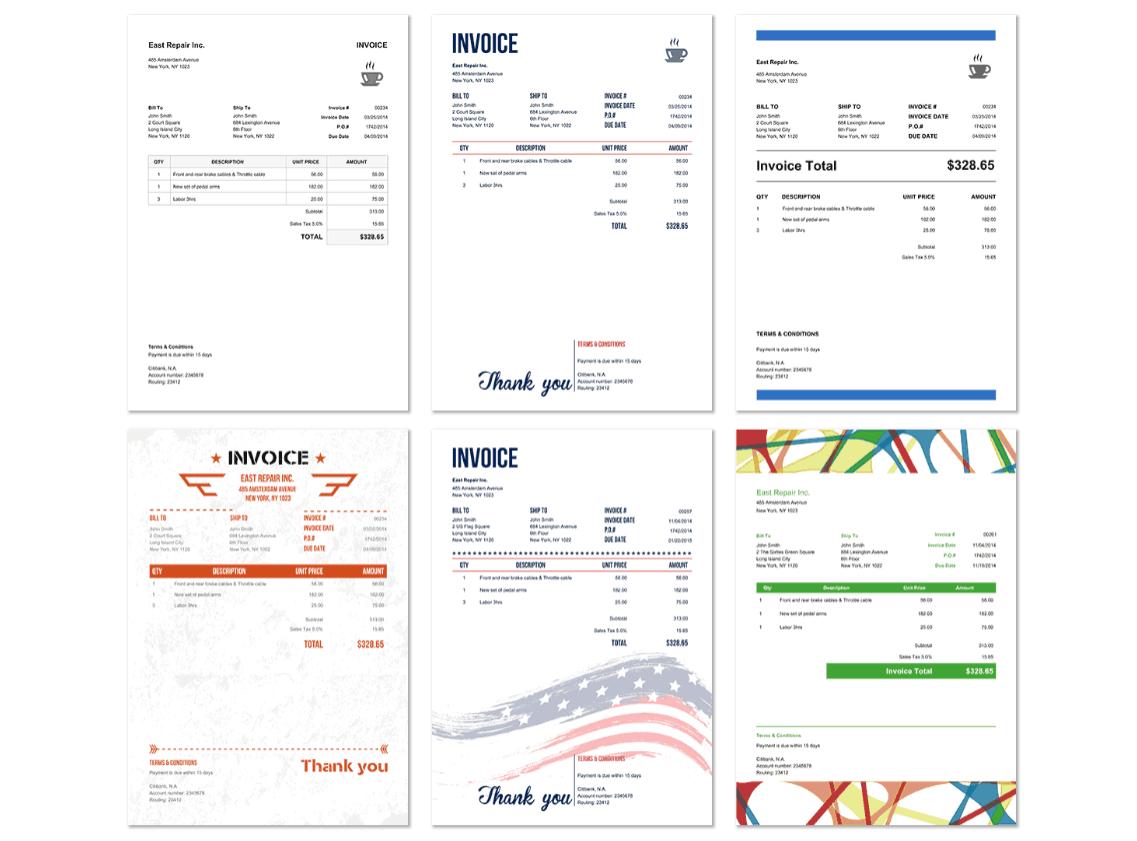
Invoice Home offers terms and conditions boxes and other customization features that allow you to personalize your invoice based on an individual customer or your company’s needs.
The service offers many currencies, meaning you can bill clients in your or their native currency. However, storing invoice sections with Invoice Home is impossible, so parts cannot be easily reused for future invoices.
Invoicely
For another quick and easy invoice template tool, Invoicely offers an essential feature that lets you quickly send professionally designed invoices to clients and customers.
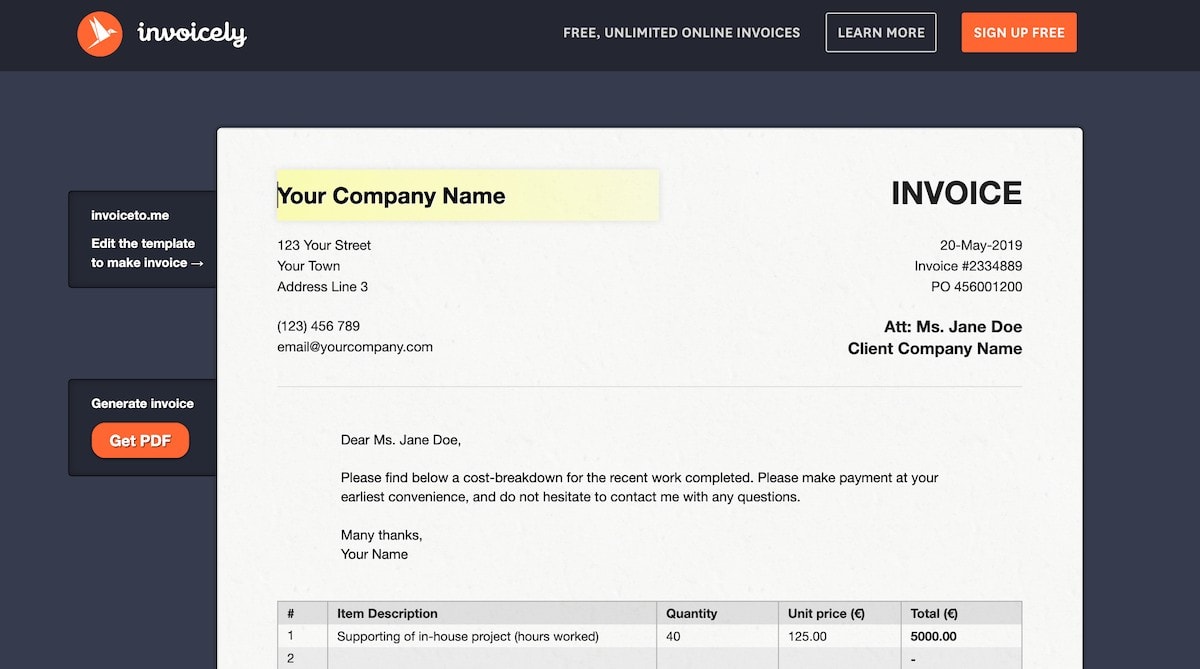
The service lets you quickly fill in a pre-designed invoice with your company’s information and billing details.
Like the other options on this list, Invoicely offers flexible features that allow you to adjust currency, unit price, discounts, and more.
Vertex42
Vertex42 offers an impressive library of downloadable invoice templates for you to use.
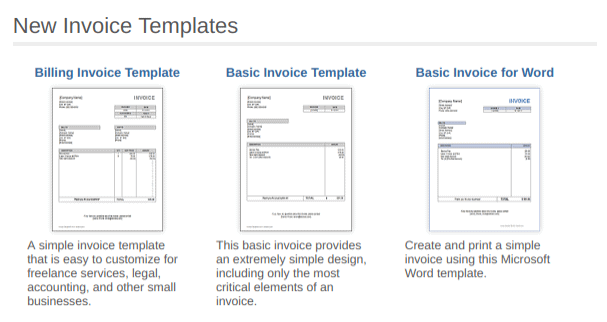
In addition to the standard billing invoices, you can find templates for estimates and work orders. The templates are basic, which is their strength. If you’re looking for a no-frills solution that’s free and editable, look no further.
Download Vertex42 invoice templates here.
JotForm
JotForm’s PDF invoice template can save you time and simplify online billing. Create accurate, consistent, and professional-looking invoices for any type of business for free.
JotForm’s invoice templates include quick customization with a drag-and-drop PDF editor and the ability to export easily. Rearranging the layout by adding your logo or creating terms and conditions is also quite simple.
You can start working on your online invoice by choosing one of the free invoice PDF templates from JotForm.
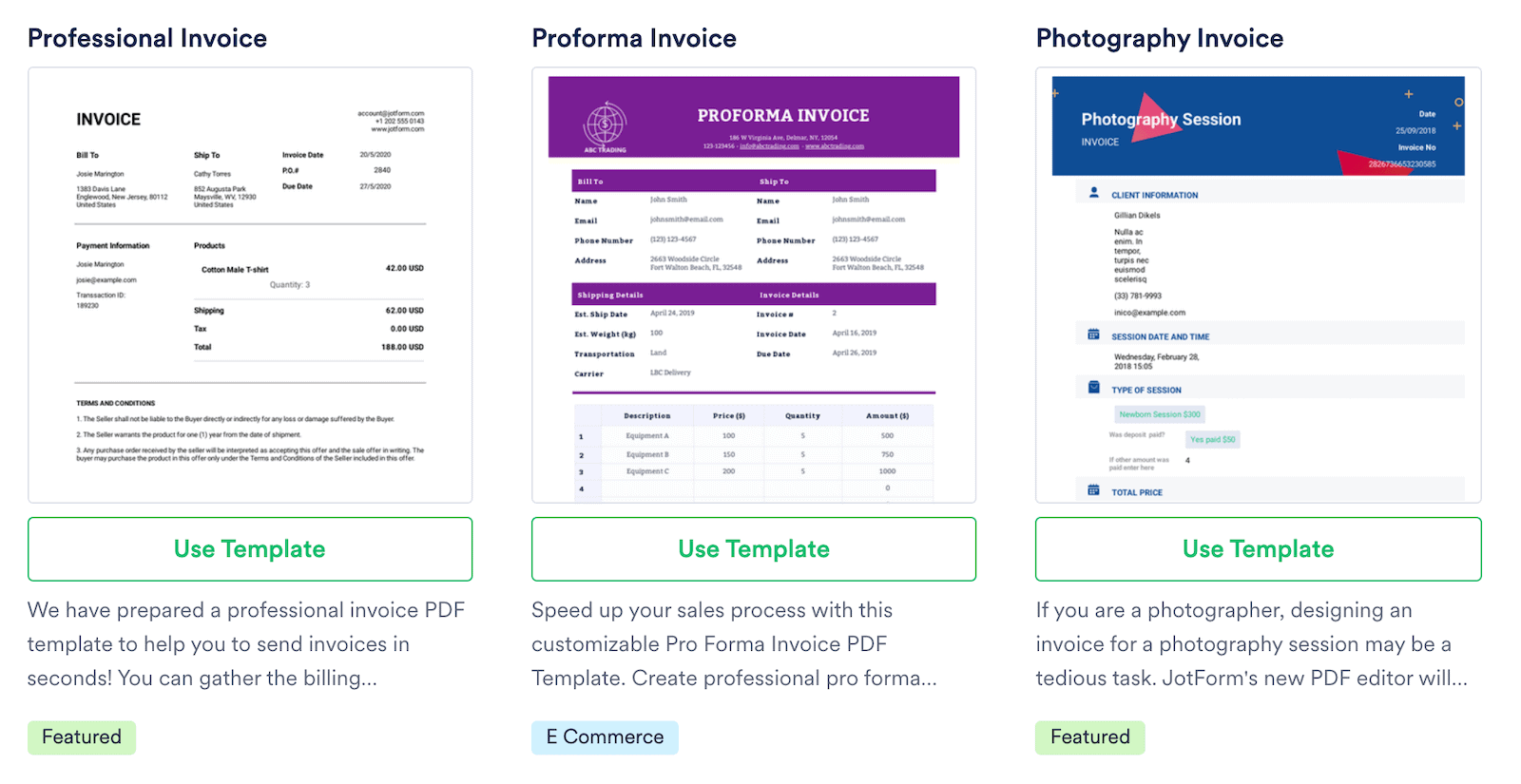
InvoiceBerry
InvoiceBerry offers free invoice templates that you can easily download and edit.
These templates are straightforward but helpful for freelancers and small businesses. If you’re looking for a quick download and don’t care too much about automating your invoice process, check out the InvoiceBerry templates.
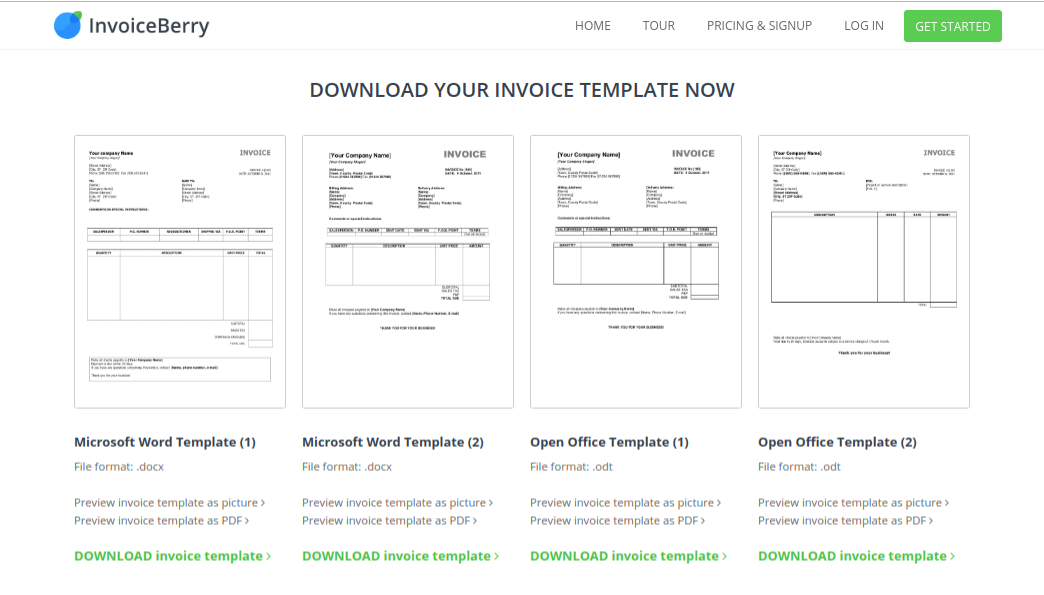
How to Choose the Right Invoice Template for Your Business
Selecting the right invoice template is crucial for any organization, as it directly influences your professional image, finances, and customer relationships. Here are some key factors to consider when choosing the perfect invoice template:
- Reflect your brand identity: Your invoice is a reflection of your brand. Ensure the template aligns with your business’s aesthetics, including your logo, color scheme, and fonts. Anyone can create a quick document in Excel, but a cohesive look across all your company materials fosters a professional image.
- Content clarity: The template should be structured and transparent, making it easy for your customers to understand the charges and payment terms. It should include essential details such as your name, contact information, payment due date, and product or service breakdown.
- Customization flexibility: Look for a template that allows you to customize fields and content to meet your needs. This adaptability ensures you can tailor the invoice to different customers or projects, if necessary.
- Legal compliance: Ensure your invoice template complies with your country’s tax laws and regulations. Include necessary tax identification numbers, registration details, and any legal disclaimers required for your industry.
- Software compatibility: If you plan to use invoicing tools, check if the template is compatible with the apps you intend to use. This can streamline your invoicing process and help with record-keeping.
- Ease of use: Making your invoice easy to access and pay ensures your customer will pay the first invoice they are sent without requiring follow-up. Clear and defined line items will also help with transparency.
Careful consideration of these factors will help you choose a template that simplifies your billing and enhances your company’s image and efficiency.
The benefits of using invoicing software instead of a template
While templates can help you dramatically decrease the time you spend working on invoicing, software can help speed up the process even more.
There are tools out there that can automate invoicing and save your team time. The benefits of using invoicing tools are impressive:
Time-saving features
First and foremost, invoicing apps streamline the entire invoicing process, which can save time and make sure you get paid. It automates calculations, reducing the risk of errors and ensuring that invoices are accurate. This increased accuracy is crucial in maintaining healthy cash flow and preventing revenue leakage.
Customization
Customization is another significant benefit of invoicing tools. The ability to customize and add your logo allows businesses to tailor their invoices to reflect their brand’s identity. This branding can help a small business build customer trust and credibility, which is essential for maintaining strong, long-term relationships. You can also customize the file format invoices are saved as, including Excel, Google Docs, and Microsoft Word.
Security
Security is a paramount concern in today’s digital age. Invoicing tools typically offer robust security measures, such as encryption and regular data backups, ensuring the protection of sensitive financial information. This level of security is often difficult to achieve with manual paper-based processes or simple templates.
Compliance
Invoicing tools often go beyond mere invoicing, offering additional features that can be indispensable for businesses. Many solutions integrate with accounting applications, facilitating seamless financial record-keeping and tax preparation. This not only saves time but also minimizes the risk of compliance issues.
Reporting
Invoicing technology streamlines the often cumbersome process of tracking and analyzing financial data. Users can generate comprehensive reports that provide insights into cash flow, revenue, and expenses with the click of a button. These reports facilitate better decision-making and help with compliance, taxes, and audit requirements.
Invoicing made easy with Hubstaff
Hubstaff is an all-in-one workforce management tool with sophisticated time tracking features that allow you and your team to keep track of the hours your team spends on individual client projects.
Hubstaff also lets you track when customers view and pay invoices and track due dates. With a dedicated PayPal button, invoices can be paid online in a few clicks. Online payments and recurring invoices are the key for businesses to get paid faster.
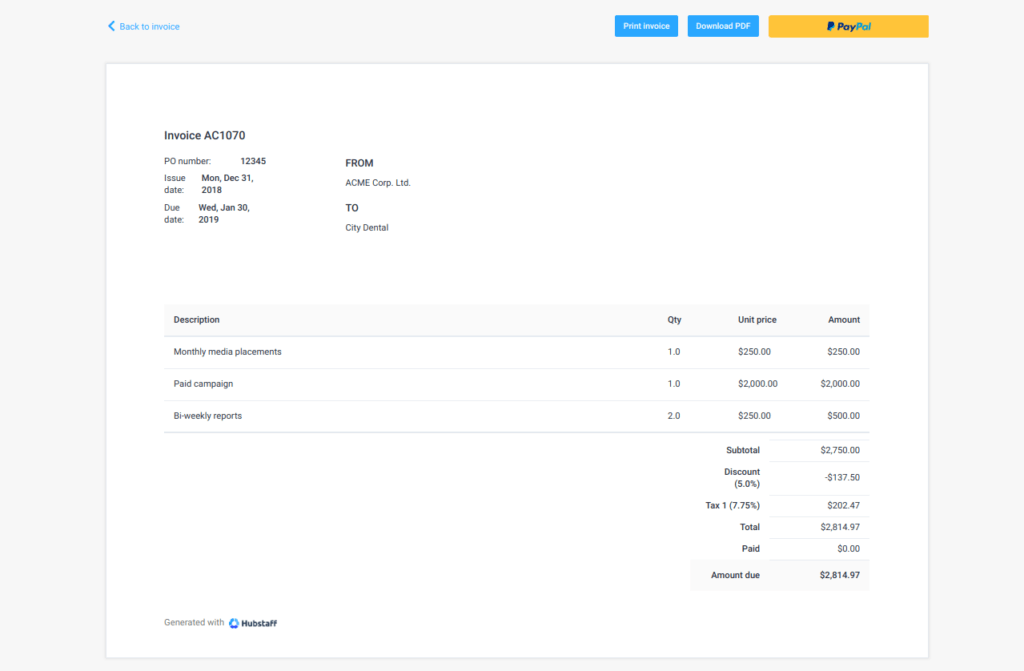
Hubstaff makes tracking the number of hours worked easy, with the ability to track on your desktop or mobile devices. You can even set client and project budgets so that your team doesn’t go over hours — another issue you can avoid regarding invoices.
Moreover, the app can help increase employee productivity by helping you understand more about what your staff is working on and their progress at any time. With Hubstaff, you can dramatically reduce the time it takes to complete a project, meaning your capacity can increase and your company expenditure per project can decrease. Read our guide on how to motivate employee time tracking.
Take your invoicing to the next level
By now, you’ll have realized that the traditional way of manually invoicing is slow and inefficient.
Calculating payroll hours from time sheets and filling them into Word templates or documents means you could miss out on faster payments, maximizing revenue, and freeing up time.
Templates like the ones we’ve covered here can help you improve the invoicing process of your business. An improved process means a better and more efficient business.
To kick your efficiency up a notch, try invoicing and time tracking tools to save you time and money.
Subscribe to the Hubstaff blog for more a like this
Most popular
The Fundamentals of Employee Goal Setting
Employee goal setting is crucial for reaching broader business goals, but a lot of us struggle to know where to start. American...
Data-Driven Productivity with Hubstaff Insights: Webinar Recap
In our recent webinar, the product team provided a deep overview of the Hubstaff Insights add-on, a powerful productivity measurem...
The Critical Role of Employee Monitoring and Workplace Security
Why do we need employee monitoring and workplace security? Companies had to adapt fast when the world shifted to remote work...
15 Ways to Use AI in the Workforce
Whether through AI-powered project management, strategic planning, or simply automating simple admin work, we’ve seen a dramatic...