
11 Best Employee GPS Tracking Apps for Work (2025)
If your employees move around a lot, tracking the places they are and what they're doing can be a hassle. Using a GPS tracker App can help but sub-par tools, it can be a real n...
Learn how to handle field workforce management like a pro. Strategies, tools, and expert advice for team leaders and managers.

If your employees move around a lot, tracking the places they are and what they're doing can be a hassle. Using a GPS tracker App can help but sub-par tools, it can be a real n...

Workforce management software is crucial for keeping your distributed teams connected. The best mobile workforce management solutions can help with staffing problems, increase cust...

Tracking the work locations of employees is easier and more affordable than ever. Insights gained from monitoring the location of team members can help improve safety, operations,...

Looking for a small change that can make a big difference in your business and help you provide better service? You should look at geofencing. Geofencing uses simple GPS technology...

73% of workers perform more than 50 repetitive tasks every week. But they don’t need to. Thanks to technology, a lot of these tasks can be automated. This is just as true for fie...

Construction bookkeeping is a form of bookkeeping unique to the construction industry. Its purpose is to enable construction companies to have a better understanding of their finan...

You know what it’s like: you have a tight schedule and minimal room for mistakes, and an unforeseen delay derails your construction project. This happens all too often. A 2015 su...

Landscaping is a $102 billion industry. That’s great news for you, but it also means that there’s plenty of competition for every job. The first step to landing any new job is...
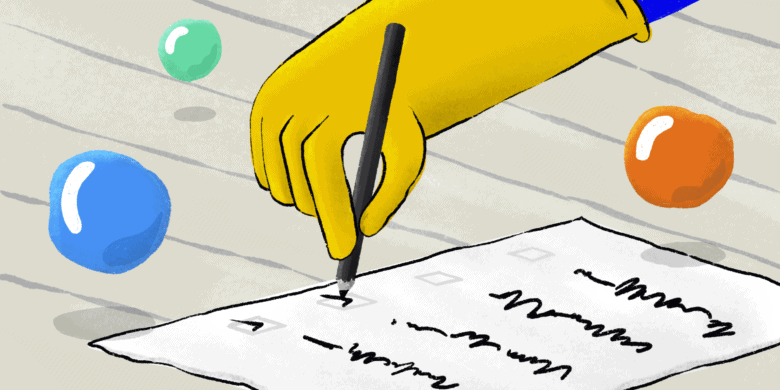
As a cleaning professional, you know that the details matter. People rely on you to keep their homes and businesses fresh, comfortable, and healthy. Your customers trust you to tak...

Construction managers can be found managing a variety of projects from kitchen remodels to bridge construction. There’s so much to think about when managing a construction site �...

According to the Home Health Care Association of America (HCAOA), nearly 40% of adults aged 65 and over need daily assistance. Longer life expectancy and the growing number of the...
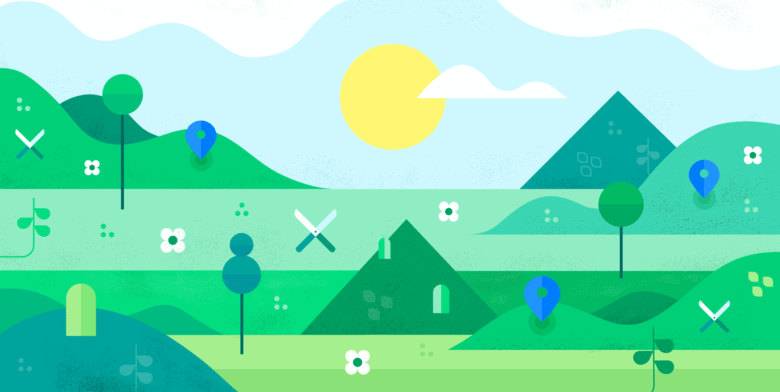
Looking for an opportunity to own your own destiny? If you’re not afraid to get your hands dirty (literally), landscaping is a budding opportunity to consider. The landscaping in...

Whether you’re an owner of a commercial or industrial cleaning company, or running a residential business, it’s only...

For those who love hard work, spending time outside, and being your own boss, starting a landscaping business may be a g...
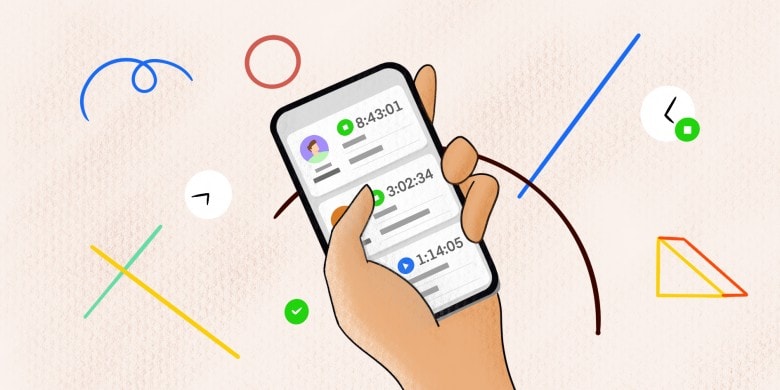
One of the biggest issues that companies face is employees not clocking in or out for their shifts. Whether it happ...

Cost overruns can, well, cost you and your client a lot of extra money. We’ve all been there. Your clients e...