Workforce management software is crucial for keeping your distributed teams connected. The best mobile workforce management solutions can help with staffing problems, increase customer satisfaction, and improve communication across your team.
Finding the right mobile workforce management system (WFM) is crucial for giving your team access to critical information. This guide will help you discover software solutions your business can consider for managing, scheduling, and communicating better with mobile workers.
Boost your team’s efficiency with Hubstaff's productivity tools
What is mobile workforce management software?
You can use mobile workforce management software to help your distributed teams with time tracking, communication, and shift scheduling.
A solid workforce management tool can handle human resources tasks like attendance metrics, timesheets, labor forecasting, performance management, absence management, and talent management.
With workforce management, you can improve your team’s processes, ensure they use resources appropriately, and improve your customer experience.
Workforce management systems give all team members access to the information they need, no matter where they are.
This guide will identify the best mobile workforce management software for web, desktop, mobile, and tablet.
Top 8 mobile workforce management solutions
Employee management tools are crucial for mobile businesses — but not every tool is a one-size-fits-all solution. Some apps offer a versatile suite of features that allow you to manage teams in any industry. Others work exclusively for agencies, construction, consulting, or other fields.
The best workforce management tool for your team addresses your unique business challenges at a manageable price. Let’s take a look at a few options.
1. Hubstaff
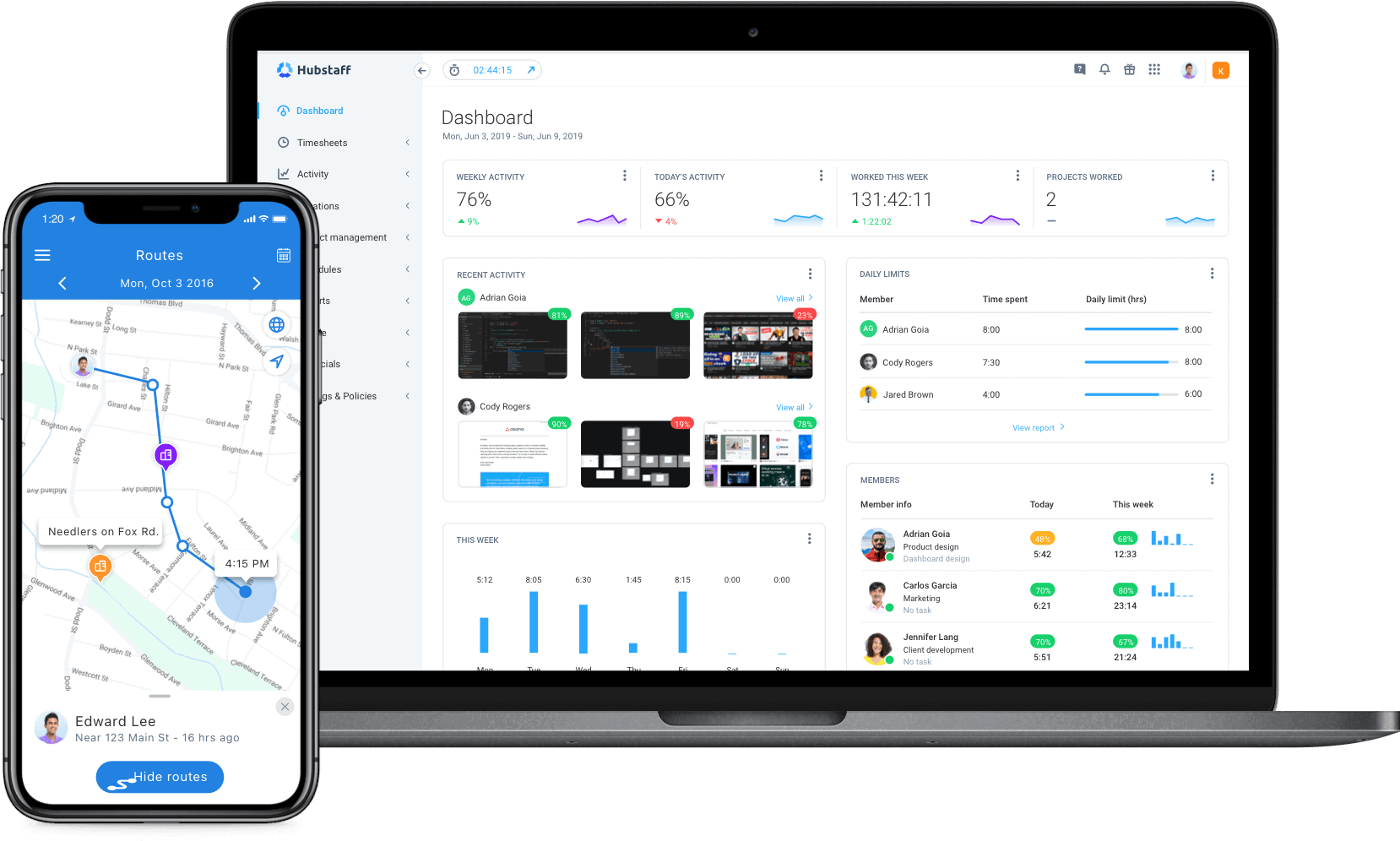
Hubstaff is a user-friendly workforce management software with advanced employee time tracking features for on-site and mobile employees.
With Hubstaff, you can plan work schedules and use real-time activity and time tracking data to optimize your team’s workload. Help your team stay focused with proof of work features and automatic notifications for missed, late, or abandoned shifts.
Our Insights add-on enables you to manage your team and fight burnout. As a manager, you can access detailed productivity metrics, like performance trends and industry benchmarks, to simplify workload management. With a Hubstaff Tasks integration, you can build custom workflows to optimize your mobile team’s time.
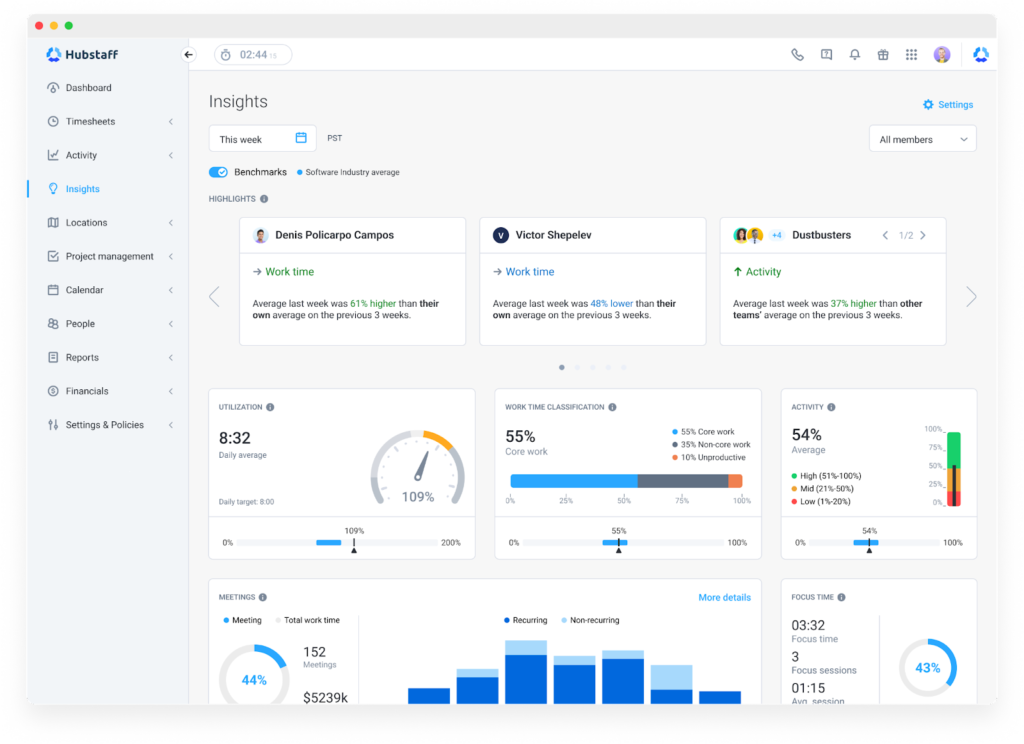
Combining these tools into one powerful workforce management solution can take your team to the next level.
Top features
- Workforce management
- Employee scheduling
- Employee productivity measurement
- Time tracking
- GPS tracking
- Budgeting and job costing
- Payroll and Invoicing
- Reporting
Platforms supported
Hubstaff operates on Windows, Mac, Linux, Android, or iOS devices. You can also try the Google Chrome extension for your desktop browser.
Integrations
Hubstaff offers over 30 app integrations for time tracking, project management, accounting, and payments. Some essential tools Hubstaff integrates with include Asana, Slack, and PayPal.
Plus, you can access integrations with 100+ additional apps by connecting Hubstaff with Zapier. Check out the Hubstaff integration page for more information.
Pricing
- Free plan
- Starter: $7 per user/month
- Grow: $9 per user/month
- Team: $12 per user/month
- Enterprise: $25 per user/month (annual pricing only)
Need more advanced features? Hubstaff also offers extra add-ons that boost its primary team management features:
- Tasks ($3 per user/month)
- Insights ($2 per user/month)
- More screenshots ($3 per user/month)
- Corporate add-on ($3 per user/month)
Try a 14-day free trial to see if Hubstaff is right for you.
2. Papaya Global
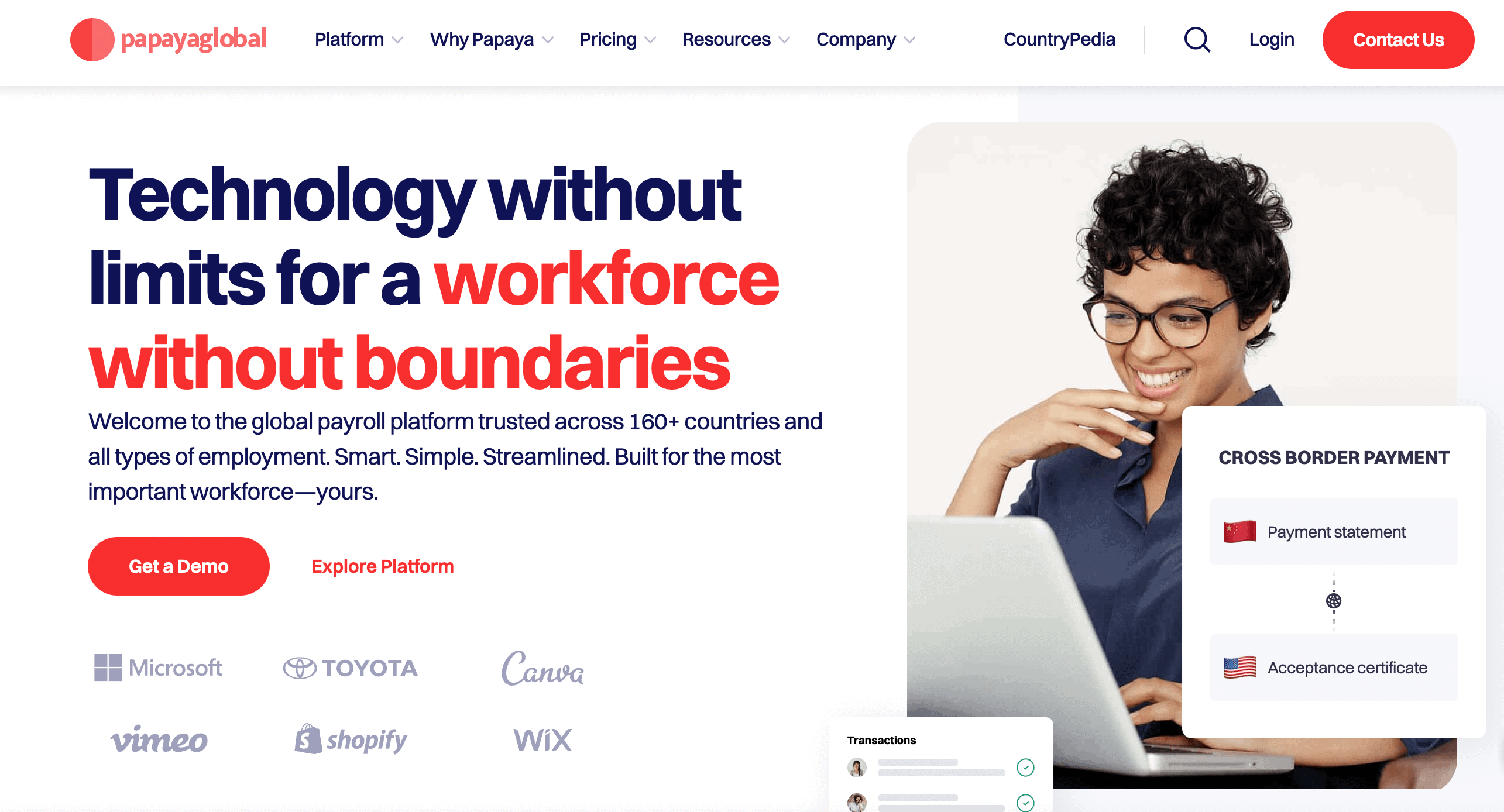
Papaya Global is a SaaS app that can help you hire, manage, and pay your global team. With international payments, recruiting, and business intelligence, Papaya offers a wide array of features for HR departments.
With Papaya Global’s automated payroll system, hiring and paying your international team is simple. Analysis and reporting features can help you identify unwanted payroll expenses and adjust accordingly.
With a network of payroll and legal experts, Papaya Global can help you meet compliance standards in 160+ countries. You can also access critical insights like talent attraction, turnover, and pay equality.
Top features
- Onboarding
- HRIS
- Personal portal (employee self-service)
- Run payroll
- AI Compliance
- User permissions
- Cross-border payments
- Fraud and automation
Platforms supported
Papaya Global offers a desktop app for Mac and PC.
Integrations
Papaya Global offers real-time integrations to sync data between your HRIS, attendance, and PTO tools. Papaya Global integrates with Bamboo HR, Workday, SAP SuccessFactors, and other tools for real-time insights.
Check out their integrations page for a complete list of integrations.
Pricing
- Payroll plan: Starts at $20 per employee/month
- Employer of Record plan: $650 per employee/month
- Contractor Management & IC Compliance plan: $30 per employee/pay cycle
3. Skedulo
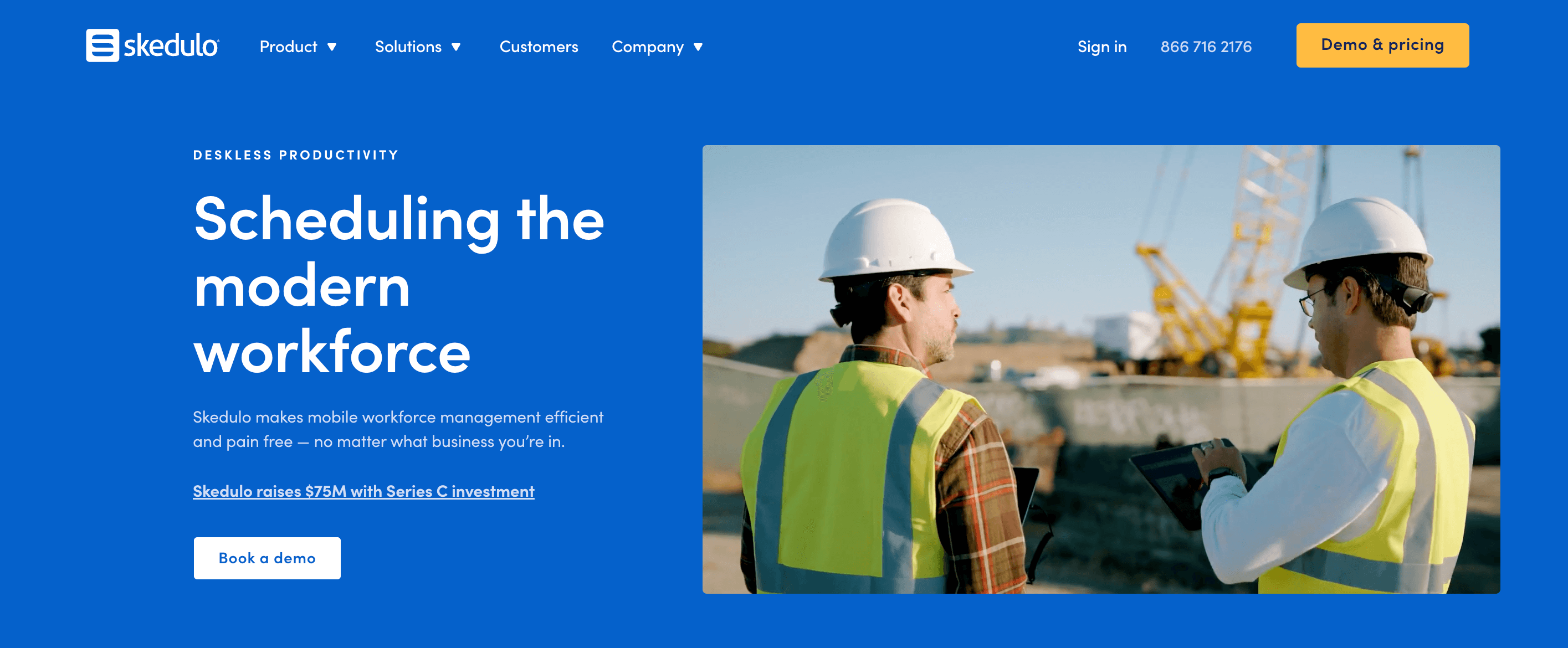
Skedulo is a mobile workforce management tool known for its scheduling capabilities. This employee scheduling software can manage and schedule your on-site, remote, and field teams.
Skedulo’s mobile apps are user-friendly and designed with mobile teams in mind. With Skedulo, you can schedule, dispatch, and support teams from your desktop. Your field team can also download the app to stay in touch from their mobile devices.
Managers can gain deeper insights into team productivity with workforce analytics. With scheduling and productivity improvements, Skedulo can help you reduce costs without joining your mobile workforce in the field.
Top features
- Shift scheduling
- Dispatching
- Skedulo MasterMind automation
- Employee mobile app
- Dynamic messaging
- Virtual Meetings
- Analytics
Platforms supported
Skedulo offers iOS and Android applications for mobile users. You can also manage your team from the comfort of your office with PC, Mac, and Windows applications.
Integrations
Skedulo offers integrations with tools like Salesforce and Zendesk to reduce admin work and improve productivity.
Pricing
Contact the Skedulo sales team for details on their pricing options. Their low, per-user monthly rates are available upon request. Or, book a Skedulo demo to try their software out before buying.
4. IFS
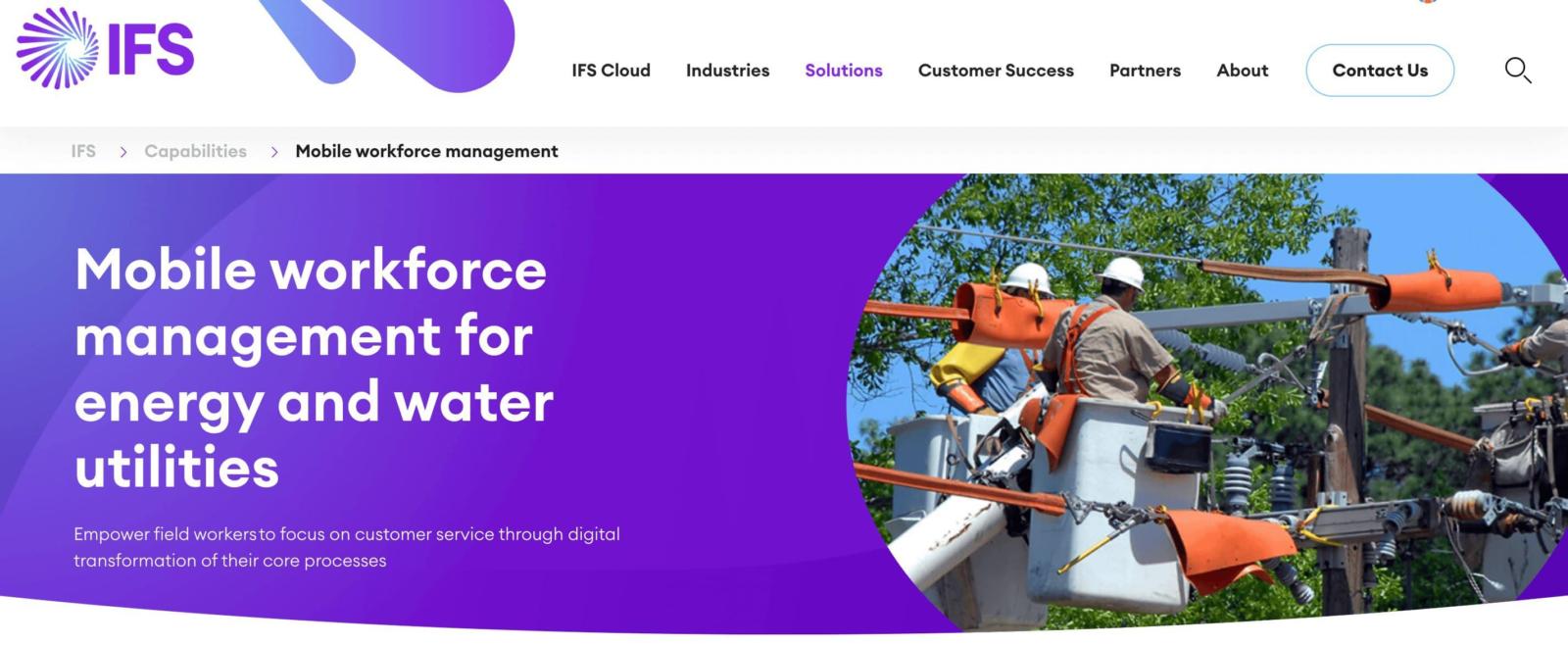
IFS is a leading field service management software specializing in energy and water utilities. While one of the more niche workforce management solutions on this list, IFS is an excellent option.
IFS works with teams in the aerospace, defense, air operators, energy utilities, construction, engineering, manufacturing, and telecommunications industries. You can use it to connect your back office, dispatch center, and field team.
By eliminating admin work, IFS helps optimize costs and solve problems more efficiently. You can inspect assets, master cost optimization, and improve safety conditions for your team.
Top features
- Asset lifecycle management
- Customer relationship management (CRM)
- Field service management
- Human capital management
- IT operations management
- IT Service management
- Maintenance repair and overhaul
- Mobile workforce management
- Supply chain
- Workforce scheduling and planning
Platforms supported
IFS offers applications for Windows, Mac, iOS, or Android devices.
Integrations
IFS supports integrations with platforms like Microsoft 365, Field Service Plus, and Corpay to take your mobile workforce management to the next level.
Pricing
Contact the IFS sales team for information on their pricing options.
IFS does not offer a free version or trial at this time.
Subscribe to the Hubstaff blog for more posts like this
5. ClickTime

ClickTime is a web-based employee management and time tracking tool that is simple to use. Business owners and HR managers can use it to manage time off, workforce engagement, expenses, and much more.
ClickTime offers HR functions and time tracking features like other tools. But with over 70 options, ClickTime boasts one of the more impressive reporting functionalities of any tool on our list.
Managers can use time tracking data, time-off reports, and resource management to ensure that schedules and tasks are assigned efficiently.
Top features
- Time Tracking
- Expense Tracking
- Time Off Management
- Resource Management
- Project Management
- Reporting & Business Intelligence
Platforms supported
ClickTime is a web-based platform with apps for Android and iOS devices.
Integrations
ClickTime enables you to integrate your data with your existing tech stack. Learn more about their app integrations on their website.
Pricing
- Starter plan: $13 per user/month
- Team plan: $17 per user/month
- Premium plan: $28 per user/month
- Enterprise plan: Contact the ClickTime sales team for enterprise pricing.
- Free 14-day trial available
6. Rippling
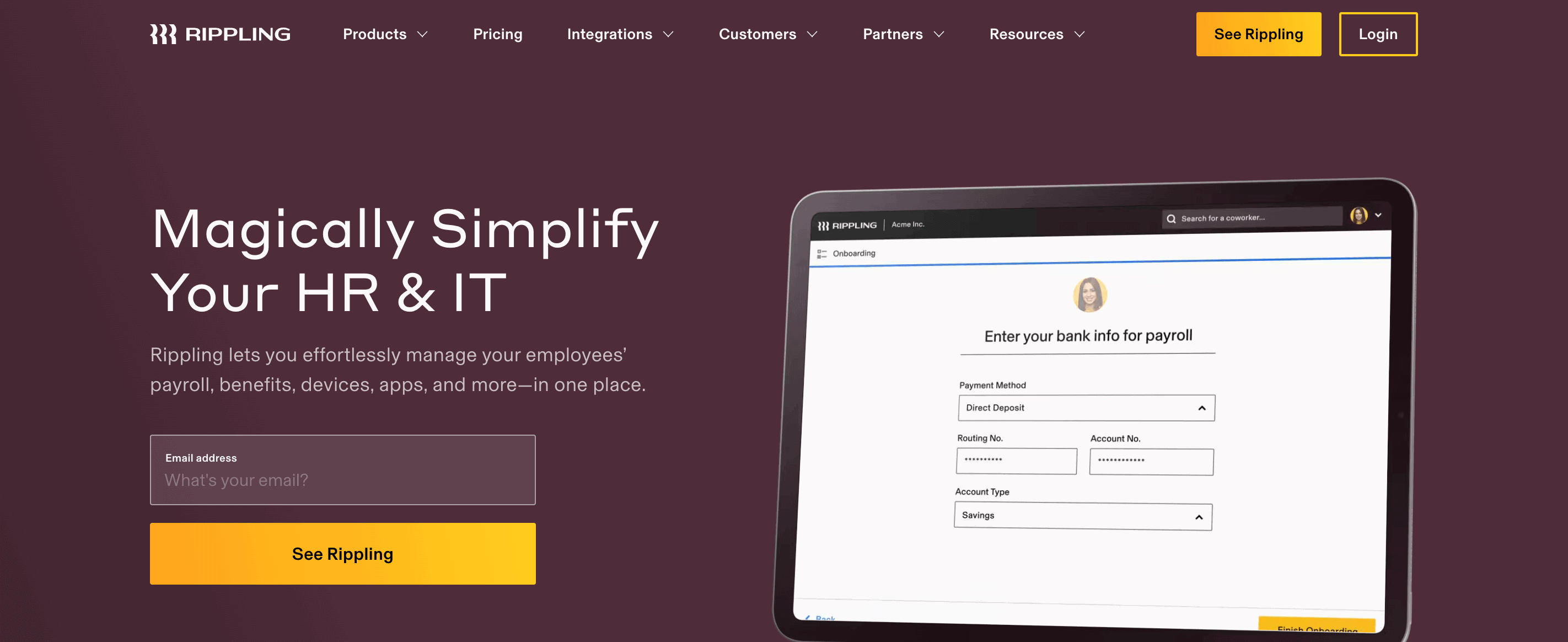
Rippling is a workforce management tool that simplifies payroll, benefits, IT, and HR workloads. You can use it to automate manual work by combining your employee systems and data.
Managing a mobile workforce is simple when you can manage your HR, IT, and finance departments in one place — no need for separate applications to address each department’s needs. You can improve onboarding, hiring, and scheduling with all-in-one workforce management from Rippling.
Top features
- Workflow Automation
- Policy Management
- Workforce Analytics
- Access Management
Platforms supported
Rippling offers a desktop app for Mac and PC devices. Take Rippling on the go with mobile applications for iOS and Android.
Integrations
Rippling offers integrations with tools like Slack, Office 365, and Zoom to make workforce management efficient. You can learn about more integrations on their site.
Pricing
Rippling starts at $8 per user/month. Contact their sales team for a custom quote.
7. ClickUp
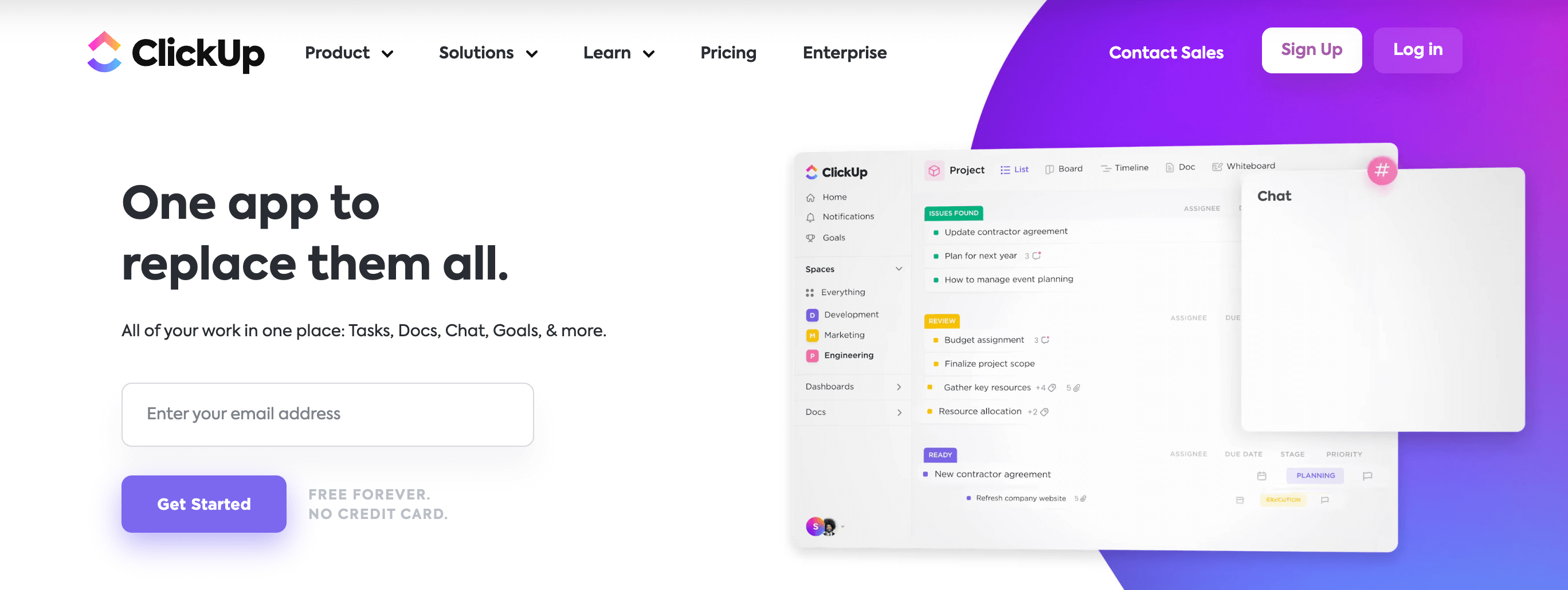
ClickUp is a visualization tool that can help you improve planning and scheduling by balancing your team’s workload. Features like time estimate forecasting and workload views make scheduling simple.
Another core ClickUp feature is task tracking. You can access granular data on employee performance and set time estimates for each task. Then add Sprint Points, custom field data, and automation.
Top features
- Task management
- Goal setting
- Visual collaboration
- Dashboards and reporting.
- Team chat
- Templates
- Views and hierarchy
- Automation
Platforms supported
ClickUp has a desktop application on Mac, Windows, and Linux operating systems. Or, try out the mobile app for iOS or Android.
Integrations
ClickUp offers native integrations with over 45 applications, including Dropbox, Google Calendar, Microsoft Outlook, and Slack.
Pricing
- Free plan
- Unlimited: $10 per user/month
- Business: $19 per user/month
- Enterprise: Contact ClickUp for a quote
Try the Free Forever plan to see if ClickUp works for your team. Or, contact ClickUp customer service for a free trial of one of their paid plans.
8. SumTotal
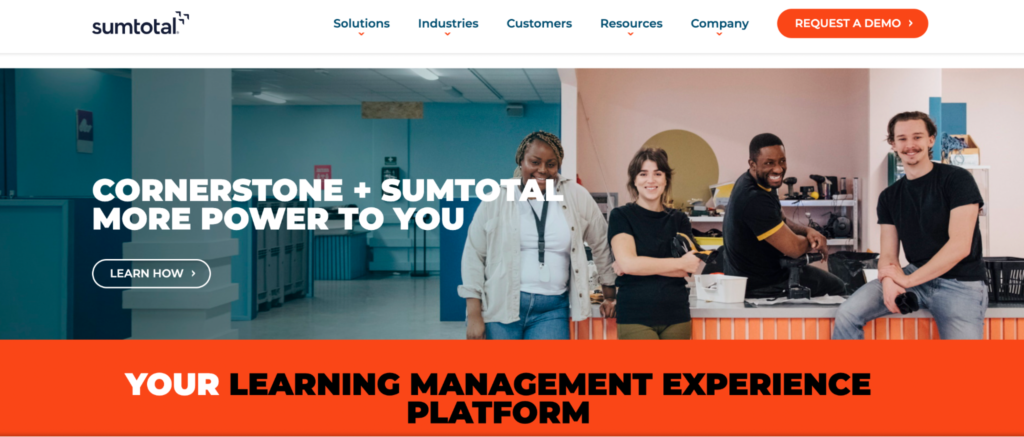
SumTotal is a workforce management tool that enables you to schedule your team based on availability, role, and skill set.
This advanced scheduling tool takes more than just availability into account. SumTotal’s revolutionary approach to scheduling lets you build teams based on their skill set and job responsibilities.
Managers can make drag-and-drop scheduling changes, ensure valid certifications and training, and track work availability. SumTotal integrates with time tracking and attendance management tools, too.
SumTotal Workforce Management offers an advanced system for training and skill development. Employees will receive prompts when they need to update or advance their skills. You’ll be notified about their progress when they start, finish, or partially complete training.
SumTotal can help you reinvent your training program no matter what industry you’re in. You’ll gain access to LMS training solutions in the health care, finance, and manufacturing space.
Top features
- Talent Development
- Recruiting
- Onboarding
- Learning management
- Performance
- Analytics and data accessibility
- Workforce management
- Time clock
- Attendance tracking and scheduling
- Absence Management
- Payroll
Platforms supported
SumTotal works on PC, Mac, and Windows. You can also try the mobile app on your iOS or Android device.
Integrations
SumTotal integrates with Adobe Connect, HelloSign, LinkedIn, and Zoom Video Webinars.
Pricing
SumTotal offers customized pricing available for companies upon request. Contact the sales team for information on their pricing options.
How to choose the best mobile workforce management software
Effective mobile workforce management starts with the right tool. When selecting mobile workforce management software, consider:
- Mobile accessibility: Ensure the software offers robust mobile capabilities for on-the-go access to schedules, tasks, and communication.
- Features: Look for essential features like time tracking, GPS tracking, task assignment, and real-time communication to meet your workforce management needs and improve your operational efficiency.
- Integration compatibility: Choose software that seamlessly integrates with your existing systems and tools to optimize workflow efficiency.
- User experience: Prioritize software with an intuitive interface and user-friendly design to promote adoption and usability among your mobile workforce.
By evaluating these factors, you can select the best mobile workforce management software to enhance productivity and streamline operations for your mobile workforce.
Final words
Say goodbye to stressing about paid time off or wasting time and resources with poor planning. With these workforce planning and management tools, you can streamline your internal processes and improve productivity across your team.
With these tools, you’ll spend less time on workforce scheduling, employee engagement, and resource management.
Most popular
The Fundamentals of Employee Goal Setting
Employee goal setting is crucial for reaching broader business goals, but a lot of us struggle to know where to start. American...
Data-Driven Productivity with Hubstaff Insights: Webinar Recap
In our recent webinar, the product team provided a deep overview of the Hubstaff Insights add-on, a powerful productivity measurem...
The Critical Role of Employee Monitoring and Workplace Security
Why do we need employee monitoring and workplace security? Companies had to adapt fast when the world shifted to remote work...
15 Ways to Use AI in the Workforce
Whether through AI-powered project management, strategic planning, or simply automating simple admin work, we’ve seen a dramatic...





