
Do you ever feel like emails, scheduling, and those random little tasks somehow eat up half your week? If you’ve got too much on your plate and not enough hours in the day, that’s where a virtual assistant can really make a difference.
But before you hand things off, it helps to get a clear picture of what your VAs should be doing. Not everything is worth outsourcing, and not every virtual assistant is capable of completing every task you throw their way.
In this guide, we’ll break down the most useful virtual assistant tasks to delegate, with real examples you can pull from. You’ll get a better sense of what’s worth handing off, what’s better kept in-house, and how to actually make everything work.
Boost your team’s efficiency with Hubstaff's productivity tools
Virtual assistant tasks you should consider outsourcing
What can a virtual assistant do for you?
Virtual assistants can handle virtually any task, but the most common responsibilities center around administrative tasks like scheduling, answering phones, and cleaning email inboxes.
This kind of work is easy to outsource because it’s time-consuming yet relatively simple. That said, virtual assistants can do more than routine tasks like answering messages and scheduling appointments.
Even with the rise of AI, people hire assistants to handle more specialized skills like marketing, data analysis, graphic design, or customer service. These specialists charge a little more, but their expertise is worth the expense.
If you’re worried about the added price tag, consider that human virtual assistants offer reassurance and trust that AI systems still can’t match. Despite AI’s impressive advancements in task automation and support, it is unlikely to replace human virtual assistants fully. In fact, virtual assistants are learning to leverage AI to augment their expansive skillsets and perform tasks more efficiently.
With that in mind, here is a list of tasks you should consider delegating to a virtual assistant:
1. Managing emails
How many hours have you lost to email interruptions alone? The distraction is rarely worth your lost productivity — especially as some report up to 2.5 hours lost to email per day. To make matters worse, it takes you an average of 23 minutes to refocus and get back into the zone.
Having a virtual assistant manage your inbox can save you hours weekly and allow you to spend time on higher-priority tasks.
While giving someone else control over your email inbox might seem scary initially, there’s little risk. Email management is a common task for virtual assistants. You’re unlikely to face any issues if you’re dealing with a reputable company or contractor.
Your VA can handle most simple requests and delete spam messages. If anything is urgent, they’ll get your attention.
Teach your assistant how to handle the most common emails you receive. For example, guidelines should be created on how to respond to frequently asked questions from clients.
It’s also wise to set a policy for promotional messages. The less often they have to ask you what to do, the more time you can spend on other things.
Like with AI, virtual assistants won’t be able to copy your unique communication style from the start. Give them time to learn how you communicate and have them flag emails that would benefit from your unique tone.
Make sure to provide feedback often so they know what they’re doing well and where to improve. Over time, you’ll wonder how you ever managed your inbox alone.
How VAs can help you manage emails
- Filter incoming emails and sort them by priority or category
- Respond to basic inquiries or FAQs using pre-approved templates
- Mark urgent messages so you never miss something important
- Unsubscribe from junk mail and clear out clutter
- Keep your contact list clean and organize folders
2. Answering phone calls
Whether personal or business-related, phone calls interrupt you in the same way emails do, by delegating these disruptions to your virtual assistant, you can stay focused on the tasks that matter.
It’s better to have a real person answer your calls instead of letting them go to voicemail. Your callers will appreciate that they talked to an actual human to leave their message, and your virtual assistant can answer most simple questions without bothering you.
Forwarding your calls to your assistant during work hours means you’ll need to hire with that availability in mind.
While international VAs work asynchronously and can help you expand your coverage, they might not be available during your standard work hours. Think about what you need. You could even consider multiple VAs to provide 24/7 coverage.
How VAs can provide phone support
- Answer incoming calls and take notes or write summaries
- Respond to basic inquiries about your services or schedule
- Forward high-priority calls to you or a team member
- Return missed calls and follow up with leads or clients
- Screen for spam or sales calls and block persistent numbers
3. Schedule management
Calendar management and scheduling meetings are some of the best tasks for a virtual assistant to take on.
VAs can help you protect your focus time, organize appointments, and remind you to prepare beforehand. If you take off-site meetings, your assistant will ensure that you have plenty of time to get from place to place.
Rescheduling appointments has never been easier, as your assistant can call all parties involved and work to organize a new time that works for everyone involved.
Since we waste over 30 hours a month in meetings, protecting your time is crucial, too. VAs can help you by screening meeting requests and declining unnecessary meetings, so you don’t have to.
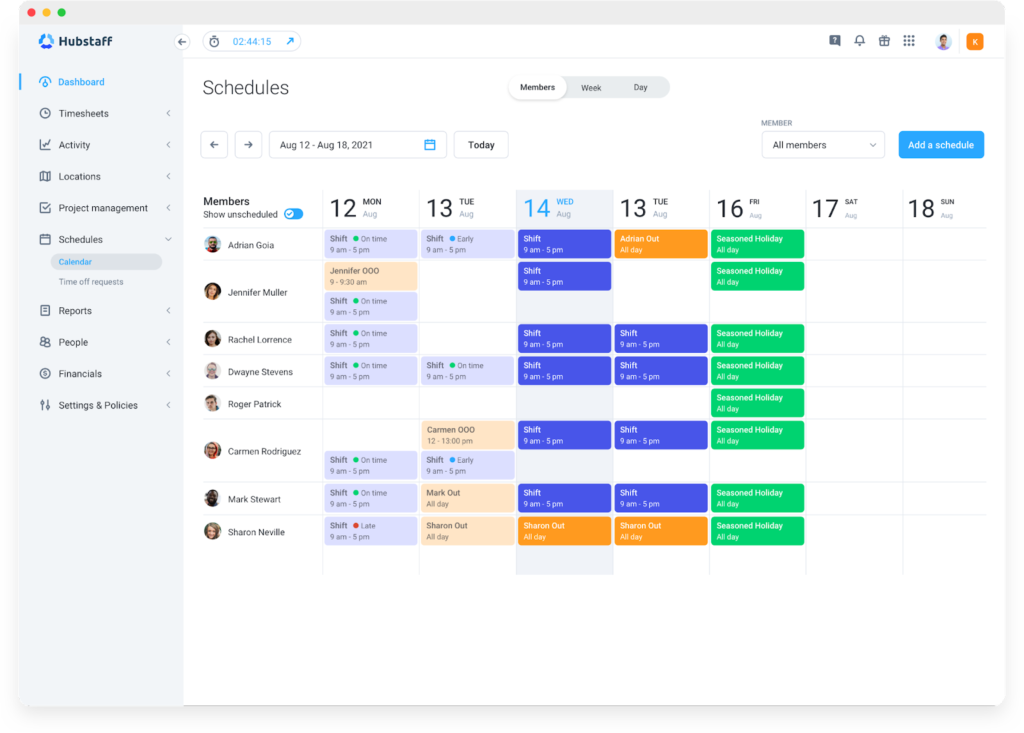
How VAs can help with managing schedules
- Book and confirm meetings based on your availability and time preferences
- Reschedule appointments and coordinate with the involved parties
- Send reminders or prepare materials before important meetings
- Calculate travel time and buffer zones to avoid overlap or burnout
- Screen meeting requests so your calendar doesn’t get clogged with unimportant work
4. Data entry
Data entry is one of the most tedious and repetitive types of work. Since anyone can do it, there’s no reason why you should waste your own time doing it.
There are plenty of virtual assistants who specialize in data entry that are quick and affordable. They can help you collect, sort, and input all your data using the software of your choice. If you have documents you’d like to digitize, a VA can also help with that.
How VAs can help with data entry
- Input client information into a spreadsheet, database, or your CRM
- Convert handwritten notes or scanned documents into digital files
- Clean up messy spreadsheets (e.g., removing duplicates, fixing formatting, etc.)
5. Bookkeeping
Your virtual assistant may not be an accountant, but they can help with bookkeeping tasks. For example, some VAs can reconcile transactions and maintain your financial records with software like Xero or Freshbooks.
VAs are also helpful for staying on top of bill cycles, creating and sending invoices, and ensuring people pay you on time for better cash flow.
Since bookkeeping involves handling sensitive data, find a trustworthy VA that specializes in this kind of work and has plenty of references. If necessary, ask them to sign a non-disclosure agreement.
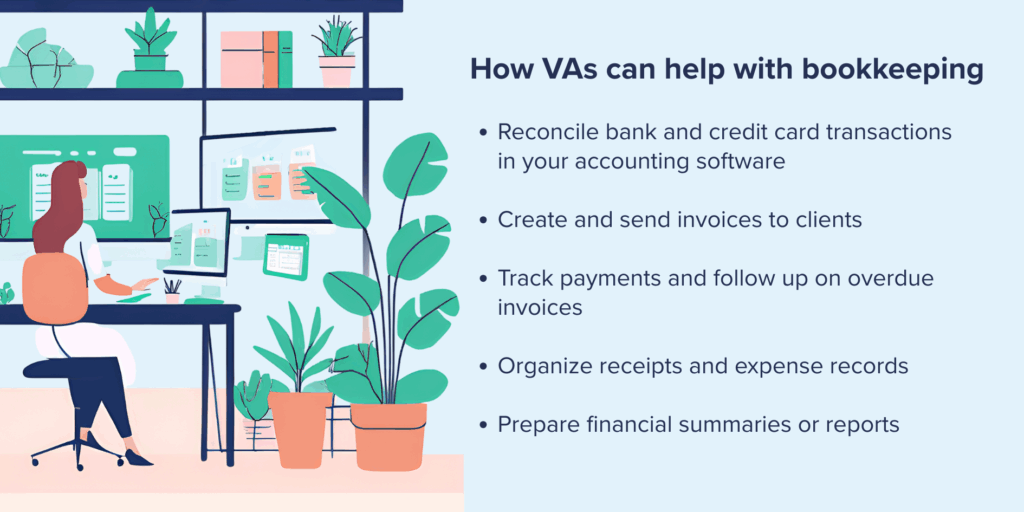
How VAs can help with bookkeeping
- Reconcile bank and credit card transactions in your accounting software
- Create and send invoices to clients
- Track payments and follow up on overdue invoices
- Organize receipts and expense records
- Prepare financial summaries or reports
6. Research
Business owners do a lot of research to keep their business running smoothly, but it’s pretty time-consuming. A virtual assistant can help.
For example, VAs can collect information about your prospects before a sales presentation. Some can do competitor analyses and other in-depth research tasks.
You can also have VAs conduct ongoing research. Have them collect relevant news, watch for announcements about products or services you use, or monitor price fluctuations.
You still need to guide them on the relevant materials to learn, but you’ll save a lot of time by having someone else keep you tapped in on industry trends while filtering out unnecessary information.
How VAs can help in research
- Gather background info on leads, clients, or partners before meetings
- Compile competitor data like pricing, features, or reviews
- Monitor industry news, product updates, or tech changes that might affect your work
- Track down stats, sources, or trends for your marketing campaigns
- Research tools that can help the team based on your criteria
7. Client relationship management
A personal touch goes a long way.
It’s great to send birthday cards, thank you notes, and other little gifts to your important partners and clients. However, keeping track of all those dates and people can be a real chore.
Let your virtual assistant take care of the logistics. You set the budget, and your VA can take care of the rest by choosing an appropriate gift, writing personalized messages, and ensuring it arrives on time.
Your virtual assistant can also help you keep track of personal dates and events. Ask them to remind you about birthdays, anniversaries, and other important milestones ahead of time.
How VAs can help manage client relationships
- Track birthdays, anniversaries, and other important client dates
- Send thank-you cards or small gifts on your behalf
- Draft and schedule check-in emails to maintain relationships
- Maintain notes in your CRM with personal preferences or updates
- Set reminders for follow-ups after meetings or milestones
8. Travel planning
If you’ve ever traveled anywhere, you know what a hassle it can be to find the best prices on airline tickets, hotels, and other accommodations.
Instead of looking at airline websites daily to see if ticket prices have dropped, get a virtual assistant to do it for you. They can also help you find and book hotels and car rentals, make reservations, and find fun events for networking and entertaining clients.
You’ll never want to travel any other way again. Soon, you’ll want your assistant to plan your vacations, too.
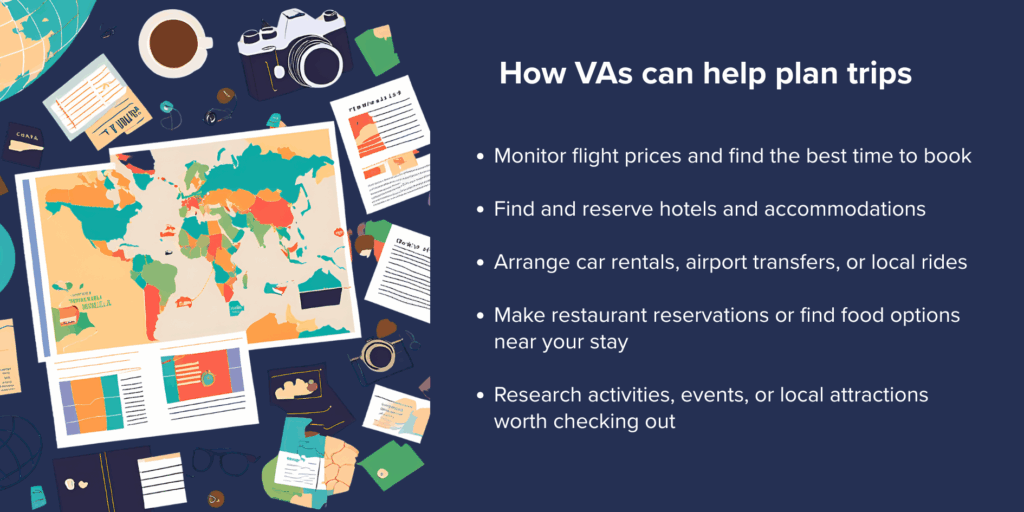
How VAs can help plan trips
- Monitor flight prices and find the best time to book
- Find and reserve hotels and accommodations
- Arrange car rentals, airport transfers, or local rides
- Make restaurant reservations or find food options near your stay
- Research activities, events, or local attractions worth checking out
9. Social media management
If you spend hours every week answering messages, responding to comments, or posting to build your digital presence, you can free up a lot of that time by delegating.
Decide whether to outsource your company’s social media presence, personal social media accounts, or both.
Your assistant can draft and schedule posts, engage with your followers, and even act as a moderator to ensure the comments left on your social media pages aren’t inappropriate. It’s also a great way to keep your social media presence up to date and maintain a consistent brand image across channels.
If you delegate social media to a virtual assistant, give them clear guidelines. They shouldn’t have to ask you about everything. These guidelines should include information on your brand’s voice and tone, your target audience, and the types of content you’d like posted on your pages.
Look for a VA specializing in this type of work — especially if they will post as you. Expect to pay a little more for this skill.
However, if you want someone to run your social media strategy or marketing campaigns, it’s better to look for a dedicated social media marketer than delegating it to a virtual assistant.
How VAs can help with social media management
- Draft, schedule, and publish posts across your chosen platforms
- Respond to comments and messages in your brand’s voice
- Monitor activity and remove spam or inappropriate content
- Update bios, links, and other profile info as needed
- Track engagement metrics and create basic performance reports
10. Content writing
A virtual assistant can help create blog posts, newsletters, press releases, ebooks, and other written content. They can also assist with editing, proofreading, and publishing content for your website.
If you don’t want to delegate the entire content writing process, you can ask your VA to do the research. They can find all the essential information you need to create the content yourself.
You can also get on a call with your VA to discuss a particular topic and then have them ghostwrite a piece based on your input.
AI tools like ChatGPT can support this process. They can help your VA brainstorm topics, draft outlines, or polish up rough content faster. It’s a helpful boost, but it’s not a replacement for human judgment, tone, or context. You still need someone who understands your voice and your audience.
Keep in mind that good quality content comes at a higher price. Most virtual assistants are not full-time writers. AI tools can help them fill the gaps, but if you want someone to handle lots of content for your business, you’ll need to hire a specialist.
How VAs can help with content writing
- Draft blog posts, social captions, or email newsletters
- Edit and proofread existing content for grammar
- Research topics or outline articles for you to finish
- Publish posts to your CMS (like WordPress), complete with formatting and images
- Repurpose old content into new formats — like turning a blog post into an email
11. Graphic design
While anyone can learn the basics of graphic design, not everyone has the time or the eye for it. Even simple design work can take hours — especially if it’s not something you do often.
If a virtual assistant has experience, they can help with some of the lighter design tasks.
They can also help design flyers, brochures, or other printed materials — as long as it’s within their skill set. Ask if they’ve worked on things like social media graphics, simple slide decks, or branded templates before. Like full-time designers, they might even have a portfolio showcasing their past work.
That said, not all virtual assistants are trained designers, which is okay. If you need something more polished or custom, ask your VA to help you find the right freelancer.
Give them a budget, a few key details, and let them handle the process of sourcing and managing the designer.
How VAs can help with graphic design
- Create social media graphics using tools like Canva or Adobe Express
- Update branded templates (presentations, proposals, etc.)
- Design basic flyers, brochures, or digital one-pagers
- Format images for blog posts, emails, or product pages
12. Video editing
Video content takes time and, in many cases, it costs a lot of money.
Some virtual assistants have light video editing skills. They might be able to trim clips, add captions, or handle basic YouTube uploads, Instagram Reels, or TikToks. If that’s all you need, great. Hand it off.
But if you’re producing branded videos, course content, or anything that needs to look pro? You need a specialist.
How VAs can help with video editing
- Trim basic clips and remove dead space or filler
- Add stock audio to videos
- Add subtitles or captions
- Upload and schedule finished videos on YouTube or social channels
- Organize video files and keep version history clean
13. Simple website maintenance
Running a website doesn’t always mean hiring a developer. If you’re using a platform like WordPress, Squarespace, Shopify, or something similar, most of the day-to-day upkeep can be handled without writing a single line of code.
That said, updates will pile up. Plugins need attention. Things stop working the way they should.
A virtual assistant can help you stay on top of that. They can QA your site and monitor it for updates, run regular backups, and do basic checks to make sure everything is loading the way it’s supposed to.
How VAs can help with website maintenance
- Run plugin and theme updates on WordPress or similar platforms
- Back up your website regularly in case something goes wrong
- Check for broken links or missing images and fix the easy ones
- Monitor load times and flag any technical issues
- Update basic content like business hours, team bios, or blog posts
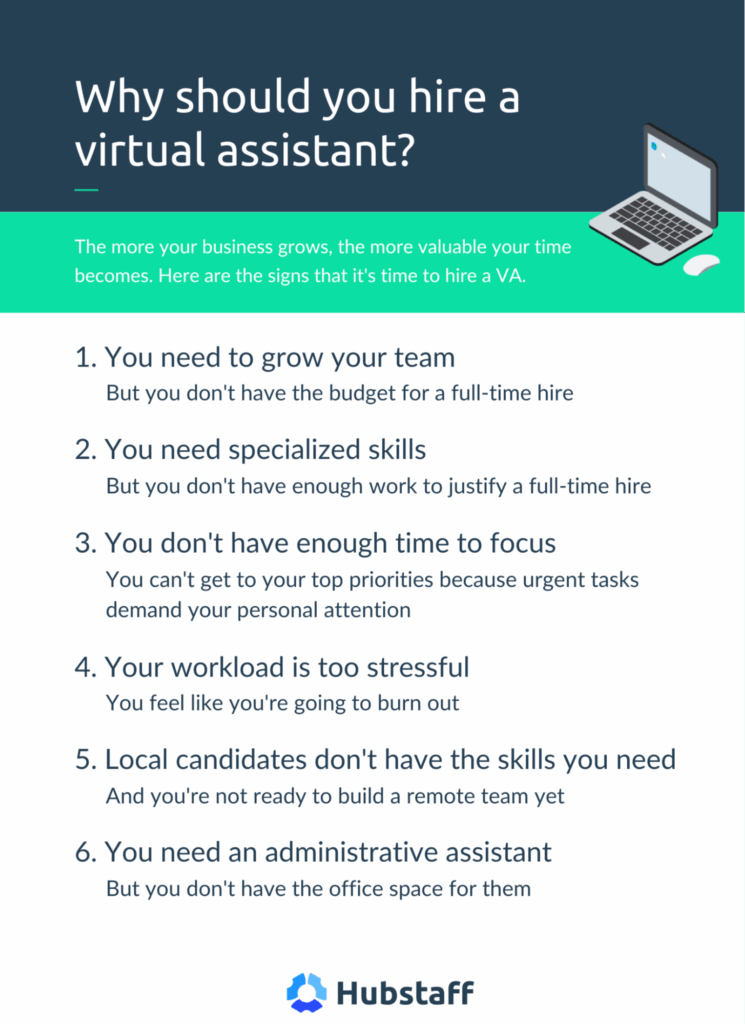
14. Customer support
A virtual assistant can help with support overflow. They may not replace a full-time support agent, but they can take on some of the day-to-day tasks that help your support team run smoothly.
For example, a VA can monitor your inbox for new emails from potential or existing customers and forward messages to the right place. They can also help by researching escalations, processing refunds, or following up with customers after resolving an issue.
This can benefit your contact center operations and ensure prompt service during peak periods.
How VAs can help with customer support
- Monitor customer emails or contact form submissions
- Forward inquiries to the appropriate team member or department
- Research tickets or past interactions to assist with escalated issues
- Process simple refunds or returns according to your policy
- Send follow-up emails after a case is closed to confirm resolution
15. Event planning and coordination
Bringing on a virtual assistant to help with event planning is a smart way to take the pressure off — especially if you’re juggling a lot already.
There’s a long list of details to manage in practically every event. A VA can step in to handle the logistics so you can focus on the bigger picture, like goals for the event and the experience you want to create.
VAs can research venues, reach out to vendors, manage guest lists, and coordinate schedules. And if plans change (which they usually do), your VA can keep everything and everyone on track behind the scenes.
How VAs can help with event planning
- Research venues, caterers, and service providers
- Coordinate RSVPs, guest lists, and dietary preferences
- Schedule planning calls, walkthroughs, or vendor meetings
- Book travel and lodging for attendees and speakers
- Send reminders and updates to guests
16. Inventory management
Dealing with multiple suppliers, SKUs, or locations? That’s not a responsibility anymore. That’s a full-time job.
A virtual assistant can keep track of the details so you don’t constantly react to stockouts or overorder just to play it safe.
VAs can monitor your inventory levels, update your system when new shipments arrive, and keep tabs on what’s running low. Some can even help manage vendor communication so restocks are ordered in time.
How VAs can help with inventory management
- Track inventory levels and update stock counts in your system
- Submit restock orders or follow up with suppliers as needed
- Monitor delivery timelines and flag shipping delays
- Maintain spreadsheets with current inventory data
- Generate simple inventory reports or sales summaries
17. Lead generation and outreach
Finding new clients takes time and a lot of behind-the-scenes work before any deal even comes close to closing.
That’s what makes lead generation one of the smartest things to delegate to a virtual assistant. While you focus on selling or building relationships, they can take care of the early steps that keep your pipeline full.
A VA can research your ideal audience, build targeted contact lists, and send the first round of outreach. They can also keep track of who’s interested and who’s not and provide status updates on the status of new leads.
How VAs can help with lead generation
- Research and build contact lists based on your ideal client profile
- Send cold outreach emails or LinkedIn messages using your templates
- Track replies and engagement in your CRM or spreadsheet
- Qualify leads by asking initial screening questions
- Schedule intro calls or follow-ups once someone shows interest
18. Human resource tasks
HR is a lot of admin work by nature. Things like onboarding paperwork, scheduling interviews, and organizing employee files take time and attention — but they don’t always need to be handled by your internal team.
A virtual assistant can provide administrative support for your HR efforts by taking care of those repetitive tasks. While they shouldn’t be making decisions about hiring or performance, they can help organize employee records and keep things moving with prospective new hires.
VA support is especially helpful for growing teams or businesses without a full HR department.
How VAs can help with HR tasks
- Create a job description for a new role, schedule interviews, and send confirmations to candidates
- Help with employee onboarding by collecting documents and setting up profiles
- Maintain up-to-date employee records and internal files
- Answer common questions about schedules, pay dates, or policies
- Send reminders for time tracking, contract updates, or trainings
19. Transcription services
If you’ve ever tried to transcribe a meeting or podcast by hand, you know how much time it eats up.
A virtual assistant can take care of your transcription tasks, so you don’t have to spend hours typing things out yourself. Whether it’s a recorded Zoom call, an interview, a webinar, or an internal training session, they can turn audio into clean, readable text.
This kind of support is helpful if you’re documenting meetings, building content from interviews, or just want a written version of something for reference.
This is an area where AI tools like Fireflies and ReadAI also shine, but a human touch can provide helpful context here.
How VAs can help with transcription work
- Transcribe meetings, interviews, or webinars
- Edit AI-generated transcripts for accuracy and formatting
- Pull key quotes or action items from calls
- Prepare transcripts for publishing or internal documentation
- Maintain a searchable archive of past transcripts
20. Quality assurance and testing
If you’ve ever launched a website, rolled out a new feature, or made a change to an online process, you know things don’t always work perfectly the first time.
Testing matters. But it’s also time-consuming, repetitive, and easy to push to the bottom of the list.
This is where virtual assistant services can step in and take some pressure off. They can walk through checklists, click through forms, test links, and spot the small stuff that’s easy to miss when you’ve been staring at the same screen for hours.
They’re especially helpful for QA tasks that don’t require deep technical knowledge. Things like checking if buttons work, making sure a sign-up form actually submits, or seeing how your site looks on different devices. It’s the kind of routine testing that helps you catch issues before your users do.
To be clear, a VA isn’t a substitute for a professional QA tester. But if your team is small or stretched thin, they can absolutely help keep things from falling through the cracks, but a trained QA professional is even more beneficial.
How VAs can help with QA and testing
- Test website forms, logins, and checkout flows
- Document bugs with screenshots and clear descriptions
- Run through pre-launch checklists on new pages or features
- Verify links, buttons, and formatting across devices
- Log test results in your QA system or internal tracker
21. Translation
If you’re working across borders or serving a multilingual audience, translation quickly becomes part of your daily routine. It’s one of those tasks that seems small until you’re juggling documents and web content in more than one language.
Some virtual assistants have the language skills to help you keep up. They can translate emails, tweak your website copy for a specific market, or help make sure a message reads naturally on both sides.
Tools like Google Translate or AI-based options can help in a pinch, but this is one of the few areas where they still fall short. They miss context, can get the tone wrong, and are not great at picking up on the subtle stuff that makes communication feel personal and professional.
That’s where a real person makes a difference. A bilingual VA can help you say what you mean in a way that actually lands.
How VAs can help with translation
- Translate email threads or day-to-day communication with international clients
- Adapt your website or product descriptions for a local audience
- Translate short-form content like social posts, captions, or ads
- Review AI-generated translations and clean up awkward phrasing
Virtual assistant responsibilities template
Once you hire a virtual assistant, clearly define their responsibilities so that you and they know what to expect. Expect to adjust your rate if you ask for work outside of that scope.
Our free Virtual Assistant Responsibilities Template is a great place to start. Use this template to outline everything your VA will do.
How much does a virtual assistant cost?
Just like there’s a wide range of virtual assistant tasks, you might pay a wide range of prices for that work. Your virtual assistant may charge anywhere from $1 to more than $100 per hour. The average is around $15 per hour.
Virtual assistants that are located in areas like India and the Philippines charge less than US-based assistants because their cost of living is lower.
Low-skilled work like data entry and basic administrative tasks costs less than more specialized tasks. However, a virtual assistant who can do graphic design, write content, and help manage your finances will cost more.
Compare rates by contacting multiple agencies or looking at virtual assistant listings on a freelance marketplace.
For more information on finding, hiring, and working with virtual assistants, check out our Ultimate Guide to Virtual Assistants.
This post was originally published in July 2014. It was updated in May 2025
Subscribe to the Hubstaff blog for more posts like this
Most popular
How Much Deep Work Do Employees Really Get?
Employees are more distracted than you think — and it isn’t due to lack of discipline. In fact, the blame falls far from them:...
What AI Time Tracking Data Reveals About Productivity in Global Teams (2026)
Global teams face one problem, and it isn’t total hours worked. Measuring time spent in meaningful, focused work can be a challe...
How AI Is Transforming Workforce Analytics: A Roadmap for Team Leaders
Why do you think most leaders struggle with managing their teams? While many believe it’s a lack of data, AI workforce analytics...
How AI Is Transforming Performance Management
Performance management has always lived in an uncomfortable space. It asks managers to measure things that are often hard to see �...




