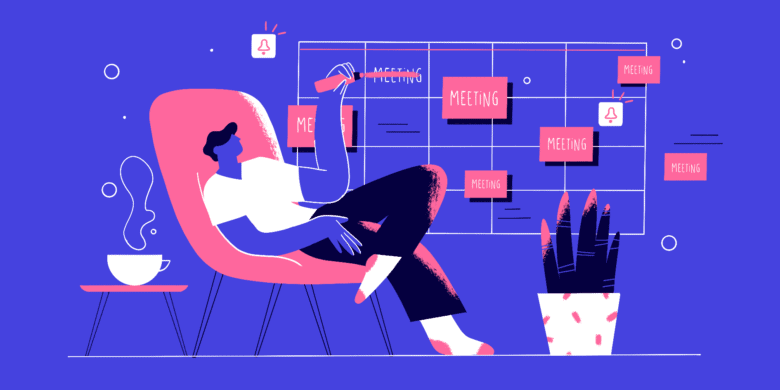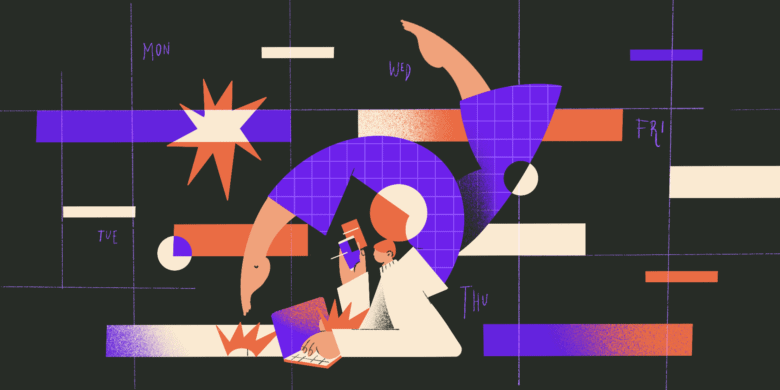Imagine a workday where scheduling your workforce effectively ensures that every shift is perfectly aligned with your business needs, your team is energized and motivated, and labor costs are kept firmly under control. That’s the power of workforce scheduling.
It’s not just about filling slots on a calendar — it’s about strategically placing the right people in the right roles at the right times. Whether you’re navigating the rush of retail, the demands of healthcare, or the precision of tech projects, smart scheduling can make all the difference.
In this post, we’ll explore the essentials of workforce scheduling, explore industry-specific challenges, and also show how tools like Hubstaff can help you unlock the benefits of a streamlined, efficient scheduling process.
Boost your team’s efficiency with Hubstaff's productivity tools
The importance of effective workforce scheduling
Effective workforce scheduling is crucial for aligning your team with business needs, driving productivity, and reducing costs. Proper scheduling ensures appropriate staffing that prevents overstaffing (which wastes resources) and understaffing (which can harm customer service and sales).
Boosting productivity
Strategic scheduling aligns shift schedules with demand, minimizing downtime and enhancing operational efficiency. In retail, ensuring adequate staffing during peak hours can significantly boost sales.
Enhancing employee satisfaction
When scheduling considers employee availability and preferences, it fosters better work-life balance, reduces burnout, and boosts morale. This is particularly vital in high-pressure environments like healthcare, where balanced schedules can improve staff well-being.
Reducing costs
Proper scheduling controls labor costs by preventing unnecessary overtime and aligning staff availability with business needs. In the tech industry, this ensures that the right talent is available for key projects without incurring extra costs.
Industry Relevance
- Retail: Helps manage peak times and seasonal demands efficiently.
- Healthcare: Ensures 24/7 coverage while preventing staff burnout.
- Technology: Aligns specialized skills with project timelines and budgets.
Key concepts in workforce scheduling
What is workforce scheduling?
Workforce scheduling is the process of strategically assigning work shifts to ensure that the right number of employees with the right skills are available when needed. It’s a crucial aspect of workforce management that impacts operational efficiency, employee satisfaction, and cost control. Effective scheduling balances business needs with employee well-being and helps to optimize resources and drive success.
Common scheduling methods
Fixed schedules
Employees work the same hours and days each week, offering predictability and simplicity. This arrangement is ideal for roles with consistent workloads like professional services or manufacturing.
Flexible schedules
Employees choose their work hours within set limits. This helps support work-life balance and morale. Flexible schedules are best for businesses with variable workloads or those aiming to attract top talent.
Rotating shifts
Employees rotate through different shifts (e.g., morning, afternoon, and night) to ensure 24/7 coverage. Rotating shifts are common in healthcare and manufacturing, but the negative effects can be challenging for employees.
On-call scheduling
Employees are available to work as needed without a set schedule. On-call scheduling is useful in industries with unpredictable demand like emergency services. While a necessary evil at times, it is a less stable option for employees.
Industry-specific scheduling considerations
Different industries face unique challenges in employee scheduling, requiring tailored strategies to ensure smooth operations and meet business demands.
Employee scheduling in retail
Employee scheduling in retail must account for fluctuating customer demand, especially during peak hours and seasonal events. The goal is to optimize staffing levels to avoid:
- Overstaffing that can drive up costs
- Understaffing that can lead to lost sales and dissatisfied customers
Best practices for retail employee scheduling:
- Forecast demand: Predict busy periods using sales data and adjust schedules accordingly.
- Cross-train employees: Train staff in multiple roles to increase scheduling flexibility.
- Plan for seasons: Hire temporary staff and adjust shifts for seasonal demand.
- Flexible scheduling: Align shifts with employee preferences while maintaining coverage.
Employee scheduling in healthcare
Healthcare presents its own complexities in employee scheduling due to the unpredictable nature of patient care and the need for continuous coverage. Effective employee scheduling in healthcare must balance staff availability with patient needs while preventing burnout.
Best practices for healthcare employee scheduling:
- Ensure 24/7 coverage: Implement rotating shifts and maintain on-call staff for continuous care.
- Manage shift changes: Schedule adequate rest and limit consecutive night shifts to prevent fatigue.
- Match skills to needs: Align employee schedules with their specialties to ensure the right expertise is available.
- Build flexibility: Keep backup staff ready to adapt to last-minute scheduling changes.
Workforce management tools for workforce scheduling

In today’s dynamic business environment, choosing the right workforce scheduling software can make all the difference in ensuring efficient operations and high employee satisfaction.
74% of HR leaders consider workforce management tools crucial for enhancing employee engagement and performance.
Among the various options available, Hubstaff stands out as a leader, offering a comprehensive suite of features designed to optimize schedules and enhance overall workforce management solutions. This section will explore Hubstaff and also compare it with other popular scheduling tools, helping you make an informed decision for your business.
Workforce scheduling software overview

Hubstaff is widely recognized as a top choice for employee scheduling software, particularly for businesses that manage remote, hybrid, and in-office teams. It offers an intuitive interface, powerful automation features, and real-time alerts and updates that keep both managers and employees aligned.
Hubstaff’s ability to seamlessly integrate with payroll systems, project management software, and other tools further enhances its utility and makes it easier to fill vacant shifts.
Here’s how Hubstaff compares to other popular employee scheduling software:
| Feature | Hubstaff | Pipkins | ADP |
| Automated scheduling | ✔️ | ✔️ | ✔️ |
| Real-time updates | ✔️ | ❌ | ✔️ |
| Employee self-service options | ✔️ | ❌ | ✔️ |
| Integration with payroll | ✔️ | ❌ | ✔️ |
| Mobile accessibility | ✔️ | ❌ | ✔️ |
| Specialization | Versatile (remote, hybrid, on-site) | Call centers, retail | Large enterprises, HR focus |
Hubstaff: Ideal for businesses in need of versatile scheduling across various work environments. It offers real-time updates, mobile access, and comprehensive integrations. Hubstaff also excels at managing complex shift schedules, controlling labor costs with detailed reporting, and improving employee satisfaction.
Pipkins: Best for industries like call centers and retail that require precise forecasting and demand-based scheduling. However, its limited real-time updates and employee self-service options might not suit businesses in need of greater flexibility.
ADP: A comprehensive HR and payroll solution that includes workforce scheduling. Perfect for large enterprises with complex HR needs, but may be too extensive for smaller businesses or those seeking a more specialized scheduling tool.

Key features to improve your scheduling process
When selecting workforce scheduling software, it’s essential to focus on features that best meet your business needs.

Here’s what makes Hubstaff and other top tools stand out:
- Automated scheduling: Hubstaff’s automated scheduling reduces manual input and errors to help you save time and also ensure shifts are always covered. This feature is crucial for businesses with dynamic scheduling needs.
- Real-time updates: Hubstaff provides real-time notifications to managers and employees, ensuring everyone is immediately informed of schedule changes. This capability is vital for maintaining smooth operations and avoiding disruptions.
- Employee self-service options: Hubstaff empowers employees with tools to manage their own schedules like shift swapping, time-off requests, and the ability to set availability. This flexibility also boosts employee satisfaction and reduces the administrative burden on managers.
- Integration with payroll: Hubstaff seamlessly integrates with payroll systems, ensuring that labor costs are tracked accurately and employees are paid correctly. This integration streamlines operations and also helps reduce the risk of payroll errors.
- Mobile accessibility: Hubstaff’s mobile employee scheduling app allows managers and employees to access schedules, make adjustments, and communicate on the go. This feature is particularly valuable for remote or field-based teams.
Hubstaff’s role in optimizing workforce scheduling
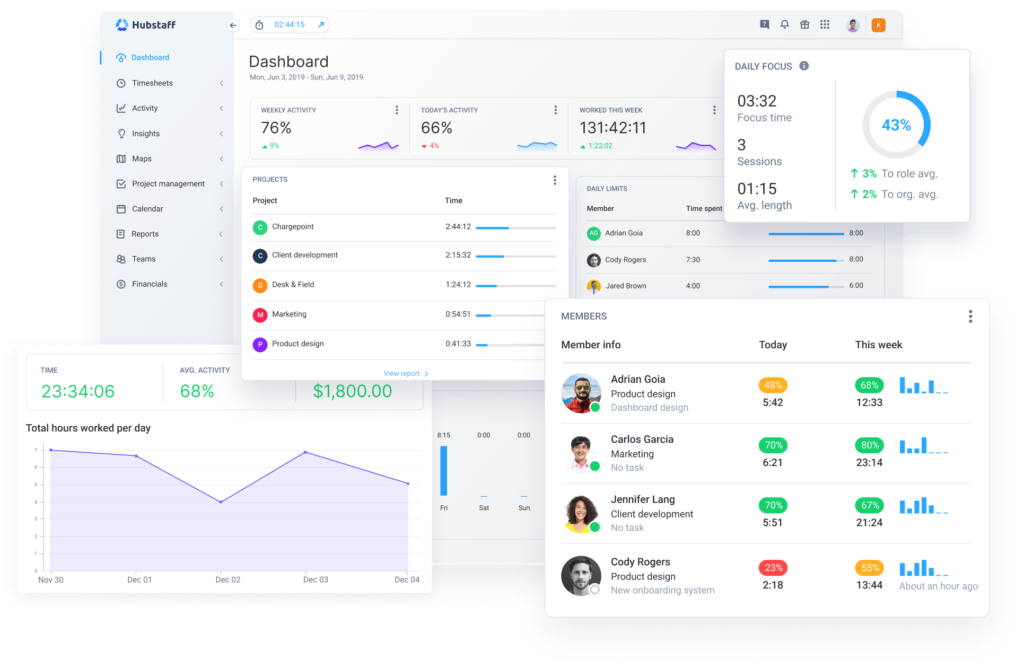
Hubstaff is your go-to tool for making workforce scheduling easier, more efficient, and better for everyone involved. Here’s how Hubstaff can help you create optimized schedules:
Comprehensive scheduling tool
With Hubstaff, managing your team’s schedule becomes a breeze.
- Recurring shifts save you time by automatically setting up weekly or monthly schedules, so you don’t have to manually create them each time.
- Real-time adjustments let you quickly respond to changes like last-minute absences to ensure your shifts are always covered.
- Automated alerts keep everyone in the loop about schedule updates to reduce confusion and missed shifts.
These tools ensure everyone on your team is always where they need to be, keeping operations smooth and stress-free.
Mobile accessibility
Hubstaff’s mobile app puts scheduling power in your hands, wherever you are.
- As a manager, you can make quick adjustments, approve time-off requests, or communicate with your team on the go.
- Employees can easily check schedules, clock in, or swap shifts right from their phones.
This flexibility means your team stays connected and in sync, no matter where they are.
Control labor costs
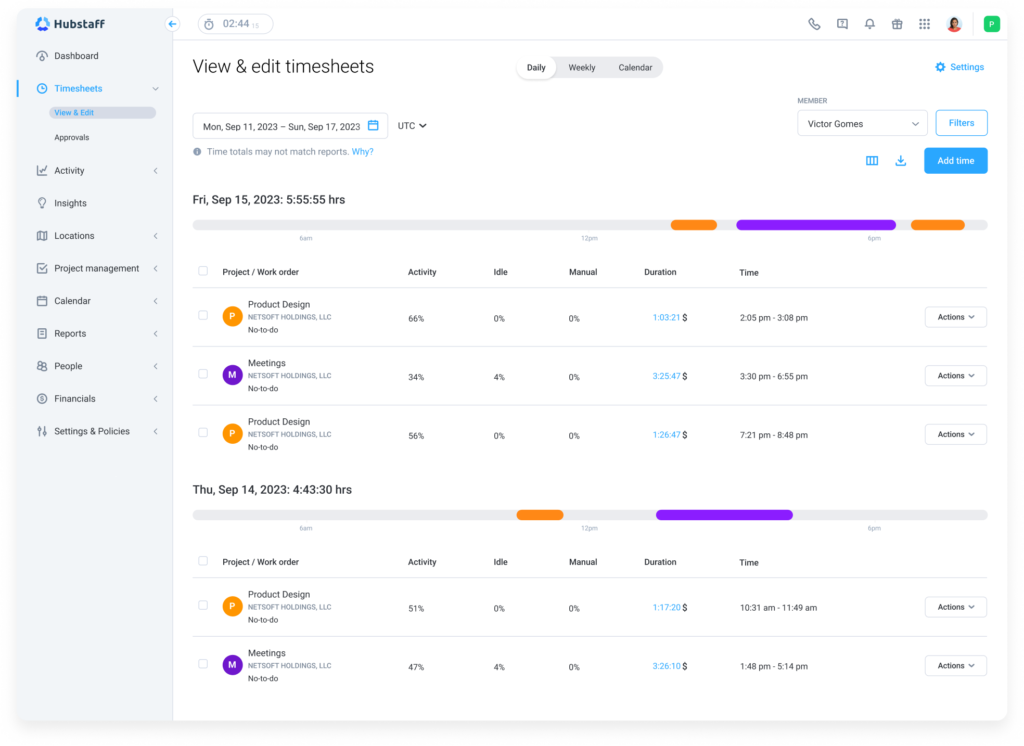
Keeping labor costs under control is easy with Hubstaff.
- Hubstaff’s employee scheduling app offers real-time cost tracking that lets you see exactly where your labor budget stands and helps you avoid unexpected expenses.
- Set budgets and monitor overtime to ensure you’re staying within limits. This helps prevent overtime costs from spiraling out of control.
Hubstaff helps you keep your costs in check while ensuring you have the right staff.
Enhancing employee experience

Hubstaff makes work better for your team.
- Self-service options empower employees to manage their own schedules, leading to better work-life balance and higher job satisfaction.
- Transparency and real-time updates keep everyone informed, reducing stress and increasing engagement.
Hubstaff helps you build a happier, more committed workforce by making scheduling simple and clear.
Best practices for effective workforce scheduling
Effective workforce scheduling is about balancing business needs with employee satisfaction and staying compliant with labor laws.
Most of the 30,000 employees at 120 of the largest U.S. retail and food-service companies face scheduling uncertainty, with half receiving less than a week’s notice and two-thirds receiving less than two weeks. Organizations should aim to prevent this instability.
Here’s how you can optimize your scheduling:
Forecasting and planning
Accurate demand forecasting is key to efficient scheduling. By anticipating busy periods, you can ensure the right staffing levels to prevent both overstaffing and understaffing. However, unexpected challenges make it essential to build flexibility into your schedules. Have backup staff or contingency plans ready to adapt quickly.
Tip: Regularly review past data to forecast demand and always have a plan for last-minute changes.
Employee preferences and availability
Considering employee preferences and availability can lead to enhanced job satisfaction. Employees who feel their needs are respected are more engaged and also less likely to leave. Allowing employees to indicate preferred shifts or swap shifts also helps reduce conflicts and improve morale.
Tip: Involve employees in shift scheduling to boost satisfaction and reduce turnover.
Compliance and regulations
Staying compliant with labor laws is crucial for avoiding legal issues and ensuring fair treatment of employees. This includes adhering to rules on work hours, breaks, and overtime. Using scheduling software that tracks compliance can help you avoid costly mistakes.
Tip: Prioritize compliance to protect your business and ensure a fair workplace.
Wrapping up: Elevate your workforce scheduling
Effective workforce scheduling is a game-changer for any business looking to drive productivity, enhance employee satisfaction, and also keep labor costs under control. By implementing strategic scheduling practices and leveraging powerful employee scheduling software like Hubstaff, you can ensure that your team is always in the right place at the right time and fully aligned with your business needs.
Hubstaff is a comprehensive solution that simplifies scheduling, provides real-time updates, and empowers managers and employees. Whether you’re dealing with the complexities of retail, healthcare, or any other industry, Hubstaff offers the features you need to optimize your workforce management.
Ready to see the difference effective scheduling can make? Explore Hubstaff’s features with a free trial or demo and take the first step towards a more efficient, happier, and more productive team.
Most popular
The Fundamentals of Employee Goal Setting
Employee goal setting is crucial for reaching broader business goals, but a lot of us struggle to know where to start. American...
Data-Driven Productivity with Hubstaff Insights: Webinar Recap
In our recent webinar, the product team provided a deep overview of the Hubstaff Insights add-on, a powerful productivity measurem...
The Critical Role of Employee Monitoring and Workplace Security
Why do we need employee monitoring and workplace security? Companies had to adapt fast when the world shifted to remote work...
15 Ways to Use AI in the Workforce
Whether through AI-powered project management, strategic planning, or simply automating simple admin work, we’ve seen a dramatic...