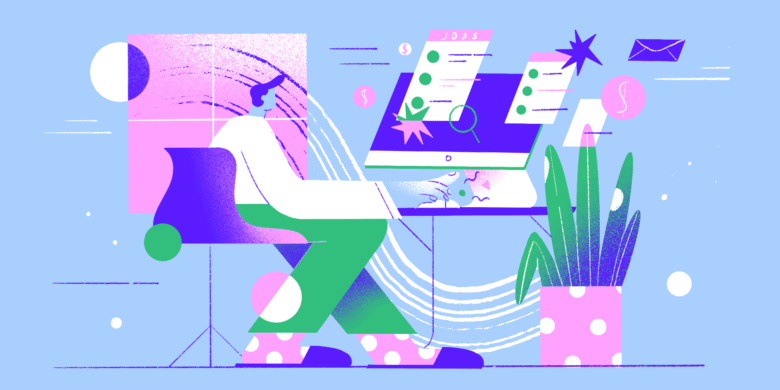Businesses are slowly learning that remote work is a great way to cut costs on rent, utilities, office equipment, maintenance, and other expenses. The flexibility of working from home comes with its perks, but hidden remote work expenses can catch you off guard.
Whether you manage a global remote team or work as an independent contractor, understanding remote work expenses is crucial for limiting costs and maintaining compliance.
From internet bills to setting up a home office, these added costs can add up quicker than you might think. For remote employees and employers, knowing who’s paying for what is important. In some cases, federal law requires certain work-related expenses to be reimbursed, but there’s often confusion about which costs fall under “necessary expenses.”
Are you paying for that second monitor yourself? Who’s covering the extra electricity used to power your home office setup?
These are the kinds of questions that remote employees and their employers need to sort out before someone’s left holding the bill. Let’s examine remote work expenses, why they matter, and how to manage them effectively.
What are remote work expenses?
Remote work expenses refer to the costs arising when employees perform their jobs outside a traditional office. These costs can vary depending on the nature of the work and the individual’s home setup, but they generally cover basic necessities to keep operations running smoothly.
Employers and employees must determine which work-related expenses are reimbursable under business expense policies or federal law. Here are some common remote work expenses:
- Internet access. The cost of a reliable connection to perform daily tasks.
- Office supplies. Everything from pens and paper to printers and external drives.
- Home office equipment. Desks, chairs, and any ergonomic tools needed for a productive workspace.
- Computer hardware and software. Laptops, monitors, webcams, and software subscriptions that employees need to complete their work.
- Communication tools. Business phone lines, video conferencing subscriptions, or any work-specific apps.
These are just a few examples of the expenses remote employees might encounter. Both sides need to know which of these expenses the company will cover and which are the employee’s responsibility.

Why managing remote work expenses is important
While managing remote work expenses is a financial task, the legal compliance aspect is the real headache.
Employers are often legally required to reimburse remote workers for certain business expenses. Ignoring this can lead to legal issues, especially when federal law or state-specific regulations apply.
Beyond legal compliance, tracking remote work expenses is key to smart financial planning. Understanding these costs helps remote employees manage personal budgets, and for employers, it can aid in long-term planning and resource allocation.
Knowing what needs to be reimbursed, what qualifies as a business expense, and how to stay compliant with regulations will help avoid confusion and allow both sides to focus on work-related tasks.
Boost your team’s efficiency with Hubstaff's productivity tools
Tax deductions for remote work expenses
Tax deductions for remote work expenses can be a bit tricky.
While self-employed individuals in the US can deduct many business expenses, regular employees typically don’t have the same advantage under current IRS guidelines, especially since the Tax Cuts and Jobs Act of 2017.
However, there are still ways for employers to reimburse employees for certain remote work-related expenses, which can help alleviate the financial burden.
Businesses may cover everything from office supplies to internet access. Depending on how they’re structured, these reimbursements may be tax-exempt for both parties.
Are remote work expenses tax deductible?
In the US, remote work expenses are generally not tax deductible for employees unless they’re self-employed.
Under current IRS guidelines, employees working from home can’t claim deductions for remote work-related expenses such as home office equipment, internet access, or utilities. This restriction stems from the Tax Cuts and Jobs Act of 2017, eliminating the unreimbursed employee expense deduction through at least 2025.
Canada Revenue Agency (CRA) remote work expense deductions
In Canada, remote employees can claim deductions for their home office expenses under the detailed method. This method states that remote and hybrid employees working from home over 50% of the time for at least four consecutive weeks can claim eligible expenses.
Both salaried and commission employees can claim:
- Electricity
- Heat
- Water
- Home internet access fees
- Maintenance and minor repair costs
- Rent paid for a house or apartment where you live
Commission employees are also eligible to claim:
- Home insurance
- Property taxes
- Lease of devices like:
- Cell phones
- Computers
- Laptops
- Tablets
- Fax machines
- Etc.

While Canadian remote employees can make claims towards a wide array of expenses, there are some things cannot be claimed like:
- Principle mortgage payments
- Interest accrued on said mortgage payments
- Home internet connection fees
- Furniture
- Capital expenses (windows, flooring, furnace, etc.)
- Wall decorations

Employees must track these expenses and get a signed T2200 form from their employer to claim a deduction.
State-specific rules
While there are no federal laws in the US that mandate reimbursement, certain states have stricter rules regarding the reimbursement of employees for remote work-related expenses.
Take California, for example. According to California Labor Code 2802, employers must cover all necessary expenses employees incur while working remotely, from internet costs to home office gear.
The Fair Labor Standards Act and state laws both support this obligation when failing to reimburse expenses would drop an employee’s earnings below the federal minimum wage.
New York also follows similar guidelines, although they are less specific than California’s regarding internet reimbursement. New York Labor Law 193 prohibits employers from making deductions from an employee’s wages unless they are for the benefit of the employee and have the employee’s consent.

While indirect, this law implies that expenses required to perform work like equipment, tools, or other necessary job-related costs should not be shifted to the employee, as doing so could result in wage deductions.
State regulations vary, so remote workers and employers must stay informed about what’s required in their specific state to avoid non-compliance issues.
Common remote work expenses
Because there are several types of remote work (and remote workers), “common” can mean different things depending on the job.
For some, remote work costs might be as simple as a monthly internet bill. Others may be investing heavily in home office upgrades or travel for meetings.
In any case, these expenses are typically tied to necessary expenditures related to job responsibilities. Knowing which ones are reimbursable under a business-related expense reimbursement policy can save employers and employees from unnecessary, out-of-pocket costs.
List of typical remote work expenses
Here are some of the most common expenses remote employees might encounter:
- Office supplies. Pens, notebooks, and other day-to-day materials for work.
- Software subscriptions. Zoom, Google Workspace, Slack, and other tools necessary for job duties.
- Home office equipment. Desks, chairs, and ergonomic accessories to create a productive space.
- Internet access. Monthly fees for a reliable internet connection to complete work.
- Computer hardware. Laptops, monitors, keyboards, and other essential devices.
- Phone bills. Costs associated with business-related calls or mobile plans.
- Data security tools. VPN subscriptions or other software to ensure secure work environments.
- Home office upgrades. Renovations or improvements to make a workspace functional.
Depending on their employment contract and job responsibilities, employees can submit a reimbursement request for any of these expenses.
Remote work travel expenses
Remote workers may need to travel occasionally for meetings, conferences, or company retreats.
These travel expenses can be managed similarly to traditional business travel. Necessary expenditures like transportation, accommodation, and meals should be covered, with clear guidelines on what qualifies for reimbursement.
An employer’s expense reimbursement policy should require employers to approve travel-related expenses in advance and outline the reimbursement process. This prevents remote employees from facing unexpected costs for trips essential to their work.
Reimbursement policies for remote work
As remote work continues to grow, so does the need for clear reimbursement policies.
Employers need to understand employee expense reimbursement laws to cover the appropriate business-related expenses. A poorly structured plan can lead to compliance issues and dissatisfied employees.
A solid reimbursement policy helps both parties avoid confusion and provides a clear framework for covering necessary expenses tied to working remotely.
Employer responsibilities
Employers are generally required to reimburse employees for business-related expenses. Failing to reimburse necessary expenses can have legal consequences, particularly in states like California, where strict employee expense reimbursement laws mandate that employers cover these costs.
Federal laws, such as the Fair Labor Standards Act (FLSA), may also apply if failing to reimburse employee expenses would result in wages falling below the federal minimum wage.
Neglecting to reimburse these costs can lead to legal disputes, fines, and even lawsuits, so it’s critical that employers understand their obligations. You need to develop a policy that outlines what is covered to protect the company and avoid burdening employees with job-related expenses.
Creating a remote work reimbursement policy
Establishing a clear expense reimbursement policy is essential for businesses with remote employees.
Here’s a step-by-step guide to creating an effective policy:
- Identify reimbursable expenses. Start by outlining which remote work expenses are necessary for employees to perform their duties.
- Set a reasonable period for reimbursement. Define how long employees have to submit expense reports. For instance, they may need to file within 30 or 60 days after incurring the cost.
- Outline the process for submitting requests. Provide clear instructions on how employees should submit reimbursement requests, such as through an expense report or a designated software platform. Check out our free expense report template.
- Offer written notice explaining the policy. Give employees a written notice explaining which expenses are covered, how to submit them, and any other important details. This creates transparency and helps prevent potential disputes.
- Consider the employer’s discretion for certain expenses. Allow some flexibility for employer discretion, especially when dealing with unique or one-off expenses that don’t neatly fall into pre-defined categories.
Offering examples or templates can also help further clarify the process for employees.
Managing remote work expenses as an employee
Keeping track of work-related costs can be a bit overwhelming, even for seasoned remote employees. However, having an expense tracking system in place helps alleviate this pressure.
Tracking your remote work expenses
A simple way to track expenses is by using spreadsheets.
Create a dedicated spreadsheet for your unreimbursed expenses and include categories like utilities, office supplies, and software purchases. Update it regularly and keep all receipts in a digital or physical folder. Apps like QuickBooks or Google Sheets can help streamline this process.
It also helps to review your company’s employee handbook to understand the specific reimbursement requirements. Knowing what qualifies as a necessary expense can save you time and help you correctly submit expense reports.
Use an expense tracking app
If you’re not a spreadsheet guru, you can look to expense tracking apps like Hubstaff instead. With Hubstaff’s expense tracking software, you can handle expenses in three simple steps:
- Upload receipts and set up your expense line items
- Sort them into categories for better visibility
- Connect your expenses to projects for user and client invoicing right from the app

Examples of deductible and reimbursable expenses
Not all remote work expenses are equal. Here are some common examples of costs you can potentially deduct or submit for reimbursement:
- Internet fees. A portion of your monthly bill that directly supports your work.
- Office supplies. Pens, notebooks, and any other materials needed for daily tasks.
- Home office setups. Chairs, desks, or other ergonomic equipment required for a productive workspace.
- Software subscriptions. Tools like Adobe, Microsoft Office, or any job-related apps.
- Phone bills. Costs incurred by business calls or mobile plans used for work.
While some of these can be reimbursed by your employer, others may be tax-deductible, especially if you’re self-employed.
Make sure to understand the difference between what your employer has to reimburse and what you can claim on your taxes. Staying on top of these remote working expenses will prevent losing money to otherwise avoidable costs.
Legal considerations and best practices
Legal concerns are never simple. That’s why we always recommend working closely with legal experts on matters related to employee pay.
Regardless, you need to have a fundamental understanding of the legal aspects of reimbursing remote expenses. Proper documentation and compliance with regulations can prevent financial and legal headaches down the road.
IRS rules for reimbursing remote worker business expenses
The IRS has specific rules when it comes to reimbursing remote work expenses.
Employers can reimburse necessary business expenses under what’s known as an accountable plan — meaning that the expenses must be business-related, properly documented, and submitted within a reasonable time frame.
As long as these conditions are met, the reimbursement is tax-exempt for the employee. However, without proper documentation, these reimbursements may be considered taxable income.
To comply with IRS rules, keep detailed records of all your expense reimbursements. Remote employees should be diligent about submitting receipts and filling out expense reports so that expenses connected to their work are appropriately reimbursed without tax complications.
Avoiding common pitfalls
Both employers and employees can stumble into roadblocks when managing expenses related to remote work.
One such mistake is failing to clearly define what qualifies as a reimbursable expense. Vague policies or inconsistent handling of expense reimbursements can lead to and legal issues.
This is why employers should establish clear guidelines. Employees, on the other hand, should consult their company’s expense management policies before making any purchases.
Another common mistake is neglecting proper documentation. Expenses that aren’t properly recorded (whether through lost receipts or incomplete reports) can cause delays or even denial of reimbursements.
To avoid these pitfalls, create clear policies, maintain up-to-date documentation, and verify that every employee in your business is not only aware of but also fully knowledgeable of these policies.
Frequently asked questions
How much does it cost to work remotely?
Amounts may vary significantly, but on average, it can range from $50 to $200 per month, depending on factors like internet access, office supplies, and location. For those setting up a dedicated home office, initial costs could include a desk, chair, and equipment, potentially adding $500 to $1,000 upfront.
What is a work-from-home setup allowance?
A work-from-home setup allowance is a stipend provided by employers to help remote workers purchase items they need for their home office. This could cover things like desks, ergonomic chairs, monitors, or other equipment conducive to a productive workspace.
Do employers have to reimburse remote work expenses?
Employers are required to reimburse remote work expenses in certain states, especially if these costs are necessary for the employee to perform their job. However, remote employee reimbursement policies vary. We strongly recommend reading the federal and state legislatures and consulting legal experts about your employment contract and local laws.
Conclusion
Managing remote work expenses doesn’t have to be overwhelming. With a clear understanding of what expenses are involved, you can take control of your finances while working from home.
For remote employees, staying organized and tracking those costs will make it easier to request reimbursements and avoid any surprises. On the flip side, when employers stay organized and track costs effectively, they can easily keep team members on the same page and steer clear of compliance issues.
Ready to make remote work easier? Hubstaff’s tools can help you track your work hours, manage expenses, and keep everything organized all in one place.
Hubstaff streamlines these processes while helping your team achieve better productivity, making your workday smoother. Try Hubstaff’s 14–day free trial to see how you can simplify remote work and focus on what really matters.
Most popular
The Fundamentals of Employee Goal Setting
Employee goal setting is crucial for reaching broader business goals, but a lot of us struggle to know where to start. American...
Data-Driven Productivity with Hubstaff Insights: Webinar Recap
In our recent webinar, the product team provided a deep overview of the Hubstaff Insights add-on, a powerful productivity measurem...
The Critical Role of Employee Monitoring and Workplace Security
Why do we need employee monitoring and workplace security? Companies had to adapt fast when the world shifted to remote work...
15 Ways to Use AI in the Workforce
Whether through AI-powered project management, strategic planning, or simply automating simple admin work, we’ve seen a dramatic...