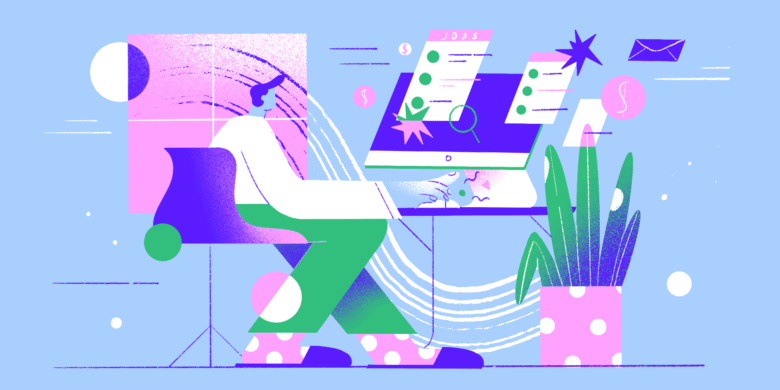By 2025, 32.6 million Americans will be working remotely. That means businesses must prioritize hybrid and remote work agreements to attract and retain top talent.
A remote work agreement serves as the cornerstone for outlining expectations, responsibilities, and the terms of employment for remote team members. As a business owner, ensuring your remote work agreement is effective and practical for you and your employees is essential.
In this post, we’ll collaborate to craft a remote work agreement that meets your needs. Together, we’ll explore a practical guide to creating an arrangement that fosters productivity and harmony within your remote workforce.
So, let’s begin by downloading the template provided:
- Understanding the main components of your remote work agreement
- Define the remote work schedule and hours
- Outline productivity goals
- Establish communication channels and standards
- List equipment and technical requirements
- Be clear about security measures
- Congratulations on creating your remote work agreement
- Remote work agreement FAQ
Free Remote Work Agreement Template Download
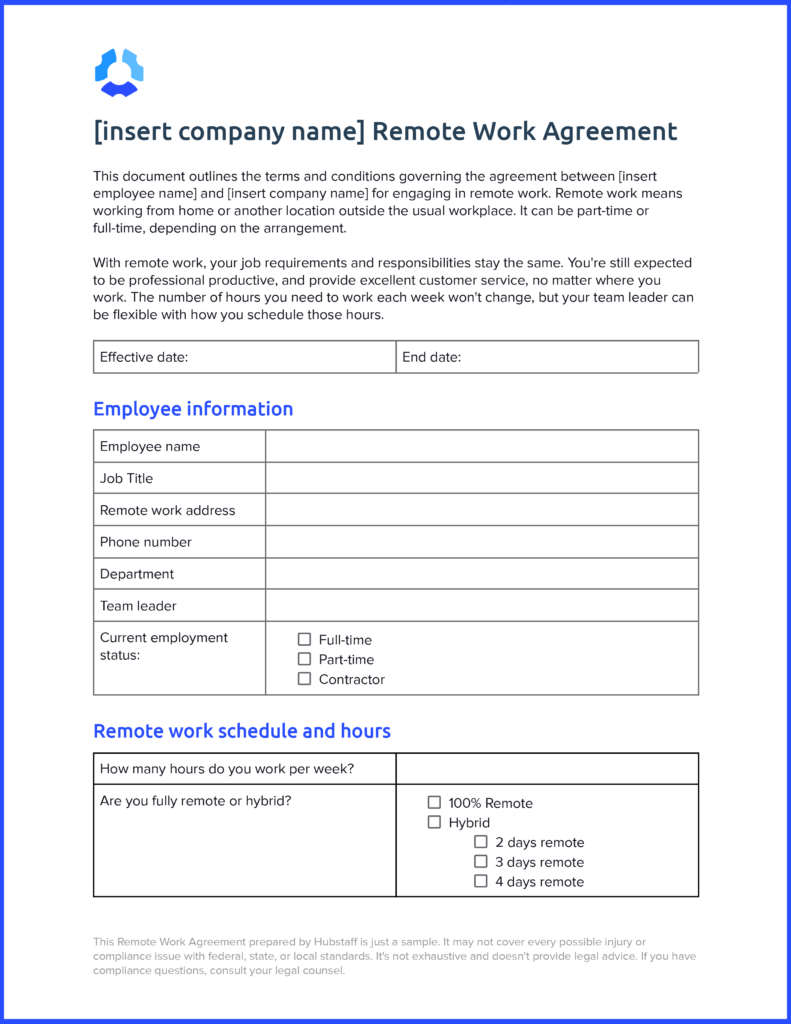
Now that you have downloaded the template, we will go through all the steps to tailor this template to your organization and team members.
Boost your team’s efficiency with Hubstaff's productivity tools
Understanding the main components of your remote work agreement
A remote work agreement isn’t just a document — it’s your roadmap to a successful remote workforce. That’s why, in the template provided, we have included:
- Remote work schedule and working hours
- Productivity goals
- Equipment and technical requirements
- Security measures
But, here’s the creative twist – just as your business is unique, so should your remote work agreement be. It’s not about adhering to a one-size-fits-all approach. Instead, it’s about customizing this agreement to fit seamlessly with your business model and foster a healthy remote company culture.
After reading this post, you’ll have learned how to create a remote work agreement tailored to the unique needs of your business.
Define the remote work schedule and hours
Explicitly defining each employee’s work schedule and hours is essential for creating seamless remote work arrangements. In the template, we’ve added two elements for the team leader and employee to define:
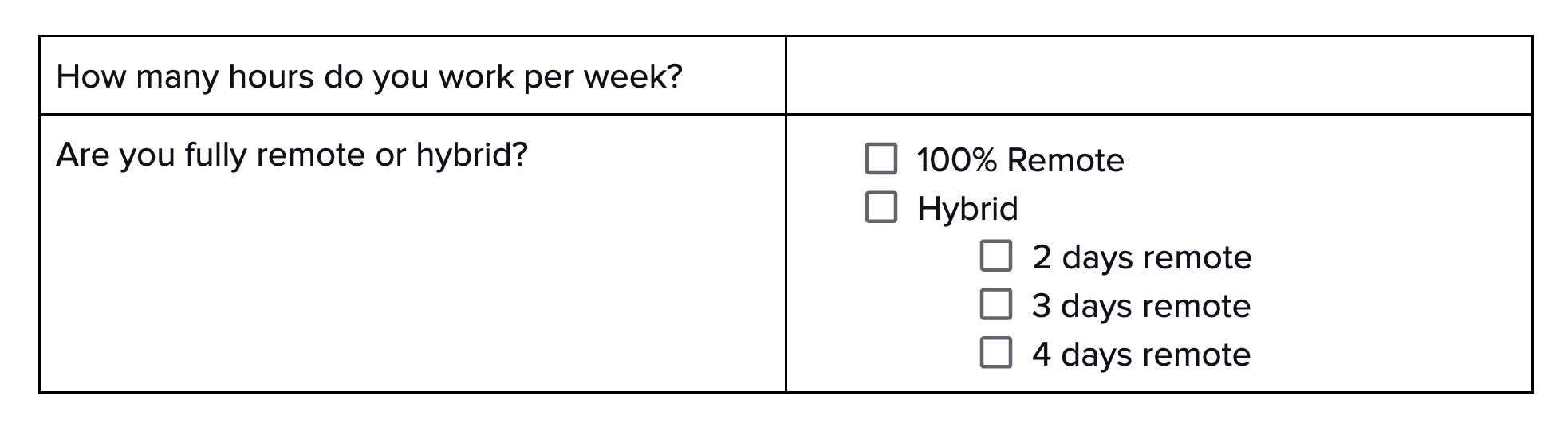
First, you want to define how many hours each employee works per week. If your team is hybrid, you should confirm how many days each team member will work remotely. With 100% remote teams, you can remove the second question shown above.
If your team works in a hybrid environment, you need to establish rules for in-office and remote days. Will you give your team full autonomy over which days they’re in-office and which days they work remotely? If not, how will you set up a schedule?
While a schedule might be easier for you, you can empower your team to decide how many days they want to work in the office and how many prefer to work from home. This can also improve employee experience and lead to happier, more productive employees.
As an example, we have included an optional schedule in the template. Feel free to remove it if you prefer to provide full flexibility.
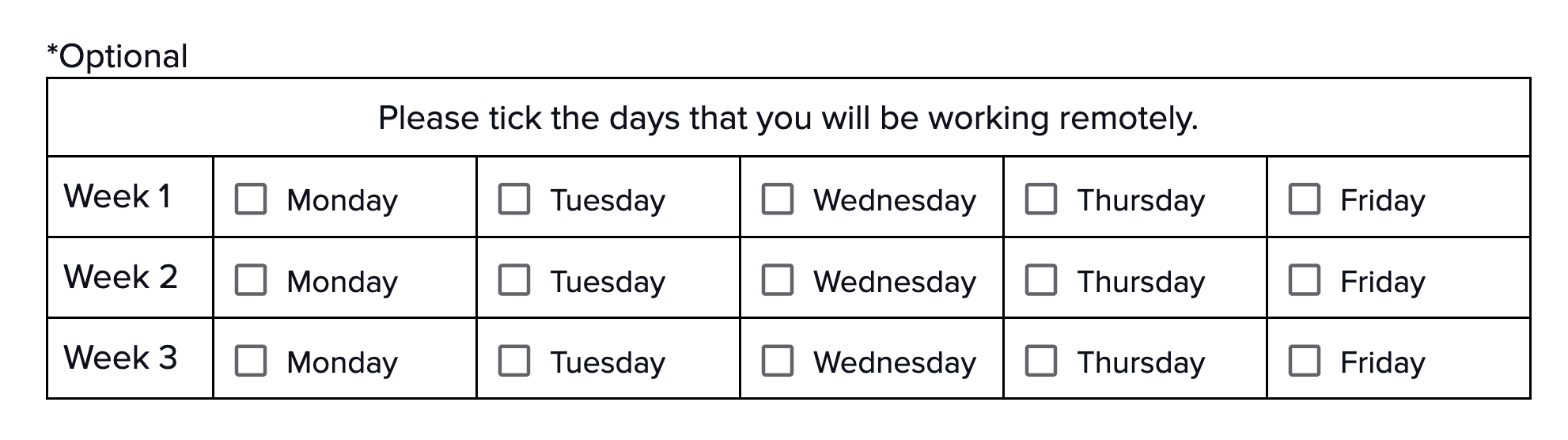
Outline productivity goals
Now, it’s time to add each employee’s goals and objectives. Setting clear goals and expectations ensures everyone is on the same page.
Here’s a quick example of a content marketer’s goals:
**Example**
Content Marketer Goals:
- Produce four articles a month
- Generate ten monthly brand mentions
- Generate five major quarterly updates
- Complete a daily standup at the end of each day
- Submit your timesheets [insert when timesheets need to be submitted]
Outline your expectations regarding productivity during these designated times. This step is crucial in preventing ambiguity and establishing well-defined deliverables for employees.
Additionally, it’s equally important for business owners to communicate how they intend to measure productivity. Doing this provides trust and transparency and also serves as a foundation for continuous improvement and alignment on goals.
Establish communication channels and standards
In this section, you’ll want to list all the communication channels you plan to use for employees and managers alike to communicate seamlessly.
When drafting this part of the agreement, it’s crucial to outline:
- The frequency of required check-ins
- The specific information to share during these check-ins
- The means of contacting co-workers, managers, and clients.
This clarity ensures a well-connected and collaborative remote work environment. Here’s the example from the template:
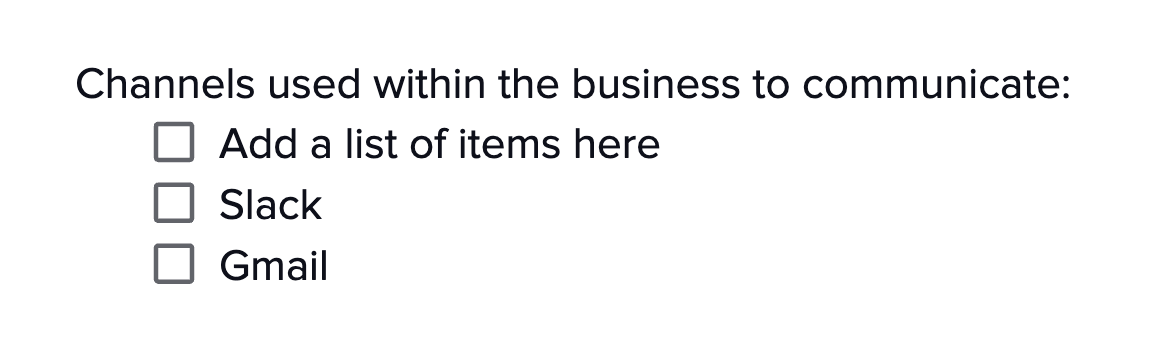
Team members must respond to messages from these channels within [insert time frame here]. For example, at Hubstaff, our handbook specifies a 24-hour response time for Slack messages.
To ensure we all respectfully communicate with each other, here are some general guidelines:
- Record your hours with Hubstaff remote workforce software.
- Keep your Slack status up to date so your team knows when you are available.
- Submit a daily standup with Hubstaff Tasks each day. List what you worked on in the day and how long each task took, your main priorities, your stress level, what’s on your mind, a big win for the day, something you wish had gone better, and any roadblocks you encountered.
- Request PTO when you will be away from your desk. If you take the day off, please let your team leader know two days in advance and a week in advance for anything longer.
- Stay in touch with your team leader, your main point of contact at [insert company name]. The employee and their team leader(s) should work together to share any updates during the workday.
- Additional conditions [add anything important for you to agree on].
List equipment and technical requirements
To help your employees work effectively, you should list the equipment they need and any technical requirements.
Complete the table in the template by adding a list of the equipment your company will provide for remote work. You can also add additional items as needed. For each item, fill in the “Date Provided to [insert employee name]” and add any relevant notes.
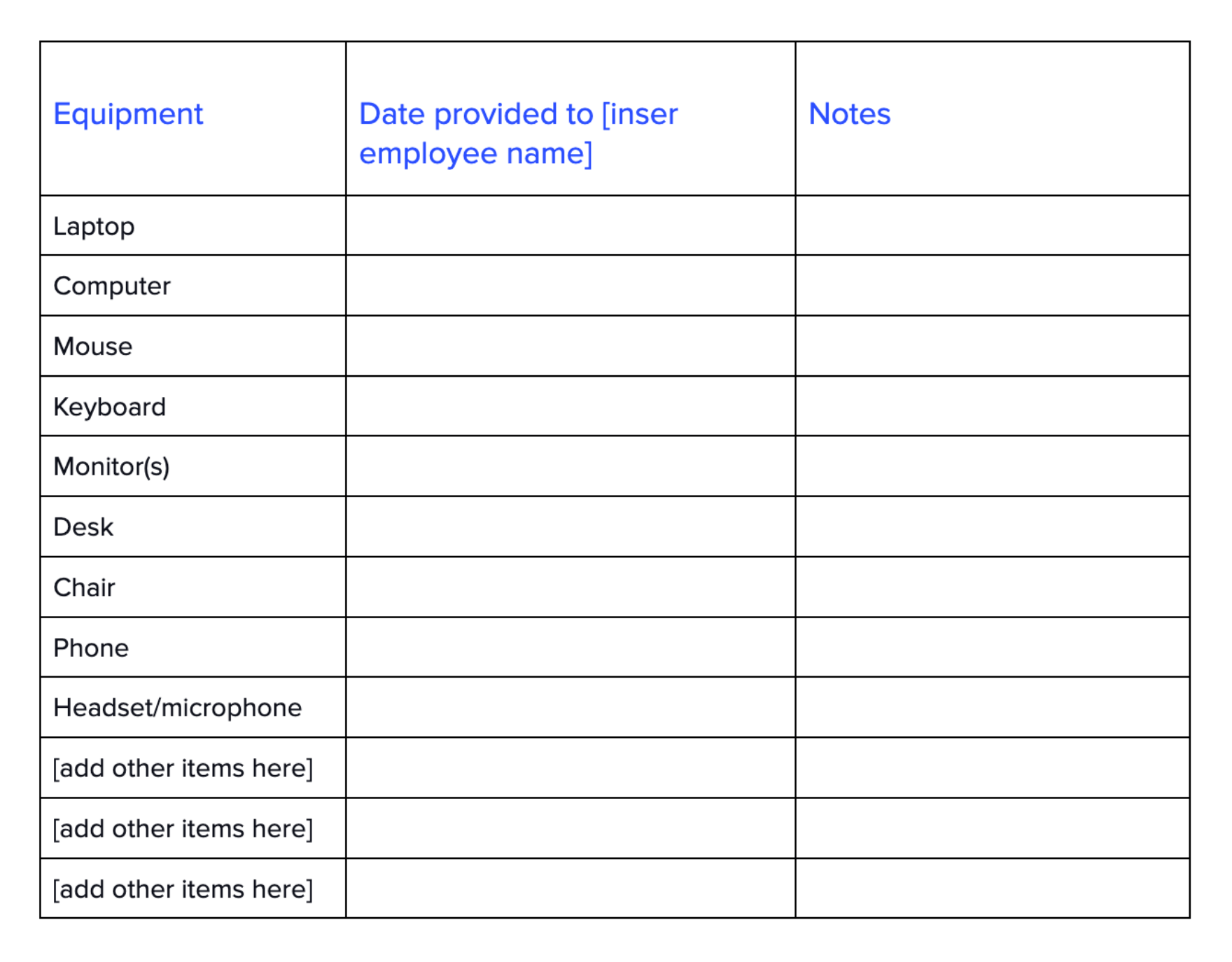
Be clear about security measures
It’s crucial for business owners to regularly verify that employees have up-to-date access and security measures in place. Remote team members should receive precise guidelines on safeguarding company data and information and commit to promptly reporting any potential security breaches for enhanced protection.
Here is a list of the guidelines that we added to the template:
- Safeguard organizational information from unauthorized disclosure or damage.
- Adhere to federal, state, and organizational rules, policies, and procedures for public and official record disclosure.
- Consider work at the employee’s remote location as official business for the organization.
- Maintain records, documents, and correspondence securely (physical or electronic).
- Promptly report any incidents of loss, damage, or unauthorized access to your team leader and IT.
- Release or dispose of records following relevant laws, organizational policies, and with supervisor consent.
- Protect electronic and computer files as organizational records.
- Promptly surrender organization-owned equipment and data documents upon request.
Congratulations on creating your remote work agreement
You’ve just taken a significant step towards a more productive remote workforce. With your new personalized agreement, you can now set the stage for an environment with:
- Better clarity and collaboration
- More defined working hours
- Improved productivity goals
- More accurate equipment needs
- Increased security measures.
This commitment to an employee-first approach to remote work empowers your team and reinforces your company’s values. Here’s to a productive and secure remote work experience, keeping your team connected and engaged.
If you haven’t already downloaded the template provided:
Remote work agreement FAQ
A remote work agreement is a formal contract between an employer and an employee that outlines the guidelines for working remotely. It covers work hours, work schedules, communication channels, necessary tools, and security measures. This agreement helps the employer and the employee understand the remote work setup, making it easier to work from home effectively.
Negotiating a remote work agreement entails open communication and establishing clear expectations between the employee and employer. Both parties must discuss their needs and restrictions to achieve a workable arrangement. Remember, the goal is a win-win for the employer and remote employee.
Most popular
The Fundamentals of Employee Goal Setting
Employee goal setting is crucial for reaching broader business goals, but a lot of us struggle to know where to start. American...
Data-Driven Productivity with Hubstaff Insights: Webinar Recap
In our recent webinar, the product team provided a deep overview of the Hubstaff Insights add-on, a powerful productivity measurem...
The Critical Role of Employee Monitoring and Workplace Security
Why do we need employee monitoring and workplace security? Companies had to adapt fast when the world shifted to remote work...
15 Ways to Use AI in the Workforce
Whether through AI-powered project management, strategic planning, or simply automating simple admin work, we’ve seen a dramatic...