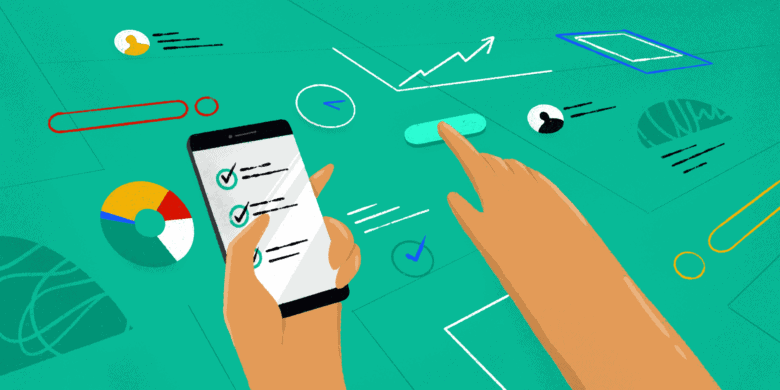One of the main challenges of project management is bringing everything together. Actually, “challenge” is putting it mildly because bringing everything together is where most team leaders fail. Successful project management requires a strategy that facilitates collaboration, efficient information sharing, cohesive communication, and ongoing evaluation of progress.
But it’s easier said than done, right? In fact, the average large U.S. business loses $40.6 million in productivity annually due to inefficient knowledge sharing.
Luckily, organizations can make life a whole lot easier. So, let’s look at how to create a project management workflow and the best software to help you do it.
Boost your team’s efficiency with Hubstaff's productivity tools
What is workflow management?
A workflow is a series of steps that require sequential completion to finish a task. Workflow management is the coordination and automation of the different tasks stemming from that workflow. The general concept of workflow management lies in planning and managing tasks to achieve specific goals.
The global workflow management system market is expected to grow at a compound annual growth rate of 33.3% from 2023 to 2030, reaching USD 86.63 billion by 2030.
It’s huge, and big brands have bought in. Amazon does pretty much everything, and it defines its workflow management system as built to “embrace chaos.”
How is a workflow process different from workflow management?
Workflow management coordinates and organizes the different tasks emerging from each workflow. A workflow process is a series of coordinated tasks. Workflow management ensures that the series of tasks is efficient and productive. Let’s consider how these two differ, plus look at some project management workflow examples.
Workflow process
A workflow process is a series of tasks designed to achieve a specific outcome. It ensures that each task progresses efficiently through a defined sequence of steps. Here’s an example of what that looks like.

Workflow management
Workflow management organizes tasks by structuring them into a logical sequence, ensuring that each step is completed efficiently and resources are optimally utilized. Here is what a project management workflow diagram looks like.

Workflow management systems explained
Now, let’s talk about workflow management systems. Any project workflow will benefit from a workflow management system. In fact, controlling workflows without the correct system is difficult, if not impossible, especially for large companies.
The system relies on software to act as a workflow plan template, which provides a structure for the setup, implementation, and monitoring of workflows.
A workflow management system is suitable for most repeatable processes. For example, most large businesses in the U.S. lose $4.2 million annually due to inefficient onboarding.
Employee onboarding involves processes that require numerous departments to synchronize information. Workflow organization can ensure a smooth process without any missed stages or hold-ups as information is transferred to other departments.
Operational workflows
For operations to be efficient, everyone involved must agree on the required work, completion deadlines, and the anticipated impact of the action on the company.
An operational workflow reorganizes operations so that miscommunication and downtime are minimized. It can limit disruptions in the supply chain as every person at each stage of the chain will know when input is needed, and problems can be reported in a timely manner.
This is important, as when things go wrong, they can lead to a whole load of related issues.
Case studies for operational workflows
One unexpected side effect is negative press, as KFC learned in 2018 when a chicken outage was caused by a change in supplier and distribution issues. The operational workflow change cost KFC a minimum of $5,3 million per week. And DHL didn’t come out looking rosy, either.
NASA is made up of rocket scientists but the company also learned about the importance of workflow management the hard way. The agency lost $193 million when its Mars Climate Orbiter disintegrated.
Someone along the workflow failed to use the right metric units, and there was no system to pick this up. Although it’s almost 20 years since the disaster, this incident remains a powerful reminder that you don’t mess with workflow management.
Company workflows
A company workflow operates similarly to an operational workflow, but its focus is strategic rather than operational. By mapping the work process, this type of workflow makes working as a team easier and more efficient.
At a strategic level, the company workflow will examine things like the effect of poor data or customer service on company performance.
To illustrate, the U.S. economy loses $3.1 trillion annually to poor-quality data. Outside the U.S., businesses lose 6% of their revenue. In addition, businesses lose $75 billion due to poor customer service.
A company workflow can ensure that all team members know their respective roles and how they affect the company’s overall strategy. This will help the company gather relevant data that will result in customer satisfaction and brand growth.
How to create a project management workflow
A workflow brings consistency to key processes. This is especially important for producing consistent results in a team setting. Let’s say your company wants to create a workflow for its international team.
What would the creation process involve? Your business could create a workflow using the following simple steps:
- Decide what the workflow is documenting. For example, the launch of a new marketing campaign or employee onboarding.
- Determine the scope of the workflow. This eliminates redundant tasks and takes on the best strategies. Do we need a developer to create landing pages, or will we use existing ones? Do we need to create videos or images?
- Determine the workflow steps. Then, ensure they align with the required goal. Will our campaign funnel get us more signups or registrations? If not, why not?
Agree on who is responsible for each step, and assign tasks. What will our content manager, social media manager, graphic designer, and operations manager do? Is there an overlap on any tasks?

- Create a workflow diagram to picture the process. Language barriers or simple misunderstandings can create problems in a workflow. A diagram is universal and helps to explain the process to all team members.
- Test the workflow. Initiate the marketing campaign with all team members following the planned workflow. Be sure to answer any questions and train the team to follow the process.
- Deploy and measure the effectiveness of the workflow. Refine it according to the team’s needs. Some things don’t quite work out when you put them live, and that’s ok. Listen to team feedback and tweak your workflow accordingly.
- Adjust your workflow using your workflow management tools. We’ll touch more on this later.
Creating workflows takes planning and active participation from your team. It’s highly unlikely that a workflow will be perfect the first time around.
So, here are some workflow creation hacks to set you on the right path.
How to improve a workflow
So, you created a project management workflow and it’s just not working out. What can you do? Here are a few simple steps.
- Analyze the current workflow: This may seem a bit strange, but most businesses do not take the time to analyze their current workflow. The first step toward an improved workflow is identifying any weaknesses and limitations in the current one. The goal here is to determine how you have been operating to date and how well you are doing. In a team environment, some feedback from team members is necessary to get a comprehensive picture of the workflow.
- Use workflow templates: Working from a template helps you save time while still achieving the required level of efficiency. It allows you to focus on refining aspects of the workflow rather than spending a lot of time on the initial workflow creation process.
- Use collaboration tools: Workflows are built to improve productivity and decision-making. Without the right set of supporting tools, workflows may end up with bottlenecks. To achieve improved workflows, it is essential to integrate collaboration tools into the workflow plan. Collaboration tools improve scheduling, track the completion of tasks, and show progress throughout the workflow.
- Automate processes: Processes are prone to miscommunication and errors. This is especially true for business processes in large companies. An effective way to deal with this problem is to introduce automation to workflows. Wondering how you can automate? The answer is software.
Automating workflows with the help of software will ensure improved tracking and management of workflows.
This brings us to the next important step: choosing the right software to help with your workflows. This is so important that we’re going to give it its own section.
Workflow project management software
Working with the best workflow software makes creating, automating, refining, and managing workflows easy. The best workflow software streamlines processes and provides thorough visibility into projects’ tasks and progress.
Here are some top software options for project management workflow creation you can rely on.
1. Hubstaff
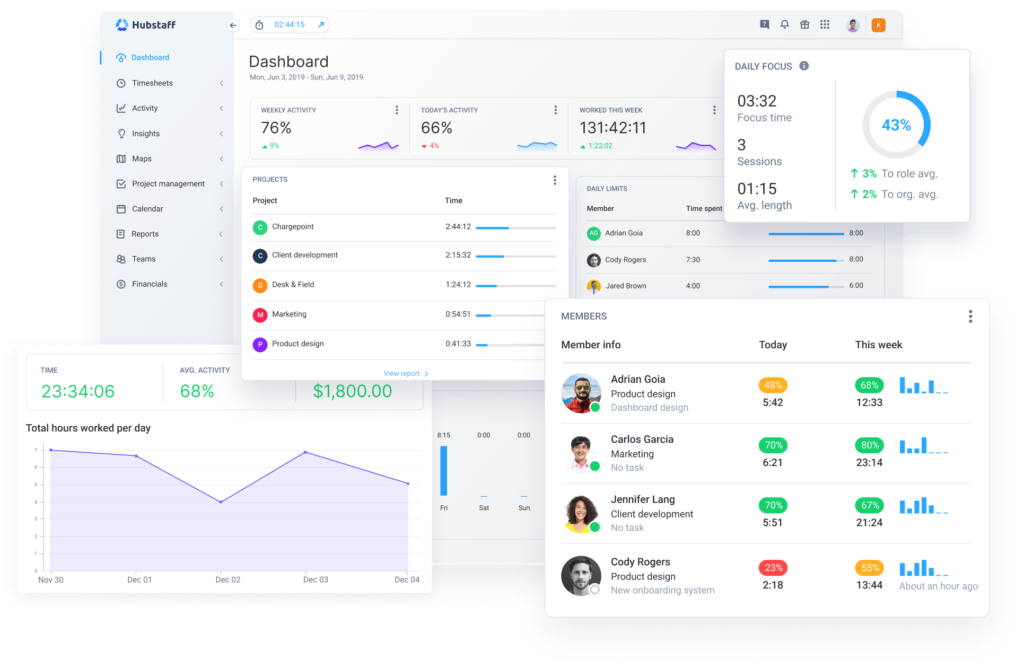
Hubstaff is a workforce management and time tracking software that can help your team boost their project management. The Tasks add-on is based on Agile project management, which allows you to keep projects moving forward and track work progress visually.
Teams can use Sprints to determine what to focus on for a set period of time, moving tasks from the backlog to future Sprints or current Sprints. This keeps everyone committed to the highest-priority projects, ensuring goals and deadlines are reached.
This easy-to-use software uses automated Kanban-style workflows to keep work organized. To move tasks through the flow, one click updates the status and assigns the appropriate team members. Work automatically goes to the right people at the right time.
Hubstaff Tasks can be integrated seamlessly with the Hubstaff time tracking tool for easier overall team and time management.
Unique features
- GPS and location tracking
- Automated payroll
- Randomized screenshots
- Idle time detection
- Activity levels monitoring
Pricing
- Starter: $7 per user/month
- Grow: $9 per user/month
- Team: $12 per user/month
- Enterprise: $25 per user/month (annual pricing only)
Need more advanced features? Hubstaff also offers extra add-ons that boost its primary team management features:
- Tasks ($3 per user/month)
- Insights ($2 per user/month)
- More screenshots ($3 per user/month)
- Corporate add-on ($3 per user/month)
Reviews
- G2: 4.4/5
- Capterra: 4.6/5
- GetApp: 4.6/5

Source: G2
Use case: managing remote development workflow
A software development company uses Hubstaff to manage the workflow of its remote team by tracking time, capturing screenshots, and monitoring activity levels. This integration with project management tools ensures tasks are assigned and tracked efficiently, keeping the project on schedule and maintaining productivity.
2. Wrike

Wrike uses an Agile methodology and custom workflows that ensure good outcomes. This is especially true when creating workflows of the process in software project management.
It features an interactive timeline that makes viewing the process schedule easier, as well as a collaborative tool that eliminates delays and miscommunication.
Wrike is customizable and dynamic. It allows enhanced team collaboration on various transformational work, including marketing and designing. The software makes it easy to identify project details and any inherent conflicts. It also supports video content in addition to documents.
Unique features
- Dynamic request forms
- Proofing and approval tools
- Interactive Gantt charts
- Workload view
- Customizable dashboards and widgets
Pricing
- Free
- Team: $9.80 per user/month
- Business: $24.80 per user/month
- Enterprise: Contact Wrike for enterprise pricing
Reviews
- G2: 4.2/5
- Capterra: 4.3/5
- GetApp: 4.3/5

Source: G2
Use case: Agile marketing campaign management
A marketing agency uses Jira to manage a large campaign using Agile methodologies. They set up a Scrum board to plan and execute tasks, customize workflows for each campaign stage, and track issues. Jira’s reporting features provide insights, enabling data-driven adjustments to optimize campaign performance.
3. Jira

Jira is a powerful project management tool that streamlines project workflows by allowing teams to create customized workflows tailored to their specific processes. This customization ensures that every task progresses through the necessary stages from start to finish, optimizing project execution and aligning with the team’s unique requirements.
Additionally, Jira centralizes project data and updates, enhancing collaboration and communication within teams. Its integration capabilities and real-time dashboards provide valuable insights into project performance, enabling data-driven decisions and adjustments to workflows, ensuring the timely completion of project goals.
Unique features
- Advanced issue and bug tracking
- Agile project management tools
- Customizable workflows
- Release hub
- DevOps integration
Pricing
- Free plan: Free forever for 10 users
- Standard: $8.15 per user/month
- Premium: $16 per user/month
- Enterprise: Custom pricing available
Reviews
- G2: 4.2/5
- Capterra: 4.4/5
- GetApp: 4.⅘

Source: G2
Use case: coordinating product launch workflow
A consumer electronics company uses Wrike to manage the workflow of a product launch. Interactive Gantt charts plan the timeline, customizable dashboards provide real-time progress visibility, and collaborative workspaces enable efficient communication. The workload view helps balance tasks, ensuring timely delivery.
Frequently asked questions
What is PM workflow?
A PM workflow is a structured sequence of processes and tasks that guide project managers and their teams from project initiation through completion. It ensures all project phases — initiation, planning, execution, monitoring, and closure — are systematically followed.
How to create a project workflow?
To create a project workflow, define the project’s scope and objectives, break down the project into tasks and milestones, and sequence them logically. Assign responsibilities, identify dependencies, create a visual representation, communicate it to the team, and monitor progress to make necessary adjustments.
What is the PM of a project?
The PM (Project Manager) is the individual responsible for planning, executing, and closing a project. Project management focuses on managing a project team, overseeing resources, timelines, and budgets, and ensuring the project meets its goals and deliverables.
The next steps
Ready to get started?
Creating a business workflow can be challenging, but don’t panic. Project management workflow software is built to make managing project tasks much easier. Once you get your technology workflow up and running, you will appreciate the improved effectiveness and productivity.
Using workflow automation can be a game changer for your team, and you don’t want to miss the boat. The global workflow management system is set to reach over $22 billion by 2025, so it definitely deserves your attention.
Most popular
The Fundamentals of Employee Goal Setting
Employee goal setting is crucial for reaching broader business goals, but a lot of us struggle to know where to start. American...
Data-Driven Productivity with Hubstaff Insights: Webinar Recap
In our recent webinar, the product team provided a deep overview of the Hubstaff Insights add-on, a powerful productivity measurem...
The Critical Role of Employee Monitoring and Workplace Security
Why do we need employee monitoring and workplace security? Companies had to adapt fast when the world shifted to remote work...
15 Ways to Use AI in the Workforce
Whether through AI-powered project management, strategic planning, or simply automating simple admin work, we’ve seen a dramatic...