Time is your most valuable resource, and guarding it with careful planning is the key to success. With our online planner templates, you can plan your day, week, month, and year to ensure every minute is well spent.
Why use a planner? We’ll break this down further and show you some compelling statistics later. Here’s a quick preview of what careful planning can do:
- Increase productivity
- Break bad habits
- Ensure you never miss deadlines
- Improve your mental and physical health
How do you use online planners? Planning is a deeply personal art, and everyone will have a method that works best for them. But for many, getting started is the hardest part. Using a template can help jump-start this process.
In this article, we’ll include personal planner templates for daily, weekly, monthly, and yearly calendars and explain how you can use them to optimize your time. Let’s get started with our daily planner first.
Boost your team’s efficiency with Hubstaff's productivity tools
Free planner templates
If you’re looking for a custom planner template, you came to the right place. We created a free template for daily, weekly, monthly, and yearly planning.
Are you in a rush? Here’s a link to each of our free templates:
For those of you with a little more time, let’s talk about how to use these customizable planners for success.
Daily planner template
A daily planner can help you optimize your time and split up your work and personal life. This template is ripe for customization, so you can add more columns or rows to make it work better.
The best way to use this template is to enter each critical activity in the righthand column and the time frame when you will complete each task on the left.
Download our free daily template here.
How can you use a daily planner?
- Schedule your day: Use the planner to list your tasks and appointments. Bonus points if you can prioritize tasks based on urgency and importance or allocate time slots for each task to ensure efficient time management.
- Time management hacks: Daily planners can also be a great way to organize your tasks using different time management methods. Here are a few that we love:
- Pickle jar theory: Prioritize important tasks (big rocks) before less critical ones (pebbles) to manage time effectively.
- Time blocking: Allocate specific time slots for different tasks to enhance daily focus and productivity.
- MoSCoW prioritization: Create categories in your daily planner for tasks that are Must-Haves, Should-Haves, Could-Haves, and Won’t-Haves.
- Pickle jar theory: Prioritize important tasks (big rocks) before less critical ones (pebbles) to manage time effectively.
Weekly planner template
A weekly planner can help you plan out your week at a glance. Add your six big tasks each day and block your time that way. Or, add more columns or rows to add more detail to your planning.
Download our free weekly template here.
How can you use a weekly planner?
- Plan ahead: A weekly schedule should list major tasks, events, and deadlines for the week.
- Spread out your tasks: With a weekly planner, it’s easy to see which days are overloaded and when you have more time to do extra work.
- Time block: Allocate specific days or times for recurring activities such as meetings, exercise, or self-care.
- Manage your health: You can use your weekly planners as meal planners and schedule time to work out, meditate, and allocate time to improve your health and wellness.
Monthly planner template
A monthly calendar is the perfect way to overview your tasks. Here, you can be a little looser with details.
For example, you can just add quick notes about which days you’ll work out, when you have childcare, or when you’re leaving town for a trip. You don’t need specific times or detailed information; just an overview.
Pro tip: You must adjust the monthly planner depending on the month so that the dates and days line up. And don’t forget that February has 29 days in 2024.
Download our free monthly template here.
How can you use a monthly planner?
- Visualize plans: Use it to visualize your month at a glance, including important events, deadlines, and milestones.
- Set goals: Set monthly goals and break them down into actionable steps you can tackle throughout the month.
- Create reminders: Add in important reminders like when to take your trash to the curb or if you have PTO coming up.
Yearly planner template
Our free yearly planner will likely look familiar if you’ve downloaded our monthly calendar.
We split these two up because everyone plans differently. Maybe planning by the year is daunting to you, and if that is the case, monthly planning will likely feel more straightforward to manage. But for those who like to plan, the yearly planner is the best way to do that.
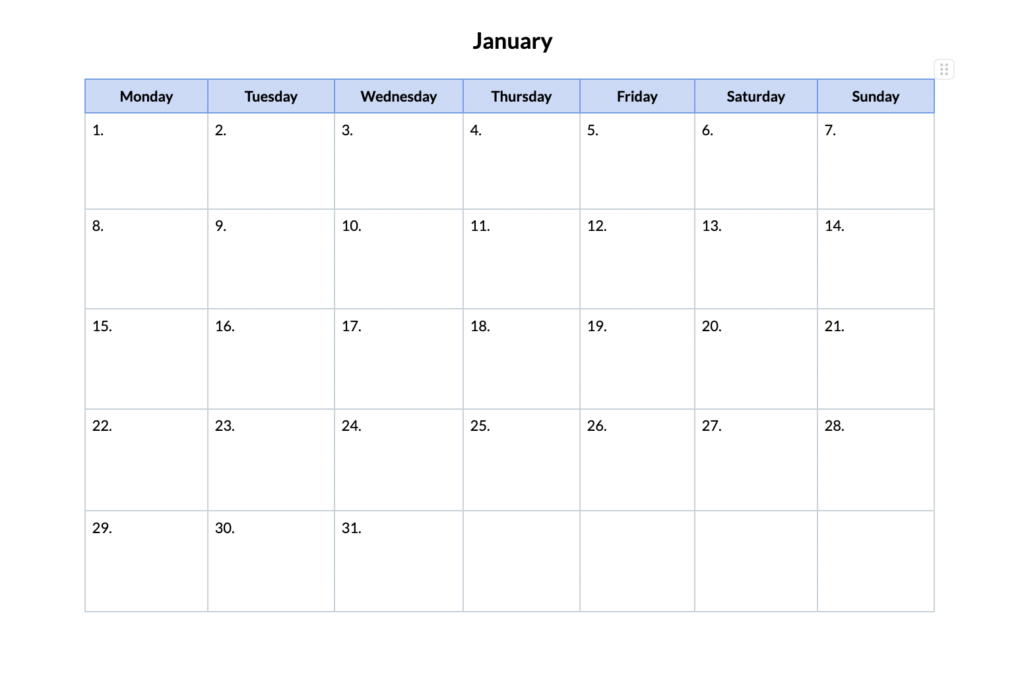
Download our free yearly template here.
How can you use a yearly planner?
- Goals: Use it to plan significant goals, projects, and milestones for the year ahead. Break down long-term goals into smaller, actionable steps to be completed throughout the year.
- Reminders: Write down important dates for the year, like your grandma’s birthday, start day at a new job, or your wedding anniversary, so you never forget to celebrate milestones.
- Long-term plans: Allocate time for important events such as vacations, conferences, or core project deadlines.
With these different planners, you can stay organized, prioritize tasks, and manage your time efficiently throughout the year.
How to customize your online planner template
Once you download our ready-made template, it’s time to make it your own.
- Follow the download link to Google Sheets to access our free planner templates.
- Select “File.”
- Select “Make a copy.”
- Customize the template by entering your plans into the document. Add in details like dates and activities.
Are you more of an Excel or Word person? No problem.
You can download this planner with these simple steps:
- Open the Google Sheets spreadsheet.
- Select “File.”
- Hover over “Download.”
- Select “Microsoft Excel (.xlsx)” or “Docx.”
- Reformat as needed because there may be some inconsistencies.
Now that you have access to our free planning template let’s sweeten the pot by driving home why planning matters.
Benefits of using online planners
You likely already have an interest in improving your planning abilities since you made your way here to find our free template. That means you’re one step ahead of everyone else.
Still, it can be easy to start planning and then forget about it after a week. Let’s make sure that doesn’t happen by gaining a deeper understanding of how important planning is for productivity and success.
- Improve your health: Managing your time well can help you plan out time to be active and plan healthy meals ahead of time, improving your health and wellness.
- Reduce stress: One of the most common causes of stress is having a frantic schedule that drains you emotionally. Planning your time out can reduce stress by ensuring you finish everything on time and always know what is coming up.
- Break bad habits: Did you know it takes 21 days to break a bad habit? Planning your time and using methods like Don’t Break the Chain can be the difference between breaking and maintaining bad habits.
Bonus: Digital planners like the ones we create above can also help the planet! If you’re moving from pen-and-paper planning to digital planning, you’ll save money and trees by planning online.
You’re well on your way to being a planning genius. While we’re on the subject, let’s talk about next steps.
Automate your planning and time tracking
If you love our free template and want to take your planning more seriously, it’s time to find productivity tools that can automate time management.
Hubstaff is an all-in-one workforce management tool that can be used as a free time tracking tool for individuals or a workload manager for large teams.
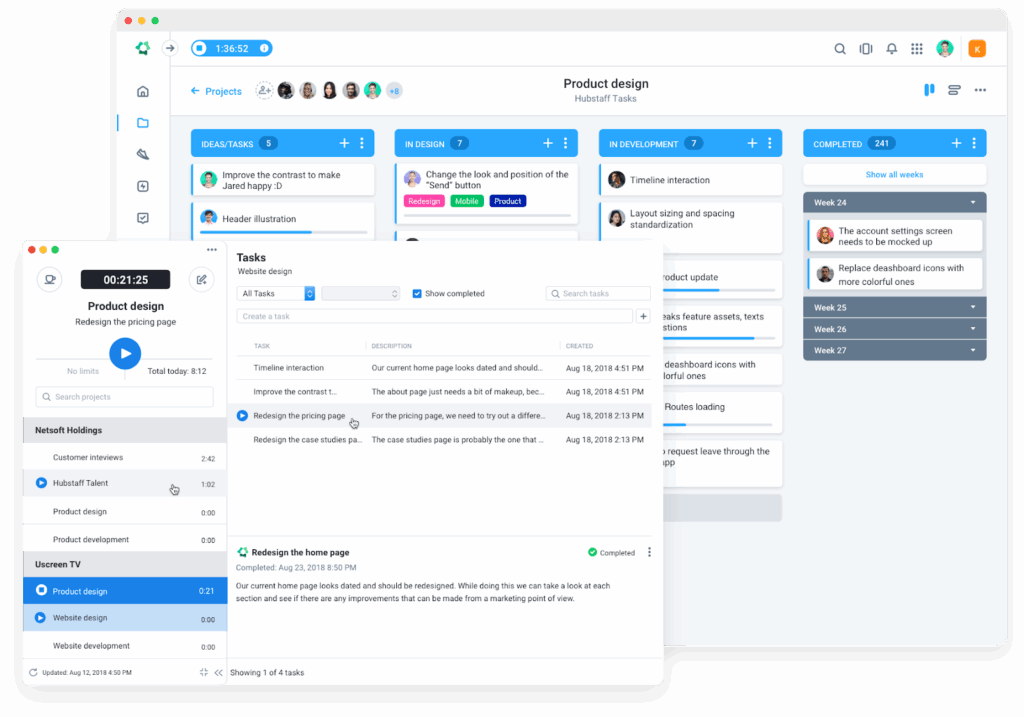
Hubstaff can help you:
- Track time: Hubstaff enables advanced time tracking that is easy to use. Combined with our planning templates, you can effortlessly track and optimize your time.
- Manage tasks: With Hubstaff Tasks, you can manage individual tasks, create to-do lists, break work into Sprints, and organize your work with Kanban boards.
- Gain productivity insights: With our Insights add-on, you can learn to differentiate between focused and distracted work. Then, use your findings to clear blockers and be more productive.
- And so much more: Reporting, invoicing, payroll, scheduling, and a full suite of workforce management tools are available when you use Hubstaff to track your time.
Like anything else, the first step in time management is often the hardest. Begin by trying the planners templates above and customizing them to work for you. Let us know what you think about using our template. We’d love to get your feedback!
And when you’re ready to grow with a tool that can automate your time management, try out Hubstaff.
Most popular
The Fundamentals of Employee Goal Setting
Employee goal setting is crucial for reaching broader business goals, but a lot of us struggle to know where to start. American...
Data-Driven Productivity with Hubstaff Insights: Webinar Recap
In our recent webinar, the product team provided a deep overview of the Hubstaff Insights add-on, a powerful productivity measurem...
The Critical Role of Employee Monitoring and Workplace Security
Why do we need employee monitoring and workplace security? Companies had to adapt fast when the world shifted to remote work...
15 Ways to Use AI in the Workforce
Whether through AI-powered project management, strategic planning, or simply automating simple admin work, we’ve seen a dramatic...



![How to Use Time Blocking to Make 2024 Your Most Productive Year Ever [Free Template]](https://hubstaff.com/blog/wp-content/uploads/2018/12/time-blocking@2x-780x390.png)
