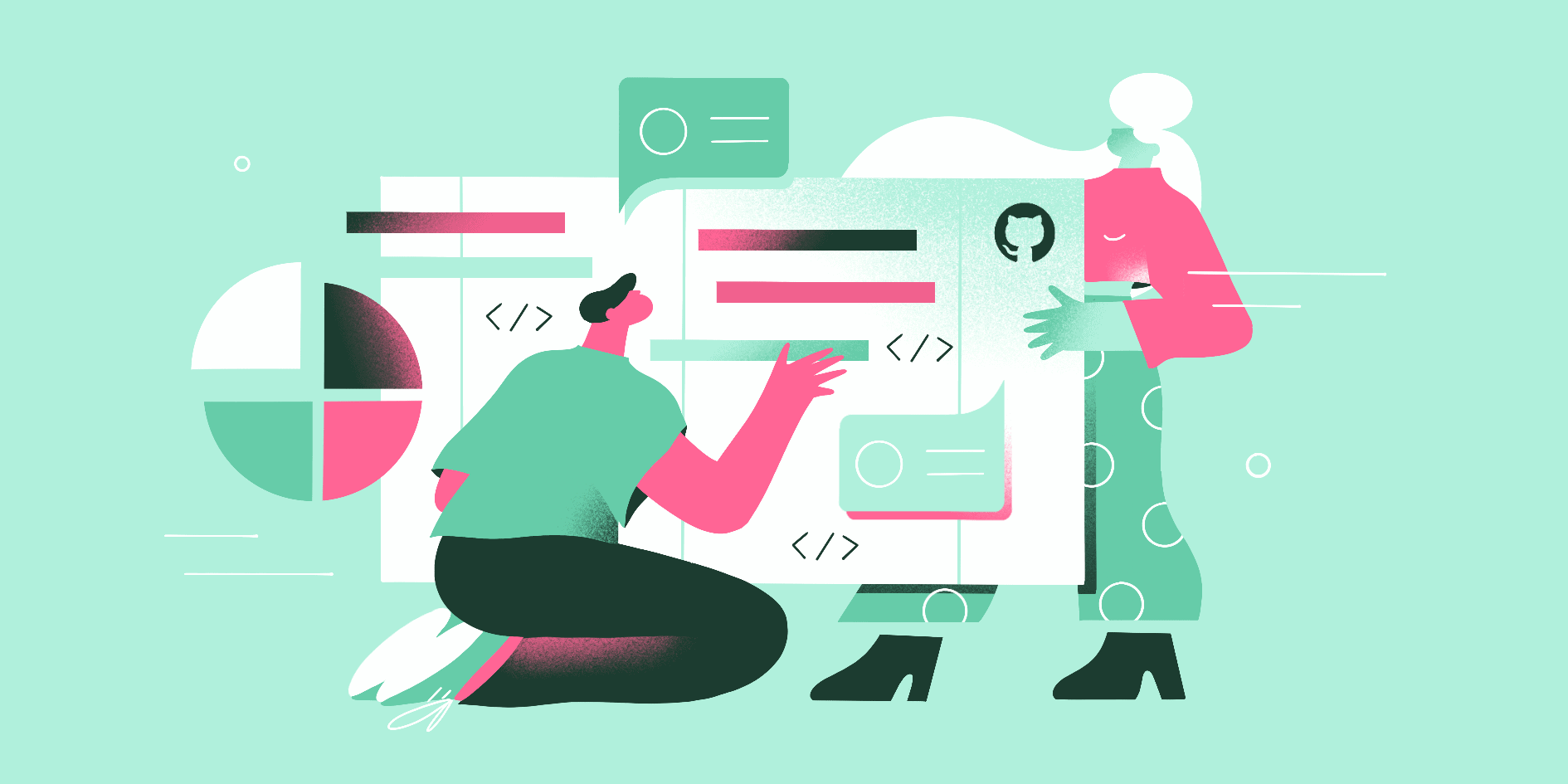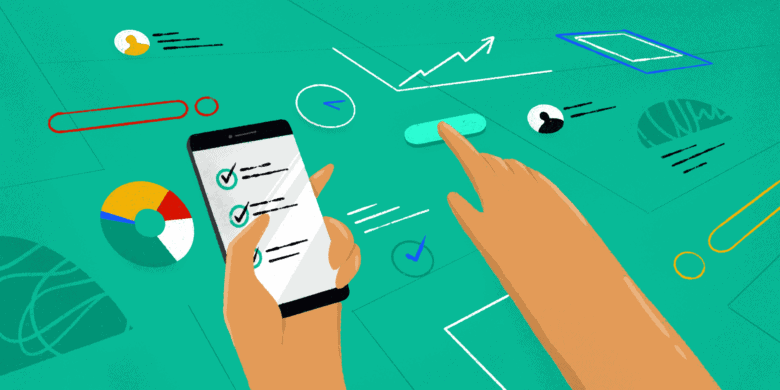GitHub is the work platform of choice for developers all around the world. It empowers companies to collaborate on development projects more easily.
However, did you know that you can also use GitHub as a project management tool?
In this blog post, we’ll look at GitHub’s project management features. We’ll also mention some integrations you can use to improve this tool’s project management capabilities.
- What are GitHub’s project management features?
- Use project boards to see the big picture
- Create tasks and assign them to team members
- Exchange ideas with notes, reviews, and mentions
- Track task history, ownership, and progress
- Create project milestones
- Add people to teams and assign roles
- Delegate responsibilities by improving access rights
- Set expectations and define a code of conduct
- Bonus Tip: Track time to Github issues
- How to enhance GitHub with integrations
- Conclusion
- Wrap up
Boost your team’s efficiency with Hubstaff's productivity tools
What are GitHub’s project management features?
GitHub is a versatile tool with features suitable for Agile project management. Here are some of the best ways to use GitHub to manage projects.
Use project boards to see the big picture
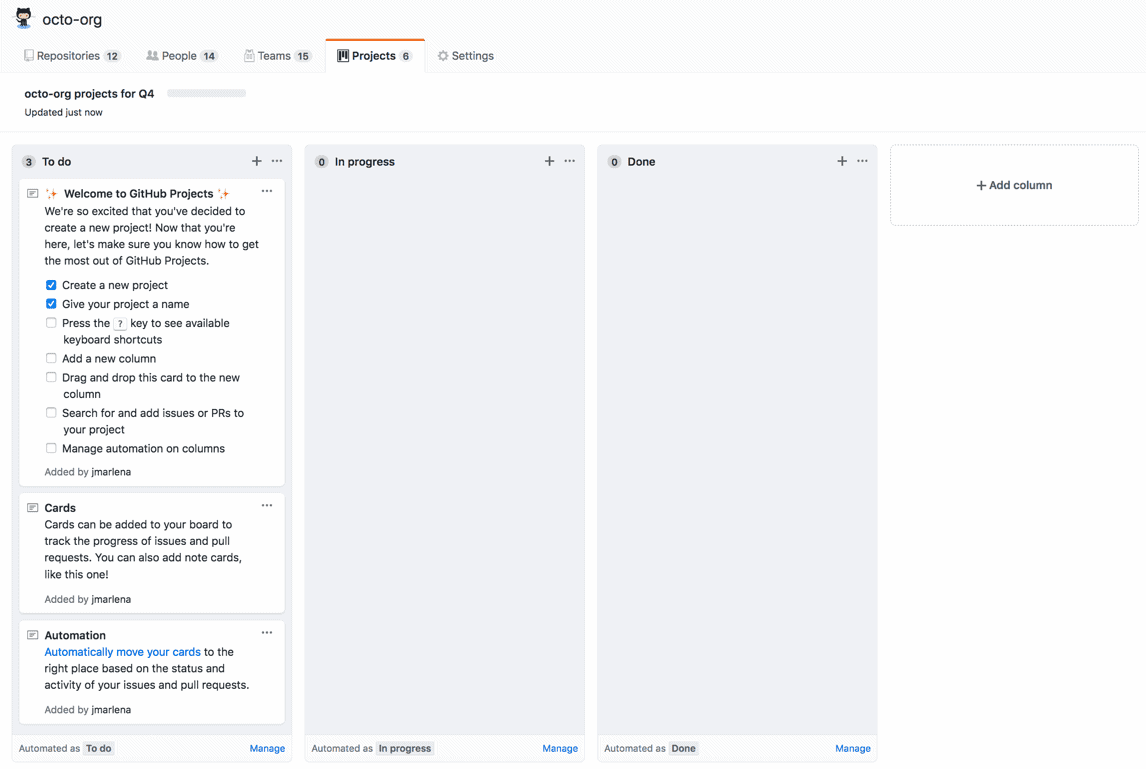
In 2016, GitHub implemented Kanban-style board functionality. This enabled users to organize work into projects.
You can now create as many projects as you need in each repository.
Additionally, you can divide projects into columns. Each column can represent a type of issue or project phase. As your teams advance and resolve issues and pull requests, you can add them to the relevant column.
The headers of these columns are customizable. You can assign color-coded labels to account for task type and project progress.
Also, you can switch to the activity view to review the progress your team has made on the project. This is useful when reporting your achievements to stakeholders.
GitHub allows you to organize your projects according to their current status. You can also share task cards via their unique URLs and add task cards from existing issues.
Looking for a GitHub alternative?
Hubstaff Tasks is simple and powerful, and it’s free to get started.
Create tasks and assign them to team members
You can make lists of markdown tasks in pull requests, comments, and issues. This allows you to break large chunks of work into smaller bits and keep track of each task.
After creating a task, you can assign it to a team member by listing them as an assignee. The tasks you delegate will then appear in their profile as items to complete.
Exchange ideas with notes, reviews, and mentions
Most Agile project management solutions provide built-in collaboration features. This allows teams to:
- Post comments
- Share files
- Tag team members on projects
These elements are present in GitHub in the form of notes, reviews, and mentions.
You can add notes to project boards by clicking the + button. These are ideal for leaving reminders or adding extra information.
Reviews allow team members to approve changes and leave comments.
Most developers will already be familiar with mentions. By typing the @ symbol and a user ID, you can notify a team member when a task requires their attention.
Track task history, ownership, and progress
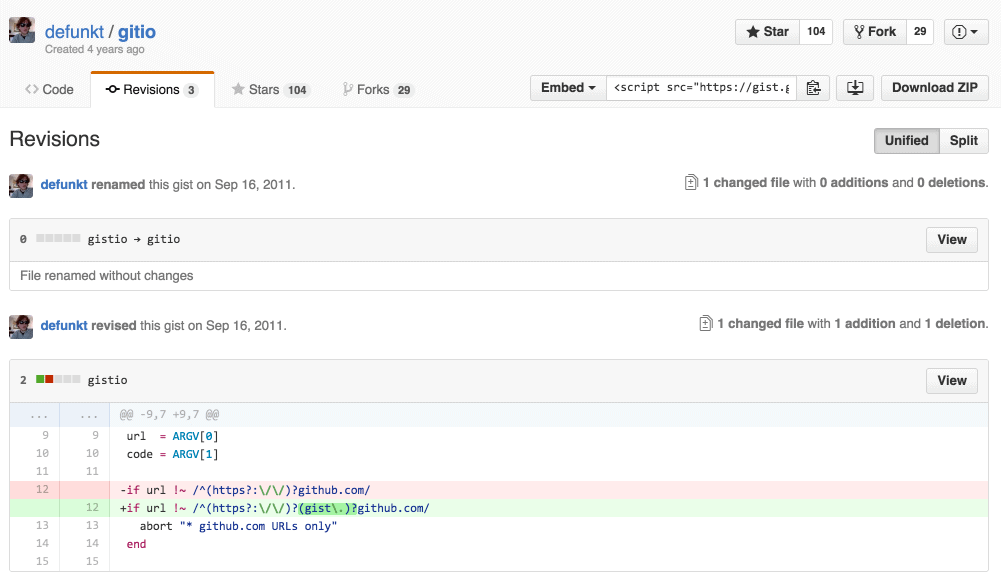
Each task’s history updates every time a user makes a change. This is a useful tool for developers if they need to review or reverse a change.
It also allows project managers to view what changes team members made and when they made them.
Create project milestones
To manage milestones, open the relevant issue and then click Milestones. Then, you can either click New Milestone to create one or Edit to update an existing one.
From the Milestones menu, you can see each milestone, including any outstanding issues.
Add people to teams and assign roles
GitHub supports teams of up to ten people on a single issue or pull request. Use the Assignees label to input the usernames of the developers you want to own a task.
You can also assign user roles to team members. This will protect your projects while still providing access to whoever needs it.
You can assign the following roles in GitHub:
- Owners (full administrative access)
- Members (general functionality)
- Billing Managers (view and edit billing information)
To create an organization, go to your profile and select Settings. Click Organizations, and then New organization.
To view people’s roles, go to the Organizations page and click People. You can filter the list by role type by clicking the Role drop-down button.
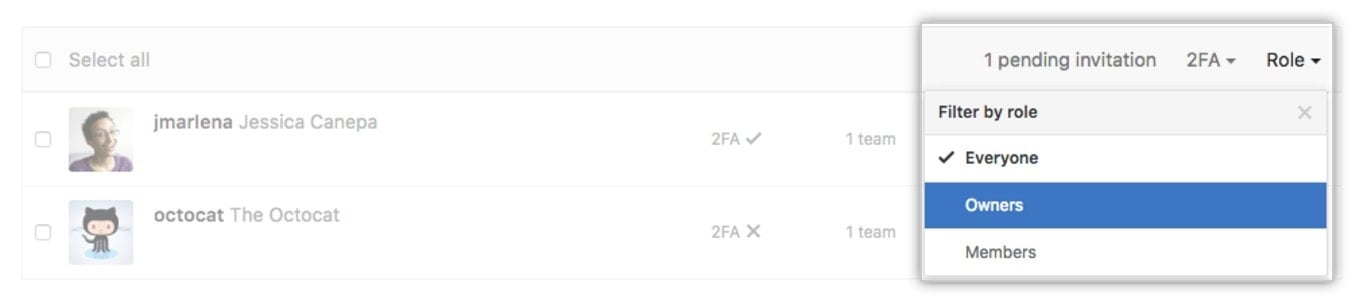
Delegate responsibilities by improving access rights
Agile management promotes flexibility and adaptation. As time goes by, you may need or want to delegate responsibilities to team members.
You can do this with GitHub by adjusting a person’s access rights.
Go to your profile and select the icon for the appropriate organization. Click Settings and then People to edit access rights.
Set expectations and define a code of conduct
A code of conduct defines the rules of behavior for team members. It serves as a benchmark for how staff should behave and what to do if someone defies the agreement.
GitHub stores codes of conduct in the main repositories.
To create one, click the Add file drop-down. Then, select Create new file and type “CODE_OF_CONDUCT” in the file name field.
You can create a code of conduct from scratch or use an existing template. For the latter, click Choose a code of conduct template.
Bonus Tip: Track time to Github issues
With the Hubstaff Github time tracking integration, you can track time directly to issues you work on in Github.
Track time to see exactly how long it takes you to get each task and project done.
If you’re on a tight budget, it’s vital to keep track of this data so all your projects stay profitable. Pay attention to the hours your team logs at each stage so you can offer help before you’re too far off track to recover.
How to enhance GitHub with integrations
The project boards and functions mean GitHub can serve as a project management tool. It still lacks some advanced capabilities, such as generating reports or synchronizing repositories.
But many third-party tools can integrate with GitHub to make it even more powerful.
Here’s a list of the top integrations.
1. ZenHub
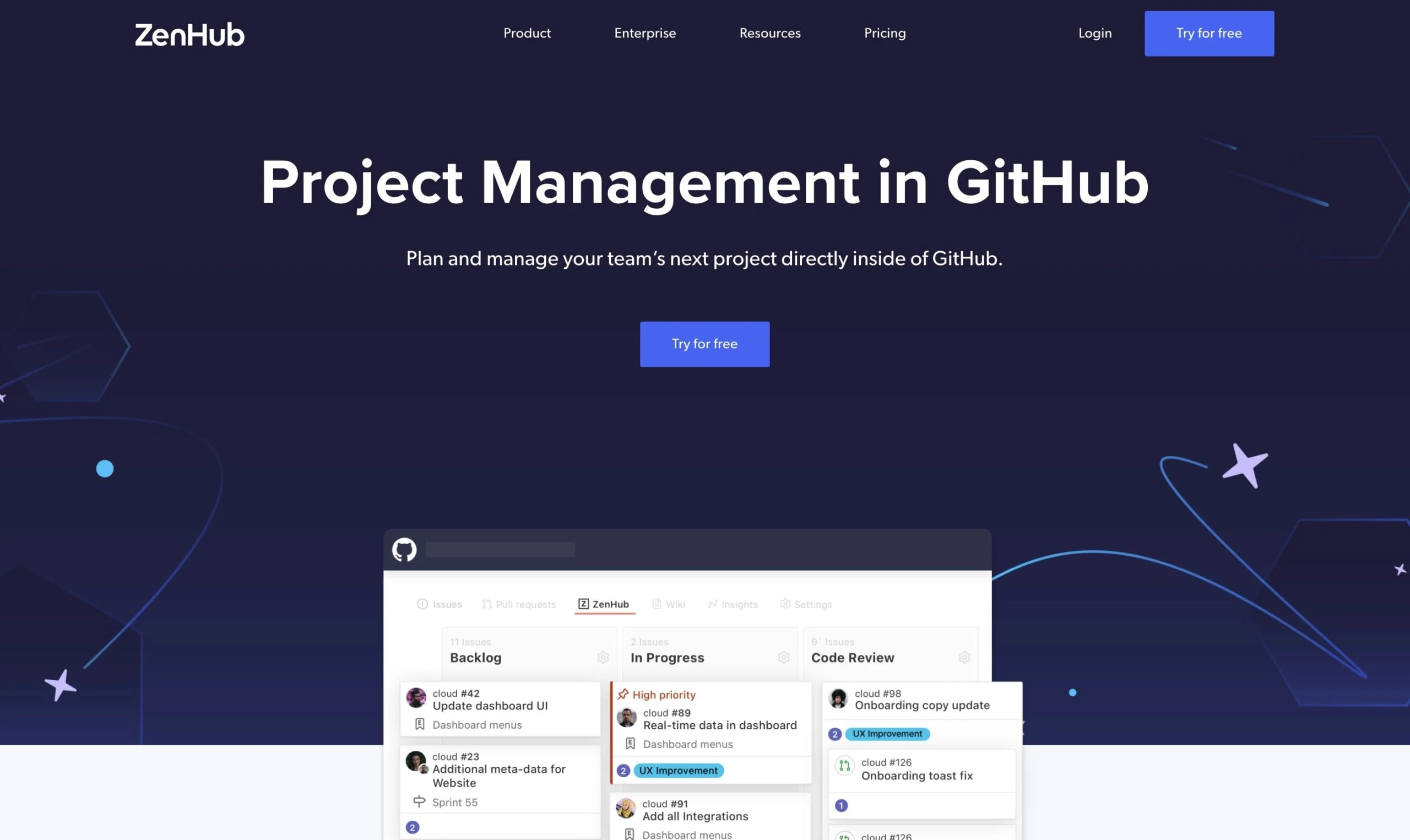
ZenHub is a top choice for a project management integration that you can use with GitHub. It’s based on the Kanban and Scrum methodologies.
ZenHub allows you to visualize your team’s work on boards. From here, you can conduct Agile planning and run Sprints.
ZenHub also provides reports you can use to estimate project completion dates.
Pricing
ZenHub is free for public, personal, and academic repositories. Paid plans include:
- Growth ($10/user/month)
- Enterprise ($12.45/user/month)
2. Codetree
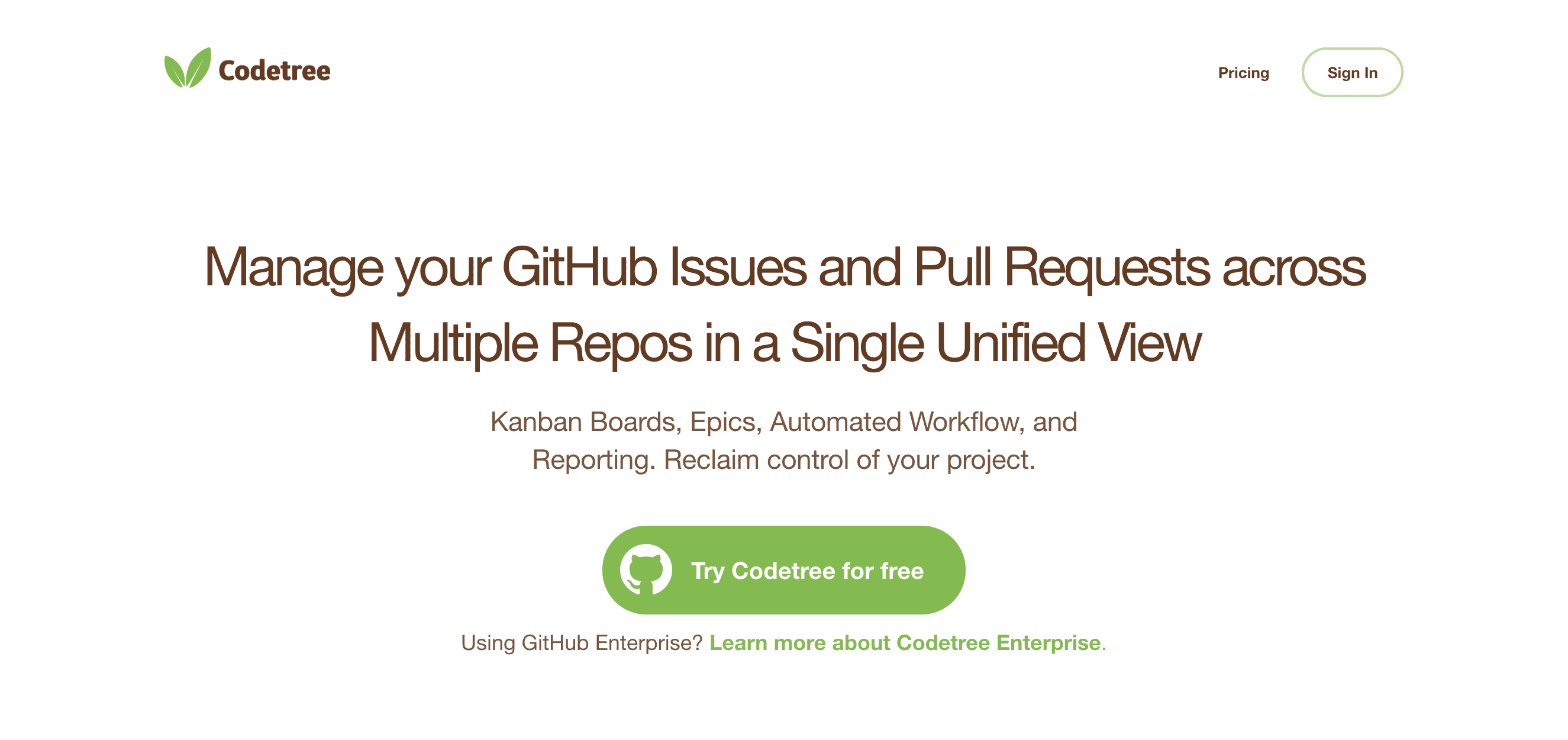
Codetree is another popular GitHub integration. It allows you to use Kanban-style boards and review progress via quick inline updates.
Codetree supports:
- Creating projects that pull issues from several repositories
- Tracking dependencies between tasks
- Prioritizing work using drag-and-drop functionality
Pricing
Codetree offers the following plans:
- Small Team ($24/month)
- Startup ($49/month)
- Business ($99/month)
- Serious Business ($199/month)
3. Zube
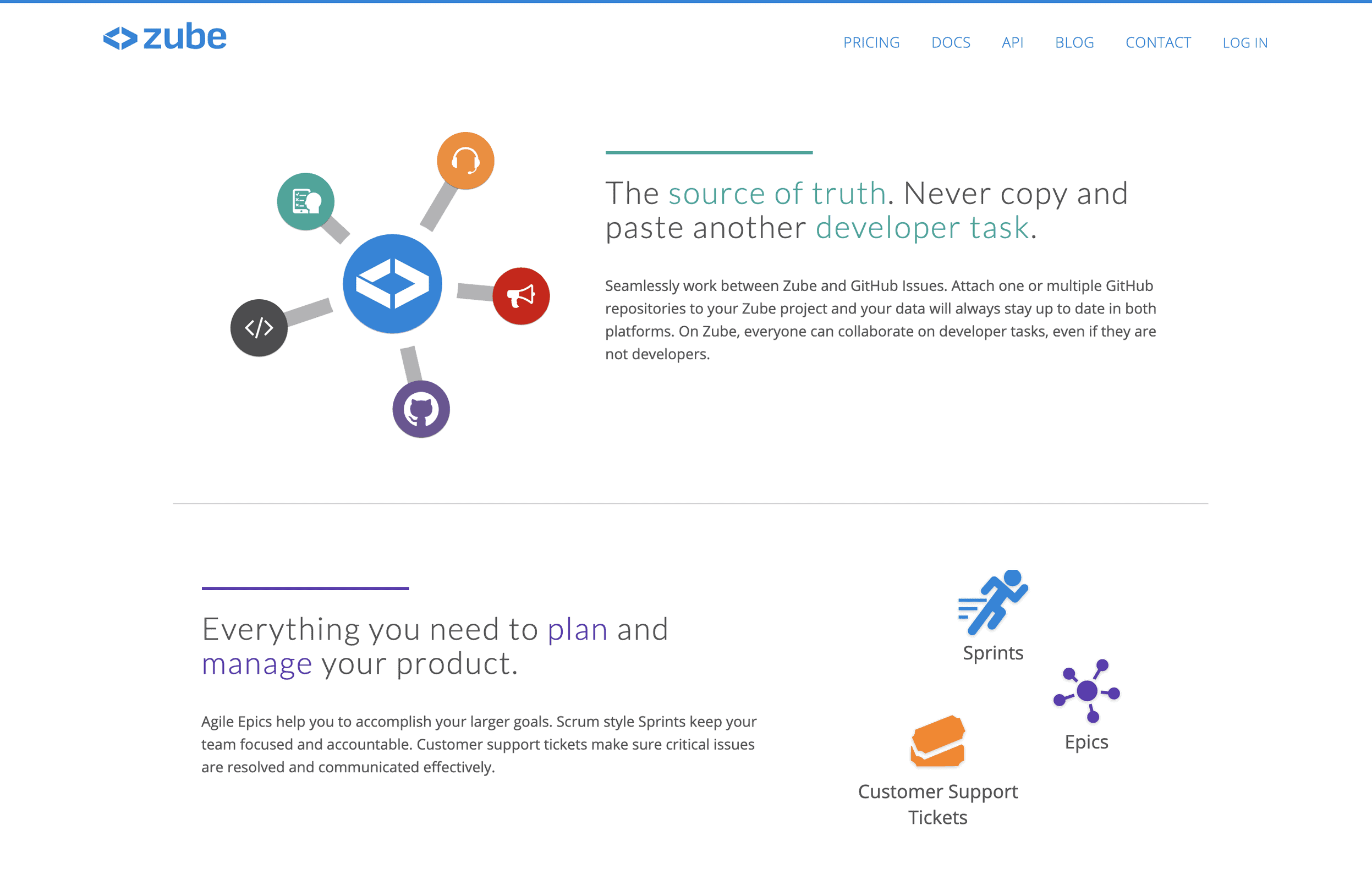
Zube enables you to use Agile Epics and run Sprints with GitHub. You can use it to manage customer support tickets, as well.
There’s also the option of linking multiple repositories to one project and keeping them in sync.
Pricing
Zube is free for teams of up to four people working on up to four projects. Paid plans include:
- Business ($10/month)
- Enterprise (custom pricing)
4. WakaTime
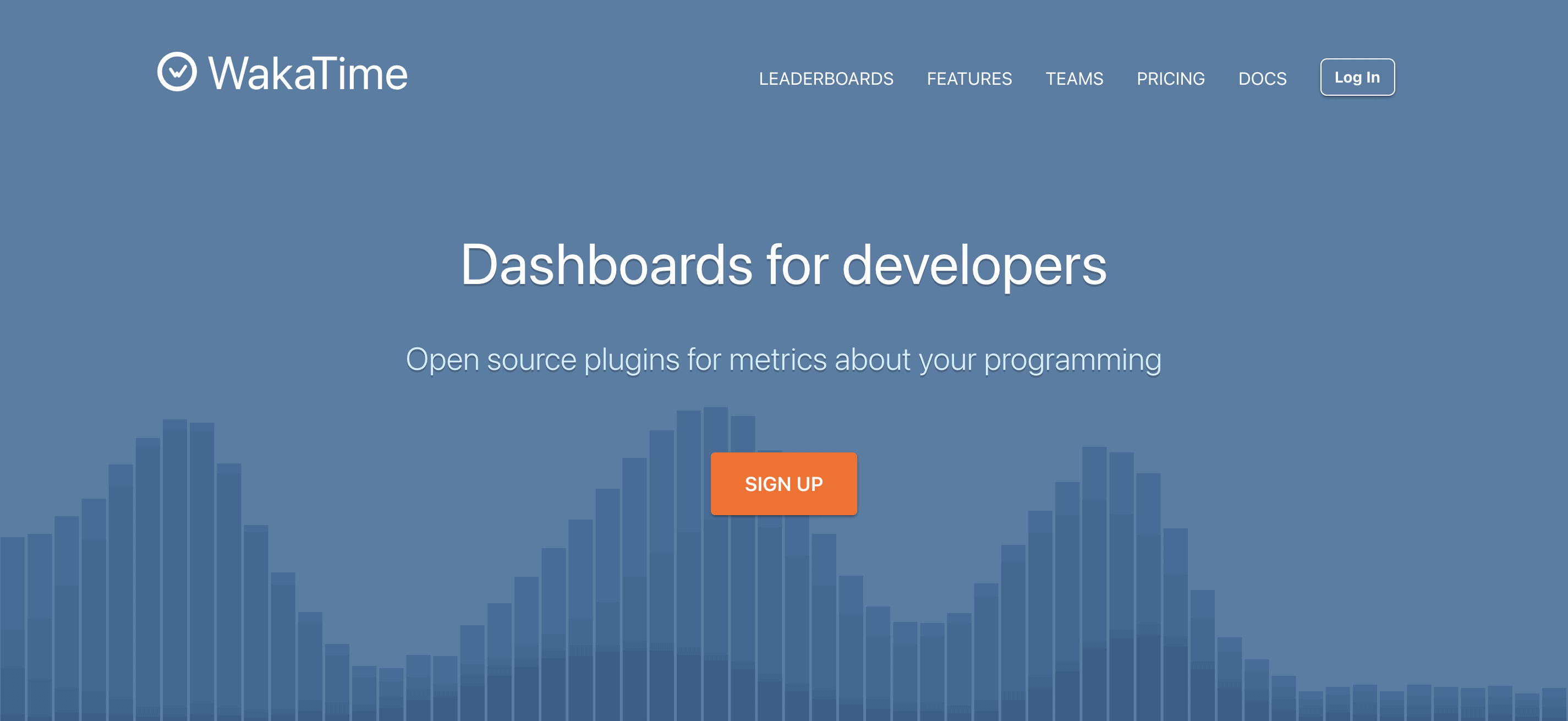
WakaTime is a dashboard for developers. It uses an array of open-source plugins to track various aspects of programming.
WakaTime can help teams uncover project bottlenecks and skill gaps. You can then address these issues or adjust project goals to improve productivity.
Pricing
WakaTime offers a free plan with limited features and integrations. Paid plans include:
- Premium ($9/month)
- Team ($12/user/month)
- Business ($49/user/month)
5. Slack
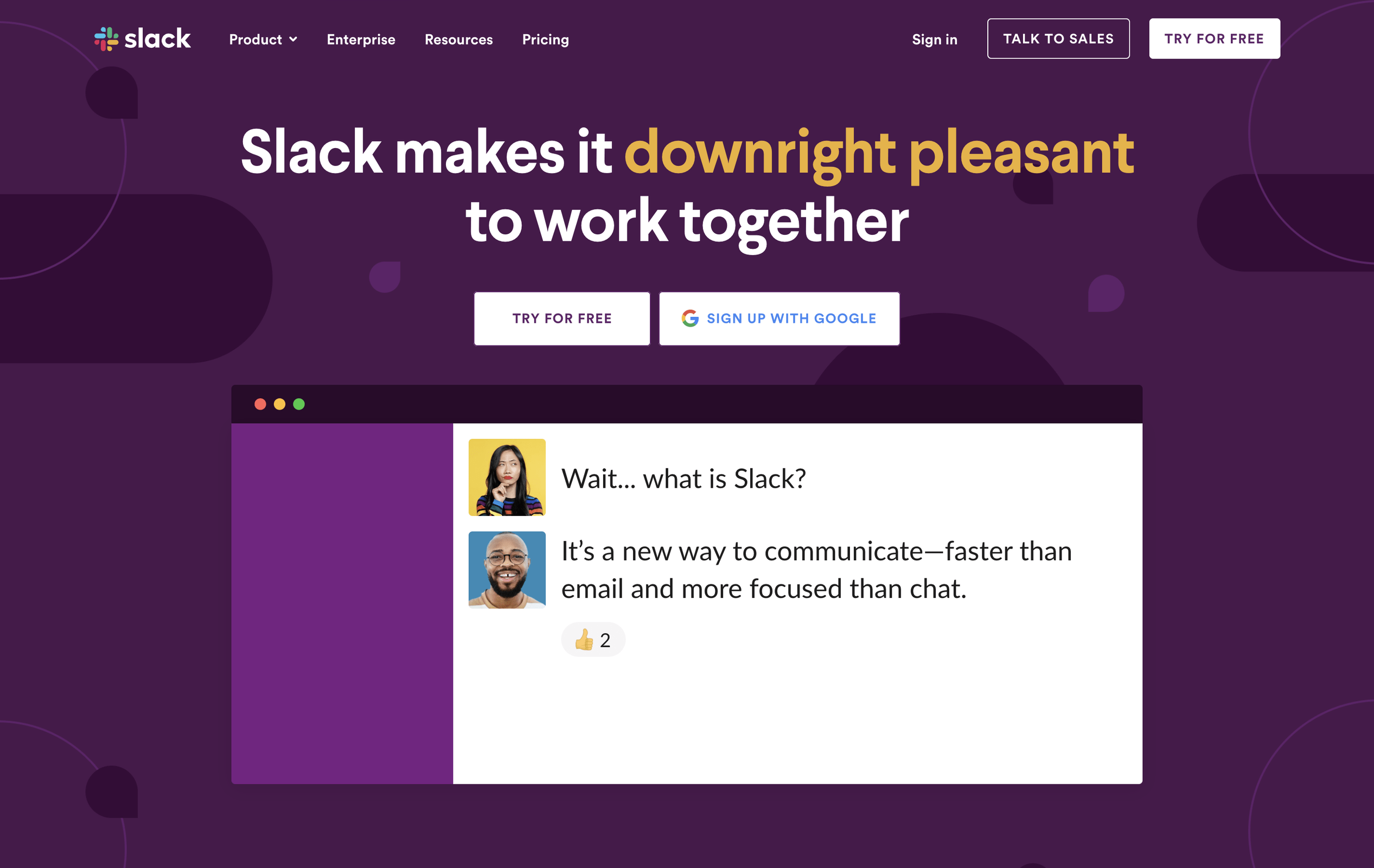
Slack streamlines team communication. By integrating Slack with GitHub, developers can share code and files seamlessly.
Pricing
Slack is free for small teams with limited integrations. Paid plans include:
- Standard ($8/user/month)
- Plus ($15/user/month)
- Enterprise Grid (custom pricing)
Conclusion
By effectively utilizing GitHub’s built-in features and integrating with complementary tools, development teams can enhance their project management processes and improve overall efficiency. However, to maintain control over budgets and ensure profitability, teams also need cost tracking software. By tracking labor costs, expenses, and project budgets in real time, cost tracking software helps managers make data-driven decisions, prevent overspending, and optimize resource allocation—ensuring every project stays on track financially.
Wrap up
What has been your experience managing projects with GitHub? Are there any integrations you recommend?
Let us know in the comments.
This post was originally published in July 2017. It was updated in May 2021.
Subscribe to the Hubstaff blog for more posts like this
Most popular
The Critical Role of Employee Monitoring and Workplace Security
Why do we need employee monitoring and workplace security? Companies had to adapt fast when the world shifted to remote work...
15 Ways to Use AI in the Workforce
Whether through AI-powered project management, strategic planning, or simply automating simple admin work, we’ve seen a dramatic...
The AI Productivity Panel: Lessons From Leaders on What’s Working (and What’s Not)
When I moderated this AI productivity panel, I expected a solid conversation. What I didn’t expect was the flood of real-world i...
Employee Performance Dashboards: Templates, Tools, and Best Practices
Keeping track of how your team’s really doing can be tricky. Spreadsheets pile up, one-on-ones only tell part of the story, and...