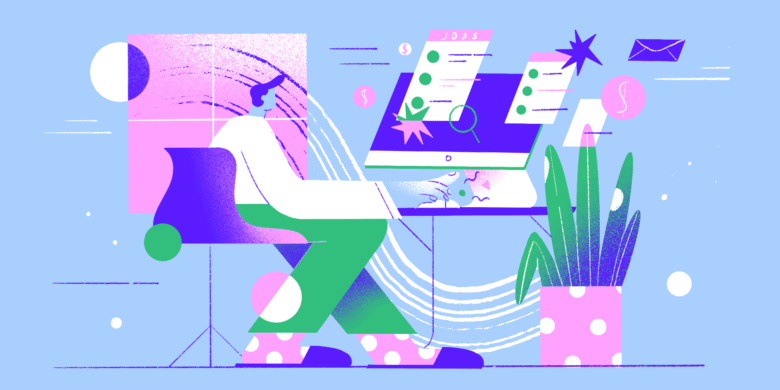The rise of remote work has changed how businesses operate and work with team members — especially during crucial processes like onboarding remote employees.
Like many other crucial aspects of a business, onboarding needs a refresher for the remote work era. Successful onboarding sets up new teams for success and can reduce risks of disengagement and churn, while poor onboarding will send stellar people running for the hills.
In this post, we’ll look at some strategies needed to onboard teams successfully in today’s remote work era. Let’s take a look.
Boost your team’s efficiency with Hubstaff's productivity tools
Address the nuance of onboarding remote employees
As we get into remote onboarding tools or a more detailed discussion of creating a “how to onboard a new employee” checklist, it’s essential to focus on the remote aspect of this work.
Remote employees won’t have the advantage of walking into a physical space, getting a tour of offices, or seeing multiple people in different locations. Popping one’s head around the corner to ask for help is a luxury remote new hires simply don’t have.
These simple interactions are often accidental. You might get coffee at the same time as someone in a different department or find yourself in the same elevator or next to someone new in the parking lot.
Small interactions can play a substantial role in how welcome and engaged someone feels in a new job.
Remote professionals and HR teams must look for ways to recreate these small events without tying them to specific work activities. Onboarding employees need low-pressure ways to meet team members and people in other departments. They’ll benefit from a virtual coffee or a meeting with no agenda — just a moment to talk about their feelings, thoughts, hobbies, or pets.
Consider setting up a specific Slack channel for new employees to join where they can ask anything. This way, they don’t need to remember who was the right person on the IT list they’d never seen until 30 minutes ago. They can get help in a place where it’s okay to ask anything, no matter how complex.
Set people up for success with virtual onboarding best practices
Here at Hubstaff, we pair new employees with an ambassador designed to help them with any question, large or small. It’s a simple way to address the needs and anxiety of being a new remote worker.
We also encourage new hires to meet one person from each department and learn a little about them and the business. But more importantly, this is just a chance to make a few friends. They can use the time to talk about traveling, their favorite dishes, their hobbies, or really anything.

7 best practices for remote onboarding challenges
To make your new hire a success, here are some virtual onboarding best practices. These cover benefits for the new team member, your team, and your organization. You can use them to turn remote onboarding challenges into opportunities for big wins and major culture development.
1. Establish clear expectations for onboarding remote employees
Setting clear expectations is crucial to the success of remote onboarding.
Remote employees need to know what tasks are expected of them, how to complete them, and what tools to use. Onboarding is where you establish these expectations and show people multiple ways to address questions, concerns, and needs. You want to give your team members the tools and processes they need to do their work and communicate.
Create expectations and onboarding documentation for each new hire and position. While many elements will be the same across roles (like your employee handbook or standard PTO policies), it’s important to ensure that you discuss specific responsibilities and how the team operates.
One of the best expectations to set is how to raise issues like roadblocks. This will help your new hires during their onboarding process and after.
2. Create engaging onboarding steps
The onboarding process must be interactive and informative to keep remote employees engaged. Consider including icebreakers and team-building activities to establish a connection.
Use a mix of activities, chats, and calls focused on the role and other people at your organization. Provide meaningful interactions with other team members and managers. This inclusion helps reaffirm company culture and values.
Communication is vital to a successful onboarding process, and it should occur consistently throughout the process. Take our word for it. We’ve helped our partners simplify their onboarding steps and processes to get new teams up and running faster and more affordably.
3. Provide access to resources and tools
Remote employees need access to the right resources and tools to carry out their job responsibilities effectively. Providing access to these resources early in the onboarding process is crucial for a positive employee experience.
Your remote employee onboarding checklist should cover a comprehensive list of the tools and resources a new hire needs to do their job effectively. If you’re pulling a blank, there’s plenty of software that can help you identify productive and unproductive websites and apps.
Your new team member would also benefit from:
- A detailed walkthrough of how to sign up for each tool
- Introductions to IT team members for permissions and support
- Access to team resources, such as shared drives
- Templates for their work (i.e., email signatures, briefs, etc.)
- Contacts and list of account owners for each core program
- A list of additional tools people may use
- A list of prohibited sites and services that your company does not use
Remote companies should also create a cybersecurity checklist to help new members develop secure accounts and set proper recovery methods. In the remote space, internal IT doesn’t always manage every resource. Building strong security habits from the start can keep staff and companies safe.
And don’t forget to create a list of remote onboarding tools for your HR team to use each time you have a new hire.

4. Practice remote collaboration and asynchronous communication
Collaboration and communication habits are essential for remote teams to succeed.
Managers and HR leaders should build onboarding guides that help people learn how their team and company communicate and share. Highlight when you may use a messaging service like Slack or what situations are appropriate for email or phone calls. It helps people truly work asynchronously. At Hubstaff, we use a communication manifesto:
If you’re an HR expert, work with team leads to include the different methods they use to collaborate.
Use company policies to set expectations and show what is discouraged as well. You may need to help a new hire set up their calendar to include focus time or no meeting days. After, explain why these policies benefit them and others and stress the importance of not interrupting someone else’s schedule.
Managers should also get involved in this step of remote employee onboarding. They should take the lead in getting a new team member added to regular meetings and scheduling one-on-one time. Having a direct supervisor set clear communication expectations from the start can save time and money. Companies like Adobe report 33% less turnover from regular one-on-ones.
When you develop a “how to onboard a new employee” checklist or onboarding remote employees template, add to-do items for practicing emails, Slack messages, joining meetings, and setting up those focus times.
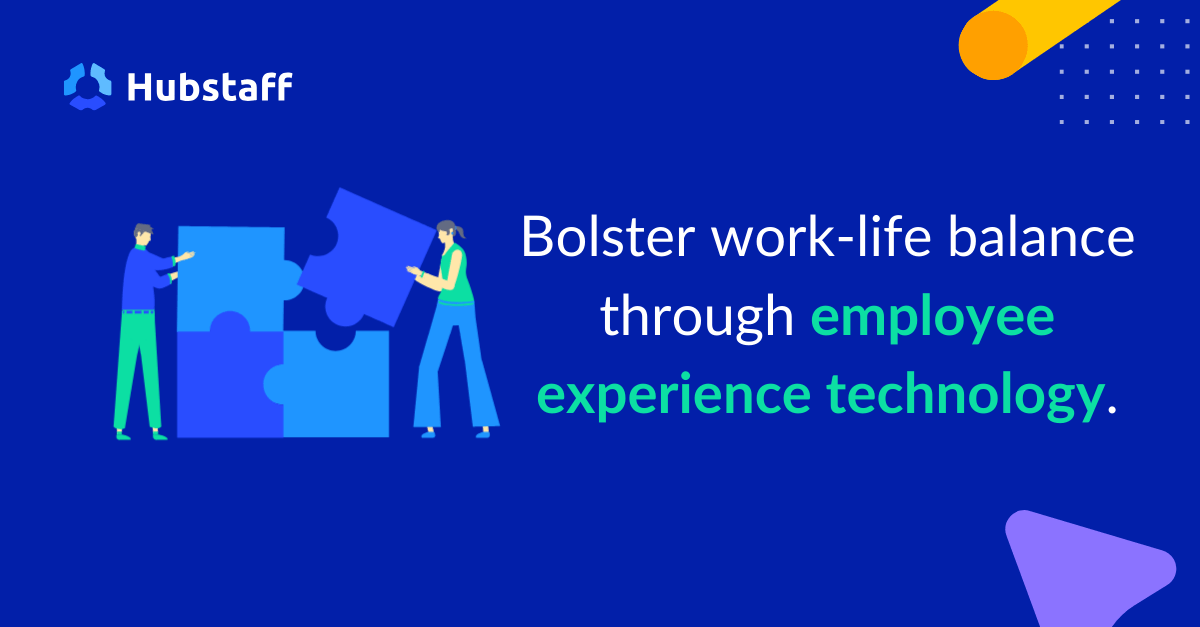
5. Look for the right technology for remote onboarding
Let’s pause for a moment and think about planning your next onboarding program.
Choosing the right technology for that process is as crucial for success as giving your team the right tech for daily work.
Review your tools and how you use them elsewhere to identify gaps or needed training. Start with reliable video conferencing tools such as Zoom or Google Meet to ensure clear and effective communication. Your other communication tools, such as Slack, may have video and live-meeting features as well.
Look for project management tools and boards like Hubstaff Tasks to manage workloads, assign projects, and track progress. If you will train a new hire on these programs, consider creating a refresher course for your trainers and leaders. That helps everyone answer questions and troubleshoot issues without long delays.
HR experts should also review how people are added to payroll and accounting software. Verify tax information and processes for where the company and its remote employees operate. It’s a good idea to check employment status paperwork for updates as well. For example, U.S. employers recently needed to switch to a new version of a core onboarding form.
Turn the list of tools and steps to access them into a core part of your remote employee onboarding checklist.
6. Adopt video in a big way
Video is vital for remote onboarding and running a remote organization.
Video is your core method for face-to-face interaction, which helps build relationships and employee engagement. Mix in video calls to help new hires access and acclimate to tools and resources that might otherwise be confusing.
Look for solutions that make it easy to share your screen so that trainers and managers can demonstrate how to use tools or access information in real time. An additional option, like side-by-side video recording, is great for video calls, meetings, and presentations.
At Hubstaff, we also like solutions like Wistia that make it easy to create videos and share these recordings by embedding them on websites or in things like Google documents. Turn training into a series of videos so new hires can watch them in small, consumable chunks to learn and get used to new programs and processes.
When you’ve got a complex operation, break it down into one video per task or process. That way, your new hires and existing team members have an easy way to go back and review a specific task element. This way, you’re developing a training program that builds institutional knowledge and limits roadblocks.
To create a training and onboarding plan that is as accessible as possible, look for tools that automatically generate captions for any video content you develop. It’s a big win for everyone on your team.
7. Create a remote onboarding checklist template
A final best practice for onboarding is to build out your checklist for your next new hire and then turn it into a template for future growth. Creating an onboarding template can help you measure employee progress and ensure you remember all crucial steps and information. You can document:
- Questions a new hire has
- Systems changes since your last onboarding
- New team leaders or managers
- Roadblocks that occurred
Share this “how to onboard a new employee” checklist template with your team to look for gaps or add insight. Team members know what technology they use daily or if a meeting has changed to an email or Slack chat. Staff should also be able to add smaller goals and targets to tailor the checklist to their department. Always build in time for feedback.
Iterate the process to build out checklists for each department and seniority level. That way, when you’re ready to grow, your onboarding remote employees template creates a good foundation for success.

Review what’s different about remote work
Onboarding remote employees presents unique challenges because it changes how many leaders and executives are used to training and hiring. HR professionals, direct managers, and executives should work with new hires to review the process and identify areas for improvement.
Leaders can’t pop by a remote team member’s desk. But sometimes, abrupt Slack messages can disrupt training. So, give leaders time to check in on new hires and facilitate these introductions. That way, your team can meet leadership without getting put in a confusing situation of determining when it’s okay to pause a meeting or training to address the C-Suite.
On a practical level, there are also different elements you need to consider about the nature of remote work. Hubstaff has some excellent guides for you, but a few notable issues to think about are:
- What time zone is each employee in?
- What are their remote work setups like?
- Do people need more time to adjust to a new remote role?
- When and how do they tell people about preferred contact methods and times?
- How do they send someone a message outside of that person’s working hours so it is answered but doesn’t disrupt family time?
- Where do they go for help?
- How do they share something fun, cool, or new?
- How does your company celebrate when someone does a great job or is especially helpful?
Need more support? Try our complete guide to remote employee training.
The good news is that robust communication solves almost all of these issues. So, highlight how your team talks and works together. Give new members access to that information and walk them through decisions. Create chances for people to connect with co-workers about work and personal items.
Build opportunities for people to connect and communicate, and you’re on the path to creating a fantastic employee experience.

Celebrate success and set goals for future growth
Once onboarding is complete, celebrate the successes of your remote employees. Whether remote, in-person, or hybrid, recognizing accomplishments can establish a positive rapport and motivate employees to reach their full potential.
The more positive and encouraging you make the process, the more likely you are to onboard employees who will want to stick around for a while. In fact, research by the Brandon Hall Group found that positive onboarding experiences improved retention by 82% and productivity by 70%.
What are your best tips for welcoming a new remote team member? Did your employer do anything especially good for onboarding remote employees? What do you wish would’ve been included?
Sound off in the comments and help us encourage an even better remote onboarding experience for the next generation.
Most popular
The Critical Role of Employee Monitoring and Workplace Security
Why do we need employee monitoring and workplace security? Companies had to adapt fast when the world shifted to remote work...
15 Ways to Use AI in the Workforce
Whether through AI-powered project management, strategic planning, or simply automating simple admin work, we’ve seen a dramatic...
The AI Productivity Panel: Lessons From Leaders on What’s Working (and What’s Not)
When I moderated this AI productivity panel, I expected a solid conversation. What I didn’t expect was the flood of real-world i...
Employee Performance Dashboards: Templates, Tools, and Best Practices
Keeping track of how your team’s really doing can be tricky. Spreadsheets pile up, one-on-ones only tell part of the story, and...