Buffer’s State of the Remote Work report found that about 98% of remote teams want to work remotely. However, for businesses that employ workers around the globe, time tracking for remote teams is essential for reducing time theft, time spent on ad-hoc tasks, improving payroll processes, and leveraging better remote workforce optimization.
The rising remote work trend and managing distributed teams present challenges. Therefore, managing productivity and accountability across distributed teams has never been more critical.
Time tracking software helps reduce time theft, streamline payroll, and improve visibility, but getting team buy-in is the real challenge.
Remote employees often resist time tracking due to the fear of micromanagement or privacy issues. As a time-tracking software provider, we at Hubstaff have been experimenting with employee time tracking for years and have found extensive evidence of increased remote team productivity with time-tracking tools through original research.
Our Workstyle Revolution Report found that 85% of leaders agree that remote teams are just as productive when managed right. Adopting remote teams must be intentional and built on trust, transparency, and clear communication to succeed.
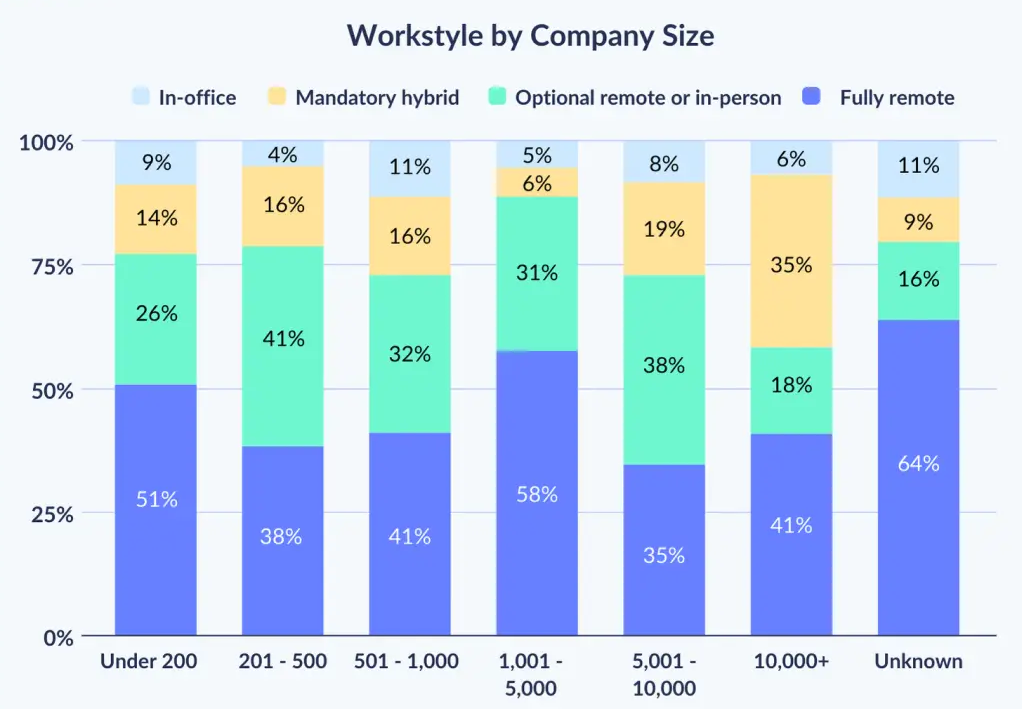
Here’s how to roll out time tracking in a way that empowers teams, not alienates them.
Boost your team’s efficiency with Hubstaff's productivity tools
What are the challenges of managing remote teams?
Quick syncs, spontaneous coffee breaks, or lunch and learns don’t happen in a remote environment. Managing remote teams isn’t a cakewalk. You’ll need to understand the challenges your team is facing and implement solutions without face-to-face interaction. The right remote team management strategies are based on experience, learning, and empathy-driven leadership.
But first, take a deeper dive into the challenges that come with managing remote teams so that you know where to start.
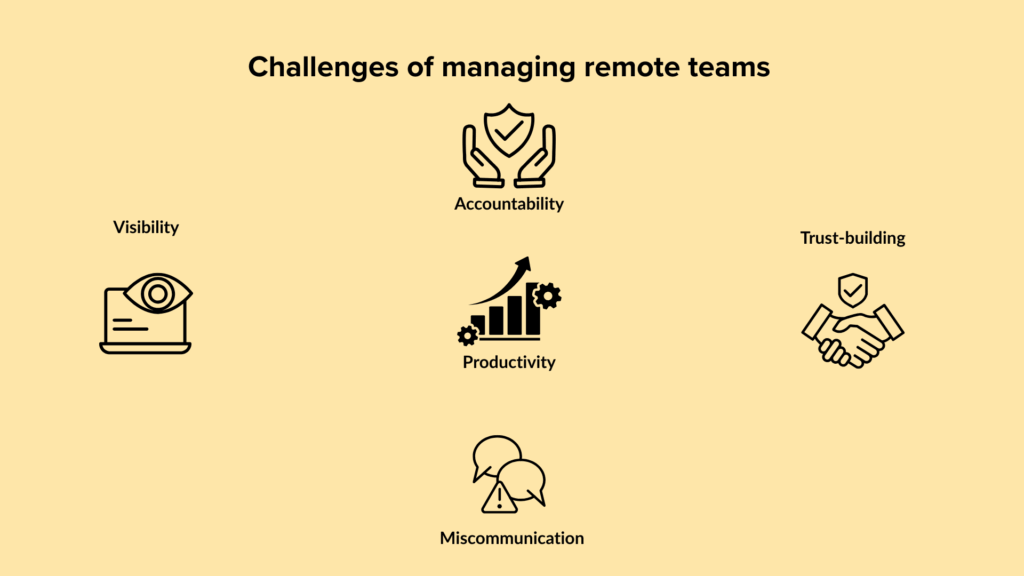
- Visibility. Unlike in-office teams, visibility in remote teams is scarce. Managers often wonder what’s getting done or if time theft is slowly entering workflows. Without spontaneous communications, remote teams feel this disconnect strongly.
- Accountability. Remote work accountability is a constant challenge. It suffers when managers use excessive employee monitoring instead of boosting trust and autonomy. Excessive surveillance or micromanaging can, in this case, lead to reduced productivity and accountability.
- Motivation. Lack of motivation in remote teams stems from feelings of isolation and scarce communication. When everyone is working in their silos, teams are often lost. Minimum social interactions during work hours can also affect individuals and their motivation.
- Productivity. Keeping track of productivity is hard when spontaneous check-ins are not possible in remote team environments. Productivity often slips through the cracks without a tracking system to hold remote workers accountable.
- Trust building. When done right, trust building goes a long way. Micromanagement can be challenging to avoid, but a lack of transparency around employee monitoring can reduce remote team members’ engagement, performance, and turnover.
- Miscommunication. Communication falls through the cracks in distributed teams, often due to working across different time zones. Moreover, catching nonverbal cues without face-to-face communication is challenging, which leads to misinterpretations.
Why leaders of remote employees need to track time
When leaders equip their teams with the correct remote workforce software, they’re not just implementing a tool but enabling autonomy and visibility. At the same time, leaders can use it as project management software for better task management and reduced project costs. Time tracking helps get a full breakdown of employee billable hours, see productivity patterns, and trigger self-improvement.
Transparency into work days creates a sense of ownership and accountability, naturally increasing motivation. Team members will likely stay engaged when they see their progress and efficiency trends.
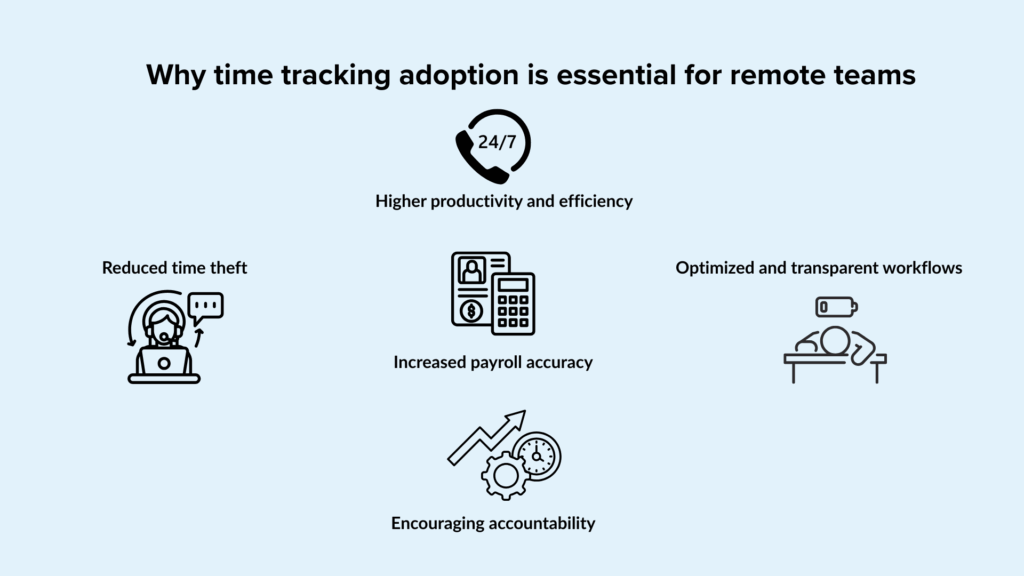
Here’s a breakdown of why time tracking adoption is essential for remote teams:
- Cut down on time theft: Time theft is a significant cause of profit loss for businesses operating remotely with hourly employees. Whether a contractor files the wrong work hours for payment or uses techniques like buddy punching to trick the system, minor discrepancies can add up. With time tracking software, you can implement task tracking and keep a record of hours worked, completed projects, activity levels, utilization rates, and more. Using tracking data, you can accurately pay employees and reward your most productive team members.
- Higher productivity and efficiency: Time-tracking tools are excellent for task tracking, monitoring productivity, and evaluating the efficiency of remote employees. The productivity data shows productivity trends for teams, focus time, core work, and non-core work, as well as the minute details needed to make data-driven decisions. This also helps optimize workflows and resource allocation.
- Optimized and transparent workflows: Planning work schedules and resources becomes easier with clear visibility into how work gets done. You can identify bottlenecks and what is causing inefficiencies to improve workflow planning.
- Encouraging accountability: When your team uses a time tracking tool daily, they are aware of how they spend work hours. This, in turn, boosts accountability, and they’re more likely to get work done on time and deliver better. This is also an excellent way to increase employee motivation to be more productive and competitive.
- Data that allows leaders to make informed decisions: Time tracking reports give you data on how long it took for teams to finish a project. Further, the activity report shows where your teams are spending time (URL visits, app usage, etc.). At the same time, you can also see productive hours, focused work sessions, and unproductive activities. This 360 view of your team’s workday helps make data-driven workforce planning and optimization.
- Monitoring employee workloads: Time tracking software also helps you monitor employee work hours, workload, and where more time/resources could be allocated. What projects are done, and what are in the process of being done? This is an excellent way to identify early employee burnout and help promote work-life balance. You can reallocate work based on lower or higher workloads.
- Increased accuracy with payroll: Payroll can be tricky, especially for remote teams where time theft can happen. A time tracking tool is the ultimate solution to process accurate payments and protect sensitive data. This way, your team gets paid for the correct number of hours they worked.
- Reduce time spent on administrative efforts: Time tracking tools are resourceful in reducing your manual workflows. When you have a time tracking tool, it tracks work hours and converts the time tracking data into timesheets, helping you reduce time spent on manual processes.
Steps to take to get buy-in from the remote workforce
To successfully implement time tracking tools in remote environments, it’s crucial to get employee buy-in. Many employees perceive these tools as instruments of micromanagement, leading to resistance.
Gallup’s research mentions that only 23% of employees worldwide are engaged at work, highlighting a significant opportunity for companies to improve employee experience and drive essential business outcomes.
To accomplish employee buy-in for time tracking tools, consider the following steps:
Employee buy-in is essential for successful time tracking implementation. Resistance often stems from concerns around surveillance.
- Communicate the purpose: Emphasize your intention to optimize remote work with time tracking tools. Help your team understand that you plan to track time in order to identify workload patterns, track progress, facilitate better resource allocation, and prevent burnout – not to monitor every move.
- Involve employees early: Don’t wait until implementation to inform your team of your decision to track time. Gather feedback and address concerns during the decision-making process. Pushback is more likely to happen when teams aren’t informed in advance.
- Choose intuitive software: Try to find a user-friendly time tracking tool that your team can use without a steep learning curve. Engage team members in evaluating and selecting the time tracker and ensure it’s compatible with all devices. Their input can lead to a sense of ownership and reduce resistance.
- Respect privacy: When implementing employee time tracking and monitoring software, follow all applicable privacy rules. Get employee consent for monitoring and be transparent about what data is being collected.
- Establish clear policies: Get visibility in your team’s productivity — without compromising privacy. It’s always better to have a clear time tracking policy outlined (if screens are being recorded, keystrokes being tracked, URL visits, etc.).
- Show the benefits: When you educate employees on the benefits of time tracking, there’s a much higher chance they’ll buy in. Show them how to learn from time tracking data about their productivity, activity levels, focus time spent on a work session, and how they can apply this knowledge in performance reviews to advance in their careers. This will encourage them to manage their time better and keep a competitive edge alive.
- Offer training and support: Make sure to organize dedicated training sessions with remote employees and walk them through how to operate a time tracking tool, track time to each task, submit timesheets, and more.
- Encourage feedback: Keep an open line of communication with teams. Check-in with them regularly and make HR teams collect input or concerns. Understand what time tracking functionality could be helpful to your team or feels like surveillance to them. This will foster employee engagement and recognition, helping them understand that they matter.
Key features in automatic time tracking tools that will fuel remote team adoption
Choosing the right time tracking software with features tailored to the needs of your remote employees can make or break adoption.
Here’s what to look for when adopting time tracking software:
- Smart time tracking on multi-device/operating systems: Device compatibility across multiple operating systems makes all the difference. Hubstaff makes employee time tracking seamless across Windows, Mac, Linux, Android, and iOS. There’s also a Google Chrome extension for web-based tracking. Hubstaff’s flexible time tracking and productivity monitoring features fit into your workflow, giving you clear visibility into project progress, hours worked, and tasks completed, helping boost accountability.
- In-depth productivity insights: The productivity metrics are the most critical component of a time tracking tool. Track time with Hubstaff for a complete productivity breakdown for better data-driven decision-making. With the Hubstaff Insights add-on, you can view and compare activity benchmarks, work time classifications (core work/non-core work), and focused work sessions. You can also define productive and unproductive apps and URLs for increased productivity.
- Automated timesheets: Payroll is a time-consuming process — especially for remote teams. Hubstaff helps reduce admin work by converting tracked hours into automated timesheets. From there, you send accurate payments across an array of platforms like PayPal, Gusto, and Wise straight from the Hubstaff app.
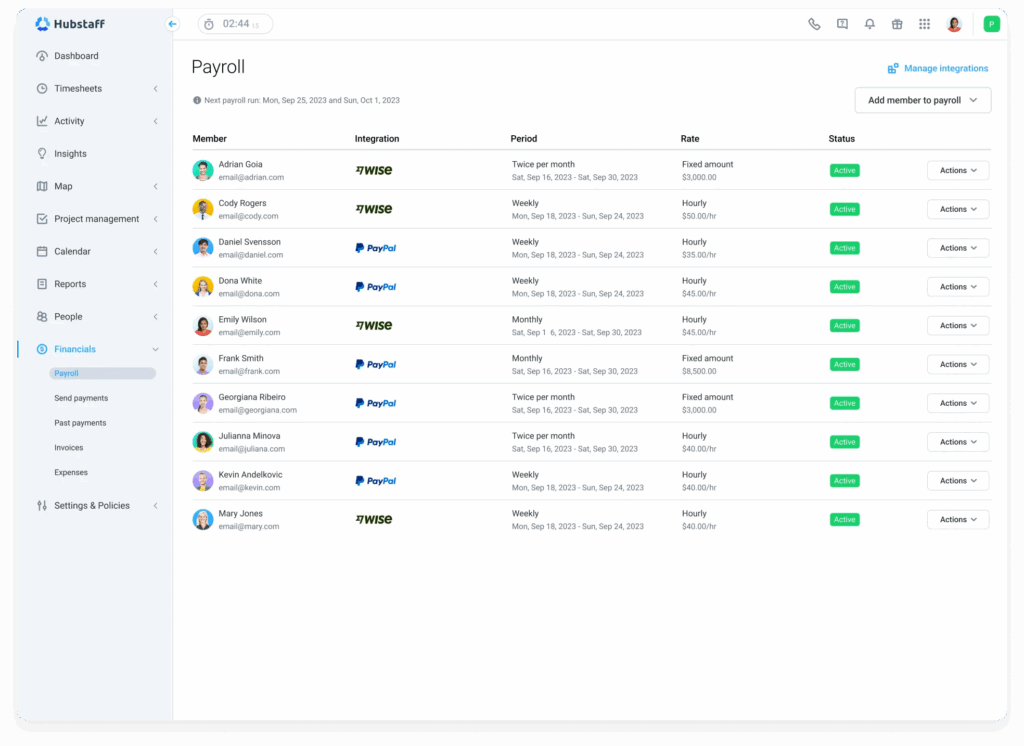
- GPS time tracking is ideal for mobile or field teams that need location-based tracking. Whether running a construction business or civil engineering project, Hubstaff lets you create a geofenced Job site that triggers clock-ins/clock-outs upon entering and leaving designated Job sites. GPS tracking capabilities help you with route planning for your field team, view the exact location of employees, and keep your clients informed if there’s any delay.
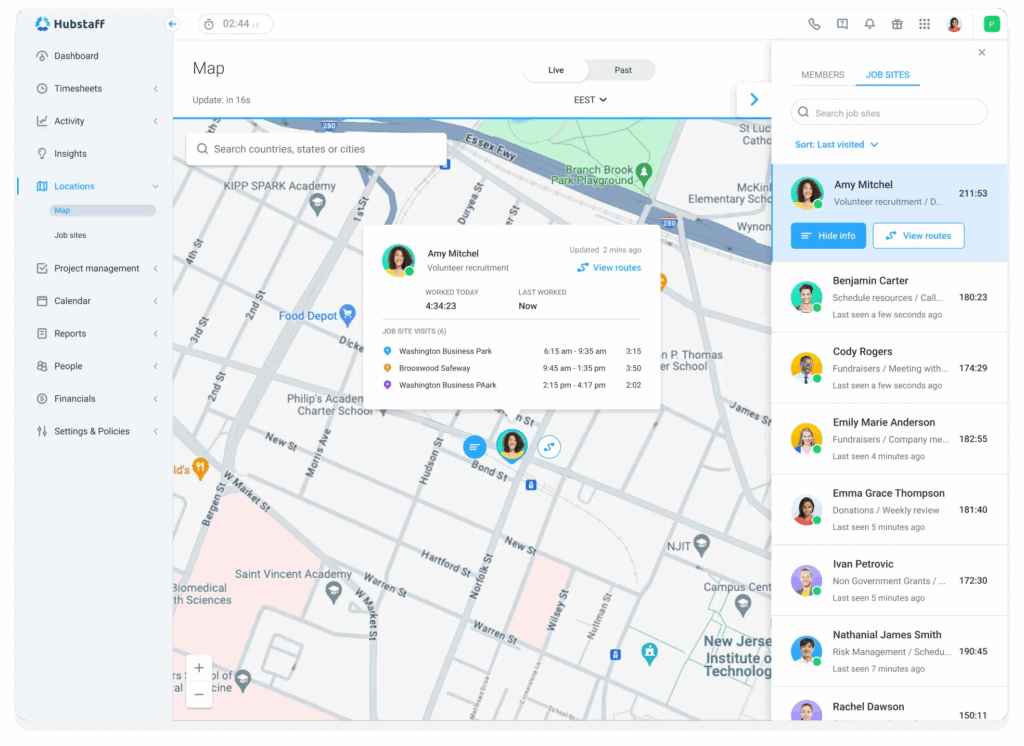
- 35+ Integrations: With Hubstaff’s integration capabilities, you can fully incorporate time tracking into your existing tech stack. Hubstaff integrates with project management tools like Asana and Monday.com and industry-leading payroll providers like PayPal and Payoneer. Master communication and CRM with Slack, Salesforce, and more.
- Attendance tracking and scheduling: Reduce absenteeism with Hubstaff’s centralized system for tracking time off and attendance. You can easily track employee hours, overtime work, and leaves, and even set daily and weekly limits, all from a central dashboard. Moreover, scheduling is better with employee scheduling software; you can view individual schedules at a glance. Assign shifts and get alerts for late, missed, or abandoned check-ins.
- Detailed 20+ reports: Making data-driven decisions is easier than ever; Hubstaff provides detailed reports for Time and activity, Work sessions, Audit logs, Expenses, Timesheet approvals, and more.
- Robust privacy settings: Privacy is at the forefront of our mission at Hubstaff. Adjust settings to suit your management style with optional screenshot blurring, control over tracking hours, and transparency settings that foster employee trust.
Overcome remote employees’ resistance to using time tracking software
When you’re planning to implement time tracking for remote teams, you’re bound to face resistance. An empathy-driven approach can help leaders overcome this.
A systematic review of 42 academic studies found that empathetic leadership positively impacts organizations in nine categories, including team performance, well-being, and interpersonal relationships.
Here are a few things to consider as a leader taking the time tracking route:
- Reinforce privacy features like role-based access, clock-in/clock-out flexibility, and visibility into what’s being recorded.
- Be honest about how data is used to see productivity patterns, optimize workflow, improve resource allocation, or industry benchmarking.
- Focus on team benefits like improved shift scheduling, fairer pay, rewards based on efficiency, and reduced burnout.
Time tracking for remote teams: My Biz Niche streamlined fully remote team management, reducing internal processes by 25%
Company profile: My Biz Niche is a full-service digital marketing agency based in Arizona. Its globally distributed remote team specializes in custom web design, development, and online marketing.
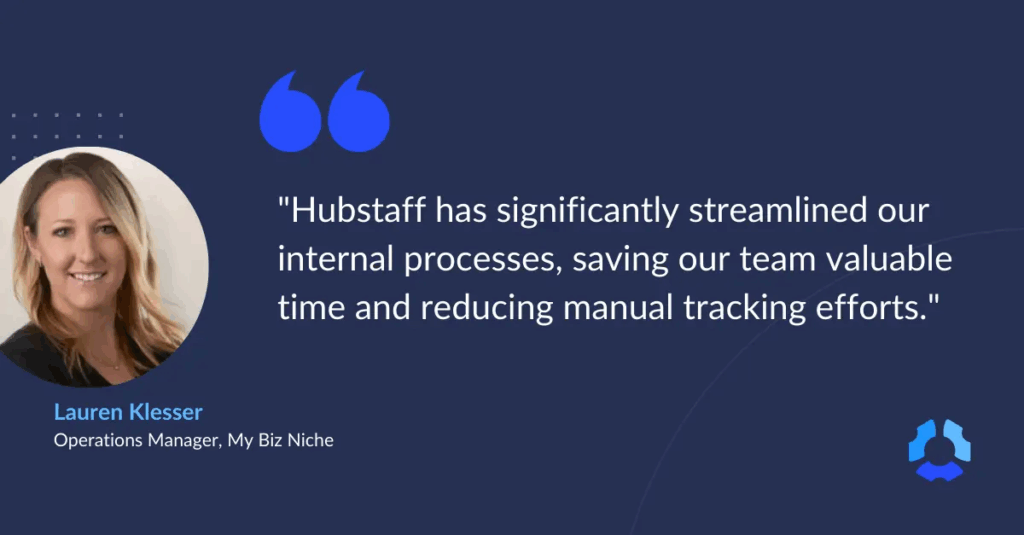
Challenges: Managing a fully remote team created hurdles in tracking productivity, time-off requests, and project transparency, leading to time-consuming manual processes and potential inconsistencies.
Solution: Hubstaff was adopted to automate time tracking, streamline HR and operational workflows, and improve visibility with tools like Hubstaff Insights for workload balancing.
Results: The team saved 10–15 hours weekly by automating processes, improved client trust through greater transparency, and scaled their remote team while boosting operational efficiency by over 25%.
Are you ready to fuel time tracking adoption and boost productivity?
Time tracking isn’t about micromanagement but creating a transparent, productive, and accountable remote work culture across your entire organization. With the right strategy and an amazing tool like Hubstaff, you can overcome resistance, empower your teams, and experience the full potential of your remote workforce.
Most popular
What AI Time Tracking Data Reveals About Productivity in Global Teams (2026)
Global teams face one problem, and it isn’t total hours worked. Measuring time spent in meaningful, focused work can be a challe...
How AI Is Transforming Workforce Analytics: A Roadmap for Team Leaders
Why do you think most leaders struggle with managing their teams? While many believe it’s a lack of data, AI workforce analytics...
How AI Is Transforming Performance Management
Performance management has always lived in an uncomfortable space. It asks managers to measure things that are often hard to see �...
What’s New at Hubstaff: Product Updates & Feature Announcements
Whether you’re leading a high-velocity tech team, outsourcing global talent, or running a fast-paced agency, the underlying...




