It’s easy to forget about tracking your hours — especially when you’re in deep focus. Fortunately, the best Android time tracking apps can track time in the background while you focus on your daily tasks.
In the U.S., Android users are often overlooked despite having nearly three times the number of global active users as iPhone users. In this post, we’ll explore time tracking apps that cater directly to Android users and can help you track time, streamline payroll, and gauge employee productivity.
If you are currently in the process of finding the perfect time management app for Android for yourself or your team, we’ve reviewed the best choices to help you make your decision.
Whether you need a free time tracking app for Android with basic features or full-fledged time tracking software available for all devices, we’ve got you covered. Let’s get started.
Boost your team’s efficiency with Hubstaff's productivity tools
1. Hubstaff
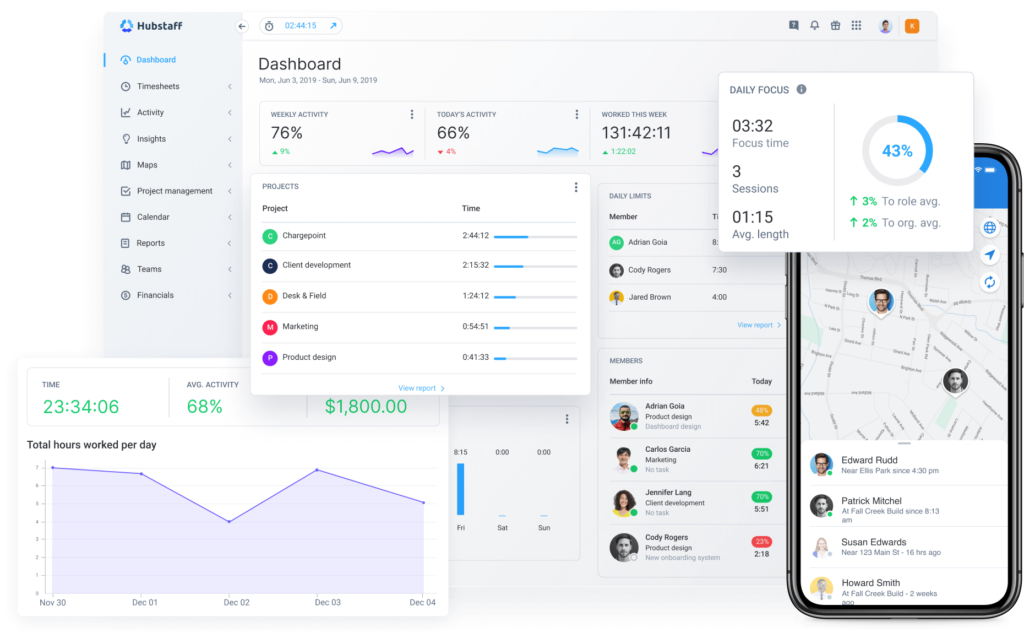
The bias is obvious here, but Hubstaff is arguably the best Android time tracking app. From basic time tracking to advanced workforce analytics and GPS features, the versatility of Hubstaff’s Android app is undeniable.
“I do like seeing the timer right in front of me on my laptop, but the Android App is the better of the two. It feels less intrusive (screenshots) and reports are actually easier to read and review. Android app is robust and solid. It loads quickly and defaults to the timer, which is what you usually need it to do most.”
(Source: Google Play)
Features
- Time tracking and geofencing. Track time on your Android device with the intuitive one-click timer. For teams on the go, create geofenced Job sites to automate clock-ins and clock-outs whenever a worker enters or leaves the work site.
- Automated timesheets and payroll. Seamlessly turn time tracking data into detailed timesheets with one-click submissions and approvals. Add manual time, leave notes, and make corrections as needed. Then, pay your team across various payroll integrations like PayPal, Wise, and Deel from the Hubstaff app.
- Employee Productivity. Take full control over employee monitoring and productivity features to manage how you want to. Enable, disable, or blur screenshots, websites, apps, and more to gauge productivity.
- Expense tracking and invoicing. Create your own expenses for non-billable hours. Then, create an invoice, add automatic line items, custom branding, and expenses, and send it out via email from the Hubstaff app.
- Dashboard and scheduled reports. Customize your dashboard with real-time activity rates, time tracking, PTO, and spending. You can also schedule 20+ reports for Time & Activity, expenses, payments, and more.
Pricing
- Starter: $7 per user/month
- Grow: $9 per user/month
- Team: $12 per user/month
- Enterprise: $25 per user/month (annual pricing only)
2. Clockify
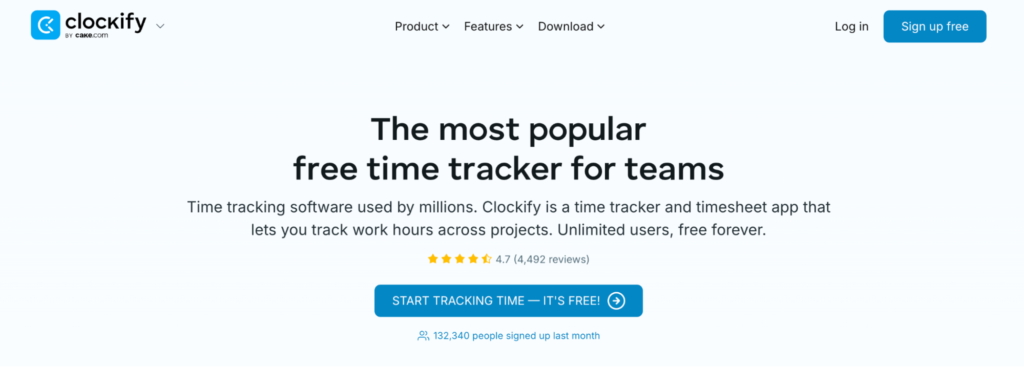
Clockify is a freemium success story when it comes to free time tracking apps. They offer unlimited free time tracking, which is great for those who are new to tracking time on their Android device.
While Clockify’s barrier to entry is low, the upside for growing teams is limited. Most features are locked behind paid add-ons, and you cannot track productivity or invoice clients from your Android device.
Features
- Unlimited free time tracking. Utilize Clockify’s basic time tracking features to track time for free on your Android across multiple clients and projects.
- Timesheets. Convert tracked hours into detailed timesheets. To streamline the process, you can work from preexisting templates, add alerts and reminders, and see version history.
- Dashboard and reports. See hours worked, earnings, and more in real time right from the dashboard. Detailed reports provide greater visibility to teams and clients for estimates, cost & profit breakdowns, and more.
- Invoicing and Expenses. Categorize expenses and submit invoices for approval. Unfortunately, you’ll need to add manual line items, export receipts, invoices, and other info to PDF, and send them outside the app.
- Task management. Clockify’s built-in task management features stand out from other tools on this list. Track time to tasks on your to-do list, sort work with custom task labels, and make manual corrections as needed.
Pricing
- Standard: $6.99 per user/month
- Pro: $9.99 per user/month
- Enterprise: $14.99 per user/month
3. Toggl
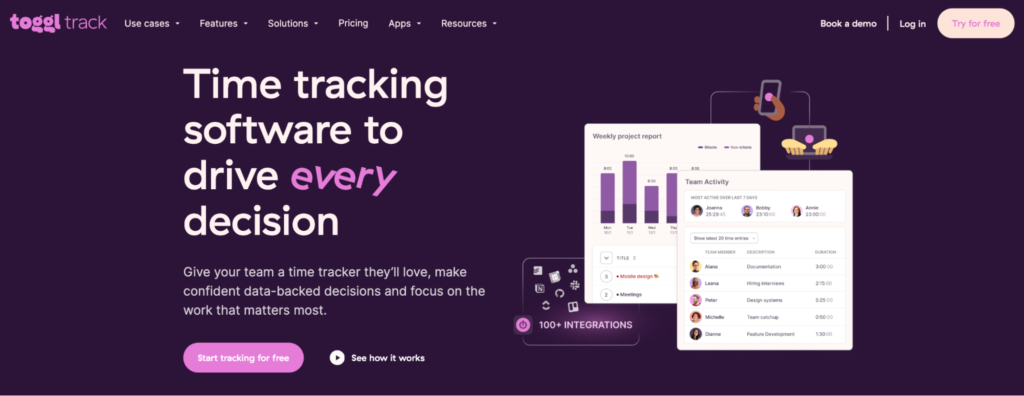
Toggl Track is another good time tracking app for Android. It’s easy to use and has one of the cleanest interfaces of any time tracking system. You can also rely on voice controls to start and stop the timer on the go.
Features
- Time tracking. Toggl’s stunning interface is well-suited to Android. You can track time with a single click or using voice commands.
- Reporting. Weekly reports, summaries, and other detailed reports increase visibility for teams, clients, and other stakeholders.
- Project management. Track time to projects from Toggl’s Project Dashboard. Create recurring projects, get granular with subtasks, and set project alerts to avoid going over budget.
- Integrations. Integrate with over 100 apps like Slack, Asana, Salesforce, Google Calendar, and more to streamline your tech stack from your Android.
Pricing
- Free Plan (up to five users)
- Starter: $10 per user/month
- Premium: $20 per user/month
- Enterprise: Custom pricing
4. Harvest

Harvest’s Android app allows you to track time, log expenses, and pull reports. Its robust expense tracking, invoicing, and full suite of integrations make it a valuable addition to any tech stack. There’s also a free pricing tier for solos new to time tracking.
Features
- Time tracking. Track time to projects and tasks on your Android and convert the hours to timesheets. Sort by client, project, or task for better visibility.
- Expense tracking. Track expenses right from your mobile device. Attach receipts, add notes, categorize expenses, and email them right from the Harvest app.
- Detailed reports. Track budgets and costs, billable and non-billable hours, and internal expenses with Harvest’s reporting features. Then, use your findings for better project forecasting.
- Integrations. Harvest has over 1,000 integrations with other Android apps to streamline workflows.
Pricing
- Free plan: 1 seat, 2 projects
- Pro plan: $12/seat/month (unlimited seats, unlimited projects)
5. TimeCamp

Like Hubstaff, TimeCamp combines time tracking with employee monitoring and productivity features to show users how everyone on their team uses their time. The Android app allows you to track time in one click and create reports from your mobile device, but users report that it’s a bit buggy.
Features
- Time tracking. TimeCamp takes time tracking to new heights with keyword-based time tracking. Link time entries to relevant tasks by adding keywords.
- Geofencing. Like Hubstaff, TimeCamp allows you to create geofenced locations to automate clock-ins and clock-outs.
- Task management. Utilize basic project management features to create and track time to projects and tasks on your to-do list.
- Reporting. See real-time activity metrics and pull over 20 different reports right from your phone.
Pricing
- Free for solo use.
- Starts at $7/month per user for companies.
6. Paymo

Unlike most tools on this list, Paymo seamlessly blends time tracking and project management software to help teams gauge project spend, pay their team, and forecast future projects right from their Android.
Features
- Task-based time tracking. Pair Paymo’s time tracking and project management features to create itemized timekeeping records you can manage right from your phone.
- Collaboration tools. Collaborate with your team in real time with task comments, intuitive scheduling, and more.
- Invoicing and expenses. Create and manage invoices and expenses right from Paymo’s Android app. Like Hubstaff, you can integrate with payroll providers like Stripe and PayPal to pay teams and clients without leaving the app.
Pricing
- Starter: $9.9 per user/month
- Small Office: $15.9 per user/month
- Business: $23.9 per user/month
7. QuickBooks Time

QuickBooks is a household name in the financial tech space. Their time tracking app, QuickBooks Time, meets their normal standard of excellence. Time tracking, GPS and geofencing, and in-depth reporting make it one of the best time tracking apps for Android, but it falls toward the bottom of the list due to its steep price point.
Features
- Time tracking. QuickBooks Time’s time tracking features for Android are easy to use, but if that’s all you’re looking for, there are cheaper options available.
- GPS and Geofencing. Unlike most apps on this list, QuickBooks Time has GPS and geofencing features that allow you to create job sites and automate payments for teams in the field.
- Reporting. QuickBooks delivers in the reporting space. This enterprise-grade tool is worth the money when it comes to reporting on everything from absences to itemized total time reports.
- Integrations. Another selling point for QuickBooks Time is the seamless integration with QuickBooks’ flagship accounting tools. One might argue this makes for some of the most streamlined payroll of any Android time tracker on this list.
Pricing
QuickBooks Time offers two plans:
- Premium: $8 per user/month + $20 base fee/month
- Elite: $10 per user/month + $40 base fee/month
8. Everhour

Everhour is a great Android time tracking tool that has a beautiful, intuitive interface that rivals tools like Toggl and Hubstaff. However, like Toggl, and other basic trackers, it lacks true employee productivity metrics and GPS and geofencing technology.
Features
- Time tracking. Track time spent on projects in the Everhour Android app. You can also manage time-off requests, gauge attendance, and approve timesheets for your team.
- Task management. Create tasks, assign them to team members, and track time to them to gauge how much time they’re spending on different aspects of their job.”
- Billing and budgeting. Create budgets, set alerts to limit overtime spending that leads to project cost overrun, and add billing methods as needed.
- Reporting. Generate reports on Android to see attendance, cost-profit analysis, and more.
Pricing
- $10/user per month
9. Tick

If you like simplicity, Tick is a good choice for Android time tracking. The app works with time cards, where you can log not only hours but also other details about your tasks. You can also create recurring projects to streamline repetitive work.
Tick provides an option for quick and smooth reporting, too. Timesheets are easily turned into reports about individual team members or projects. Tick also boasts real-time budget tracking so whenever you log hours, the app updates all connected data.
Features
- User-friendly time tracking. Tick simplifies time tracking for Android users with an intuitive timer and the basic time card feature. You can also see instant budget feedback if projects start to exceed the allotted time.
- Budgeting. Create time budgets and track time against them. While you’ll be able to see if you’re spending the right amount of time on tasks, you won’t be able to see the exact cost of exceeding your time budget like with other tools.
- Reporting. Create reports for billable and non-billable time or by client or person. You can export reports to QuickBooks or CSV to view them from your Android device.
Pricing
Tick offers plans based on projects and not on team members. Free for one project; starts at $19 for 10 projects.
Conclusion
Well there you have it. As an Android user, there are countless time tracking apps at your disposal. While it can be overwhelming to sift through the plethora of options available, we hope that our list of the best choices speeds up the research process.
It’s important to remember that there is no such thing as a best time tracker for Android — only the best fit for you and your team. Bookmark this page, do additional research, and take advantage of free trials to find what works best for you.
Most popular
The Fundamentals of Employee Goal Setting
Employee goal setting is crucial for reaching broader business goals, but a lot of us struggle to know where to start. American...
Data-Driven Productivity with Hubstaff Insights: Webinar Recap
In our recent webinar, the product team provided a deep overview of the Hubstaff Insights add-on, a powerful productivity measurem...
The Critical Role of Employee Monitoring and Workplace Security
Why do we need employee monitoring and workplace security? Companies had to adapt fast when the world shifted to remote work...
15 Ways to Use AI in the Workforce
Whether through AI-powered project management, strategic planning, or simply automating simple admin work, we’ve seen a dramatic...




