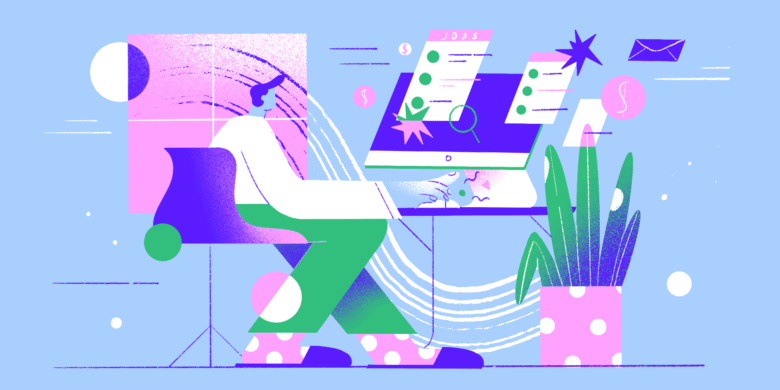Without remote communication tools, the business world as we know it today couldn’t function.
Whether you’re part of a remote team or a hybrid one, having functional, easy-to-use software is crucial for maintaining open lines of communication throughout the day.
In fact, a recent survey found that most workers use digital communication tools for up to 20 hours a week. When you look at the statistics, it’s easy to see why.
Remote employees are generally happier, more productive, and more likely to find a healthy work-life balance than those who work exclusively in an office.
Furthermore, using the right remote communication tools can help your business reduce burnout, maximize profits, and create a more efficient team collaboration system.
Boost your team’s efficiency with Hubstaff's productivity tools
But what are the best remote communication tools?
As remote work culture has gained popularity, many SaaS options have followed suit, each offering unique pros, cons, prices, and features. Selecting the right one for your business is crucial for getting the most value out of your remote productivity workflow.
In this list, we’ve comprised nine of the best SaaS options, ensuring your business is set up for remote productivity success.
9 of The Best Remote Communication Tools
1. Zoom
Best for: Comprehensive video conferencing
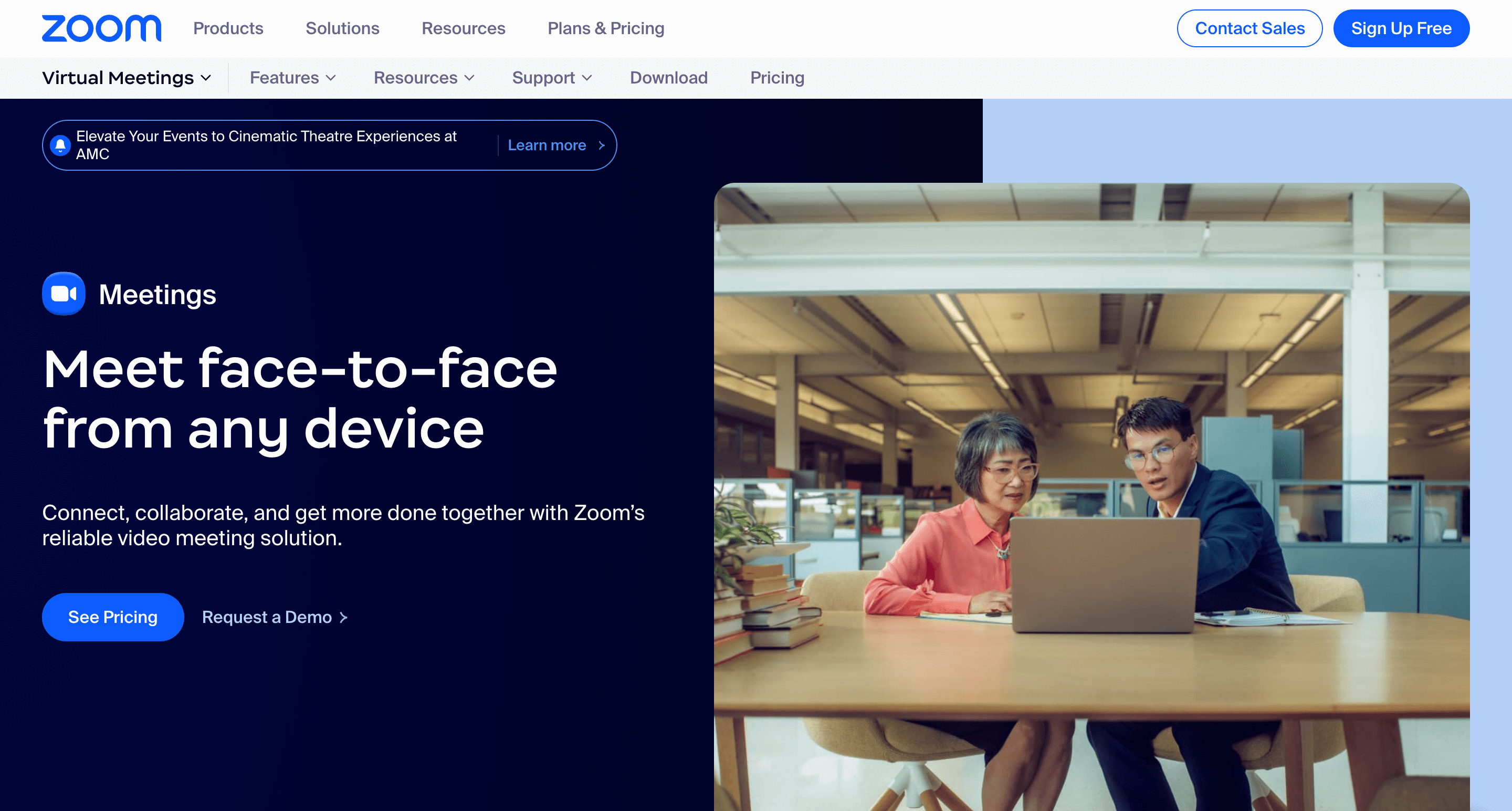
Topping our list of remote communication tools is Zoom, and for good reason. When Covid-19 hit, Zoom dominated the business communications industry and made it easy for everyone to communicate in real time. This remote communication tool is largely focused on simple, easy-to-use video conferencing. Still, it has a wide range of features that make it ideal for many different business types.
Zoom has exceptional quality live video streaming, simultaneous screen sharing, toll-based voting options, whiteboarding, easy partner integrations, and even a hybrid cloud service.
Pros: Affordable, easy to use, great for large remote teams or audiences, highly scalable.
Cons: Sub-par customer support and limited technical cohesion between Windows and Mac iOS.
Pricing: Zoom has a four–tier pricing structure ranging from free to $19.99 per month.
2. Microsoft Teams
Best for: Microsoft-centric companies
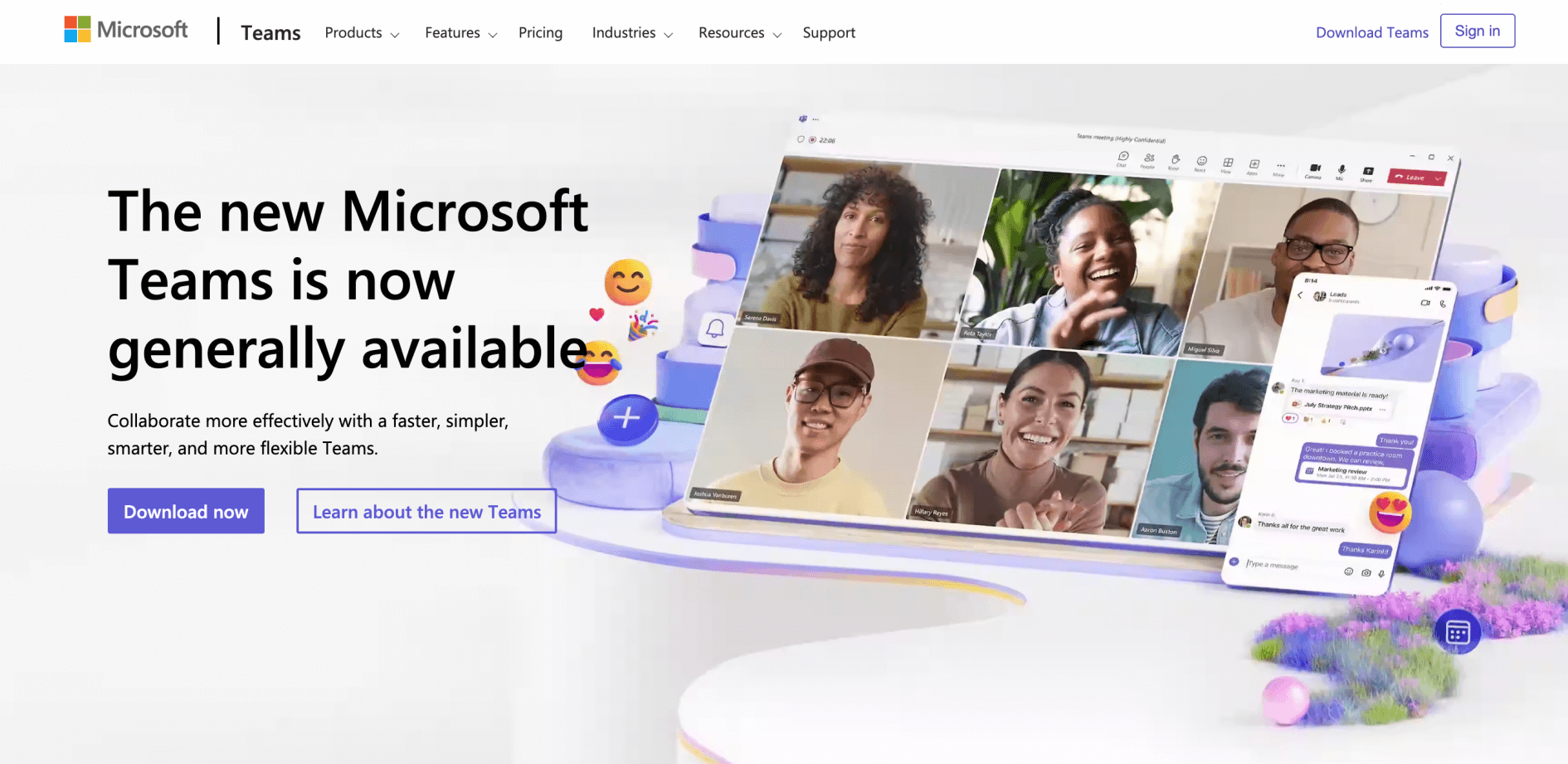
Microsoft Teams has become the pinnacle of remote communication tool examples. When it comes to internal communication tools, the platform is a household name for a reason. It’s also very flexible, allowing you to add or remove consultants and freelancers as needed without compromising the structure of the main remote team. Other features include breakout rooms, call queues, 7×7 video, and contextual search functions in chats.
Pros: Integrates seamlessly with other Microsoft tools, such as Excel, Word, PowerPoint, OneDrive, and Outlook, creating a very efficient and effortless workflow.
Cons: A lot of Microsoft tools offer very similar features, creating confusion around which tool is best for which task. It also has high storage consumption and slow loading times.
Pricing: Packages range from $4 to $12 per month.
3. Google Chat
Best for: Easy cross-platform synchronization
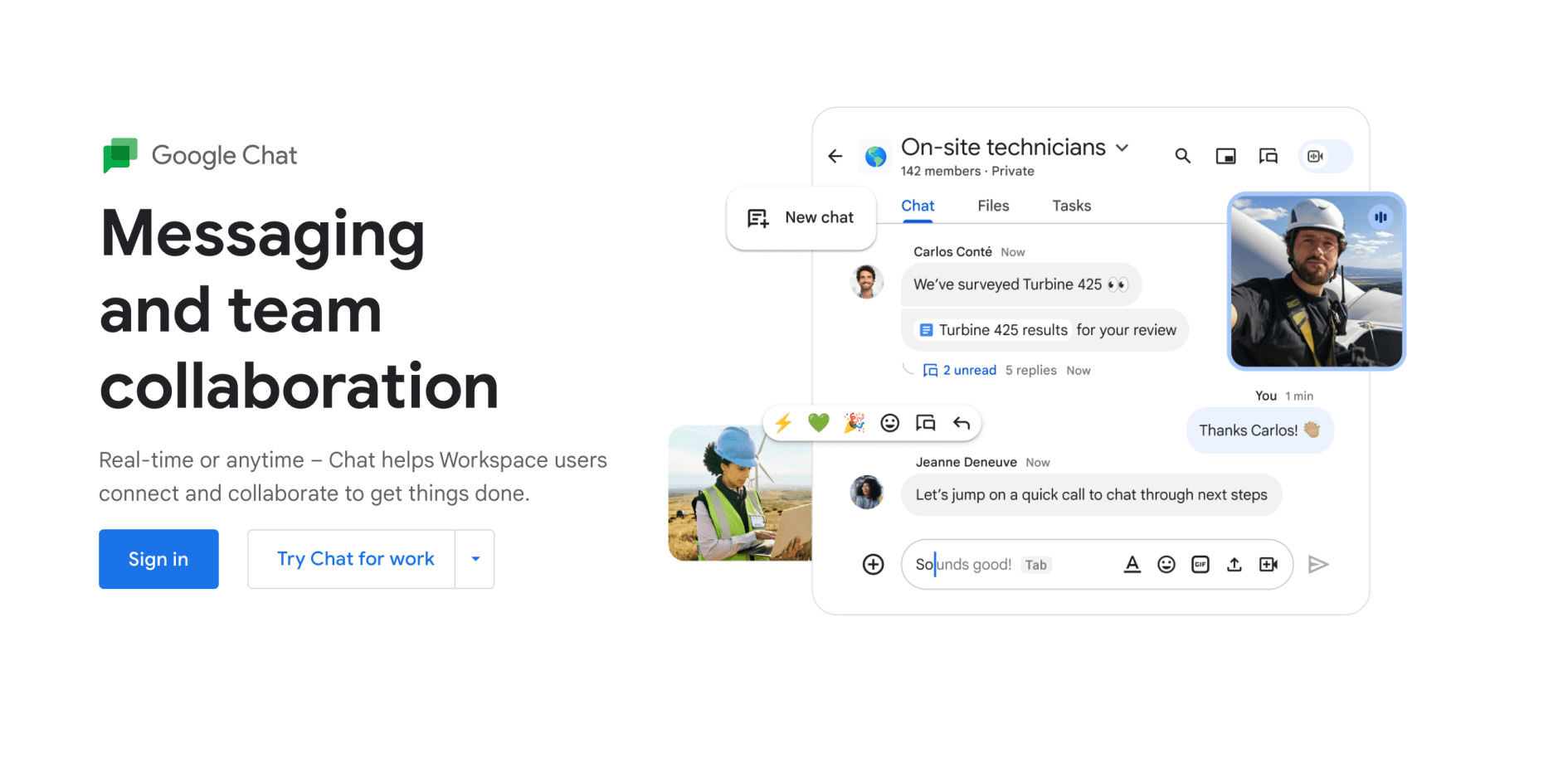
Forming part of Google’s comprehensive G Suite is Google Chat, a communication tool enabling video, chat, or phone call dialogue. It’s a simple and user-friendly remote communication tool that puts integration and accessibility at the forefront of its features. It also works seamlessly across multiple devices, like smartphones, laptops, PCs, and tablets.
Pros: Easily accessible across different device types, calendar synchronization, available to internal and external vendors.
Cons: Requires a Google+ account, does not provide message tracking.
Pricing: Ranges from $5 to $25 per month.
4. Slack
Best for: All-in-one collaboration
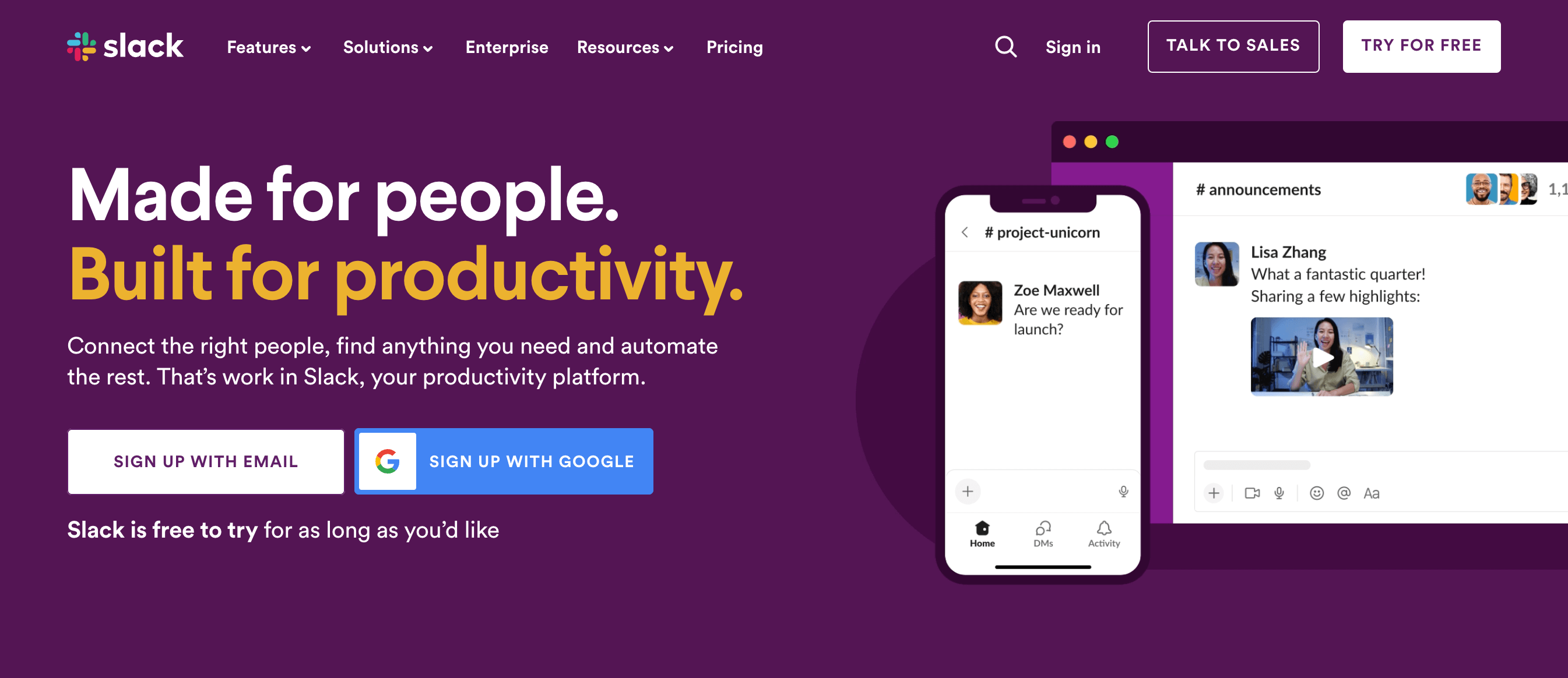
This cloud-based remote team communication tool is one of the biggest names in the remote communication industry. Slack offers an extensive range of features, including a robust chat system, easy document sharing and downloading, whiteboarding, broad software integrations, and a powerful search function.
Slack is highly comprehensive yet user-friendly, making it great for large or small teams wanting to upscale their remote communication strategy.
Pros: Intuitive instant messaging, video calls, and file sharing for internal and external communication. Offers 2,500+ integrations, the free plan is still comprehensive, has advanced search functionality, and has customizable user profiles.
Cons: Can be expensive and lacks end-to-end encryption and other enterprise-grade security features.
Pricing: Ranges from free to $12.50 per month billed annually
5. GoToMeeting
Best for: Simple, straightforward web conferencing
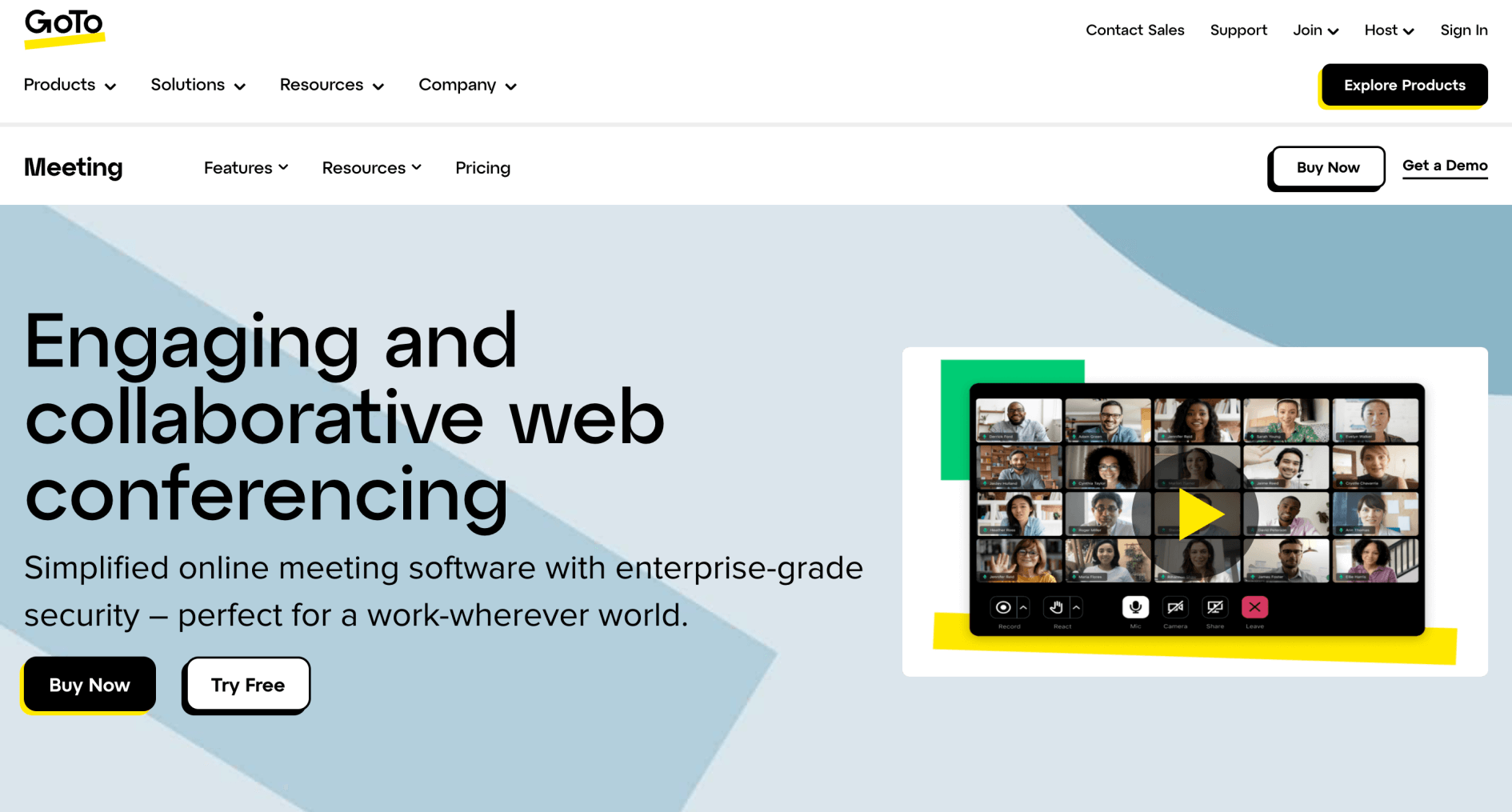
GoToMeeting is a web conferencing software that enables live video communication and desktop sharing for team members in different locations. Some people call it a simpler version of Zoom.
Some of GoToMeeting’s best features include easy real-time document sharing, large remote team meeting capacity, and multi-integration tools. You can also record previous meetings for those not in attendance or for rehashing important notes.
Pros: Easy integration for other apps and communication channels and simple user interface.
Cons: Requires a very stable internet connection and requires a complex call-in process for team members. It can also take up a lot of bandwidth.
Pricing: Two plans of $12 per month and $16 per month, billed annually
6. Skype
Best for: Familiar, free, multifaceted web conferencing
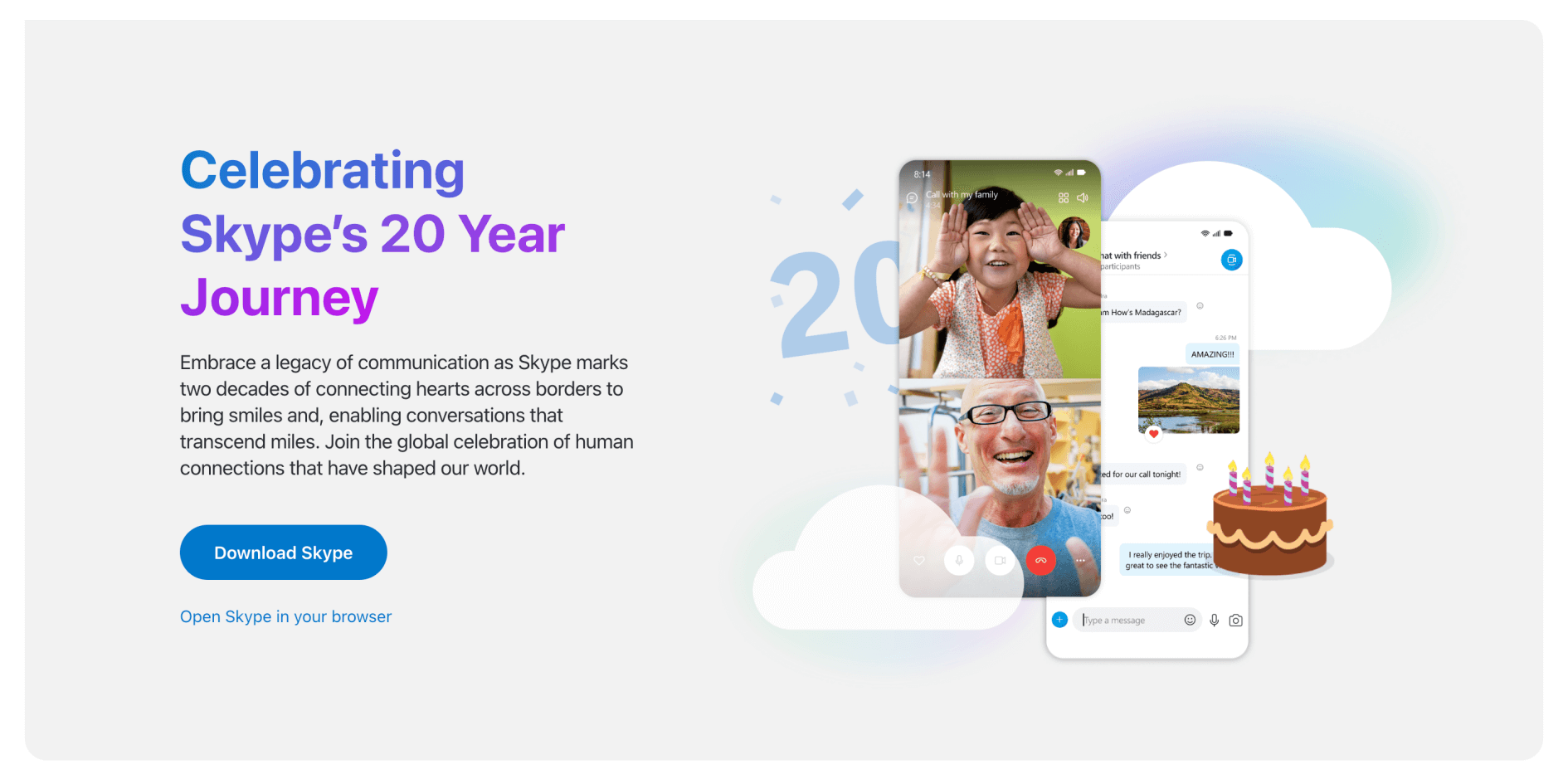
Skype is arguably the most familiar and longstanding video conferencing tool globally. It has a globally recognized VoIP (Voice Over Internet Protocol) and a range of useful features.
Easy to install and access across multiple platforms, Skype has a reputation for being reliable on many different levels. It also supports video comms, chat, call-in communications, live subtitles, and background effects, making it one of the most versatile tools.
Pros: Free, reliable, has a globally-recognized VoIP, multiple communication options.
Cons: Requires very stable internet connection, lacks advanced security features.
Pricing: Skype is free if you’re calling other users of the platform. You can also make calls to mobile and landline phones for a small monthly rate unique to each country.
7. FreeConference
Best for: Small teams with limited software experience
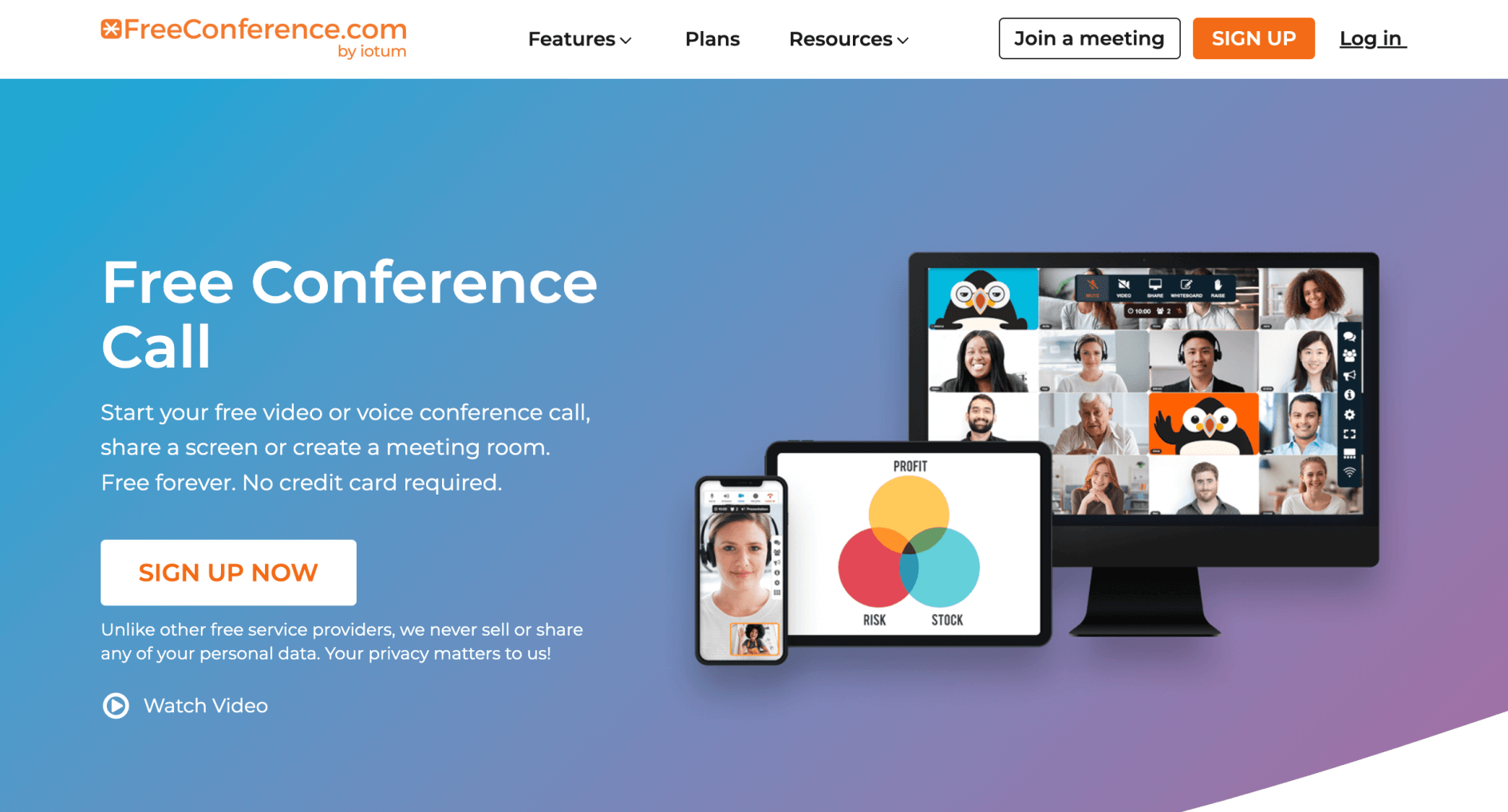
FreeConference is an online communication tool for businesses that allows users to set up video conferences and invite participants with unique, one-off access codes. It’s sort of like a pared-down version of Zoom. It also offers dial-in and chat rooms for participating teams.
FreeConference has a very user-friendly interface, which makes it more accessible for growing companies that need something simple to latch onto.
Pros: No frills, easy to learn.
Cons: Unpredictable call quality, static in microphones, misleading name as it’s not free!
Pricing: Ranges from free to $34 per month
8. ClickUp
Best for: Robust remote communication and collaboration
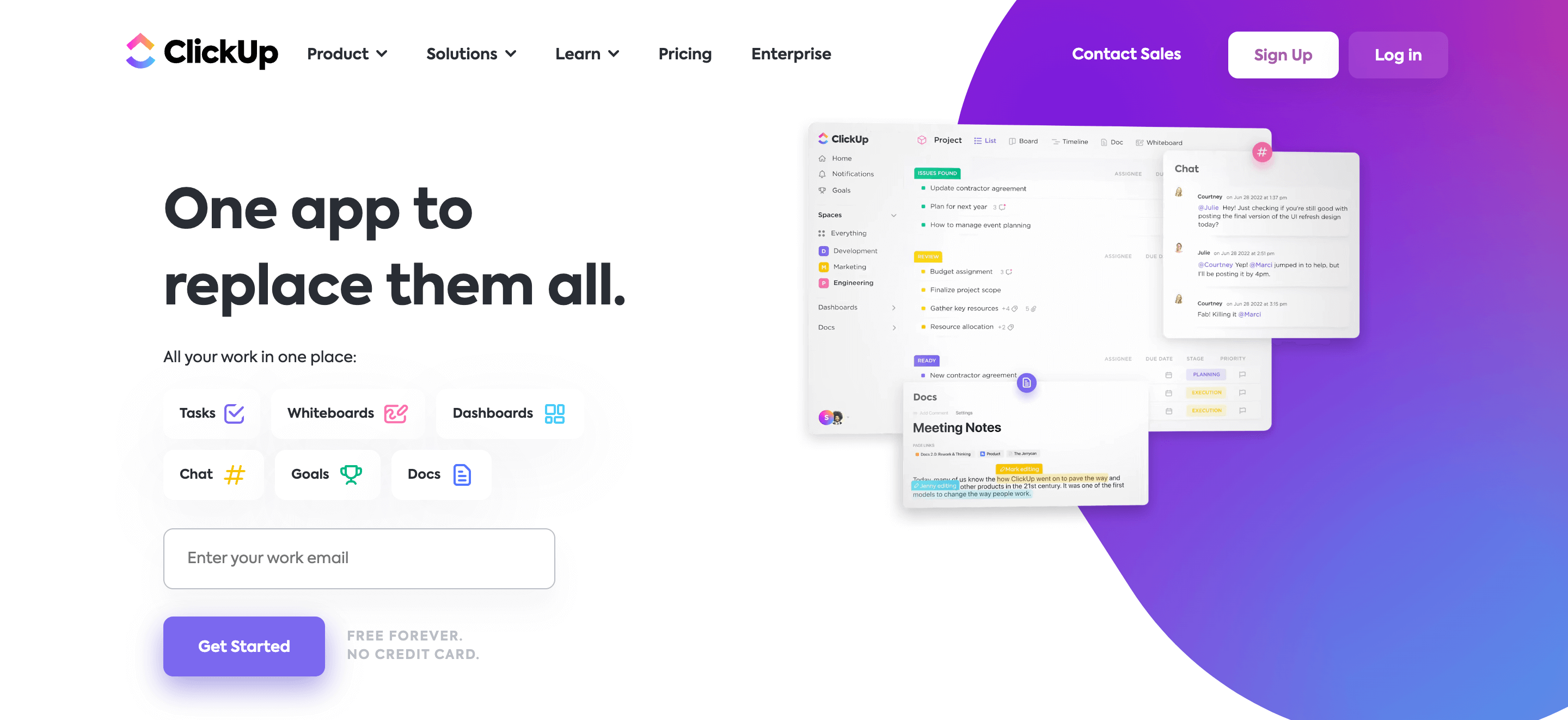
ClickUp is a cloud-based remote communication and project management tool that can be adapted to teams and businesses of any size. It offers an array of project management features and Zoom integration that allows teams to chat online and share video calls. It also allows you to create and track tasks on a dashboard for enhanced productivity and to customize views for executives and employees.
With near-endless integrations and product support, your team can use Click-up to communicate at a distance while sharing visual information about content, task management, resource management, scheduling, and even workflow automation and reports.
Pros: Highly comprehensive, multi-tool, progress report options, workflow enhancement.
Cons: Too many notifications, clunky dashboard design, limited report performance.
Pricing: Ranges from $7 per month to $12 per month. Contact sales for enterprise packages.
9. Krisp
Best for: Voice-communication-focused teams

Krisp is a noise-canceling app for remote workers. With quality vocal transmission at the heart of effective remote communication, it offers a tool that ensures you will never get distracted by background noise or require teammates to repeat what they said a hundred times.
The tool achieves this by adding a virtual filter between your active calling app and your microphone. This also prevents any background noise from entering your conversations.
Pros: Unique selling point, minimizes distractions, facilitates consistently professional communication, and is very affordable.
Cons: Can give voices a robotic tone.
Pricing: Ranges from free to $3.33 per month. Contact sales for enterprise packages.
Master remote working with Hubstaff
When it comes to remote collaboration tools, video conferencing, chat, and project management tools like the ones on this list come to mind. But for managing remote or hybrid teams, Hubstaff is the workforce management tool remote teams can count on for time tracking, workforce analytics, and payroll.
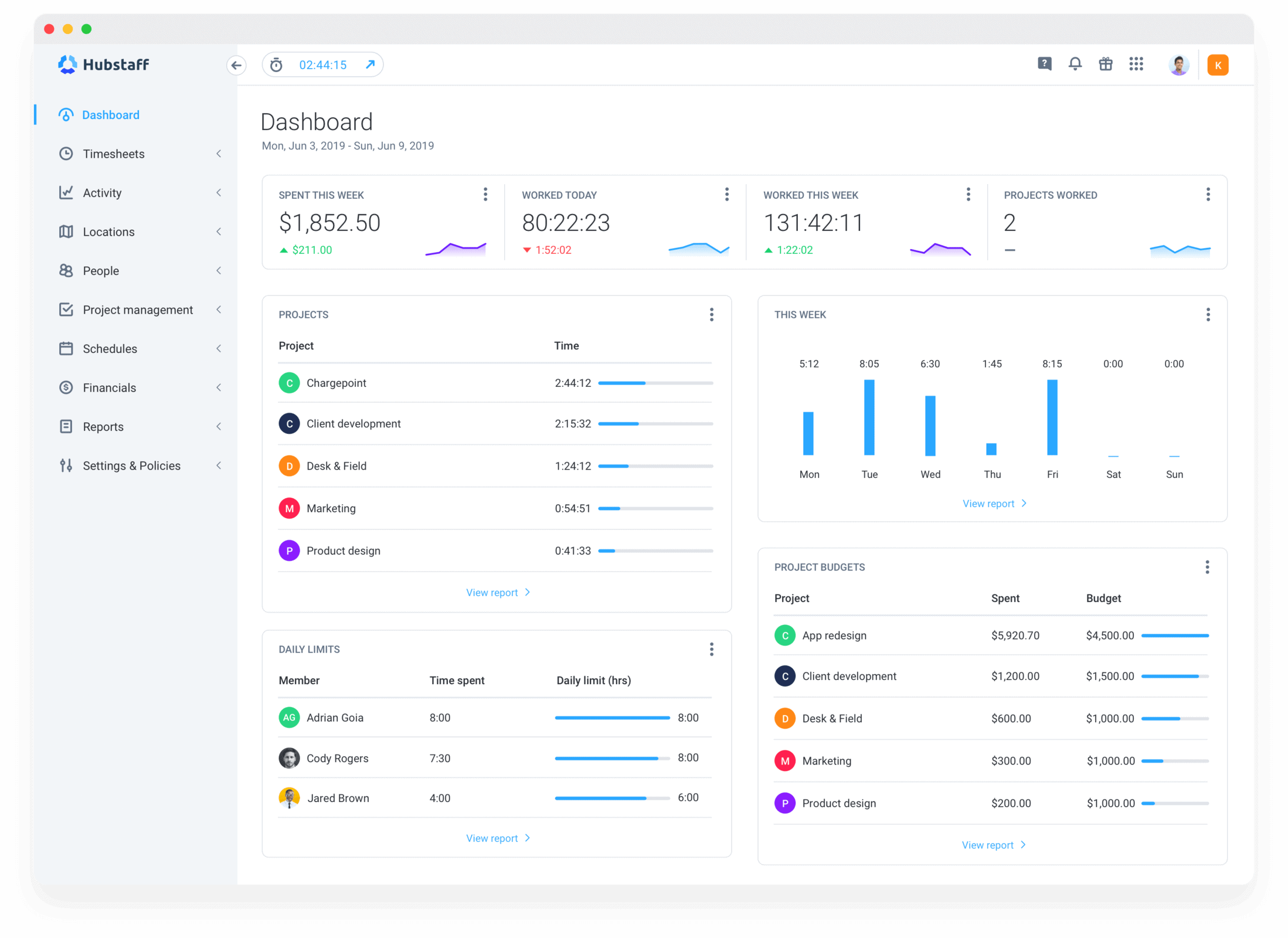
Features
- Time tracking. Easy-to-use time tracking makes it easy to log hours across various projects and devices. Hubstaff then converts the data into automatic timesheets.
- Productivity. Gauge employee activity, website and app usage, and real-time payment updates right from your dashboard. Users will receive performance badges for hot streaks, hours worked, and more.
- Payroll. Pay teams from Hubstaff or across an array of payroll integrations simultaneously.
- Budgeting and reporting features. Enterprise-grade project cost management, detailed reports, and limits improve performance and protect your bottom line.
- Enterprise-grade security. SOC-2 Type II, GDPR, and HIPPA compliant with data retention add-ons available for larger teams. Great for global, asynchronous communication.
Finding remote communication tools that facilitate growth
Studies show that by 2030, SaaS will claim 81% of the enterprise market, and remote communication tools will make up a huge percentage. There’s an array of options that suit every type of business and workplace, and the top tools also regularly update their offerings to accommodate changing trends in the workplace.
Utilizing the right online communication tools for your business can encourage collaboration, improve productivity, and facilitate growth — no matter where you operate or where your workforce is based.
Most popular
The Critical Role of Employee Monitoring and Workplace Security
Why do we need employee monitoring and workplace security? Companies had to adapt fast when the world shifted to remote work...
15 Ways to Use AI in the Workforce
Whether through AI-powered project management, strategic planning, or simply automating simple admin work, we’ve seen a dramatic...
The AI Productivity Panel: Lessons From Leaders on What’s Working (and What’s Not)
When I moderated this AI productivity panel, I expected a solid conversation. What I didn’t expect was the flood of real-world i...
Employee Performance Dashboards: Templates, Tools, and Best Practices
Keeping track of how your team’s really doing can be tricky. Spreadsheets pile up, one-on-ones only tell part of the story, and...