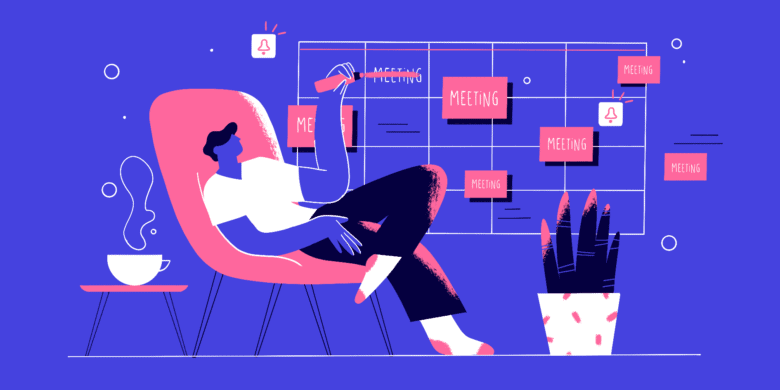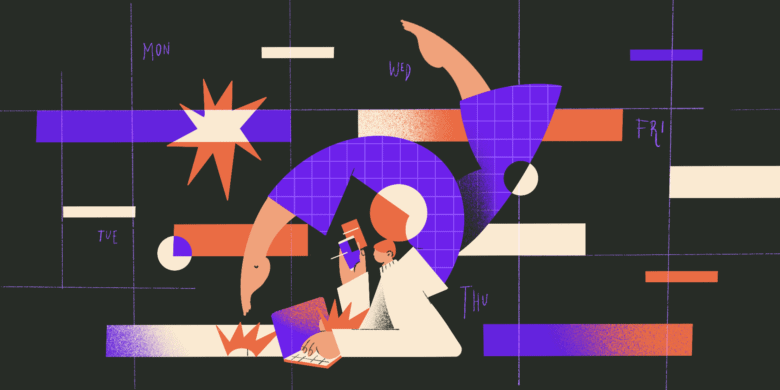Companies succeed when they know and understand their employees while setting proper expectations. You have multiple paths to achieve that, from comprehensive training to grabbing one of the performance report templates in this post.
Either way, you’ll quickly start generating insights into your organization and workforce, spotting top performers and the people who quietly keep things running behind the scenes.
Performance reviews are an established process; you’ve likely had good and bad experiences depending on how managers approached them. We believe in taking a holistic approach to help employees learn more about their strengths and weaknesses and ways to improve their careers, not just for a given task.
Assessments can come in multiple flavors, so we’ve prepared multiple templates for you to consider.
Choose based on your employee count, manager preferences, and the time you have available. The goal is to protect your organization while helping teams chart a course for future growth and personal development. You bridge your company’s values with a performance evaluation targeting key areas of improvement and development.
These performance report templates come in various forms, such as quarterly, monthly, and annual reviews, each serving distinct purposes and providing unique insights into your team’s dynamics.
Boost your team’s efficiency with Hubstaff's productivity tools
Employee performance review templates
For managers just beginning to navigate the complex terrain of performance evaluations, it can be intimidating to sit your team down and start reviewing their month, quarter, or year. Each time period can offer more detail for higher-ups, though some are time-consuming. But, sticking to the most common types of progress assessments makes it straightforward to track progress.
Leveraging pre-designed templates can significantly ease this process.
We’ve put together these templates to provide a structure for evaluating employee performance relative to their positions and teams. In remote work, team dynamics are essential. Reviews must discuss how someone engages with others.
Standardizing your approach with these templates and a consistent set of questions not only helps you evaluate everyone on your team fairly, but it may help you understand the dynamics of people who live across the globe. And as a manager, you’ll find it easier to make informed decisions about who needs help or exceeds expectations.
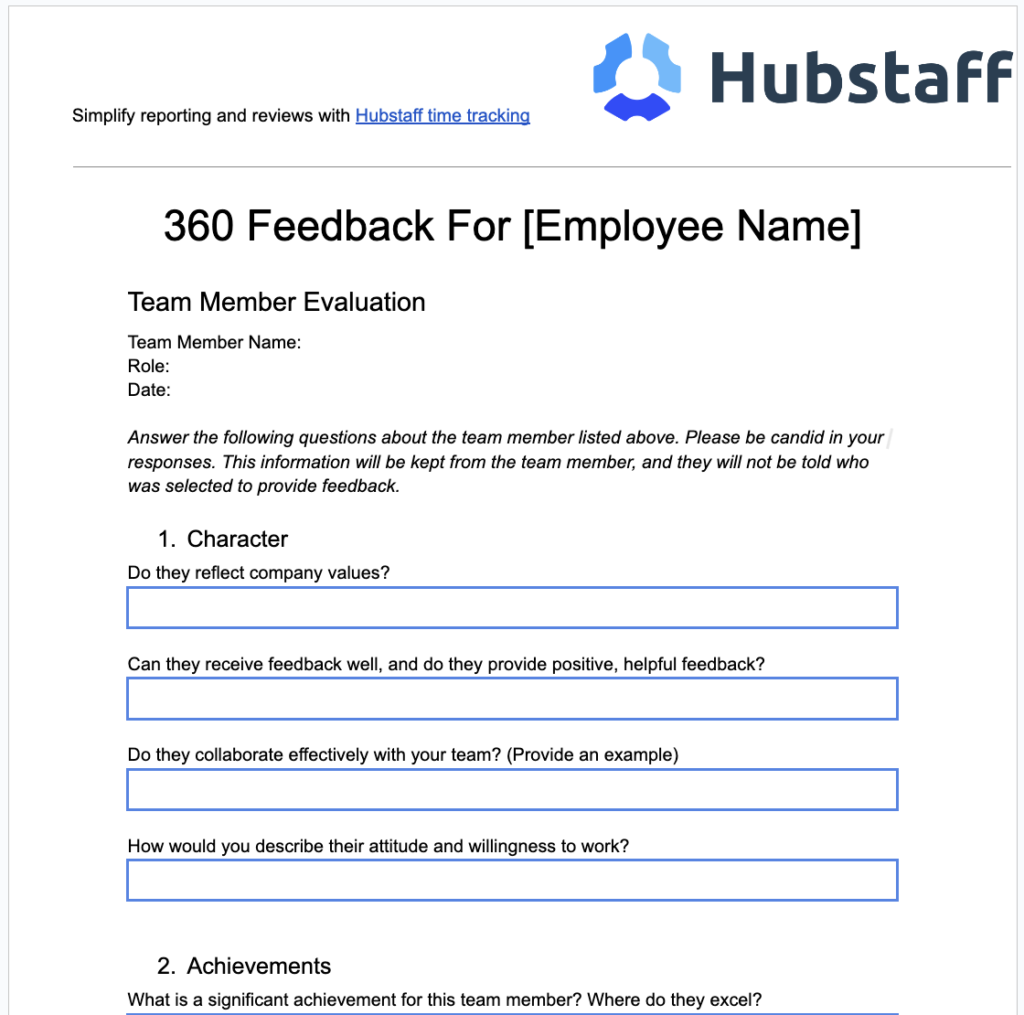
360 degree performance report template
A 360-degree review program is designed to give an employee feedback from the people they work with regularly. This includes team members, their managers, and anyone who reports to this team member.
Use templates here to create a standardized process that is easier for the employee and their manager to review. Everyone gets a say in the success of their co-worker, from discussing how they listen actively and work with decision-makers to possible solutions for someone to stay connected to the mission.
If someone is on a big team or has a lot of direct reports, these reviews can get large.
In the template we’ve provided, you can duplicate the “Team Member Evaluation” section for any additional team members you want to review the employee.
Click here to download the 360-degree performance review template.
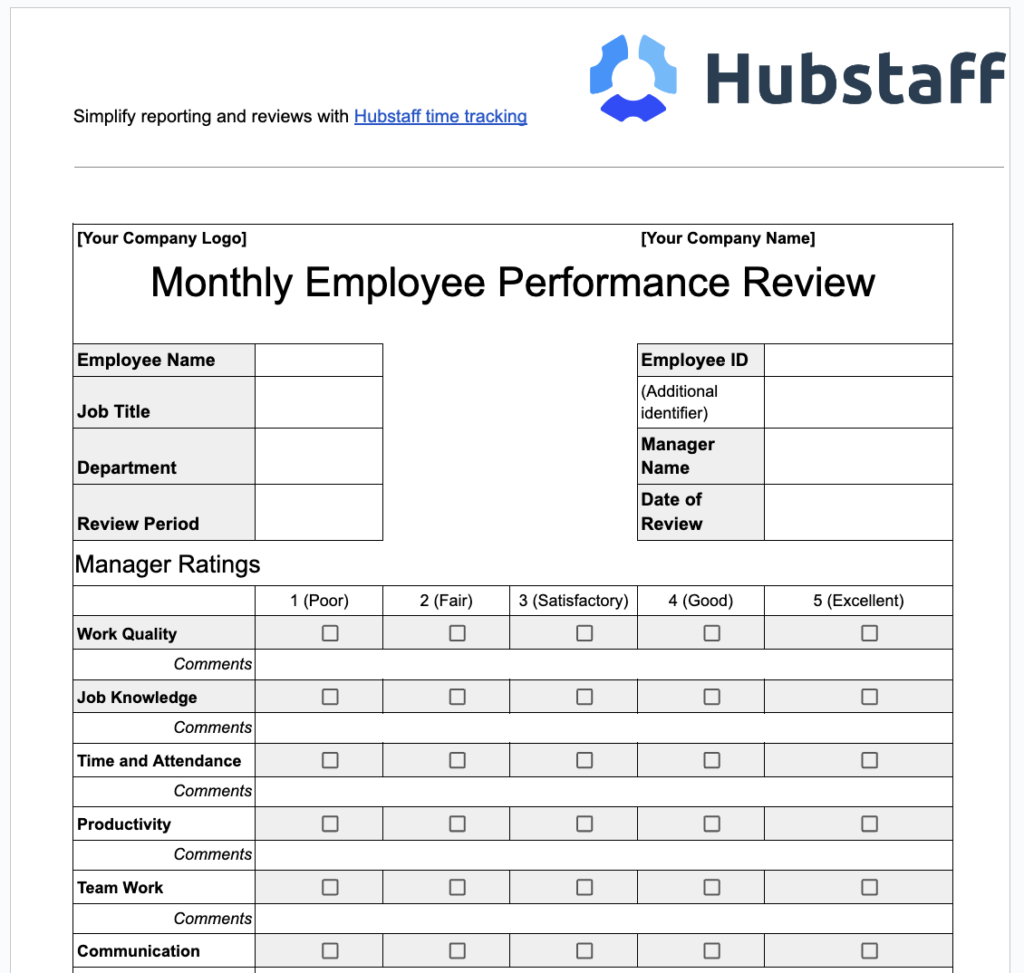
Weekly and monthly performance report options
Weekly and monthly performance reports happen regularly enough that they typically follow the same approach and set of questions. We’ve created versions available in both Google Docs and Sheets to help you create a document to track an individual over time or track an entire team.
These are common for sales reps, people in the restaurant or hospitality industry, jobs that review product quality, and shift teams where you need to set expectations around employee performance.
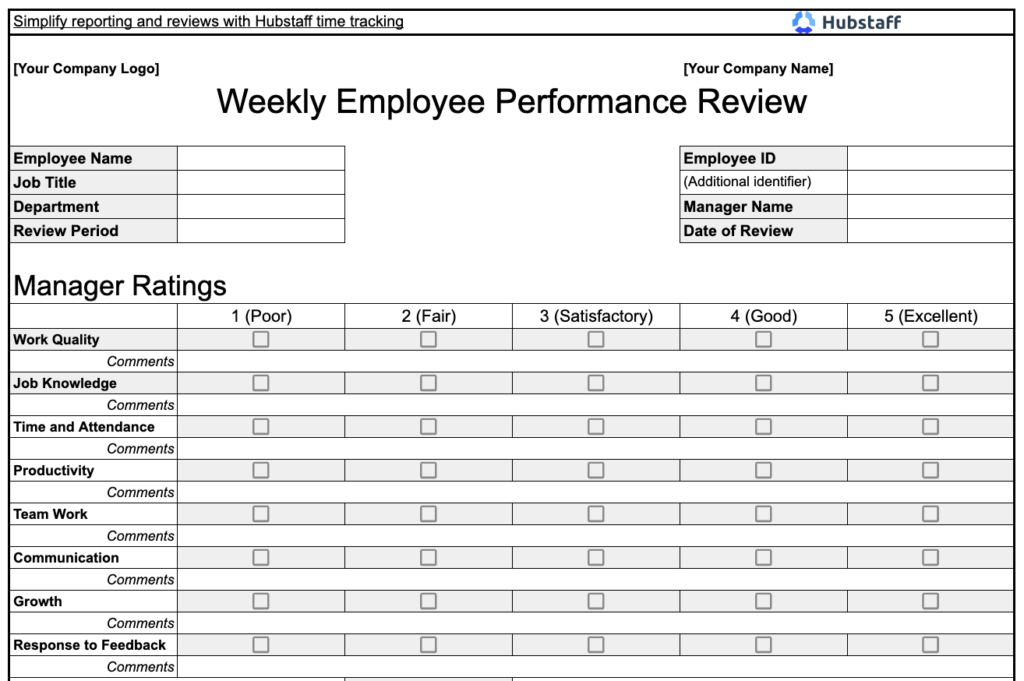
The spreadsheet options may be more beneficial for you because you can duplicate the first sheet as many times as needed. Then, rename subsequent sheets for the dates of the performance reviews. That way, all your weekly or monthly reviews for someone are in the same place.
You can download a PDF version of the template here.
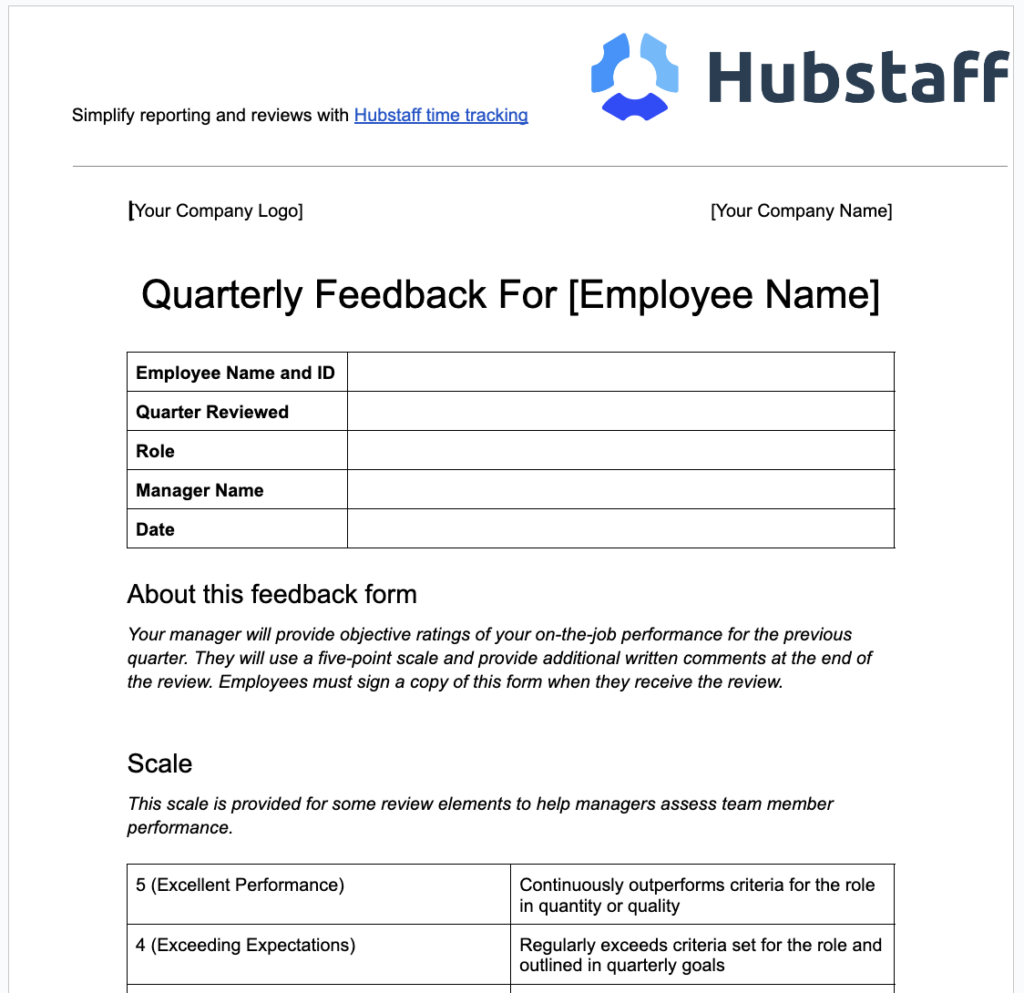
Quarterly review and performance report template
Companies use quarterly performance reviews when employees have significant goals, such as sales numbers or improvements to customer service and quality metrics. Writers like me may get OKRs focused on producing a certain quantity of content, improving SEO rankings, or helping a terrific audience like you.
Our template is designed to help you report and evaluate those metrics as well as review core business functions, like someone’s punctuality and how they behave at work. This review is longer and will require more work from the manager, but it is a valuable tool for full-time professionals.
Click here to download your quarterly performance review template.
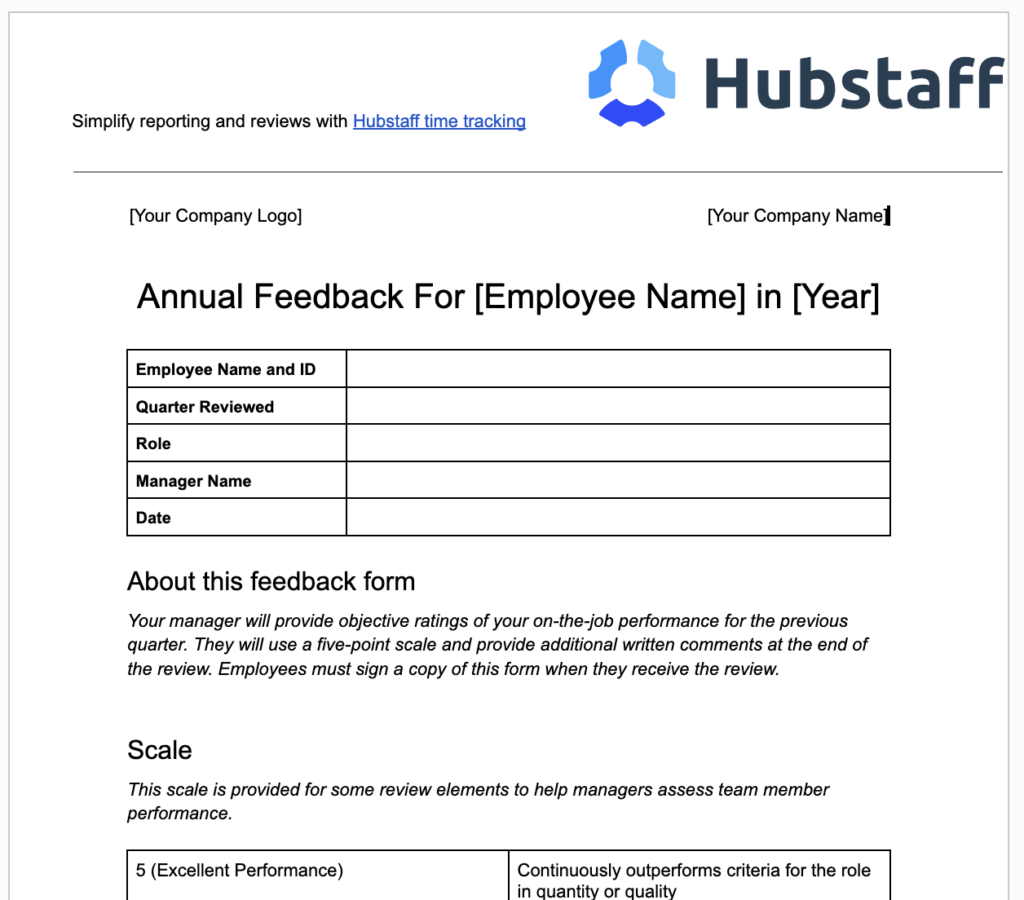
Annual performance review template
Our annual review template follows the same general principles as the quarterly template because it’s all about understanding and evaluating those big-picture goals. Of all the templates we’ve made available, this is the one that you should customize the most.
Before filling it out, managers should review each section and adapt it to different roles and responsibilities. Create areas where the form speaks directly to specific teams or departments. It will be most useful when you’ve considered everything that employee has done.
It’s difficult to distill an entire year into just a few pages. So, this is just the jumping-off point for your review.
Get started by clicking here to download the free annual review template.
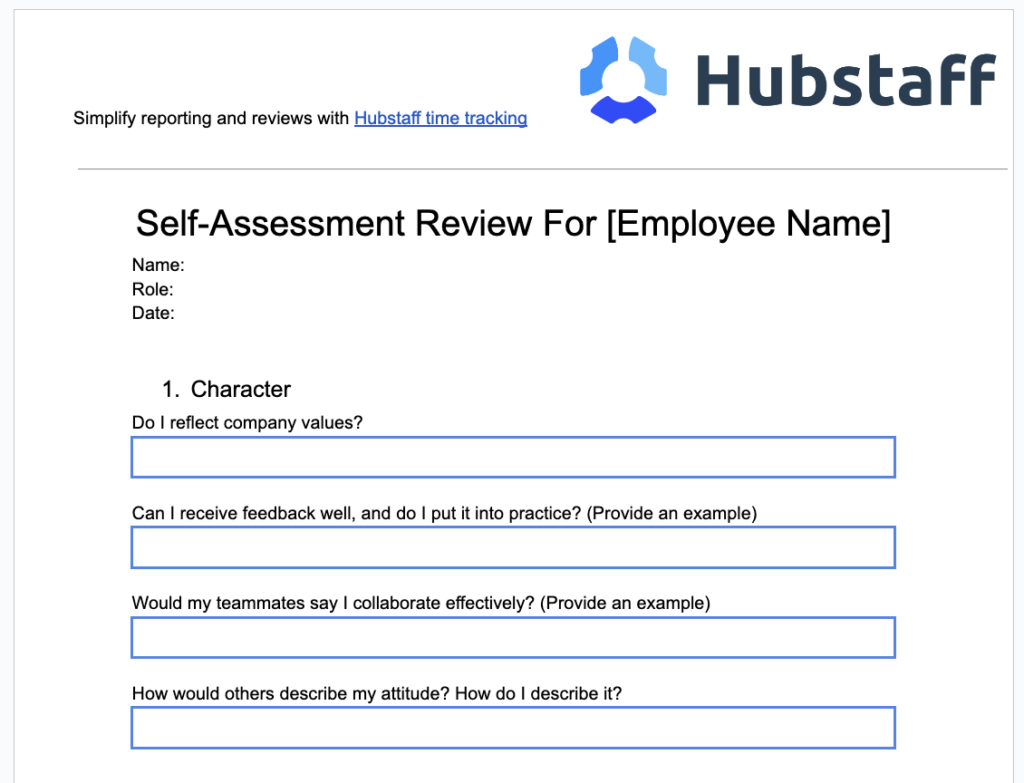
Self-evaluation template
Sometimes, employees need to take a moment to understand themselves. While only occasionally used, a self-assessment tool can be helpful for employees entering the workforce or joining new teams.
Consider sending this template to any team with new leadership. This process not only helps familiarize the new manager with their team but can give them insight into the personalities and needs of the team. It gives every team member a chance to express where they think the team is doing well or ask for help if needed.
Build understanding with our free self-evaluation template by clicking this link.
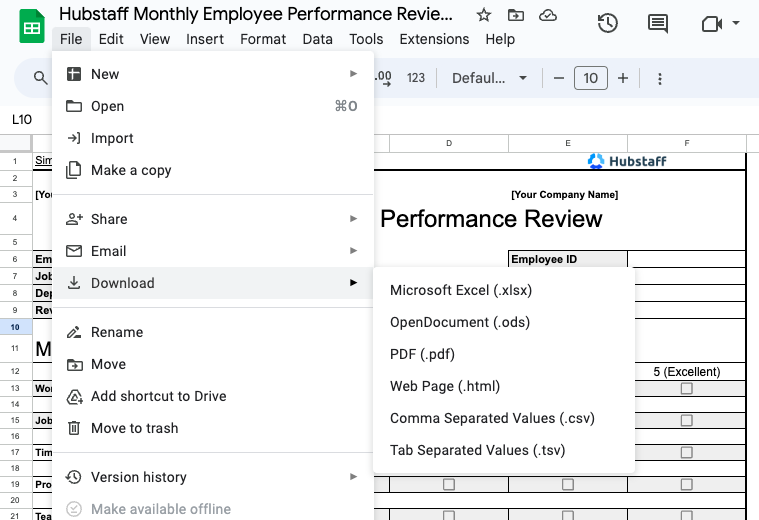
A note on template formats
Most of our templates are made available as Google Docs because this simplifies distribution and doesn’t require a fancy PDF reader that also saves what you type into text boxes. Some are in the Google Sheets format to make it easier for you to copy elements and create multiple sheets for all employees on a team, on a shift, or at a specific location.
Google has a few options if you want to save our templates in another format. Here are your steps to see those:
- Open the document.
- Click “File.”
- Hover your mouse over the “Download” menu item.
- Select from the available options for PDF, Word, Excel, Rich Text, and more.
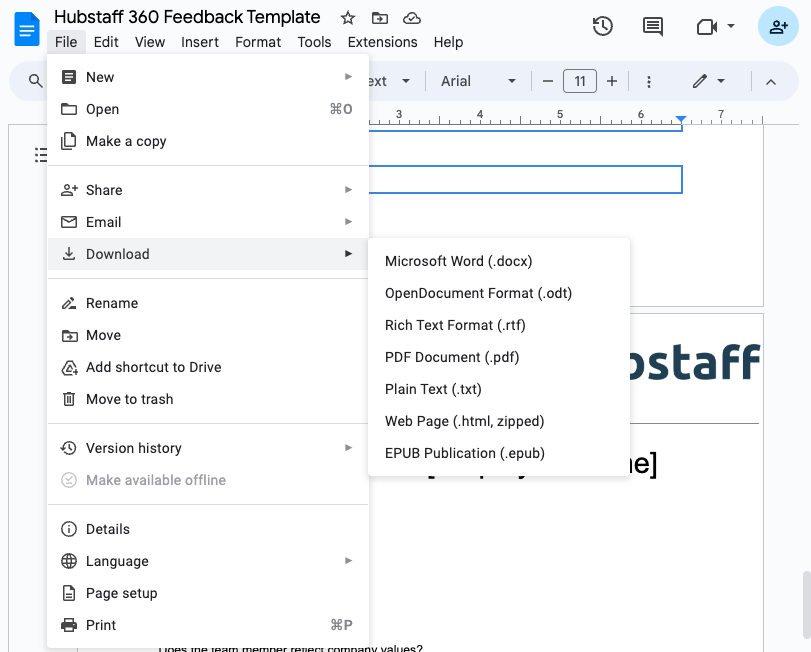
If your organization uses Google Docs and Sheets for your own records, the “Make a copy” option in the file menu will allow you to save a copy of the template in your own Drive. You can then edit this as needed.
Types of performance reviews
Now that you’ve looked at the templates and different review documents, let’s look closer at when they help and how you might want to use them.
Using weekly and monthly performance review templates
Weekly or monthly performance reviews are invaluable for more immediate feedback and closer monitoring of employee progress. You get the recurring information you need to accurately evaluate employee performance.
These templates help you capture employees’ ongoing efforts and achievements, allowing managers to swiftly identify and address any issues. Regular reviews are particularly effective in fast-paced environments where projects and priorities may shift rapidly, necessitating frequent adjustments to individual and team objectives.
If you’re not sure which to use, consider testing both. You can split them between shifts or departments. Much of it comes down to how much information is helpful and how much time you have to perform the reviews.
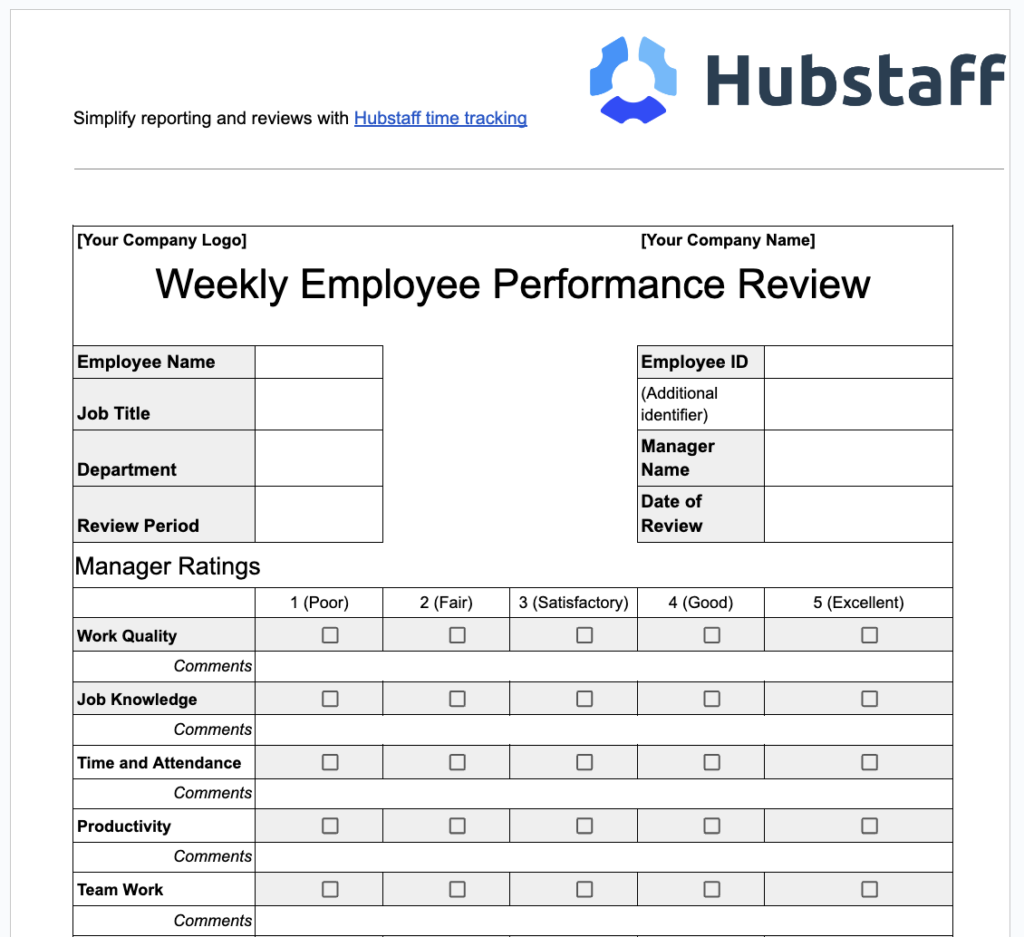
When to consider quarterly review templates
Quarterly reviews are essential for keeping a pulse on your team’s performance and aligning efforts with the company’s objectives. These templates focus on evaluating the progress toward quarterly goals, identifying barriers to achievement, and setting steps for next quarter.
The structure of quarterly review templates encourages regular feedback, fostering a culture of continuous improvement and agility in responding to challenges. They’re designed for performance reporting around project status. You’ll get a more granular view compared to reviews that happen on an annual basis.
Quarterly reviews will be longer than weekly or monthly ones because these tie back to significant goals for the role, team, or organization. Thankfully, the template we’ve provided should need minimal adjustments to be useful for your following quarterly review.
Adapting annual performance review templates
Annual performance reviews provide an overview of an employee’s contributions over the past year, assessing their performance against long-term goals. This type of review will need the most customization and time spent by the manager or leader.
That’s because no two people and positions at this level are alike. Even if you have team members with the same title, they’ll have different tasks and be at different career points.
You should adapt annual reviews to meet the needs of an individual. That’s how you help them grow in a way that benefits their career and your company.
Consider pairing an annual review with an employee self-assessment, allowing employees to reflect on their achievements and areas for improvement. Get them to think about what they’d like to achieve next year.
Together, you assess the quality of their work, the steps they need to take for growth, and the next phase of their career.
Companies sometimes do self-assessments separately, such as at the start of the calendar year instead of at someone’s work anniversary. So, we’ve left these as two separate templates.
Annual review templates facilitate a deep dive into each team member’s career trajectory, aspirations, and company growth potential. Our template is an excellent place to get you and your team started.
360-degree performance report templates
The 360-degree review offers a holistic view of an employee’s performance, gathering feedback from peers, subordinates, supervisors, and sometimes even clients. These templates are structured to compile and analyze input from multiple sources, providing a well-rounded perspective on an individual’s work behavior, collaboration, and impact.
360-degree performance reporting is especially beneficial for identifying leadership qualities and fostering a culture of transparency and mutual respect.
Many companies use 360-degree reviews to give feedback to managers, too. If that’s the case for you, you’ll want to update the questions to ask team members about the person’s management style.
Self-evaluation review template
Encouraging employees to engage in self-assessment is a powerful personal and professional development tool. Self-evaluation review templates guide individuals through the process of reflecting on their performance, setting personal goals, and identifying areas for self-improvement.
This introspective approach empowers employees to take charge of their growth and fosters open and honest communication between managers and their teams. People want to understand their own performance. Creating a formal process gets them on the same page around areas such as technical skills, communication skills, job roles, project performance, and more.
Empower your people to find their own path to continuous improvement. It will build trust and loyalty to their team and your company.
A note on customizing your performance report template
While off-the-shelf templates provide a foundation for performance reviews, customizing them to fit the needs of your business is a must.
Customization and adaptation ensure they’re relevant and practical. Plus, you want to put these in the language of your business. That way, metrics are the same, with little room for confusion.
Adding your logo to the top is also a nice touch to ensure these are visually appealing.
Consider tailoring questions to project performance, overall performance, business growth goals, and questions on how people demonstrate your company values. That’s important whether you review actions weekly or opt for annual performance review tools.
You can download the templates provided here or make a copy in your own Google Drive. Each option will give you access to edit, update, change, and add as you need. Take time to customize and adapt so that evaluations are relevant and aligned with your organizational goals.

Try performance reports for business growth
The data collected through performance reports is a goldmine of insights into your team’s capabilities and areas for improvement. Trust us, we’re big fans of workforce analytics in this department.
Analyzing this information can reveal patterns, predict future performance trends, and inform strategic decisions. Following up on performance reviews with actionable plans, targeted training, and development opportunities boosts individual and business growth.
Employee performance report templates are indispensable for managers on a quest for efficiency and excellence gains. They’re powerful tools, and hopefully, you find ours visually appealing, too.
These options streamline the review process, ensure consistent and fair evaluations, and provide a framework for meaningful feedback and growth. As you explore solutions for performance management, consider integrating templates into your strategy to help you achieve your business goals.
And when you need assistance with gathering data, analyzing shifts, or tracking success, Hubstaff is here to help. We’ve got tools for time tracking, Insights to give you performance analytics, and reports to monitor company health or project billing.
When your teams succeed, so does your business. That’s a story Hubstaff wants to be a part of, so we hope these templates will help.
Further read:
Most popular
The Fundamentals of Employee Goal Setting
Employee goal setting is crucial for reaching broader business goals, but a lot of us struggle to know where to start. American...
Data-Driven Productivity with Hubstaff Insights: Webinar Recap
In our recent webinar, the product team provided a deep overview of the Hubstaff Insights add-on, a powerful productivity measurem...
The Critical Role of Employee Monitoring and Workplace Security
Why do we need employee monitoring and workplace security? Companies had to adapt fast when the world shifted to remote work...
15 Ways to Use AI in the Workforce
Whether through AI-powered project management, strategic planning, or simply automating simple admin work, we’ve seen a dramatic...