There are plenty of adages about how valuable time is, but (ironically) it would take a lot of time to name them all. We know time is valuable, yet many of us have neglected to consider how the best time management apps for work can streamline our workflows and help us regain one of humanity’s most valuable resources: time.
In this post, we’ll take you through what makes a good time management app, the best time management software on the market, and how to make the right choice for your business. Ready to jump in?
Boost your team’s efficiency with Hubstaff's productivity tools
What Makes a Good Time Management App for Work?
There’s no such thing as a perfect time management app. The best approach when searching for one is to find the right fit for your unique needs. Ask yourself which of the following features you need:
- Task Management & Prioritization
- Time Tracking & Reporting
- Integration Capabilities with Other Tools (e.g., Slack, Google Calendar)
- Collaboration Features for Teams
- Mobile Accessibility for On-the-Go Management
Once you’ve determined what you need, it’s time to do some research. Fortunately, we’ve helped you out a bit there with the top time management tools of 2025.
Top Time Management Apps for Work in 2025
Now that you know what makes a good time management app, let’s look at eight of our favorites for 2025.
1. Hubstaff

Hubstaff is a time tracking and global workforce management app for teams of all sizes. Its flexible employee productivity features make it some of the best time tracking software available and an excellent option for teams looking to gain greater insight into the hours they’ve put in.
Hubstaff is far more than a basic time tracker. It offers a versatile suite of features to streamline payroll, employee monitoring, invoicing, and expense management.
Features
- Time tracking. Hubstaff’s time tracking features make tracking hours to various projects easy on your desktop, the web, iOS, Android, or tablet.
- Timesheets. As each user tracks time, Hubstaff generates automated, itemized timesheets. One click-approval, manual time entries, and notifications for budget and hours limits help you manage time and expenses.
- Payroll. Hubstaff time management features don’t stop at time tracking and timesheets. You can pay each team member using their preferred payroll provider without leaving the Hubstaff app.
- Budgeting and reporting. 20+ scheduled reports, budget limits, and real-time project forecasting help you stay on top of your finances.
- Try Hubstaff Tasks. Powerful project management software to track tasks and boost productivity. Complete with Kanban Boards, Sprints, and virtual Stand-ups.
- Productivity and Hubstaff Insights. Hubstaff’s built-in activity tracking features include keyboard and mouse usage rates, optional screenshots, website and app usage data, and more. The Insights add-on helps you gauge unusual activity, utilization rates, time spent in meetings, and more.
Pros
Hubstaff’s versatile feature set is virtually unparalleled. Its ability to streamline time management, from time tracking through payroll and payments, saves teams considerable time and money.
Cons
Hubstaff currently offers 35 integrations with premier project management, CRM, customer support, and accounting tools, but other apps on this list have more to offer there.
Pricing
Available for Desktop, Web, iOS, Android, Tablet, and as a Google Chrome extension.
- Free for one user
- Starter: $7/user per month
- Grow: $9/user per month
- Team: $12/user per month
- Enterprise: $25/user per month billed annually (annual billing only)
Best for: Remote teams and overall workforce management
2. Asana
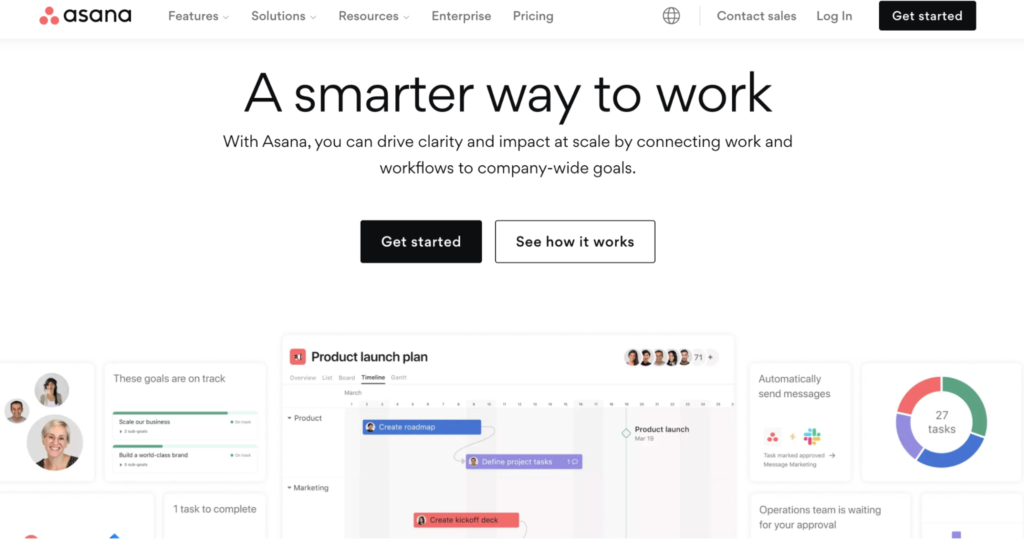
Asana is a premier project management solution and the brainchild of some of the first Facebook employees. It’s known for its versatility, as you can seamlessly shift from list, Kanban, Gantt chart, timeline, and other views without creating a new board.
Asana is great for time management because it lets you build custom rules. Want to automate assignees when a task reaches a certain stage? Want to automate subtask creations? Asana can automate virtually any task with custom rules.
Features
- Customizable views. Create versatile views that seamlessly shift between sheets, timelines, calendars, Gantt charts, and other views.
- Rules. Choose from dozens of pre-made rules to automate task creations, assignees, workflows, and more. You can also create custom rules to assign teammates, create subtasks, and more.
- Goal setting. Create and pursue goals and objectives. Reporting dashboards track project progress and can help you with future project forecasting.
- Integrations. Asana offers hundreds of integrations with Google Drive, Slack, Salesforce, Hubspot, and more of your favorite tools.
- Reporting. Create custom reporting dashboards, connect each project to broader company goals, and monitor real-time spending.

Pros
Asana is probably the most intuitive project management tool I’ve ever used. While most tools allow you to build different views, Asana stands out in its ability to seamlessly convert these views.
The preexisting rules alone are very impressive and helpful for better time management. The custom rules take your project management in literally endless directions.
Cons
Asana knows what they’re worth. It’s one of the more expensive tools on the market, and rules and workflow automation that should be standard are locked behind high-tiered pricing plans.
Pricing
- Basic plan: Free forever
- Premium plan: $13.49 per user/month
- Business plan: $30.49 per user/month
- Enterprise plan: Contact the Asana sales team
“Overall, I love that Asana is super easy to use, but also has more advanced features when you need them.”
Rebecca B.
Marketing and Advertising
(Via GetApp)
Best for: Project-based work
3. Clockify
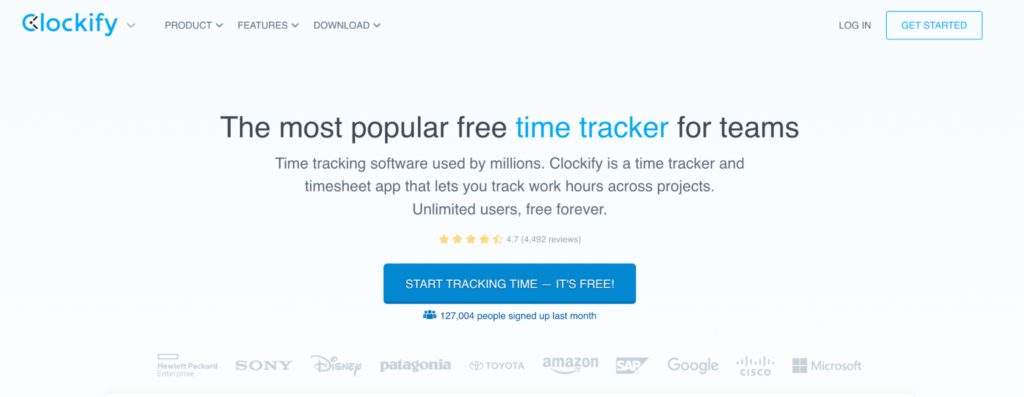
With a name like Clockify, it’s pretty clear what the time tracking app brings to the table. Like Hubstaff, Clockify helps teams manage their time better with a stopwatch-style timer. It’s easy to use, and the freemium model makes it a great entry-level time tracker for those new to the concept of time tracking.
Features
- Timesheets. Create detailed timesheets from time tracking data. Work from templates, see version history to track changes, and enable alerts and reminders for submissions and approvals.
- Reporting. Clockify’s intuitive reporting features are on par with other premier time tracking apps. Like Hubstaff, you can see real-time time tracking data from the dashboard or export reports for earnings, hours worked, and more.
- Task management. Clockify’s task management features allow you to track time directly to your to-do list. You can organize your work with custom task labels, mark time as unbillable, and edit time entries manually to fix mistakes and inaccuracies.
- Expenses. Categorize expenses, submit them for approval, and attach receipts as PDFs. Then, manually export and email them as needed.
- Invoicing. Manually add line items or import hours and expenses, add discount and tax info, and export invoices to PDF.
Pros
Clockify is as well-rounded as a much more expensive time tracker. Beyond time tracking, users gain access to an array of workforce management features, such as task management, expense reporting, invoicing, and more.
Cons
While Clockify offers many features, the expense, invoicing, and reporting features will require extensive manual data exporting. You can’t email teams and clients reports and billing information without exporting it to another tool.
Pricing
Clockify integrates with a wide range of platforms, such as ClickUp, Outlook, and Freshdesk, and is available on Mac, Windows, Linux, iOS, and Android.
It comes with a 7-day free trial and a free plan that includes time tracking for unlimited users. It has four paid plans:
- Basic: $4.99/user/month
- Standard: $6.99/user/month
- Pro: $9.99/user/month
- Enterprise: $14.99/user/month
Best for: Free time management option for individuals
4. Todoist
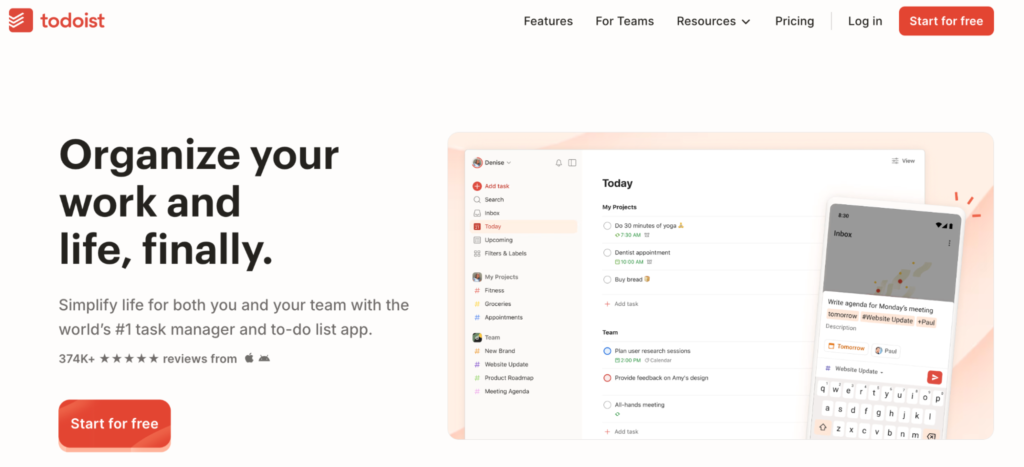
Todoist is a digital version of one of the world’s longest-standing time management methods: the to-do list. While a written to-do list is fairly simple in nature, Todoist offers an array of added features to increase productivity.
With daily progress and productivity trends, Todoist users can gain a glimpse into how their day is going beyond simply looking at which items are checked off of their to-do list.
Features
- Projects. Sort to-dos into larger projects and add descriptions, labels, priorities, and subtasks for more complex work.
- Recurring due dates. Date recognition features help you set recurring due dates for tasks on your to-do list regularly.
- Reminders. Create your own reminders with a few simple clicks. Todoist will send you an alert for time-sensitive to-do list items.
- Integrations. Todoist offers 80+ integrations with tools like Toggl, Gmail, Slack, Jira, Outlook, and more.
Pricing
Todoist is available for Desktop, Android, iOS, and wearable devices.
- Free: 5 active projects and 5 collaborators per project.
- Pro: $5/user per month. 300 active projects, 25 collaborators per project, reminders, and unlimited activity history.
- Business: $8/user per month. 500 active projects per member, 50 people per project, team inbox, and team billing.
Pros
Todoist really is about as simple as writing a to-do list on paper. It’s easy to use, and if you’re feeling adventurous, it offers integrations with other popular productivity tools like Gmail, Slack, and Jira.
Cons
Todoist lacks more complex task management features you’d find in a full-fledged project management or employee productivity app.
5. Trello

In much the same way that Todoist has digitized the to-do list, Trello has modernized the concept of the Post-It note. What started as a basic Kanban board app with a card-based approach to project management has now expanded into a full-fledged project management solution.
Features
- Views. Trello popularized using Kanban boards in a digital capacity, but that’s not all the tool can do. Sort work into lists, timelines, calendars, and other views to visualize work the way you want to.
- Butler. Trello’s Butler is a codeless automation built into every Trello board that allows users to create rules, buttons, and commands for free. You can even use it with integrations.
- Integrations. Trello has over 200 integrations with popular tools like Slack, Jira, Miro, Salesforce, and more.
Pricing
- Free: $0 for an unlimited number of team members
- Standard: $6 per user per month
- Premium: $12.50 per user per month
- Enterprise: $17.50 per user per month (billed annually)
Pros
Trello’s Butler automation is a great free feature, especially when tools like Asana charge for the ability to create custom rules.
Cons
Trello is a great resource for small to mid-sized teams, but to manage enterprise-grade teams, you’d probably need to switch to Atlassian’s full-fledged project management juggernaut.
6. ProofHub

ProofHub considers itself a project management and team collaboration tool. While it offers classic project management views like Kanban boards, the real difference is the proofing feature that allows documentation collaboration for all teams involved.
Features
- Kanban boards. Like other project management software on this list, ProofHub relies heavily on classic project management views like Kanban boards. You can create tasks, add subtasks, and assign them out with ease.
- Proofing. ProofHub’s proofing features are what really set it apart from other project management tools on the market. Create your own documents, create annotations, and comment and share with other team members. Revisions also make it easy to get really granular on the work itself with ProofHub.
- Chats. ProofHub’s built-in chats are another cool feature. In-app messaging negates the need to configure Slack integrations or lose valuable project-related conversations in other apps.
Pricing
ProofHub’s flat pricing plans encourage growth. The larger your team is, the more you’ll save on monthly fees.
- Essential: $50/month; 40 projects, 15 GB storage, core features
- Ultimate Control: $99/month; unlimited users, 100 GB storage, all features
- 14-day free trial
Pros
Proofing and chats make ProofHub really different from other project management apps out there — and it’s relatively inexpensive for growing teams yet still has enterprise-grade security features.
“We used ProofHub to manage our midsized projects that involved coordinating tasks and project activities with multiple institutional partners. ProofHub’s collaborative features came in very handy for practically engaging each other on tasks and tracking progress being made by each party. It also provided all the safety features we needed to collaborate effectively without compromising our proprietary project files.”
Alhassan A.
Nonprofit Organization Management
Cons
ProofHub is great for growing teams, but some users feel it could use work in terms of invoicing, budgeting, and resource management tools.
“Overall, Proof Hub is amazing to keep teams on the same page on the work been done one any giving project and is very inexpensive for small and growing companies. There are some features that would be helpful for Proof Hub to add, like invoicing, budget, and resource management tools. The speed of the page loading is slow and could be worked on.”
Shyanna G.
Marketing & Advertising
7. Pocket

When I came across Pocket, I felt like it was tailor-made for content creators. The idea is to archive web pages, videos, and other links from across the web so that they can be read in a distraction-free environment.
As we know, the internet is a valuable resource but also a great distraction. Pocket is great for content creators, social media marketers, and really any other profession that relies on browsing the web for work without going off the deep end.
Features
- Custom typography. Adjust font sizes, spacing, and dark mode for easier reading.
- Offline mode. Download articles and read them offline to prevent distractions or make the most of your time on flights or in places where you’re without an interent connection.
- Text-To-Speach (TTS). Use the TTS feature to listen to news, blog posts, and more while you’re on the go.
- Discover feed. Find content you enjoy from a personalized Discover feed based on your reading history.
Pricing
Pocket is free to use, but they offer a premium plan at both a monthly and annual rate with premium fonts, permanent libraries for saved articles, full-text search, unlimited highlights, and more.
- Monthly membership: $4.99 per month
- Annual membership: $44.99 per year
Pros
Pocket is a unique concept that’s free to use and helps you browse the internet with time efficiency in mind.
Cons
Pocket doesn’t appear to be designed for larger teams. If you manage a full team of designers or content creators, you wouldn’t save on joint memberships through a per user per month pricing model.
8. Monday.com

Monday.com is one of the best project management tools on the market. The team at Monday has revolutionized the project management space with a template-based approach to task management.
Stunning layouts catered to specific industries, job roles, and use cases help you custom-tailor your workspaces to fit the unique needs of your day-to-day life.
Features
- Task management. Like other tools on this list, Monday allows users to visualize their workloads in Gantt charts, Kanban boards, and timelines.
- Project milestones. Create milestone charts and see real-time updates on how your team is progressing towards their goals.
- Templates. Choose from a wide array of different templates based on job role, industry, or use case to create beautiful workflows that cater to your team’s unique needs.
- Goal setting. Set goals and objectives and track your progress towards them to ensure all work ties to overarching company goals.
- Resource management. Allocate and manage resources to balance workloads more efficiently.
Pricing
- Free plan
- Basic: $12 per user/month
- Standard: $14 per user/month
- Pro: $24 per user/month
- Enterprise: Contact Monday.com for pricing
Pros
Monday is one of the most beautiful interfaces in the project management space. Working from templates designed for what you need to accomplish is a great way to streamline productivity and manage time more effectively.
Cons
Monday.com has one of the most expensive pricing models. You’ll gain access to a lot of cool features, but there are cheaper tools on the market that offer similar flexibility.
How to Choose the Best Time Management App for Your Work Needs
Now that you’ve seen some top-tier time management apps, it’s time to decide which ones work best for you. If you’re not sure where to start, there are a few different ways you can approach the decision.
- Identify Team or Individual Needs. Are you managing a team or looking for personal productivity? Apps like Pocket are great for individuals, but full-fledged workforce management and project management tools like Hubstaff and Asana are also good for mid-sized and enterprise teams.
- Consider Work Environment: Remote vs. in-office vs. hybrid. How frequently teams work remotely can impact whether you need a tool with more of an emphasis on employee monitoring than project management.
- Budget & App Pricing Models. Are you looking for a simple, free option, or do you have the budget to splurge on premium features? Clockify is great for teams on a budget, but Hubstaff has more to offer teams willing to spend a bit more.
Time’s up
Whether you’re concerned about time management on an enterprise level or just looking to set a personal goal to be a bit more productive, these time management apps can help. Remember, there’s no such thing as a perfect time management tool — only time management tools that are perfect for you.
Bookmark this article, do some additional research on the Hubstaff blog, and take advantage of free trials to learn the ins and outs of each of these tools. You may even stumble on a combination of a few that work best for you.
Most popular
The Fundamentals of Employee Goal Setting
Employee goal setting is crucial for reaching broader business goals, but a lot of us struggle to know where to start. American...
Data-Driven Productivity with Hubstaff Insights: Webinar Recap
In our recent webinar, the product team provided a deep overview of the Hubstaff Insights add-on, a powerful productivity measurem...
The Critical Role of Employee Monitoring and Workplace Security
Why do we need employee monitoring and workplace security? Companies had to adapt fast when the world shifted to remote work...
15 Ways to Use AI in the Workforce
Whether through AI-powered project management, strategic planning, or simply automating simple admin work, we’ve seen a dramatic...
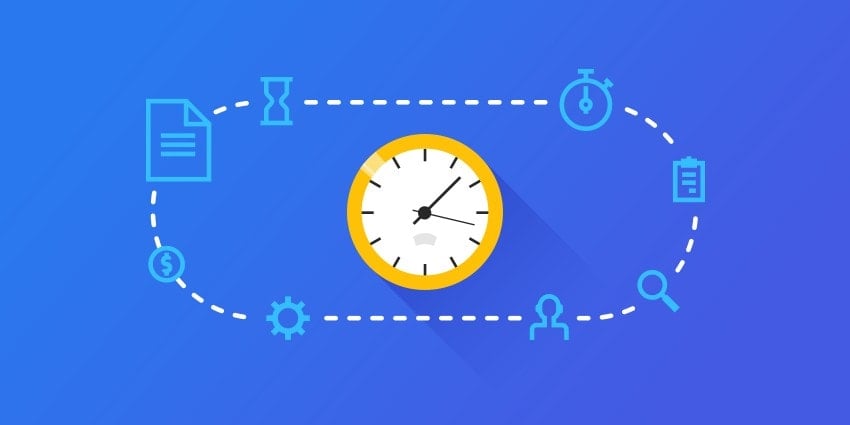


![How to Use Time Blocking to Make 2024 Your Most Productive Year Ever [Free Template]](https://hubstaff.com/blog/wp-content/uploads/2018/12/time-blocking@2x-780x390.png)
