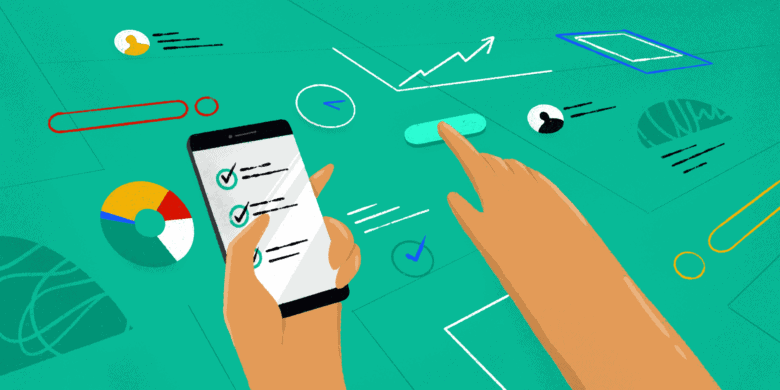If you’ve been working in project management for a while, you’ll probably have come across float project management.
While less well known than other project management frameworks like Agile or Kanban, float project management can be a great way to supercharge your projects and give your productivity a big lift.
Float project management slots nicely alongside other styles of project management and works as a way of identifying “float” or “slack” time in your project timelines.
Float or slack is the amount of time a project or task can be delayed without it impacting the overall deadline or other tasks in the project. Calculating them can help you validate your project schedules and make sure you understand whether you’ll be able to deliver projects on time.
If you find you already have a good way of managing the tasks that make up a project but struggle with resource management or resource scheduling, float project management can be a great way to balance your team’s time more purposefully and stop projects missing their deadlines.
To help you work out if float project management is something you can integrate into your workflows, we’ve broken down exactly what float project management is, how to identify types of float, how to use the float time formula, and how to implement float project management into your workflows.
Boost your team’s efficiency with Hubstaff's productivity tools
What is Float Project Management?
Float project management is a type of project management that helps you verify your project schedules and work out how much time individual tasks can slip without impacting the overall timeline or delivery date.
Float project management helps you identify individual tasks and project “slack” — that’s how much time and leeway your task has – and helps you use this to determine whether a project schedule is viable and identify which tasks are on a “critical path”.
A critical path is a type of task that cannot be delayed or moved around and must be done exactly on time to maintain the overall schedule. Any delay or movement of the task would result in other tasks being impacted and the project missing the deadline.
The Benefits of Float Project Management
Float project management is very useful because it helps identify which tasks are able to be impacted by delay or restructuring without affecting your overall project. It also helps you stop critical path tasks from being held back or moved which then stops your project from missing the deadline.
Being able to identify float or slack in your projects is incredibly helpful. Spotting flexibility in your schedules means you can amend resource scheduling without needing extra client or management approval for new deadlines. Understanding which tasks have a little give to them can mean that projects can be tweaked to account for staffing changes, resource challenges, and other unforeseen situations that would otherwise lead to you involving your client or managers.
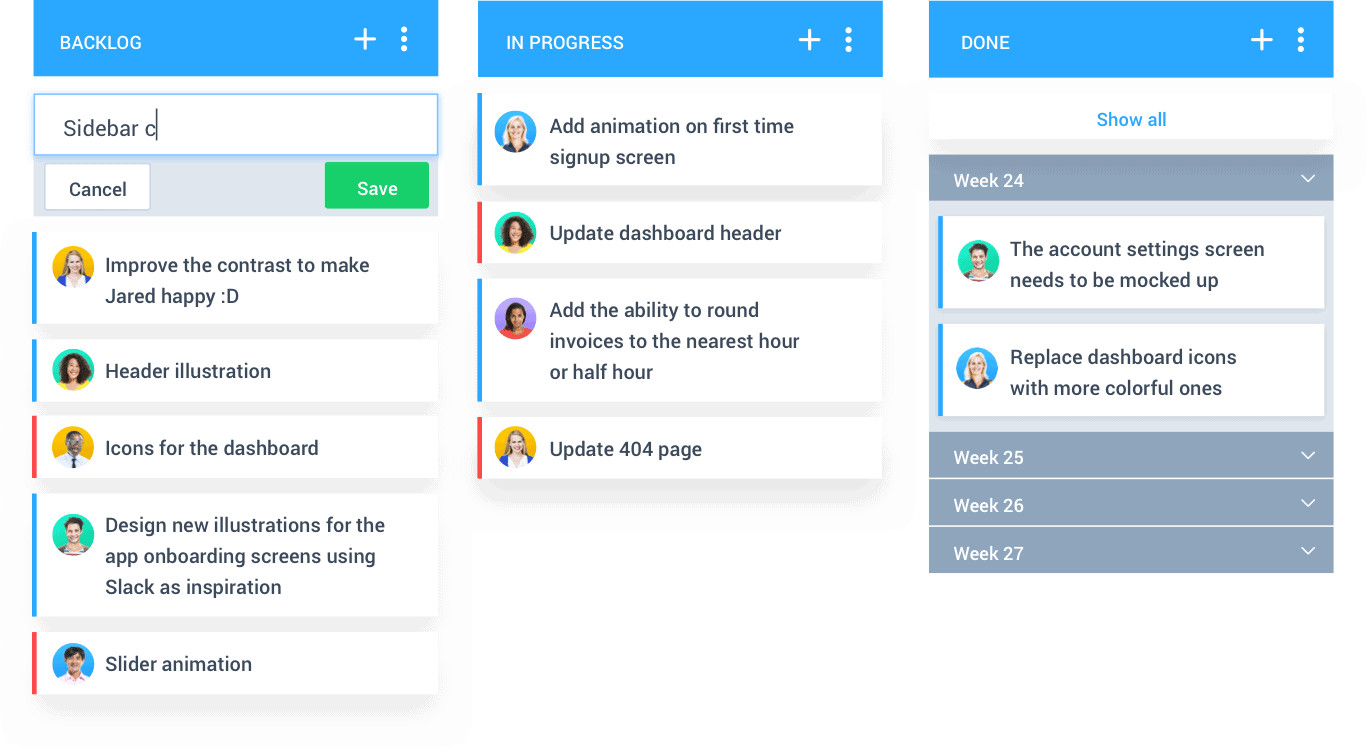
Combining float project management with project management software like Hubstaff Tasks can allow you to have a better grip on your projects and run things more smoothly. Using Hubstaff Tasks’ Kanban-style boards allows you to easily identify task dependencies and work out float time that can be used to make your projects run on schedule and be more efficient.
How to Calculate Float in Project Management
If all of this sounds useful to you, you’re probably wondering how to calculate float time in your projects. Thankfully, float can be fairly easily calculated using the float time formula.
The float time formula works out float using the earliest and latest start or finish times for individual tasks. The formulas are:
Float = Late Start – Early Start
Float = Late Finish – Early Finish
For example, let’s take two tasks, Task A and Task B. Task B can’t start until Task A is finished and Task A takes 10 days. However, in your schedule, you’ve allocated 17 days for Task A to be completed. That means that Task A could start 7 days after the scheduled start date without impacting Task B. The float for Task A is then 7.
How to Use Float Project Management with Kanban or Agile
The benefits of float project management are clear but if you’re an advanced user of Agile or Kanban project management styles, you’re forgiven for wondering how float project management can fit seamlessly into these frameworks.
Thankfully, float project management can easily be combined with other project management processes and your existing project management tools like Hubstaff Tasks or Asana to supercharge your projects.
Because float project management requires few changes to the way you manage projects day to day, it runs alongside other forms of project management.
If you’re a fan of Kanban or Agile style project management, you can use float project management to identify your task dependencies, work out tasks that are on a critical path, and then calculate how much slack time your projects have without changing your day-to-day management.
Float project management doesn’t replace existing project management frameworks, it enhances them.
That’s why it works especially well for small businesses that have limited resources and where deadlines are especially important. Float project management allows small businesses to work out which tasks have more slack time and can be put on the back seat temporarily in favor of tasks that are more important right now. This means key problems get addressed and projects don’t run over their timelines.
Subscribe to our blog to get more project management tips delivered to your inbox
For small businesses or experienced project managers, combining with powerful and flexible project management tools like Hubstaff Tasks makes sure projects run efficiently and maximise the amount of float time they have on offer.
Tools like Hubstaff Tasks are especially suited to a float project management style because they allow for efficient project management. Hubstaff Tasks, in particular, uses automated Kanban-style workflows that combine automation to responsively update your project schedules and timelines based on changes.
Using Hubstaff Tasks alongside a flow project management style allows you to have an overview of your project schedule, calculate your float time, and adjust your tasks and project automatically.
Start calculating your tasks’ float time today and combine this efficient project management framework with Hubstaff Tasks to supercharge your team’s productivity and efficiency.
Most popular
The Fundamentals of Employee Goal Setting
Employee goal setting is crucial for reaching broader business goals, but a lot of us struggle to know where to start. American...
Data-Driven Productivity with Hubstaff Insights: Webinar Recap
In our recent webinar, the product team provided a deep overview of the Hubstaff Insights add-on, a powerful productivity measurem...
The Critical Role of Employee Monitoring and Workplace Security
Why do we need employee monitoring and workplace security? Companies had to adapt fast when the world shifted to remote work...
15 Ways to Use AI in the Workforce
Whether through AI-powered project management, strategic planning, or simply automating simple admin work, we’ve seen a dramatic...