Epic Coders realized they had several issues that could all be solved by finding the right tool. With team members all over the world, Alin Spiridon and his team needed a way to communicate project expectations, onboard team members, and keep everyone in-the-know without adding more work onto the team’s plates. With such a small team, they didn't have any extra time to spend on figuring out confusing or complicated project management programs. They needed something simple and straight-forward.
Overseeing projects
Due to their smaller-sized team, any one person at Epic Coders could be working on several projects at the same time. Not being able to keep track of who was doing what was becoming harder to manage and oversee as time went on.
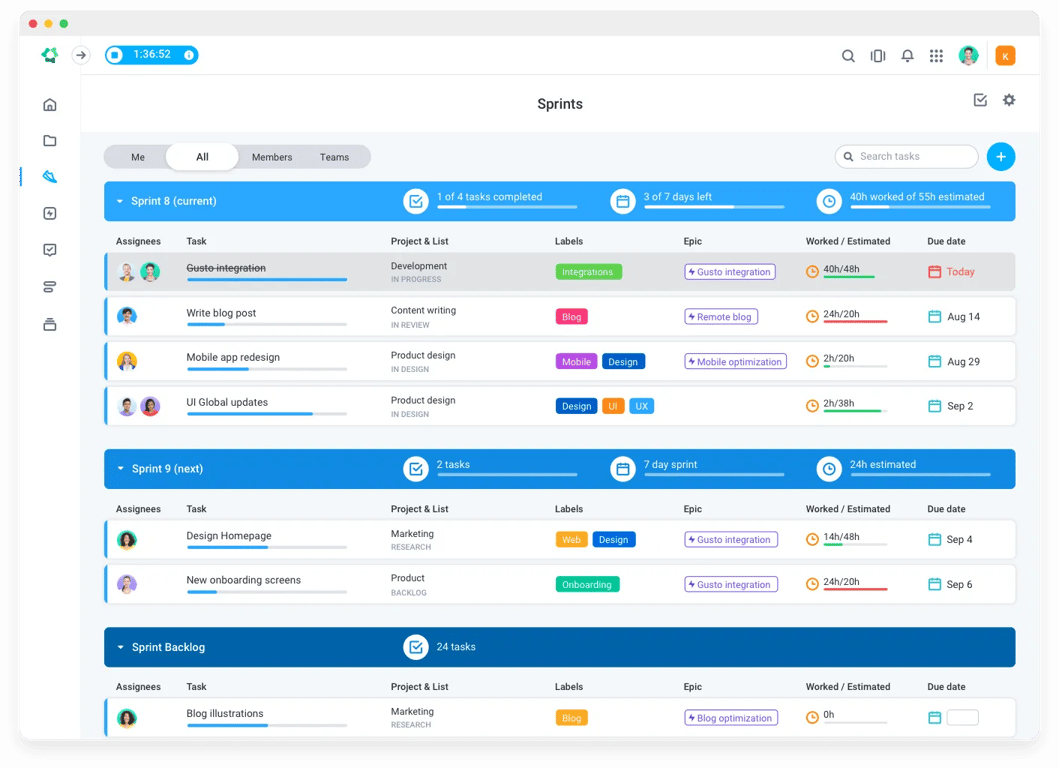
Keeping budgets straight
According to Spiridon, "the projects we worked on went over budget because of some fixes at a later date." They couldn't plan accordingly and, as a result, could damage relationships with clients over money-related conversations — something no growing company wants.